What to do if system thread restarts indefinitely
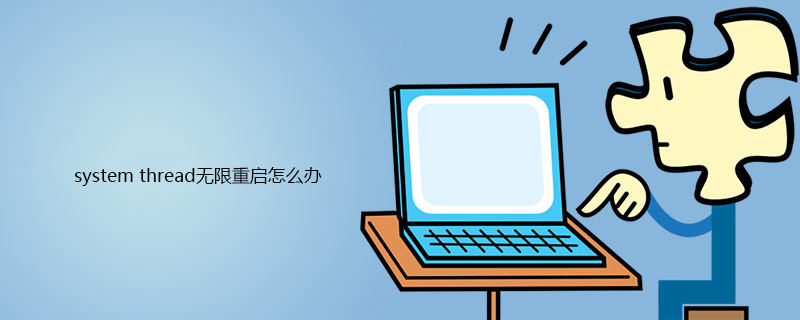
Cause of the problem: This problem may be caused by 4K alignment, NTFS, and compact. The two newly configured servers happen to be For 4Kn disks, compact is a method used by Microsoft to compress files. Some key driver files cannot be used normally after being compressed, resulting in a blue screen at boot.
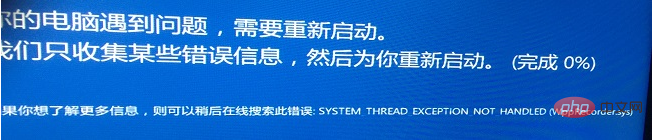
Solution:
#1. Enter the RECOVERY environment (press F8 on boot to select Repair Computer, Advanced Options menu, open command prompt symbol)
2. Enter: c:\windows\system32\compact.exe /U c:\windows\system32\drivers\*.sys
3. It will prompt how much has been decompressed. file, check whether the file that reported the error is included in the decompression list, and you can enter the system after restarting.
4. Open the command prompt (administrator) and enter:
fsutil behavior set DisableCompression 1
5. This problem will not occur after restarting.
For more FAQ, please visit the PHP Chinese website.
The above is the detailed content of What to do if system thread restarts indefinitely. For more information, please follow other related articles on the PHP Chinese website!

Hot AI Tools

Undresser.AI Undress
AI-powered app for creating realistic nude photos

AI Clothes Remover
Online AI tool for removing clothes from photos.

Undress AI Tool
Undress images for free

Clothoff.io
AI clothes remover

Video Face Swap
Swap faces in any video effortlessly with our completely free AI face swap tool!

Hot Article

Hot Tools

Notepad++7.3.1
Easy-to-use and free code editor

SublimeText3 Chinese version
Chinese version, very easy to use

Zend Studio 13.0.1
Powerful PHP integrated development environment

Dreamweaver CS6
Visual web development tools

SublimeText3 Mac version
God-level code editing software (SublimeText3)

Hot Topics
 1664
1664
 14
14
 1421
1421
 52
52
 1315
1315
 25
25
 1266
1266
 29
29
 1239
1239
 24
24
 Java documentation interpretation: Usage analysis of the currentTimeMillis() method of the System class
Nov 03, 2023 am 09:30 AM
Java documentation interpretation: Usage analysis of the currentTimeMillis() method of the System class
Nov 03, 2023 am 09:30 AM
Java document interpretation: Usage analysis of the currentTimeMillis() method of the System class, specific code examples are required. In Java programming, the System class is a very important class, which encapsulates some properties and operations related to the system. Among them, the currentTimeMillis method is a very commonly used method in the System class. This article will explain the method in detail and provide code examples. 1. Overview of currentTimeMillis method
 What are the differences between Runnable and Thread in Java?
May 07, 2023 pm 05:19 PM
What are the differences between Runnable and Thread in Java?
May 07, 2023 pm 05:19 PM
There are two ways to implement multi-threading in Java, one is to inherit the Thread class, and the other is to implement the Runnable interface; the Thread class is defined in the java.lang package. As long as a class inherits the Thread class and overrides the run() method in this class, it can implement multi-threaded operations. However, a class can only inherit one parent class, which is a limitation of this method. Let’s look at an example: packageorg.thread.demo;classMyThreadextendsThread{privateStringname;publicMyThread(Stringname){super();this
 Win10 blue screen error: System service exception
Dec 29, 2023 pm 04:04 PM
Win10 blue screen error: System service exception
Dec 29, 2023 pm 04:04 PM
The win10 system is a very easy-to-use and highly intelligent system. Its strong compatibility can ensure that the system will basically not have any problems during normal use. However, as people continue to use the win10 system, sometimes the system will also have problems. The problem of Win10 booting blue screen termination code SystemServiceException. Today I will bring you the solution to Win10 booting Blue Screen termination code SystemServiceException. If you need it, please download it quickly. Solution to win10systemserviceexception blue screen: Method 1: 1. Use Windows key + R to open Run and enter “contr
 Start a new thread using java's Thread.start() function
Jul 24, 2023 pm 11:01 PM
Start a new thread using java's Thread.start() function
Jul 24, 2023 pm 11:01 PM
Use Java's Thread.start() function to start a new thread. In Java, we can use multi-threading to execute multiple tasks concurrently. Java provides the Thread class to create and manage threads. The start() function in the Thread class is used to start a new thread and execute the code in the run() method of the thread. Code example: publicclassMyThreadextendsThread{@Overr
 How does Thread generate an interface in java?
May 17, 2023 pm 12:49 PM
How does Thread generate an interface in java?
May 17, 2023 pm 12:49 PM
In java, when it comes to threads, Thread is essential. A thread is a lighter scheduled executor than a process. Why use threads? By using threads, you can separate resource allocation and execution scheduling in operating system processes. Each thread can not only share process resources (memory address, file I/O, etc.), but can also be scheduled independently (thread is the basic unit of CPU scheduling). Note 1. Thread is the most important class for making threads, and the word itself also represents thread. 2. The Thread class implements the Runnable interface. Instance publicclassThreadDemoextendsThread{publicvoidrun(){for(inti=0
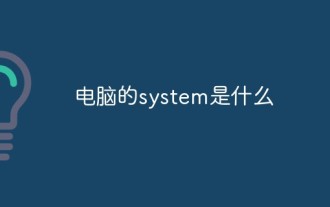 What is the computer system?
Feb 22, 2023 am 10:25 AM
What is the computer system?
Feb 22, 2023 am 10:25 AM
The computer system is a relatively common system process. You will often see system when viewing the process. This process simply means the computer system; however, if the system.exe process appears on the computer, it needs to be deleted in time. , this is a file generated by a Trojan horse virus. There is no exe suffix behind the real system.
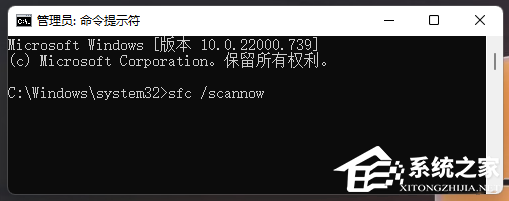 Five ways to fix Thread Stuck in Device Driver blue screen
Mar 25, 2024 pm 09:40 PM
Five ways to fix Thread Stuck in Device Driver blue screen
Mar 25, 2024 pm 09:40 PM
Some users reported that after installing Microsoft's March Win11 update patch KB5035853, a blue screen of death error occurred, with "ThreadStuckinDeviceDriver" displayed on the system page. It is understood that this error may be caused by hardware or driver issues. Here are five fixes that will hopefully resolve your computer blue screen problem quickly. Method 1: Run system file check. Run the [sfc/scannow] command in the command prompt, which can be used to detect and repair system file integrity issues. The purpose of this command is to scan and repair any missing or damaged system files, helping to ensure system stability and normal operation. Method 2: 1. Download and open the "Blue Screen Repair Tool"
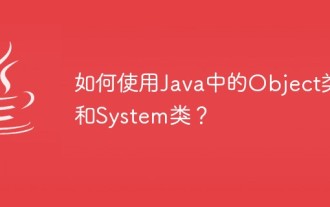 How to use Object class and System class in Java?
Apr 23, 2023 pm 11:28 PM
How to use Object class and System class in Java?
Apr 23, 2023 pm 11:28 PM
Object is the base class of all Java classes, the top of the entire class inheritance structure, and the most abstract class. Everyone uses toString(), equals(), hashCode(), wait(), notify(), getClass() and other methods every day. Maybe they don’t realize that they are methods of Object, and they don’t look at what other methods Object has. And think about why these methods should be placed in Object. 1. Introduction to JavaObject class - the super class of all classes Object is a special class in the Java class library and is also the parent class of all classes. In other words, Java allows any type of object to be assigned to the Object type



