The difference between mac and linux
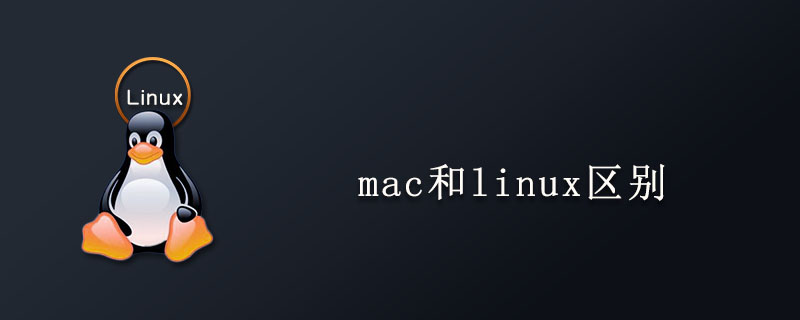
The former is a closed system developed by Apple and is only used by Apple devices. Linux is an open source free system that can run on many kinds of devices and also allows developers to use it for secondary purposes. Development
macOS is a graphical interface operating system, similar to Windows. Linux is a pure code operation without seeing the interface, which is confusing for novices (recommended learning:linux tutorial)
macOS is suitable for office and entertainment use by ordinary users, and Linux is suitable for use as a server. Because there is no graphical interface and it takes up very little memory, many webmasters have chosen the Linux series of operating systems
Mac OS The difference is that one is UNIX, the other is Linux
One is developed by the richest IT company in the world, and the other is developed by I don’t know how many companies and how many versionsMac OS is an operating system that runs on Apple's Macintosh series of computers.
Mac OS is the first graphical user interface operating system to be successful in the commercial field. The latest current system version is macOS 10.15 beta 4, and there is also a Mac system (Hackintosh) running on PC on the Internet.The Mac system is a graphical operating system based on the Unix kernel; an operating system that generally cannot be installed on an ordinary PC.
Developed by Apple itself. The Apple operating system has reached OS 10, codenamed Mac OS X (X is the Roman numeral for 10). This is the biggest change in the 15 years since the birth of MAC computers. The new system is very reliable; many of its features and services reflect Apple's philosophy.In addition, the raging computer viruses are almost all targeting Windows. Since the architecture of MAC is different from that of Windows, it is rarely attacked by viruses. The macOS operating system interface is very unique, highlighting vivid icons and human-computer dialogue. Apple not only develops its own systems, but also involves hardware development.
Linux is a free-to-use and freely disseminated Unix-like operating system. It is a multi-user, multi-task, multi-thread and multi-CPU operating system based on POSIX and Unix.
It can run major Unix tool software, applications and network protocols. It supports 32-bit and 64-bit hardware. Linux inherits the network-centric design philosophy of Unix and is a multi-user network operating system with stable performance.With the development of the Internet, Linux has received support from software enthusiasts, organizations, and companies around the world.
In addition to maintaining a strong momentum of development in server operating systems, it has also made great progress in personal computers and embedded systems. Users can not only intuitively obtain the implementation mechanism of the operating system, but also modify and improve the operating system according to their own needs to maximize it to meet the needs of users.The above is the detailed content of The difference between mac and linux. For more information, please follow other related articles on the PHP Chinese website!

Hot AI Tools

Undresser.AI Undress
AI-powered app for creating realistic nude photos

AI Clothes Remover
Online AI tool for removing clothes from photos.

Undress AI Tool
Undress images for free

Clothoff.io
AI clothes remover

Video Face Swap
Swap faces in any video effortlessly with our completely free AI face swap tool!

Hot Article

Hot Tools

Notepad++7.3.1
Easy-to-use and free code editor

SublimeText3 Chinese version
Chinese version, very easy to use

Zend Studio 13.0.1
Powerful PHP integrated development environment

Dreamweaver CS6
Visual web development tools

SublimeText3 Mac version
God-level code editing software (SublimeText3)

Hot Topics
 1663
1663
 14
14
 1421
1421
 52
52
 1315
1315
 25
25
 1266
1266
 29
29
 1239
1239
 24
24
 Linux Architecture: Unveiling the 5 Basic Components
Apr 20, 2025 am 12:04 AM
Linux Architecture: Unveiling the 5 Basic Components
Apr 20, 2025 am 12:04 AM
The five basic components of the Linux system are: 1. Kernel, 2. System library, 3. System utilities, 4. Graphical user interface, 5. Applications. The kernel manages hardware resources, the system library provides precompiled functions, system utilities are used for system management, the GUI provides visual interaction, and applications use these components to implement functions.
 How to check the warehouse address of git
Apr 17, 2025 pm 01:54 PM
How to check the warehouse address of git
Apr 17, 2025 pm 01:54 PM
To view the Git repository address, perform the following steps: 1. Open the command line and navigate to the repository directory; 2. Run the "git remote -v" command; 3. View the repository name in the output and its corresponding address.
 vscode Previous Next Shortcut Key
Apr 15, 2025 pm 10:51 PM
vscode Previous Next Shortcut Key
Apr 15, 2025 pm 10:51 PM
VS Code One-step/Next step shortcut key usage: One-step (backward): Windows/Linux: Ctrl ←; macOS: Cmd ←Next step (forward): Windows/Linux: Ctrl →; macOS: Cmd →
 How to run java code in notepad
Apr 16, 2025 pm 07:39 PM
How to run java code in notepad
Apr 16, 2025 pm 07:39 PM
Although Notepad cannot run Java code directly, it can be achieved by using other tools: using the command line compiler (javac) to generate a bytecode file (filename.class). Use the Java interpreter (java) to interpret bytecode, execute the code, and output the result.
 What is the main purpose of Linux?
Apr 16, 2025 am 12:19 AM
What is the main purpose of Linux?
Apr 16, 2025 am 12:19 AM
The main uses of Linux include: 1. Server operating system, 2. Embedded system, 3. Desktop operating system, 4. Development and testing environment. Linux excels in these areas, providing stability, security and efficient development tools.
 How to run sublime after writing the code
Apr 16, 2025 am 08:51 AM
How to run sublime after writing the code
Apr 16, 2025 am 08:51 AM
There are six ways to run code in Sublime: through hotkeys, menus, build systems, command lines, set default build systems, and custom build commands, and run individual files/projects by right-clicking on projects/files. The build system availability depends on the installation of Sublime Text.
 laravel installation code
Apr 18, 2025 pm 12:30 PM
laravel installation code
Apr 18, 2025 pm 12:30 PM
To install Laravel, follow these steps in sequence: Install Composer (for macOS/Linux and Windows) Install Laravel Installer Create a new project Start Service Access Application (URL: http://127.0.0.1:8000) Set up the database connection (if required)
 git software installation
Apr 17, 2025 am 11:57 AM
git software installation
Apr 17, 2025 am 11:57 AM
Installing Git software includes the following steps: Download the installation package and run the installation package to verify the installation configuration Git installation Git Bash (Windows only)




