How to use swoole in laravel

PHP's asynchronous, parallel, high-performance network communication engine is written in pure C language and provides an asynchronous multi-threaded server in PHP language, asynchronous TCP/UDP network client, and asynchronous MySQL , asynchronous Redis, database connection pool, AsyncTask, message queue, millisecond timer, asynchronous file reading and writing, asynchronous DNS query. Swoole has built-in Http/WebSocket server/client and Http2.0 server.
The documentation on Swoole's official website is not rich enough, which is a headache, but most of the problems are explained. If you are interested in Swoole, then check out this Swoole introductory tutorial. Swoole provides many awesome functions such as multi-threading and long connections, which brings PHP to a new level. For details, you can read the introductory tutorial. This article is limited to discussing the combination of Laravel and Swoole.
In order to provide services, Swoole must run in CLI mode. What is CLI mode? If your Swoole business code is written in a file called server.php, then enter php server.php on the command line to open it. This is a headache, because the Laravel framework does not work like this, so how can it be combined with Laravel? That’s right, it’s that simple to customize an Artisan Command.
STEP 1-Customize Command
About customizing Artisan Commnad, all the technical points you need to know are here. I customized a command called SwooleCommand. Directly paste the key code:
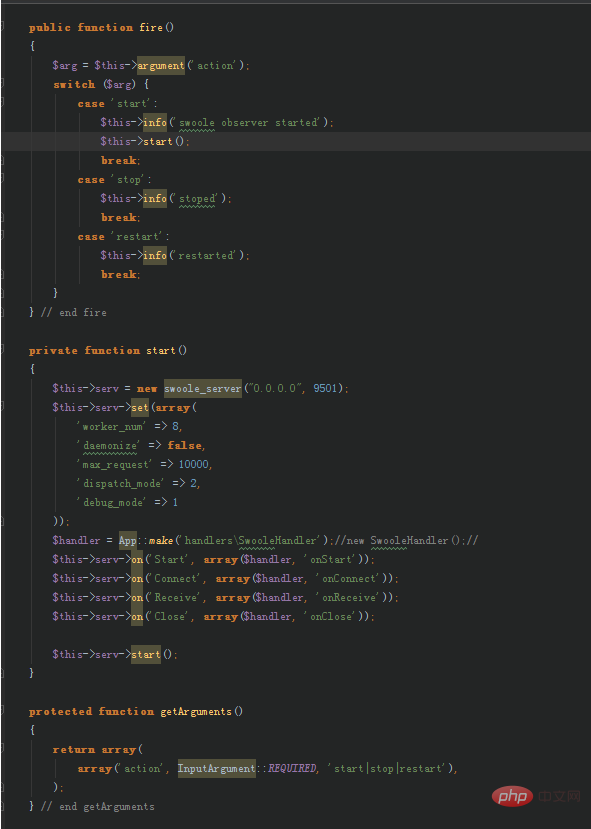
fire is the entrance
Execute php artisan swoole start on the command line (CLI) to start the Swoole service. Analyzing the code, you can see that the command parameters include startup, restart, and shutdown. I only implemented the startup part to save trouble. If you need to shut down, use the kill command to shut down the process in Linux. The steps are quite simple:
1. Execute the ps -aux|grep artisan command to get the pid (there are multiple processes, just kill the first one)
2. Execute the kill pid command, the pid is the one you obtained in the first step
The configuration of Swoole is not within the scope of this article. Please go to the official website. The Swoole service is saved in the $serv variable here for Laravel to send commands for interaction later. You can see that Swoole's event response code is like this:
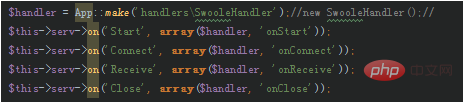
Use Handler to handle event responses
If fire opens the door to Swoole, then The handler here is the conveyor belt between Swoole and Laravel. Using the handler you write, you can write various business logic into the Laravel framework, and then you can use the various efficient and convenient functions provided by Laravel. "Handler" is a naming convention. You can also call it "callback", "manager", or "listener". It depends on your naming habits. I did not use the new method but used Laravel's IoC to inject App::make, mainly to save trouble (because the handler's constructor uses my custom data processing class, see below).
STEP 2-Custom handler
Because it is a custom class, please follow the namespace and declare it in composer.json. After completion, execute composer dump-autoload Update the command. For example, if I create a folder app\handlers to store handlers, it looks like this in composer.json:
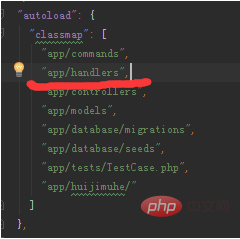
autoload cannot be less
Then It's up to you to decide what exactly is done in the handler. Anyway, it’s almost the same as writing a controller. You can use all the functions of the Laravel framework at will. Paste mine:
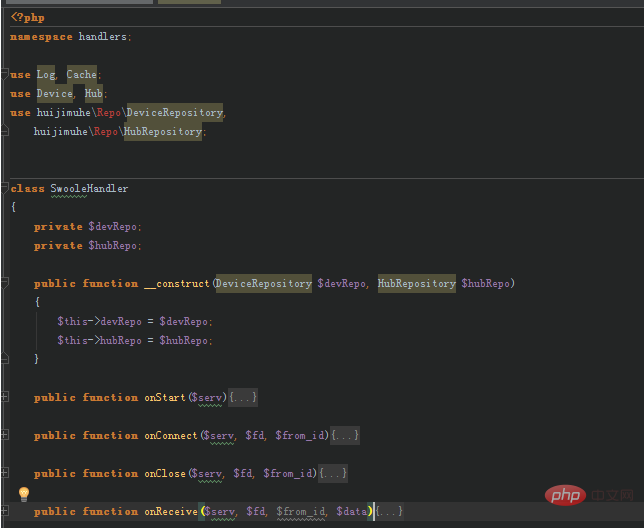
I mentioned in the previous section that I use IoC because of the structure The server uses its own data processing class. I put additions, deletions, modifications, queries, and other data processing services into the Repository. There is no other reason, but this way the code looks cleaner. In this way, the process of using Swoole to receive data is completed, but what should I do if I want to use Swoole to send data to the client? Ahem, this is a little more troublesome and requires a curve method to implement. Continue to the next section.
STEP 3-Send data
There are two methods, but both are inseparable from a cache kv structure (Laravel’s own Cache function is enough), save The client's address data, otherwise how would you know where to send it. I use the first one, which saves trouble. Swoole has nothing to do with sending data. If you need a long-term websocket connection, this does not apply. Just use the second one. If you have a better way, please tell me!
The first one: fsockopen
It’s quite simple and has nothing to do with swoole. Use Swoole’s connection_info function to get the client’s IP address and port, and then use fsockopen to send data directly.
Second type: Internal port listening
Swoole supports monitoring multiple ports. The idea of implementation is to use fsockopen to send data to the internal listening port, and then call $serv to send messages. The advantage of this is that you don't need to know the actual IP address and port of the client. You can save the client's $fd identifier in the Cache and send the data directly. Using this idea, please remember to open the port with iptables. I didn't use it myself, because I thought it was too troublesome without a long connection.
Summary
Swoole is very good, but I haven’t actually used it much (I’ll wait until I have enough money for the project). You can also refer to the configuration on the official website and use Swoole as the nginx hosting agent. It is said that the performance is greatly improved.
PHP Chinese website has a large number of free Swoole introductory tutorials, everyone is welcome to learn!
The above is the detailed content of How to use swoole in laravel. For more information, please follow other related articles on the PHP Chinese website!

Hot AI Tools

Undresser.AI Undress
AI-powered app for creating realistic nude photos

AI Clothes Remover
Online AI tool for removing clothes from photos.

Undress AI Tool
Undress images for free

Clothoff.io
AI clothes remover

Video Face Swap
Swap faces in any video effortlessly with our completely free AI face swap tool!

Hot Article

Hot Tools

Notepad++7.3.1
Easy-to-use and free code editor

SublimeText3 Chinese version
Chinese version, very easy to use

Zend Studio 13.0.1
Powerful PHP integrated development environment

Dreamweaver CS6
Visual web development tools

SublimeText3 Mac version
God-level code editing software (SublimeText3)

Hot Topics
 1663
1663
 14
14
 1420
1420
 52
52
 1315
1315
 25
25
 1266
1266
 29
29
 1239
1239
 24
24
 Laravel Introduction Example
Apr 18, 2025 pm 12:45 PM
Laravel Introduction Example
Apr 18, 2025 pm 12:45 PM
Laravel is a PHP framework for easy building of web applications. It provides a range of powerful features including: Installation: Install the Laravel CLI globally with Composer and create applications in the project directory. Routing: Define the relationship between the URL and the handler in routes/web.php. View: Create a view in resources/views to render the application's interface. Database Integration: Provides out-of-the-box integration with databases such as MySQL and uses migration to create and modify tables. Model and Controller: The model represents the database entity and the controller processes HTTP requests.
 Solve caching issues in Craft CMS: Using wiejeben/craft-laravel-mix plug-in
Apr 18, 2025 am 09:24 AM
Solve caching issues in Craft CMS: Using wiejeben/craft-laravel-mix plug-in
Apr 18, 2025 am 09:24 AM
When developing websites using CraftCMS, you often encounter resource file caching problems, especially when you frequently update CSS and JavaScript files, old versions of files may still be cached by the browser, causing users to not see the latest changes in time. This problem not only affects the user experience, but also increases the difficulty of development and debugging. Recently, I encountered similar troubles in my project, and after some exploration, I found the plugin wiejeben/craft-laravel-mix, which perfectly solved my caching problem.
 Laravel user login function
Apr 18, 2025 pm 12:48 PM
Laravel user login function
Apr 18, 2025 pm 12:48 PM
Laravel provides a comprehensive Auth framework for implementing user login functions, including: Defining user models (Eloquent model), creating login forms (Blade template engine), writing login controllers (inheriting Auth\LoginController), verifying login requests (Auth::attempt) Redirecting after login is successful (redirect) considering security factors: hash passwords, anti-CSRF protection, rate limiting and security headers. In addition, the Auth framework also provides functions such as resetting passwords, registering and verifying emails. For details, please refer to the Laravel documentation: https://laravel.com/doc
 Laravel and the Backend: Powering Web Application Logic
Apr 11, 2025 am 11:29 AM
Laravel and the Backend: Powering Web Application Logic
Apr 11, 2025 am 11:29 AM
How does Laravel play a role in backend logic? It simplifies and enhances backend development through routing systems, EloquentORM, authentication and authorization, event and listeners, and performance optimization. 1. The routing system allows the definition of URL structure and request processing logic. 2.EloquentORM simplifies database interaction. 3. The authentication and authorization system is convenient for user management. 4. The event and listener implement loosely coupled code structure. 5. Performance optimization improves application efficiency through caching and queueing.
 Laravel framework installation method
Apr 18, 2025 pm 12:54 PM
Laravel framework installation method
Apr 18, 2025 pm 12:54 PM
Article summary: This article provides detailed step-by-step instructions to guide readers on how to easily install the Laravel framework. Laravel is a powerful PHP framework that speeds up the development process of web applications. This tutorial covers the installation process from system requirements to configuring databases and setting up routing. By following these steps, readers can quickly and efficiently lay a solid foundation for their Laravel project.
 How to learn Laravel How to learn Laravel for free
Apr 18, 2025 pm 12:51 PM
How to learn Laravel How to learn Laravel for free
Apr 18, 2025 pm 12:51 PM
Want to learn the Laravel framework, but suffer from no resources or economic pressure? This article provides you with free learning of Laravel, teaching you how to use resources such as online platforms, documents and community forums to lay a solid foundation for your PHP development journey from getting started to master.
 What versions of laravel are there? How to choose the version of laravel for beginners
Apr 18, 2025 pm 01:03 PM
What versions of laravel are there? How to choose the version of laravel for beginners
Apr 18, 2025 pm 01:03 PM
In the Laravel framework version selection guide for beginners, this article dives into the version differences of Laravel, designed to assist beginners in making informed choices among many versions. We will focus on the key features of each release, compare their pros and cons, and provide useful advice to help beginners choose the most suitable version of Laravel based on their skill level and project requirements. For beginners, choosing a suitable version of Laravel is crucial because it can significantly impact their learning curve and overall development experience.
 How to view the version number of laravel? How to view the version number of laravel
Apr 18, 2025 pm 01:00 PM
How to view the version number of laravel? How to view the version number of laravel
Apr 18, 2025 pm 01:00 PM
The Laravel framework has built-in methods to easily view its version number to meet the different needs of developers. This article will explore these methods, including using the Composer command line tool, accessing .env files, or obtaining version information through PHP code. These methods are essential for maintaining and managing versioning of Laravel applications.




