What are the differences between sublime and vscode?
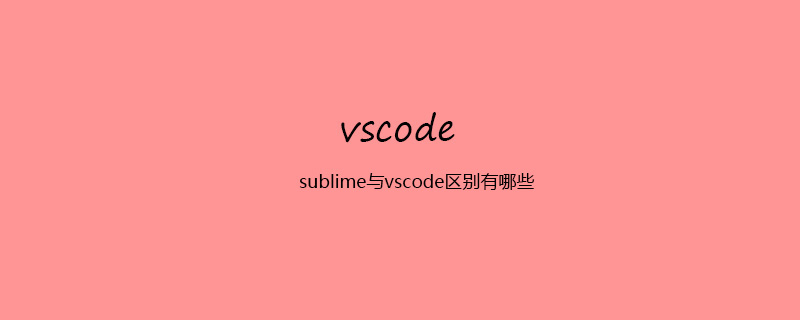
##1. Sublime
Function Overview :
Sublime Text is a code editor (Sublime Text 2 (the latest version of sublime text 3) is a paid software, but it can be tried indefinitely, but payment reminders will pop up from time to time), and it is also HTML and prose advanced text editor. Sublime Text was developed by programmer Jon Skinner in January 2008. It was originally designed as a Vim with rich extension functions. Sublime Text has a beautiful user interface and powerful features such as code thumbnails, Python plug-ins, code snippets, etc. Key bindings, menus and toolbars can also be customized. The main features of Sublime Text include: spell check, bookmarks, complete Python API, Goto function, instant project switching, multi-selection, multi-window and more. Sublime Text is a cross-platform editor that supports Windows, Linux, Mac OS X and other operating systems.Main advantages:
1. Mainstream front-end development editor; 2. Small size and fast running speed; 3. The text function is powerful; 4. Supports compilation function and the output can be seen on the console; 5. The built-in python interpreter supports plug-in development to achieve scalability;6.Package Control: A large number of plug-ins supported by ST can be managed through it.Main Disadvantages:
1. Charged closed source. Although the charging problem does not affect the use, the problem brought by Biyuan is that a bug will not be repaired for thousands of years. It affects the use; 2. Although it starts and runs quickly, if you try to open xcode and run the project and use sublime at the same time, you will know what a crash is. If you enter a line of code, you will not be able to react for a long time (this The problem only exists in sublime text3); 3. Although there is a Package Control management plug-in, when installing the search plug-in, you can only see a simple one-sentence description, and subsequent plug-in configuration is inconvenient;4. When there are too many plug-ins, sublime will crash from time to time, and users cannot clearly know which plug-in is causing it. They can only uninstall and judge one by one; 5. Many plug-ins are in sublime text 3 is not compatible with sublime text 2. Many useful plug-ins on sublime text 2 cannot be used on sublime text 3; 6. I have to complain about the problem that sublime text 2 does not have a new window. Open different projects, you will know how inconvenient this is; 7. I also want to complain about the very unpleasant project function of sublime text. ctrl command p can only switch the recently opened project, even if you save it as Sublime project, as long as it has not been opened recently, this shortcut cannot be switched.
2. vscode
Function overview:
vscode is also a cross-platform text The editor has built-in strong support for JavaScript, TypeScript and Node.js, C, C#, Python, PHP and other languages.Main advantages:
1. It looks good and kills Notepad in minutes. Just uninstall Notepad; 2. Loading large files takes almost seconds. , I have tried opening a 100M project, no pressure; 3.C# supports highlighting, and compiled ones also support references; 4.JS, HTML, etc. support highlighting and completion ; 5. All platforms; 6. Free, this is a must-have; 7. Low memory usage; 8. Based on atom , but the performance is as fast as atom.Main Disadvantages:
1. It is not stable enough and often crashes. If it does not crash frequently, I will definitely only use it; 2. The plug-in is not perfect yet, but the development speed is quite fast; 3. The flexibility of debug is not enough; 4. The support for C# is not good enough; 5. Project loading is not supported, only folder loading is supported, and support for large projects with complex references is low. PHP Chinese website has a large number of freevscode introductory tutorials, everyone is welcome to learn!
The above is the detailed content of What are the differences between sublime and vscode?. For more information, please follow other related articles on the PHP Chinese website!

Hot AI Tools

Undresser.AI Undress
AI-powered app for creating realistic nude photos

AI Clothes Remover
Online AI tool for removing clothes from photos.

Undress AI Tool
Undress images for free

Clothoff.io
AI clothes remover

Video Face Swap
Swap faces in any video effortlessly with our completely free AI face swap tool!

Hot Article

Hot Tools

Notepad++7.3.1
Easy-to-use and free code editor

SublimeText3 Chinese version
Chinese version, very easy to use

Zend Studio 13.0.1
Powerful PHP integrated development environment

Dreamweaver CS6
Visual web development tools

SublimeText3 Mac version
God-level code editing software (SublimeText3)

Hot Topics
 How to automatically type notepad
Apr 16, 2025 pm 08:06 PM
How to automatically type notepad
Apr 16, 2025 pm 08:06 PM
Notepad itself does not have automatic layout function. We can use a third-party text editor, such as Sublime Text, to perform the following steps to achieve automatic typography: 1. Install and open the text editor. 2. Open the file that needs to be automatically typed. 3. Find and select the automatic layout function. 4. The editor will automatically type the text. 5. You can customize the layout rules as needed. Automatic typography can save time and ensure text consistency and professionalism.
 How to run sublime code python
Apr 16, 2025 am 08:48 AM
How to run sublime code python
Apr 16, 2025 am 08:48 AM
To run Python code in Sublime Text, you need to install the Python plug-in first, then create a .py file and write the code, and finally press Ctrl B to run the code, and the output will be displayed in the console.
 The difference between laravel and thinkphp
Apr 18, 2025 pm 01:09 PM
The difference between laravel and thinkphp
Apr 18, 2025 pm 01:09 PM
Laravel and ThinkPHP are both popular PHP frameworks and have their own advantages and disadvantages in development. This article will compare the two in depth, highlighting their architecture, features, and performance differences to help developers make informed choices based on their specific project needs.
 How to run sublime after writing the code
Apr 16, 2025 am 08:51 AM
How to run sublime after writing the code
Apr 16, 2025 am 08:51 AM
There are six ways to run code in Sublime: through hotkeys, menus, build systems, command lines, set default build systems, and custom build commands, and run individual files/projects by right-clicking on projects/files. The build system availability depends on the installation of Sublime Text.
 How to generate html by sublime
Apr 16, 2025 am 09:03 AM
How to generate html by sublime
Apr 16, 2025 am 09:03 AM
There are two ways to generate HTML code in Sublime Text: Using the Emmet plugin, you can generate HTML elements by entering an abbreviation and pressing the Tab key, or use a predefined HTML file template that provides basic HTML structure and other features such as code snippets, autocomplete functionality, and Emmet Snippets.
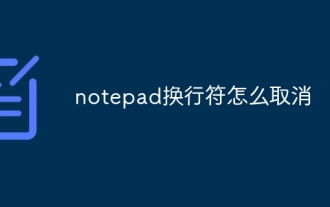 How to cancel the notepad newline character
Apr 16, 2025 pm 07:21 PM
How to cancel the notepad newline character
Apr 16, 2025 pm 07:21 PM
To cancel newlines in Notepad, you can take three methods: Use the Find and Replace feature to replace all newlines with spaces. Use regular expressions to completely remove all newline characters. Use a text editor, replace line breaks with spaces or delete them altogether.
 How to run sublime
Apr 16, 2025 am 09:39 AM
How to run sublime
Apr 16, 2025 am 09:39 AM
To run Sublime Text, you need to download, install the application, purchase a license (optional), and then launch the application. Create or open a file to start encoding.
 How to introduce css in vscode
Apr 16, 2025 am 06:00 AM
How to introduce css in vscode
Apr 16, 2025 am 06:00 AM
The ways to introduce CSS in Visual Studio Code include creating a CSS file (such as styles.css) and referring the file using the <link> tag in the <head> part of the HTML file. If you are using a CSS preprocessor (such as Sass), you need to install the corresponding Node.js package and configure the preprocessor.






