Go websocket implementation (with code)
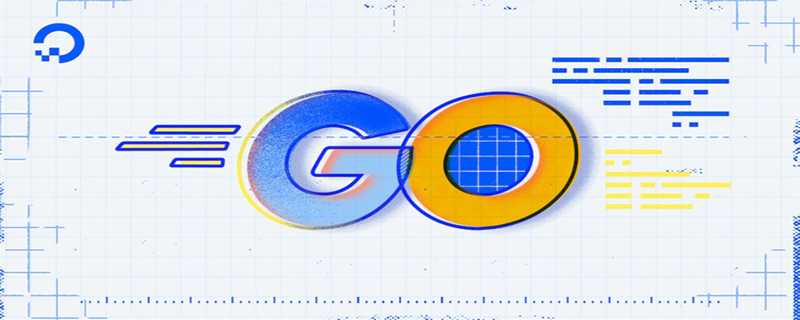
Websocket is divided into handshake and data transmission stages, that is, TCP connection with HTTP handshake duplex
Handshake stage
The handshake phase is ordinary HTTP
The client sends a message:
GET /chat HTTP/1.1
Host: server.example.com
Upgrade: websocket
Connection: Upgrade
Sec-WebSocket-Key: dGhlIHNhbXBsZSBub25jZQ==
Origin: http://example.com
Sec-WebSocket-Version: 13The server returns a message:
HTTP/1.1 101 Switching Protocols Upgrade: websocket Connection: Upgrade Sec-WebSocket-Accept: s3pPLMBiTxaQ9kYGzzhZRbK+xOo=
Here's Sec-WebSocket-Accept The calculation method is:
base64(hsa1(sec-websocket-key + 258EAFA5-E914-47DA-95CA-C5AB0DC85B11))
If the Sec-WebSocket-Accept calculation is incorrect, the browser will prompt:
Sec-WebSocket-Accept dismatch
If the return is successful, Websocket will The onopen event will be called back
Data transmission
The protocol used for data transmission of websocket is:
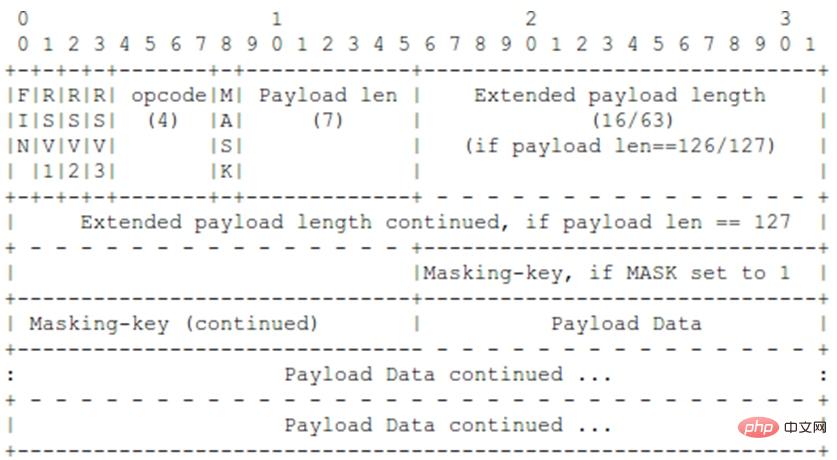
Specific description of parameters:
FIN: 1 bit, used to indicate that this is the last message fragment of a message. Of course, the first message fragment may also be the last A message fragment;
RSV1, RSV2, RSV3: each is 1 bit. If there is no custom protocol agreed between the two parties, the value of these bits must be 0, otherwise the WebSocket connection must be disconnected;
Opcode: 4-digit opcode, defines the payload data. If an unknown opcode is received, the connection must be disconnected. The following is the defined opcode:
* %x0 means Continuous message fragments
* %x1 represents text message fragments
* %x2 represents binary message fragments
* %x3-7 are reserved for future non-control message fragments Operation code
* %x8 means connection closed
* %x9 means ping
of heartbeat check * %xA means pong
of heartbeat check * % xB-F is the reserved opcode for future control message fragments
Mask:1 bit, which defines whether the transmitted data is masked. If set to 1, the mask key must be In the masking-key area, the value of this bit is 1 for all messages sent by the client to the server;
Payload length: The length of the transmitted data, expressed in bytes: 7 bits, 7 16 bits, or 7 64 bits.
Masking-key:0 or 4 bytes, the data sent from the client to the server is masked by an embedded 32-bit value; the mask key is only Exists when the mask bit is set to 1.
Payload data: (x y) bits, the payload data is the sum of the length of extended data and application data.
Extension data:x bit, if there is no special agreement between the client and the server, the length of the extension data is always 0. Any extension must specify the length of the extension data. Or how the length is calculated, and how to determine the correct handshake when shaking hands. If extension data is present, the extension data is included in the length of the payload data.
Application data: y bits, any application data, placed after the extended data. The length of the application data = the length of the load data - the length of the extended data.
Examples
Specific implementation examples using go:
Client:
html:
<html>
<head>
<script type="text/javascript" src="./jquery.min.js"></script>
</head>
<body>
<input type="button" id="connect" value="websocket connect" />
<input type="button" id="send" value="websocket send" />
<input type="button" id="close" value="websocket close" />
</body>
<script type="text/javascript" src="./websocket.js"></script>
</html>js:
var socket;
$("#connect").click(function(event){
socket = new WebSocket("ws://127.0.0.1:8000");
socket.onopen = function(){
alert("Socket has been opened");
}
socket.onmessage = function(msg){
alert(msg.data);
}
socket.onclose = function() {
alert("Socket has been closed");
}
});
$("#send").click(function(event){
socket.send("send from client");
});
$("#close").click(function(event){
socket.close();
})Server:
package main
import(
"net"
"log"
"strings"
"crypto/sha1"
"io"
"encoding/base64"
"errors"
)
func main() {
ln, err := net.Listen("tcp", ":8000")
if err != nil {
log.Panic(err)
}
for {
conn, err := ln.Accept()
if err != nil {
log.Println("Accept err:", err)
}
for {
handleConnection(conn)
}
}
}
func handleConnection(conn net.Conn) {
content := make([]byte, 1024)
_, err := conn.Read(content)
log.Println(string(content))
if err != nil {
log.Println(err)
}
isHttp := false
// 先暂时这么判断
if string(content[0:3]) == "GET" {
isHttp = true;
}
log.Println("isHttp:", isHttp)
if isHttp {
headers := parseHandshake(string(content))
log.Println("headers", headers)
secWebsocketKey := headers["Sec-WebSocket-Key"]
// NOTE:这里省略其他的验证
guid := "258EAFA5-E914-47DA-95CA-C5AB0DC85B11"
// 计算Sec-WebSocket-Accept
h := sha1.New()
log.Println("accept raw:", secWebsocketKey + guid)
io.WriteString(h, secWebsocketKey + guid)
accept := make([]byte, 28)
base64.StdEncoding.Encode(accept, h.Sum(nil))
log.Println(string(accept))
response := "HTTP/1.1 101 Switching Protocols\r\n"
response = response + "Sec-WebSocket-Accept: " + string(accept) + "\r\n"
response = response + "Connection: Upgrade\r\n"
response = response + "Upgrade: websocket\r\n\r\n"
log.Println("response:", response)
if lenth, err := conn.Write([]byte(response)); err != nil {
log.Println(err)
} else {
log.Println("send len:", lenth)
}
wssocket := NewWsSocket(conn)
for {
data, err := wssocket.ReadIframe()
if err != nil {
log.Println("readIframe err:" , err)
}
log.Println("read data:", string(data))
err = wssocket.SendIframe([]byte("good"))
if err != nil {
log.Println("sendIframe err:" , err)
}
log.Println("send data")
}
} else {
log.Println(string(content))
// 直接读取
}
}
type WsSocket struct {
MaskingKey []byte
Conn net.Conn
}
func NewWsSocket(conn net.Conn) *WsSocket {
return &WsSocket{Conn: conn}
}
func (this *WsSocket)SendIframe(data []byte) error {
// 这里只处理data长度<125的
if len(data) >= 125 {
return errors.New("send iframe data error")
}
lenth := len(data)
maskedData := make([]byte, lenth)
for i := 0; i < lenth; i++ {
if this.MaskingKey != nil {
maskedData[i] = data[i] ^ this.MaskingKey[i % 4]
} else {
maskedData[i] = data[i]
}
}
this.Conn.Write([]byte{0x81})
var payLenByte byte
if this.MaskingKey != nil && len(this.MaskingKey) != 4 {
payLenByte = byte(0x80) | byte(lenth)
this.Conn.Write([]byte{payLenByte})
this.Conn.Write(this.MaskingKey)
} else {
payLenByte = byte(0x00) | byte(lenth)
this.Conn.Write([]byte{payLenByte})
}
this.Conn.Write(data)
return nil
}
func (this *WsSocket)ReadIframe() (data []byte, err error){
err = nil
//第一个字节:FIN + RSV1-3 + OPCODE
opcodeByte := make([]byte, 1)
this.Conn.Read(opcodeByte)
FIN := opcodeByte[0] >> 7
RSV1 := opcodeByte[0] >> 6 & 1
RSV2 := opcodeByte[0] >> 5 & 1
RSV3 := opcodeByte[0] >> 4 & 1
OPCODE := opcodeByte[0] & 15
log.Println(RSV1,RSV2,RSV3,OPCODE)
payloadLenByte := make([]byte, 1)
this.Conn.Read(payloadLenByte)
payloadLen := int(payloadLenByte[0] & 0x7F)
mask := payloadLenByte[0] >> 7
if payloadLen == 127 {
extendedByte := make([]byte, 8)
this.Conn.Read(extendedByte)
}
maskingByte := make([]byte, 4)
if mask == 1 {
this.Conn.Read(maskingByte)
this.MaskingKey = maskingByte
}
payloadDataByte := make([]byte, payloadLen)
this.Conn.Read(payloadDataByte)
log.Println("data:", payloadDataByte)
dataByte := make([]byte, payloadLen)
for i := 0; i < payloadLen; i++ {
if mask == 1 {
dataByte[i] = payloadDataByte[i] ^ maskingByte[i % 4]
} else {
dataByte[i] = payloadDataByte[i]
}
}
if FIN == 1 {
data = dataByte
return
}
nextData, err := this.ReadIframe()
if err != nil {
return
}
data = append(data, nextData…)
return
}
func parseHandshake(content string) map[string]string {
headers := make(map[string]string, 10)
lines := strings.Split(content, "\r\n")
for _,line := range lines {
if len(line) >= 0 {
words := strings.Split(line, ":")
if len(words) == 2 {
headers[strings.Trim(words[0]," ")] = strings.Trim(words[1], " ")
}
}
}
return headers
}For more go language knowledge, please pay attention to the go language tutorial column.
The above is the detailed content of Go websocket implementation (with code). For more information, please follow other related articles on the PHP Chinese website!

Hot AI Tools

Undresser.AI Undress
AI-powered app for creating realistic nude photos

AI Clothes Remover
Online AI tool for removing clothes from photos.

Undress AI Tool
Undress images for free

Clothoff.io
AI clothes remover

Video Face Swap
Swap faces in any video effortlessly with our completely free AI face swap tool!

Hot Article

Hot Tools

Notepad++7.3.1
Easy-to-use and free code editor

SublimeText3 Chinese version
Chinese version, very easy to use

Zend Studio 13.0.1
Powerful PHP integrated development environment

Dreamweaver CS6
Visual web development tools

SublimeText3 Mac version
God-level code editing software (SublimeText3)

Hot Topics
 1663
1663
 14
14
 1419
1419
 52
52
 1313
1313
 25
25
 1263
1263
 29
29
 1237
1237
 24
24
 How to send Go WebSocket messages?
Jun 03, 2024 pm 04:53 PM
How to send Go WebSocket messages?
Jun 03, 2024 pm 04:53 PM
In Go, WebSocket messages can be sent using the gorilla/websocket package. Specific steps: Establish a WebSocket connection. Send a text message: Call WriteMessage(websocket.TextMessage,[]byte("Message")). Send a binary message: call WriteMessage(websocket.BinaryMessage,[]byte{1,2,3}).
 The difference between Golang and Go language
May 31, 2024 pm 08:10 PM
The difference between Golang and Go language
May 31, 2024 pm 08:10 PM
Go and the Go language are different entities with different characteristics. Go (also known as Golang) is known for its concurrency, fast compilation speed, memory management, and cross-platform advantages. Disadvantages of the Go language include a less rich ecosystem than other languages, a stricter syntax, and a lack of dynamic typing.
 How to match timestamps using regular expressions in Go?
Jun 02, 2024 am 09:00 AM
How to match timestamps using regular expressions in Go?
Jun 02, 2024 am 09:00 AM
In Go, you can use regular expressions to match timestamps: compile a regular expression string, such as the one used to match ISO8601 timestamps: ^\d{4}-\d{2}-\d{2}T \d{2}:\d{2}:\d{2}(\.\d+)?(Z|[+-][0-9]{2}:[0-9]{2})$ . Use the regexp.MatchString function to check if a string matches a regular expression.
 How to avoid memory leaks in Golang technical performance optimization?
Jun 04, 2024 pm 12:27 PM
How to avoid memory leaks in Golang technical performance optimization?
Jun 04, 2024 pm 12:27 PM
Memory leaks can cause Go program memory to continuously increase by: closing resources that are no longer in use, such as files, network connections, and database connections. Use weak references to prevent memory leaks and target objects for garbage collection when they are no longer strongly referenced. Using go coroutine, the coroutine stack memory will be automatically released when exiting to avoid memory leaks.
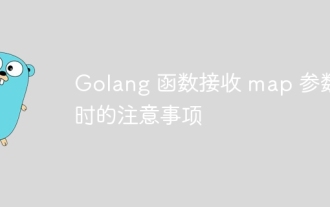 Things to note when Golang functions receive map parameters
Jun 04, 2024 am 10:31 AM
Things to note when Golang functions receive map parameters
Jun 04, 2024 am 10:31 AM
When passing a map to a function in Go, a copy will be created by default, and modifications to the copy will not affect the original map. If you need to modify the original map, you can pass it through a pointer. Empty maps need to be handled with care, because they are technically nil pointers, and passing an empty map to a function that expects a non-empty map will cause an error.
 How to use Golang's error wrapper?
Jun 03, 2024 pm 04:08 PM
How to use Golang's error wrapper?
Jun 03, 2024 pm 04:08 PM
In Golang, error wrappers allow you to create new errors by appending contextual information to the original error. This can be used to unify the types of errors thrown by different libraries or components, simplifying debugging and error handling. The steps are as follows: Use the errors.Wrap function to wrap the original errors into new errors. The new error contains contextual information from the original error. Use fmt.Printf to output wrapped errors, providing more context and actionability. When handling different types of errors, use the errors.Wrap function to unify the error types.
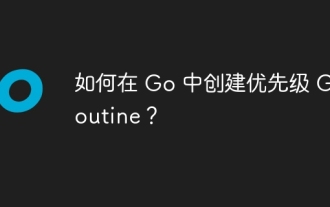 How to create a prioritized Goroutine in Go?
Jun 04, 2024 pm 12:41 PM
How to create a prioritized Goroutine in Go?
Jun 04, 2024 pm 12:41 PM
There are two steps to creating a priority Goroutine in the Go language: registering a custom Goroutine creation function (step 1) and specifying a priority value (step 2). In this way, you can create Goroutines with different priorities, optimize resource allocation and improve execution efficiency.
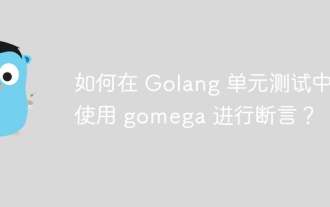 How to use gomega for assertions in Golang unit tests?
Jun 05, 2024 pm 10:48 PM
How to use gomega for assertions in Golang unit tests?
Jun 05, 2024 pm 10:48 PM
How to use Gomega for assertions in Golang unit testing In Golang unit testing, Gomega is a popular and powerful assertion library that provides rich assertion methods so that developers can easily verify test results. Install Gomegagoget-ugithub.com/onsi/gomega Using Gomega for assertions Here are some common examples of using Gomega for assertions: 1. Equality assertion import "github.com/onsi/gomega" funcTest_MyFunction(t*testing.T){




