Features of WorkerMan
The following column of workerman php tutorial will introduce the features of WorkerMan to you. I hope it will be helpful to friends in need!
Features of WorkerMan

1. Pure PHP development
Applications developed using WorkerMan can run independently without relying on containers such as php-fpm, apache, and nginx. This makes it very convenient for PHP developers to develop, deploy, and debug applications.
2. Support PHP multi-process
In order to give full play to the performance of the server's multi-CPU, WorkerMan supports multi-process and multi-tasking by default. WorkerMan starts a main process and multiple sub-processes to provide external services. The main process is responsible for monitoring the sub-processes. The sub-processes independently monitor network connections and receive, send and process data. Due to the simple process model, WorkerMan is more stable and efficient.
3. Support TCP and UDP
WorkerMan supports TCP and UDP two transport layer protocols. You only need to change one attribute to change the transport layer protocol, and no business code is required. change.
4. Support long connections
Many times require PHP applications to maintain long connections with clients, such as chat rooms, games, etc., but traditional PHP containers ( apache, nginx, php-fpm) are difficult to do this. Using WorkerMan, as long as the server-side business does not actively call the connection closing interface, you can use PHP long connections. A single WorkerMan process can support tens of thousands of concurrent connections, and multiple processes can support hundreds of thousands or even millions of concurrent connections.
5. Support various application layer protocols
The WorkerMan interface supports various application layer protocols, including custom protocols. Changing the protocol in WorkerMan is also very simple. It only requires configuring a field, and the protocol is automatically switched without any changes to the business code. You can even open multiple ports with different protocols to meet different client needs.
6. Support high concurrency
WorkerMan supports the Libevent event polling library (the Libevent extension needs to be installed). The performance of using Libevent is very excellent in high concurrency. If it is not installed Libevent uses PHP's built-in Select-related system calls, and its performance is also very powerful.
7. Support smooth service restart
When the service needs to be restarted (such as a release version), we do not want the process that is processing the user request to be terminated immediately, let alone The moment you want to reboot cause client communication to fail. WorkerMan provides a smooth restart function to ensure smooth service upgrades without affecting the use of clients.
8. Support file update detection and automatic loading
During the development process, we hope that when we change the code, it will take effect immediately so that we can view the results. WorkerMan provides the FileMonitor file monitoring component. As long as the file is updated, WorkerMan will automatically run reload to load the new file and make it effective.
9. Support running child processes as specified users
Because the child process is the process that actually handles user requests, for security reasons, the child process cannot have too high permissions , so WorkerMan supports setting the user for the sub-running process to run, making your server more secure.
10. Support objects or resources to be maintained permanently
WorkerMan will only load and parse the PHP file once during the running process, and then it will reside in the memory, which makes the class and Function declarations, PHP execution environments, symbol tables, etc. will not be repeatedly created and destroyed, which is completely different from the PHP mechanism running under a web container.
In WorkerMan, static members or global variables are maintained permanently during the life cycle of a process without being actively destroyed. That is, if resources such as objects or connections are placed in global variables or class static members, All requests within the entire life cycle of the current process can be reused.
For example, as long as a database connection is initialized once in a single process, all subsequent requests of this process can reuse this database connection, avoiding the TCP three-way handshake, database permission verification, and disconnection during frequent database connections. The TCP four-way handshake process greatly improves application efficiency.
11. High performance
Since the php file is read and parsed from the disk once, it will be resident in the memory. The next time it is used, the opcode in the memory will be used directly, which is extremely It greatly reduces many time-consuming processes such as disk IO and PHP request initialization, creation of execution environment, lexical analysis, syntax analysis, compilation of opcode, request closing, etc. It does not rely on containers such as nginx and apache, and there is no need for nginx and other containers to communicate with PHP. The most important thing about the overhead is that the resources can be maintained permanently, and there is no need to initialize the database connection every time, so using WorkerMan to develop applications has very high performance.
12. Support HHVM
Support running on HHVM virtual machine, which can double the performance of PHP. Especially in CPU-intensive computing business, the performance is very excellent. Through actual stress test comparison, when there is no load business, the network throughput of WorkerMan running under HHVM is improved by about 30-80% compared to running under Zend PHP5.6
For more Workerman related technical articles, please visit the Workerman Tutorial column to learn!
The above is the detailed content of Features of WorkerMan. For more information, please follow other related articles on the PHP Chinese website!

Hot AI Tools

Undresser.AI Undress
AI-powered app for creating realistic nude photos

AI Clothes Remover
Online AI tool for removing clothes from photos.

Undress AI Tool
Undress images for free

Clothoff.io
AI clothes remover

Video Face Swap
Swap faces in any video effortlessly with our completely free AI face swap tool!

Hot Article

Hot Tools

Notepad++7.3.1
Easy-to-use and free code editor

SublimeText3 Chinese version
Chinese version, very easy to use

Zend Studio 13.0.1
Powerful PHP integrated development environment

Dreamweaver CS6
Visual web development tools

SublimeText3 Mac version
God-level code editing software (SublimeText3)

Hot Topics
 1660
1660
 14
14
 1416
1416
 52
52
 1310
1310
 25
25
 1260
1260
 29
29
 1233
1233
 24
24
 Implement file upload and download in Workerman documents
Nov 08, 2023 pm 06:02 PM
Implement file upload and download in Workerman documents
Nov 08, 2023 pm 06:02 PM
To implement file upload and download in Workerman documents, specific code examples are required. Introduction: Workerman is a high-performance PHP asynchronous network communication framework that is simple, efficient, and easy to use. In actual development, file uploading and downloading are common functional requirements. This article will introduce how to use the Workerman framework to implement file uploading and downloading, and give specific code examples. 1. File upload: File upload refers to the operation of transferring files on the local computer to the server. The following is used
 How to implement the basic usage of Workerman documents
Nov 08, 2023 am 11:46 AM
How to implement the basic usage of Workerman documents
Nov 08, 2023 am 11:46 AM
Introduction to how to implement the basic usage of Workerman documents: Workerman is a high-performance PHP development framework that can help developers easily build high-concurrency network applications. This article will introduce the basic usage of Workerman, including installation and configuration, creating services and listening ports, handling client requests, etc. And give corresponding code examples. 1. Install and configure Workerman. Enter the following command on the command line to install Workerman: c
 Which one is better, swoole or workerman?
Apr 09, 2024 pm 07:00 PM
Which one is better, swoole or workerman?
Apr 09, 2024 pm 07:00 PM
Swoole and Workerman are both high-performance PHP server frameworks. Known for its asynchronous processing, excellent performance, and scalability, Swoole is suitable for projects that need to handle a large number of concurrent requests and high throughput. Workerman offers the flexibility of both asynchronous and synchronous modes, with an intuitive API that is better suited for ease of use and projects that handle lower concurrency volumes.
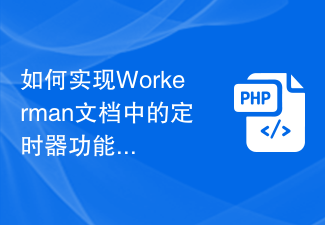 How to implement the timer function in the Workerman document
Nov 08, 2023 pm 05:06 PM
How to implement the timer function in the Workerman document
Nov 08, 2023 pm 05:06 PM
How to implement the timer function in the Workerman document Workerman is a powerful PHP asynchronous network communication framework that provides a wealth of functions, including the timer function. Use timers to execute code within specified time intervals, which is very suitable for application scenarios such as scheduled tasks and polling. Next, I will introduce in detail how to implement the timer function in Workerman and provide specific code examples. Step 1: Install Workerman First, we need to install Worker
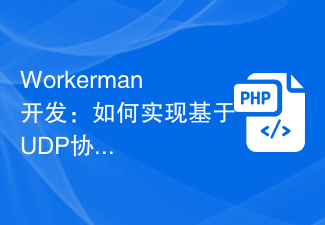 Workerman development: How to implement real-time video calls based on UDP protocol
Nov 08, 2023 am 08:03 AM
Workerman development: How to implement real-time video calls based on UDP protocol
Nov 08, 2023 am 08:03 AM
Workerman development: real-time video call based on UDP protocol Summary: This article will introduce how to use the Workerman framework to implement real-time video call function based on UDP protocol. We will have an in-depth understanding of the characteristics of the UDP protocol and show how to build a simple but complete real-time video call application through code examples. Introduction: In network communication, real-time video calling is a very important function. The traditional TCP protocol may have problems such as transmission delays when implementing high-real-time video calls. And UDP
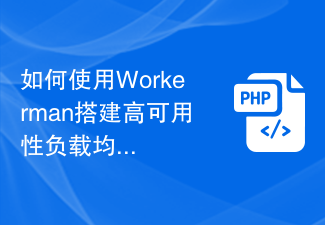 How to use Workerman to build a high-availability load balancing system
Nov 07, 2023 pm 01:16 PM
How to use Workerman to build a high-availability load balancing system
Nov 07, 2023 pm 01:16 PM
How to use Workerman to build a high-availability load balancing system requires specific code examples. In the field of modern technology, with the rapid development of the Internet, more and more websites and applications need to handle a large number of concurrent requests. In order to achieve high availability and high performance, the load balancing system has become one of the essential components. This article will introduce how to use the PHP open source framework Workerman to build a high-availability load balancing system and provide specific code examples. 1. Introduction to Workerman Worke
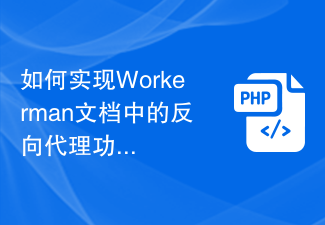 How to implement the reverse proxy function in the Workerman document
Nov 08, 2023 pm 03:46 PM
How to implement the reverse proxy function in the Workerman document
Nov 08, 2023 pm 03:46 PM
How to implement the reverse proxy function in the Workerman document requires specific code examples. Introduction: Workerman is a high-performance PHP multi-process network communication framework that provides rich functions and powerful performance and is widely used in Web real-time communication and long connections. Service scenarios. Among them, Workerman also supports the reverse proxy function, which can realize load balancing and static resource caching when the server provides external services. This article will introduce how to use Workerman to implement the reverse proxy function.
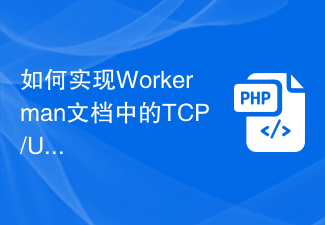 How to implement TCP/UDP communication in Workerman documentation
Nov 08, 2023 am 09:17 AM
How to implement TCP/UDP communication in Workerman documentation
Nov 08, 2023 am 09:17 AM
How to implement TCP/UDP communication in the Workerman document requires specific code examples. Workerman is a high-performance PHP asynchronous event-driven framework that is widely used to implement TCP and UDP communication. This article will introduce how to use Workerman to implement TCP and UDP-based communication and provide corresponding code examples. 1. Create a TCP server for TCP communication. It is very simple to create a TCP server using Workerman. You only need to write the following code: <?ph




