workerman combines laravel to develop online chat application
下面由workerman php教程栏目给大家介绍workerman结合laravel开发在线聊天应用的方法,希望对需要的朋友有所帮助!
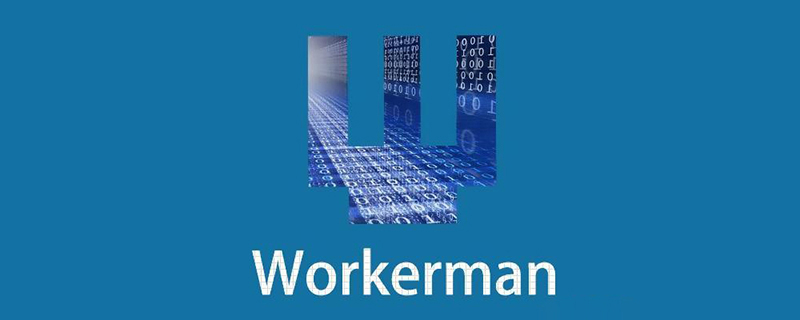
项目背景:
最近由于公司的业务需求,需要用到聊天功能。而且有比较多的个性化需求需要定制。之前使用别人的聊天组件是基于微擎的。如果要移植到普通的H5在逻辑修改还有定制上存在比较多的困难。为此只能克服困难,自己搭建一个吧
什么是Workerman?
Workerman是一款开源高性能异步PHP socket即时通讯框架。支持高并发,超高稳定性,被广泛的用于手机app、移动通讯,微信小程序,手游服务端、网络游戏、PHP聊天室、硬件通讯、智能家居、车联网、物联网等领域的开发。
支持TCP长连接,支持Websocket、HTTP等协议,支持自定义协议。拥有异步Mysql、异步Redis、异步Http、MQTT物联网客户端、异步消息队列等众多高性能组件。
开始实战吧!
1.第一步我们先把workerman里需要用到的扩展composer下来吧
"workerman/gateway-worker": "^3.0", "workerman/gatewayclient": "^3.0", "workerman/workerman": "^3.5",
2.第二步我们到官方网站把demo全部下载下来,然后放到我们项目中的目录图片中我就把整个项目都放在了HTTP/Controller/Workerman中。
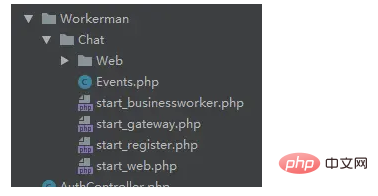
3.第三步我们需要把把以下3个文件的引用部分修改为以下。
不然会报路径错误
start_businessworker,start_gateway,start_register require_once __DIR__ . '/../../../../../vendor/autoload.php';
4.修改完成后我们就可以在liunx直接运行对应的启动文件
php start.php start -d 如果你是在window下就双击start_for_win.bat运行
5.运行成功后,你就应该可以看到以下的界面到此我们搭建基于workerman的通信环境就已经完成。
接下来我们就可以根据自己的项目需求进行开发。
在此向大家重点说明。
我们所有的聊天是逻辑都在目录中的Events.php进行修改。
下面我给大家贴一下我编写的部分代码。
Event.php
<?php
/**
* This file is part of workerman.
*
* Licensed under The MIT License
* For full copyright and license information, please see the MIT-LICENSE.txt
* Redistributions of files must retain the above copyright notice.
*
* @author walkor<walkor@workerman.net>
* @copyright walkor<walkor@workerman.net>
* @link http://www.workerman.net/
* @license http://www.opensource.org/licenses/mit-license.php MIT License
*/
/**
* 用于检测业务代码死循环或者长时间阻塞等问题
* 如果发现业务卡死,可以将下面declare打开(去掉//注释),并执行php start.php reload
* 然后观察一段时间workerman.log看是否有process_timeout异常
*/
//declare(ticks=1);
/**
* 聊天主逻辑
* 主要是处理 onMessage onClose
*/
use \GatewayWorker\Lib\Gateway;
class Events
{
/**
* 作者:何志伟
* 当客户端连接上来的时候
* 创建时间:2018/10/25
* @param $client_id 此ID为gatewayworker 自动生成ID
*/
public static function onConnect($client_id)
{
Gateway::sendToClient($client_id, json_encode(array(
'type' => 'init',
'client_id' => $client_id
)));
}
/**
* 有消息时
* @param int $client_id
* @param mixed $message
*/
public static function onMessage($client_id, $message)
{
// debug
echo "client:{$_SERVER['REMOTE_ADDR']}:{$_SERVER['REMOTE_PORT']} gateway:{$_SERVER['GATEWAY_ADDR']}:{$_SERVER['GATEWAY_PORT']} client_id:$client_id session:".json_encode($_SESSION)." onMessage:".$message."\n";
// 客户端传递的是json数据
$message_data = json_decode($message, true);
if(!$message_data)
{
return ;
}
// 根据类型执行不同的业务
switch($message_data['type'])
{
// 客户端回应服务端的心跳
case 'pong':
return;
// 客户端登录 message格式: {type:login, name:xx, room_id:1} ,添加到客户端,广播给所有客户端xx进入聊天室
case 'login':
// 判断是否有房间号
if(!isset($message_data['room_id']))
{
throw new \Exception("\$message_data['room_id'] not set. client_ip:{$_SERVER['REMOTE_ADDR']} \$message:$message");
}
// 把房间号昵称放到session中
$room_id = $message_data['room_id'];
$client_name = htmlspecialchars($message_data['client_name']);
$_SESSION['room_id'] = $room_id;
$_SESSION['client_name'] = $client_name;
// 获取房间内所有用户列表
$clients_list = Gateway::getClientSessionsByGroup($room_id);
foreach($clients_list as $tmp_client_id=>$item)
{
$clients_list[$tmp_client_id] = $item['client_name'];
}
// $clients_list[$client_id] = $client_name;
// 转播给当前房间的所有客户端,xx进入聊天室 message {type:login, client_id:xx, name:xx}
$new_message = array('type'=>$message_data['type'], 'client_id'=>$client_id, 'client_name'=>htmlspecialchars($client_name), 'time'=>date('Y-m-d H:i:s'),'to'=>$message_data['to'],'room_id'=>$message_data['room_id'],
'from'=>$message_data['from'],'tag'=>$message_data['tag']);
Gateway::sendToGroup($room_id, json_encode($new_message));
Gateway::joinGroup($client_id, $room_id);
// 给当前用户发送用户列表
$new_message['client_list'] = $clients_list;
Gateway::sendToCurrentClient(json_encode($new_message));
return;
// 客户端发言 message: {type:say, to_client_id:xx, content:xx}
case 'say':
// 非法请求
if(!isset($_SESSION['room_id']))
{
throw new \Exception("\$_SESSION['room_id'] not set. client_ip:{$_SERVER['REMOTE_ADDR']}");
}
$room_id = $_SESSION['room_id'];
$client_name = $_SESSION['client_name'];
// 私聊
// if($message_data['to_client_id'] != 'all')
// {
// $new_message = array(
// 'type'=>'say',
// 'from_client_id'=>$client_id,
// 'from_client_name' =>$client_name,
// 'to_client_id'=>$message_data['to_client_id'],
// 'content'=>"<b>对你说: </b>".nl2br(htmlspecialchars($message_data['content'])),
// 'time'=>date('Y-m-d H:i:s'),
// );
// Gateway::sendToClient($message_data['to_client_id'], json_encode($new_message));
// $new_message['content'] = "<b>你对".htmlspecialchars($message_data['to_client_name'])."说: </b>".nl2br(htmlspecialchars($message_data['content']));
// return Gateway::sendToCurrentClient(json_encode($new_message));
// }
$new_message = array(
'type'=>'say',
'from_client_id'=>$client_id,
'from_client_name' =>$client_name,
'to_client_id'=>'all',
'content'=>nl2br(htmlspecialchars($message_data['content'])),
'time'=>date('Y-m-d H:i:s'),
);
return Gateway::sendToGroup($room_id ,json_encode($new_message));
}
}
/**
* 当客户端断开连接时
* @param integer $client_id 客户端id
*/
public static function onClose($client_id)
{
// debug
echo "client:{$_SERVER['REMOTE_ADDR']}:{$_SERVER['REMOTE_PORT']} gateway:{$_SERVER['GATEWAY_ADDR']}:{$_SERVER['GATEWAY_PORT']} client_id:$client_id onClose:''\n";
// 从房间的客户端列表中删除
if(isset($_SESSION['room_id']))
{
$room_id = $_SESSION['room_id'];
$new_message = array('type'=>'logout', 'from_client_id'=>$client_id, 'from_client_name'=>$_SESSION['client_name'], 'time'=>date('Y-m-d H:i:s'));
Gateway::sendToGroup($room_id, json_encode($new_message));
}
}
}客户端页面
<!DOCTYPE html>
<html>
<head>
<meta charset="UTF-8">
<title>与{{$to->name}}的对话</title>
<script type="text/javascript" src="{{asset('js')}}/swfobject.js"></script>
<script type="text/javascript" src="{{asset('js')}}/web_socket.js"></script>
<script type="text/javascript" src="{{asset('js')}}/jquery.min.js"></script>
<link href="{{asset('css')}}/jquery-sinaEmotion-2.1.0.min.css" rel="stylesheet">
<link href="{{asset('css')}}/bootstrap.min.css" rel="stylesheet">
<link href="{{asset('css')}}/style.css" rel="stylesheet">
<script type="text/javascript" src="{{asset('js')}}/jquery-sinaEmotion-2.1.0.min.js"></script>
{{--<script src="https://code.jquery.com/jquery-3.3.1.min.js"></script>--}}
</head>
<style>
#sinaEmotion {
z-index: 999;
width: 373px;
padding: 10px;
display: none;
font-size: 12px;
background: #fff;
overflow: hidden;
position: absolute;
border: 1px solid #e8e8e8;
top: 100px;
left: 542.5px;
}
</style>
<body onload="connect();" style="margin: auto; text-align: center;">
<div style="margin: auto;">
<div style="border: 1px solid red; height: 40px; width: 500px; margin: auto;">
{{--对话窗口头部--}}
<div>
<div style="width: 80px; height: 40px; border: 1px solid blue; float: left">
<img src="/static/imghw/default1.png" data-src="{{$to- alt="workerman combines laravel to develop online chat application" >heading}}" class="lazy" width="80px" height="40px">
</div>
<div style="width: 150px; height: 40px; border: 1px solid blue; float: left">
{{$to->name}}
</div>
</div>
{{--//对话窗口内容--}}
<div style="width: 500px; height: 400px; border: 1px solid green; margin-top: 40px; overflow-y: auto">
{{--对方的头像与文字--}}
{{--<div style="min-height: 50px;margin-top: 10px;">--}}
{{--<div style="width: 50px;height: 50px; border: 1px solid red; margin-left:10px; float: left">--}}
{{--<img src="/static/imghw/default1.png" data-src="{{$to- alt="workerman combines laravel to develop online chat application" >heading}}" class="lazy" width="50px" height="50px">--}}
{{--</div>--}}
{{--<div style="border: 1px solid red; float: left; min-height: 50px" >dsadsadsadsadsa</div>--}}
{{--</div>--}}
{{--我的头像与文字--}}
{{--<div style= "min-height:50px;margin-top: 10px;">--}}
{{--<div style="width: 50px;height: 50px; border: 1px solid red; margin-left:10px; float: right">--}}
{{--<img src="/static/imghw/default1.png" data-src="{{$from- alt="workerman combines laravel to develop online chat application" >heading}}" class="lazy" width="50px" height="50px">--}}
{{--</div>--}}
{{--<div style="border: 1px solid red; float: right; min-height: 50px" >dsadsadsadsadsa</div>--}}
{{--</div>--}}
</div>
{{--对话发送窗口--}}
<form onsubmit="return onSubmit(); return false;" id="ajaxfrom">
<input type="hidden" name="to" value="{{$to->id}}">
<input type="hidden" name="from" value="{{$from->id}}">
<input type="hidden" name="room_id" value="{{$room}}">
<input type="hidden" name="tag" value="{{$tag}}">
<textarea id="textarea" name="content" style="margin: 0px; width: 501px; height: 213px;"></textarea>
<div>
<input type="button" class="btn btn-default face pull-left" value="表情" />
<button type="submit" class="btn btn-default">发表</button>
</div>
</form>
房间号{{$room}}
</div>
</div>
</body>
</html>
<script type="text/javascript">
if (typeof console == "undefined") { this.console = { log: function (msg) { } };}
// 如果浏览器不支持websocket,会使用这个flash自动模拟websocket协议,此过程对开发者透明
WEB_SOCKET_SWF_LOCATION = "/swf/WebSocketMain.swf";
// 开启flash的websocket debug
WEB_SOCKET_DEBUG = true;
var ws, name, client_list={};
var to_client_id="";
// 连接服务端初始化函数
function connect() {
// 创建websocket 届时可以替换为对应的服务器地址
ws = new WebSocket("ws://"+document.domain+":7272");
// 当socket连接打开时,输入用户名
ws.onopen = onopen;
// 当有消息时根据消息类型显示不同信息
ws.onmessage = onmessage;
//当连接丢失时,调用连接方法尝试重新连接
ws.onclose = function() {
console.log("连接关闭,定时重连");
connect();
};
//当操作报错时,返回异常错误
ws.onerror = function() {
console.log("出现错误");
};
//发送ajax获取当前房间的通话记录
$.post("/get_record", { "room":"{{$room}}" },
function(msg){
$.each(msg,function (v,k) {
console.log(k);
//判断
if(k.tag!="{{$tag}}"){
$(".content").append(
'<div style="min-height: 50px;margin-top: 10px;">' +
'<div style="width: 50px;height: 50px; border: 1px solid red; margin-left:10px; float: left">'+
'<img src="/static/imghw/default1.png" data-src="{{$to- alt="workerman combines laravel to develop online chat application" >heading}}" class="lazy" width="50px" height="50px">'+
'</div>'+
'<div style="border: 1px solid red; float: left; min-height: 50px" >'+k.content+'</div>'+
'<div>'
).parseEmotion();
}else{
$(".content").append(
'<div style="min-height: 50px;margin-top: 10px;">' +
'<div style="width: 50px;height: 50px; border: 1px solid red; margin-left:10px; float: right">'+
'<img src="/static/imghw/default1.png" data-src="{{$from- alt="workerman combines laravel to develop online chat application" >heading}}" class="lazy" width="50px" height="50px">'+
'</div>'+
'<div style="border: 1px solid red; float: right; min-height: 50px" >'+k.content+'</div>'+
'<div>'
).parseEmotion();
}
})
});
}
// 连接建立时发送登录信息
function onopen()
{
var login_data='{"type":"login","client_name":"{{$from->name}}","room_id":"{{$room}}","to":"{{$to->id}}","from":"{{$from->id}}","tag":"{{$tag}}"}';
ws.send(login_data);
console.log('登录成功')
}
// 服务端发来消息时
function onmessage(e)
{
var data = JSON.parse(e.data);
switch(data['type']){
// 服务端ping客户端心跳
case 'ping':
ws.send('{"type":"pong"}');
break;
// 登录 更新用户列表
case 'login':
//讲需要的发送ID保存到本地to_client_id变量中
for(var p in data['client_list']){
to_client_id=p;
}
console.log(to_client_id);
break;
// 发言
case 'say':
console.log(data);
say(data['from_client_id'], data['from_client_name'], data['content'], data['time']);
break;
// 用户退出 更新用户列表
case 'logout':
console.log(data);
break;
case 'init':
//此处可以发送ajax用于绑定不同的用户ID和client
console.log(data);
break;
}
}
// 提交对话
function onSubmit() {
//先检查当前的对话是否超过20条记录数
var count=true;
//发送ajax获取当前房间的通话记录
$.ajax({
url: "/check_count",
type: "post",
async:false,
// cache: false,
// contentType: false,
// processData: false,
data:{
'room':"1",
},
success: function (msg) {
if(msg>10){
alert('当前的对话已经超过次数,请购买对应服务')
count=false;
}
}
});
if(count){
var neirong=$("#textarea").val().replace(/"/g, '\\"').replace(/\n/g,'\\n').replace(/\r/g, '\\r');
//ajax先把对应的内容发送到后台录入,回调成功后才把信息发送
var fm=$("#ajaxfrom")[0];
var formData = new FormData(fm);
$.ajax({
url: "/record",
type: "post",
cache: false,
contentType: false,
processData: false,
data: formData,
beforeSend:function(){
},
success: function (msg) {
if(msg.code=="0"){
ws.send('{"type":"say","to_client_id":"all","to_client_name":"{{$to->name}}","content":"'+neirong+'"}');
//清空文本框内容
$("#textarea").val("");
//强制定位光标
$("#textarea").focus();
}else{
}
}
});
}
return false;
}
// 发言
function say(from_client_id, from_client_name, content, time){
//判断当前的用户名称与发送消息的名称是否一致
if( "{{$from->name}}" == from_client_name){
$(".content").append(
'<div style="min-height: 50px;margin-top: 10px;">' +
'<div style="width: 50px;height: 50px; border: 1px solid red; margin-left:10px; float: right">'+
'<img src="/static/imghw/default1.png" data-src="{{$from- alt="workerman combines laravel to develop online chat application" >heading}}" class="lazy" width="50px" height="50px">'+
'</div>'+
'<div style="border: 1px solid red; float: right; min-height: 50px" >'+content+'</div>'+
'<div>'
).parseEmotion();
}else{
$(".content").append(
'<div style="min-height: 50px;margin-top: 10px;">' +
'<div style="width: 50px;height: 50px; border: 1px solid red; margin-left:10px; float: left">'+
'<img src="/static/imghw/default1.png" data-src="{{$to- alt="workerman combines laravel to develop online chat application" >heading}}" class="lazy" width="50px" height="50px">'+
'</div>'+
'<div style="border: 1px solid red; float: left; min-height: 50px" >'+content+'</div>'+
'<div>'
).parseEmotion();
}
// $("#dialog").append('<div><img src="/static/imghw/default1.png" data-src="http://lorempixel.com/38/38/?'+from_client_id+'" class="lazy" / alt="workerman combines laravel to develop online chat application" > '+from_client_name+' <br> '+time+'<div style="max-width:90%"></div><p class="triangle-isosceles top">'+content+'</p> </div>').parseEmotion();
}
$(function(){
//全局用户ID
select_client_id = 'all';
//如果发送的用户有变化则对应的用户ID进行替换
$("#client_list").change(function(){
select_client_id = $("#client_list option:selected").attr("value");
});
//表情选择
$('.face').click(function(event){
$(this).sinaEmotion();
event.stopPropagation();
});
});
// document.write('<meta name="viewport" content="width=device-width,initial-scale=1">');
$("textarea").on("keydown", function(e) {
//按enter键自动提交
if(e.keyCode === 13 && !e.ctrlKey) {
e.preventDefault();
$('form').submit();
return false;
}
// 按ctrl+enter组合键换行
if(e.keyCode === 13 && e.ctrlKey) {
$(this).val(function(i,val){
return val + "\n";
});
}
});
</script>复制代码这两个代码片段其实就是主要运行的核心片段。其他框架的自带参数需要各位自己去根据文档去调试优化。到此基于workerman的聊天用于功能demo已经搭建完毕。
The above is the detailed content of workerman combines laravel to develop online chat application. For more information, please follow other related articles on the PHP Chinese website!

Hot AI Tools

Undresser.AI Undress
AI-powered app for creating realistic nude photos

AI Clothes Remover
Online AI tool for removing clothes from photos.

Undress AI Tool
Undress images for free

Clothoff.io
AI clothes remover

Video Face Swap
Swap faces in any video effortlessly with our completely free AI face swap tool!

Hot Article

Hot Tools

Notepad++7.3.1
Easy-to-use and free code editor

SublimeText3 Chinese version
Chinese version, very easy to use

Zend Studio 13.0.1
Powerful PHP integrated development environment

Dreamweaver CS6
Visual web development tools

SublimeText3 Mac version
God-level code editing software (SublimeText3)

Hot Topics
 Implement file upload and download in Workerman documents
Nov 08, 2023 pm 06:02 PM
Implement file upload and download in Workerman documents
Nov 08, 2023 pm 06:02 PM
To implement file upload and download in Workerman documents, specific code examples are required. Introduction: Workerman is a high-performance PHP asynchronous network communication framework that is simple, efficient, and easy to use. In actual development, file uploading and downloading are common functional requirements. This article will introduce how to use the Workerman framework to implement file uploading and downloading, and give specific code examples. 1. File upload: File upload refers to the operation of transferring files on the local computer to the server. The following is used
 How to implement the basic usage of Workerman documents
Nov 08, 2023 am 11:46 AM
How to implement the basic usage of Workerman documents
Nov 08, 2023 am 11:46 AM
Introduction to how to implement the basic usage of Workerman documents: Workerman is a high-performance PHP development framework that can help developers easily build high-concurrency network applications. This article will introduce the basic usage of Workerman, including installation and configuration, creating services and listening ports, handling client requests, etc. And give corresponding code examples. 1. Install and configure Workerman. Enter the following command on the command line to install Workerman: c
 Which one is better, swoole or workerman?
Apr 09, 2024 pm 07:00 PM
Which one is better, swoole or workerman?
Apr 09, 2024 pm 07:00 PM
Swoole and Workerman are both high-performance PHP server frameworks. Known for its asynchronous processing, excellent performance, and scalability, Swoole is suitable for projects that need to handle a large number of concurrent requests and high throughput. Workerman offers the flexibility of both asynchronous and synchronous modes, with an intuitive API that is better suited for ease of use and projects that handle lower concurrency volumes.
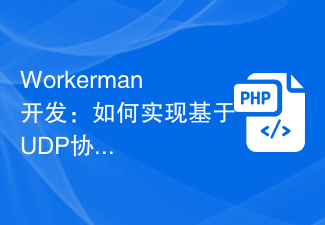 Workerman development: How to implement real-time video calls based on UDP protocol
Nov 08, 2023 am 08:03 AM
Workerman development: How to implement real-time video calls based on UDP protocol
Nov 08, 2023 am 08:03 AM
Workerman development: real-time video call based on UDP protocol Summary: This article will introduce how to use the Workerman framework to implement real-time video call function based on UDP protocol. We will have an in-depth understanding of the characteristics of the UDP protocol and show how to build a simple but complete real-time video call application through code examples. Introduction: In network communication, real-time video calling is a very important function. The traditional TCP protocol may have problems such as transmission delays when implementing high-real-time video calls. And UDP
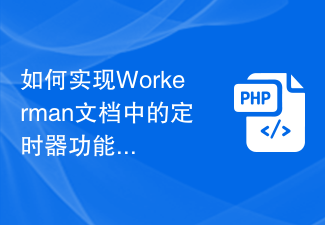 How to implement the timer function in the Workerman document
Nov 08, 2023 pm 05:06 PM
How to implement the timer function in the Workerman document
Nov 08, 2023 pm 05:06 PM
How to implement the timer function in the Workerman document Workerman is a powerful PHP asynchronous network communication framework that provides a wealth of functions, including the timer function. Use timers to execute code within specified time intervals, which is very suitable for application scenarios such as scheduled tasks and polling. Next, I will introduce in detail how to implement the timer function in Workerman and provide specific code examples. Step 1: Install Workerman First, we need to install Worker
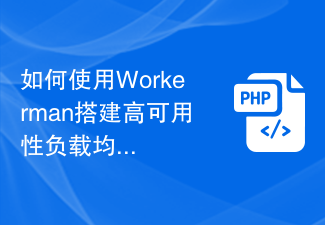 How to use Workerman to build a high-availability load balancing system
Nov 07, 2023 pm 01:16 PM
How to use Workerman to build a high-availability load balancing system
Nov 07, 2023 pm 01:16 PM
How to use Workerman to build a high-availability load balancing system requires specific code examples. In the field of modern technology, with the rapid development of the Internet, more and more websites and applications need to handle a large number of concurrent requests. In order to achieve high availability and high performance, the load balancing system has become one of the essential components. This article will introduce how to use the PHP open source framework Workerman to build a high-availability load balancing system and provide specific code examples. 1. Introduction to Workerman Worke
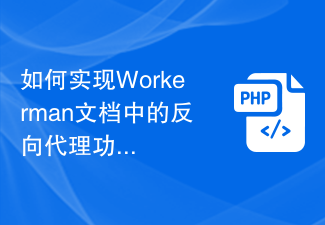 How to implement the reverse proxy function in the Workerman document
Nov 08, 2023 pm 03:46 PM
How to implement the reverse proxy function in the Workerman document
Nov 08, 2023 pm 03:46 PM
How to implement the reverse proxy function in the Workerman document requires specific code examples. Introduction: Workerman is a high-performance PHP multi-process network communication framework that provides rich functions and powerful performance and is widely used in Web real-time communication and long connections. Service scenarios. Among them, Workerman also supports the reverse proxy function, which can realize load balancing and static resource caching when the server provides external services. This article will introduce how to use Workerman to implement the reverse proxy function.
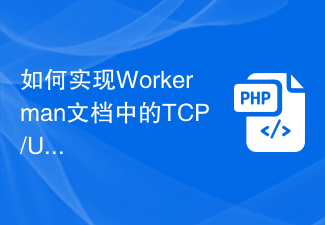 How to implement TCP/UDP communication in Workerman documentation
Nov 08, 2023 am 09:17 AM
How to implement TCP/UDP communication in Workerman documentation
Nov 08, 2023 am 09:17 AM
How to implement TCP/UDP communication in the Workerman document requires specific code examples. Workerman is a high-performance PHP asynchronous event-driven framework that is widely used to implement TCP and UDP communication. This article will introduce how to use Workerman to implement TCP and UDP-based communication and provide corresponding code examples. 1. Create a TCP server for TCP communication. It is very simple to create a TCP server using Workerman. You only need to write the following code: <?ph






