Steps to connect java to database
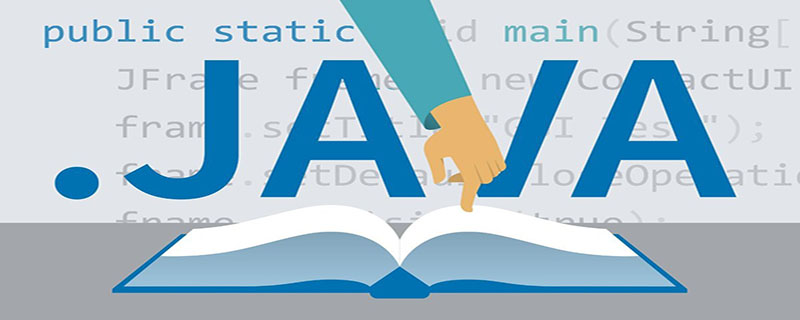
Tools:
eclipse, MySQL, MySQL connection driver: mysql-connector-java-5.1.45.jar
1, Create a new java project and then create a new folder - libs (used to store various external packages)
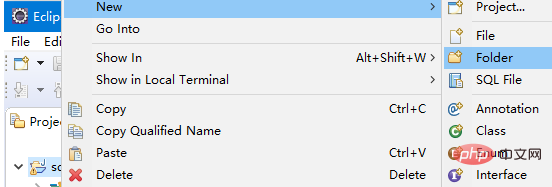
2. Add a connection to the mysql database in the package The package
is mysql-connector-java-5.1.45-bin.jar, then copy and paste it under the libs folder of our java project (note that it is in the physical address); at this time, in In eclipse—right-click the libs folder—Refresh, and put the downloaded JDBC into the folder, as shown in the following figure:
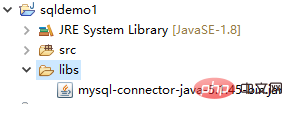
##3, Jar package on the build path
a. Click on the project - select Properties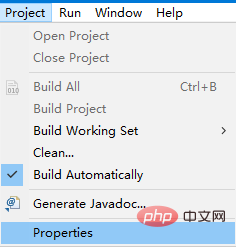
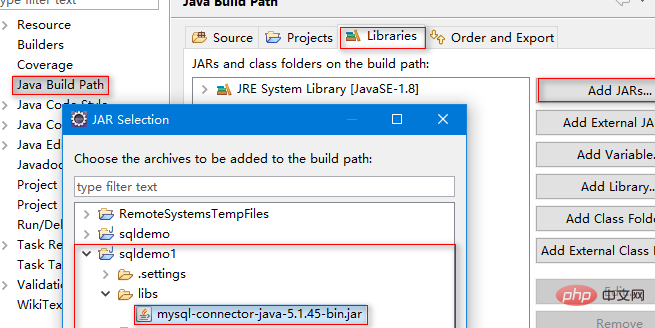
4. Connect the mysql database in the java project
Create two new Class class files in the java project package, which I named DBHelper and Demo
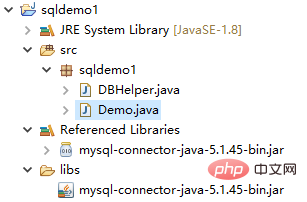
package sqldemo1;
import java.sql.Connection;
import java.sql.DriverManager;
import java.sql.PreparedStatement;
import java.sql.SQLException;
public class DBHelper {
public static final String url = "jdbc:mysql://127.0.0.1/student";
public static final String name = "com.mysql.jdbc.Driver";
public static final String user = "root";
public static final String password = "";
public Connection conn = null;
public PreparedStatement pst = null;
public DBHelper(String sql) {
try {
Class.forName(name);//指定连接类型
conn = DriverManager.getConnection(url,user,password);//获取连接
pst = conn.prepareStatement(sql);//准备执行语句
} catch (Exception e) {
e.printStackTrace();
}
}
public void close() {
try {
this.conn.close();
this.pst.close();
} catch (SQLException e) {
e.printStackTrace();
}
}
} package sqldemo1;
import java.sql.ResultSet;
import java.sql.SQLException;
public class Demo {
static String sql = null;
static DBHelper db1 = null;
static ResultSet ret = null;
public static void main(String[] args) {
sql = "select *from stuinfo";//SQL语句
db1 = new DBHelper(sql);//创建DBHelper对象
try {
ret = db1.pst.executeQuery();//执行语句,得到结果集
while (ret.next()) {
String uid = ret.getString(1);
String ufname = ret.getString(2);
String ulname = ret.getString(3);
String udate = ret.getString(4);
System.out.println(uid + "\t" + ufname + "\t" + ulname + "\t" + udate );
}//显示数据
ret.close();
db1.close();//关闭连接
} catch (SQLException e) {
e.printStackTrace();
}
}
}5. Analysis of the reasons for failure to connect to the mysql database
a. Is the database service open?b. Whether the corresponding database has been created; c. Whether the jar package has been added; d. Whether the driver has been loaded; e. Connection string, Are the login name and password correct? Recommended tutorial:The above is the detailed content of Steps to connect java to database. For more information, please follow other related articles on the PHP Chinese website!

Hot AI Tools

Undresser.AI Undress
AI-powered app for creating realistic nude photos

AI Clothes Remover
Online AI tool for removing clothes from photos.

Undress AI Tool
Undress images for free

Clothoff.io
AI clothes remover

Video Face Swap
Swap faces in any video effortlessly with our completely free AI face swap tool!

Hot Article

Hot Tools

Notepad++7.3.1
Easy-to-use and free code editor

SublimeText3 Chinese version
Chinese version, very easy to use

Zend Studio 13.0.1
Powerful PHP integrated development environment

Dreamweaver CS6
Visual web development tools

SublimeText3 Mac version
God-level code editing software (SublimeText3)

Hot Topics
 1664
1664
 14
14
 1421
1421
 52
52
 1315
1315
 25
25
 1266
1266
 29
29
 1239
1239
 24
24
 PHP: A Key Language for Web Development
Apr 13, 2025 am 12:08 AM
PHP: A Key Language for Web Development
Apr 13, 2025 am 12:08 AM
PHP is a scripting language widely used on the server side, especially suitable for web development. 1.PHP can embed HTML, process HTTP requests and responses, and supports a variety of databases. 2.PHP is used to generate dynamic web content, process form data, access databases, etc., with strong community support and open source resources. 3. PHP is an interpreted language, and the execution process includes lexical analysis, grammatical analysis, compilation and execution. 4.PHP can be combined with MySQL for advanced applications such as user registration systems. 5. When debugging PHP, you can use functions such as error_reporting() and var_dump(). 6. Optimize PHP code to use caching mechanisms, optimize database queries and use built-in functions. 7
 MySQL: Simple Concepts for Easy Learning
Apr 10, 2025 am 09:29 AM
MySQL: Simple Concepts for Easy Learning
Apr 10, 2025 am 09:29 AM
MySQL is an open source relational database management system. 1) Create database and tables: Use the CREATEDATABASE and CREATETABLE commands. 2) Basic operations: INSERT, UPDATE, DELETE and SELECT. 3) Advanced operations: JOIN, subquery and transaction processing. 4) Debugging skills: Check syntax, data type and permissions. 5) Optimization suggestions: Use indexes, avoid SELECT* and use transactions.
 PHP vs. Python: Understanding the Differences
Apr 11, 2025 am 12:15 AM
PHP vs. Python: Understanding the Differences
Apr 11, 2025 am 12:15 AM
PHP and Python each have their own advantages, and the choice should be based on project requirements. 1.PHP is suitable for web development, with simple syntax and high execution efficiency. 2. Python is suitable for data science and machine learning, with concise syntax and rich libraries.
 PHP vs. Other Languages: A Comparison
Apr 13, 2025 am 12:19 AM
PHP vs. Other Languages: A Comparison
Apr 13, 2025 am 12:19 AM
PHP is suitable for web development, especially in rapid development and processing dynamic content, but is not good at data science and enterprise-level applications. Compared with Python, PHP has more advantages in web development, but is not as good as Python in the field of data science; compared with Java, PHP performs worse in enterprise-level applications, but is more flexible in web development; compared with JavaScript, PHP is more concise in back-end development, but is not as good as JavaScript in front-end development.
 PHP vs. Python: Core Features and Functionality
Apr 13, 2025 am 12:16 AM
PHP vs. Python: Core Features and Functionality
Apr 13, 2025 am 12:16 AM
PHP and Python each have their own advantages and are suitable for different scenarios. 1.PHP is suitable for web development and provides built-in web servers and rich function libraries. 2. Python is suitable for data science and machine learning, with concise syntax and a powerful standard library. When choosing, it should be decided based on project requirements.
 PHP's Impact: Web Development and Beyond
Apr 18, 2025 am 12:10 AM
PHP's Impact: Web Development and Beyond
Apr 18, 2025 am 12:10 AM
PHPhassignificantlyimpactedwebdevelopmentandextendsbeyondit.1)ItpowersmajorplatformslikeWordPressandexcelsindatabaseinteractions.2)PHP'sadaptabilityallowsittoscaleforlargeapplicationsusingframeworkslikeLaravel.3)Beyondweb,PHPisusedincommand-linescrip
 MySQL: An Introduction to the World's Most Popular Database
Apr 12, 2025 am 12:18 AM
MySQL: An Introduction to the World's Most Popular Database
Apr 12, 2025 am 12:18 AM
MySQL is an open source relational database management system, mainly used to store and retrieve data quickly and reliably. Its working principle includes client requests, query resolution, execution of queries and return results. Examples of usage include creating tables, inserting and querying data, and advanced features such as JOIN operations. Common errors involve SQL syntax, data types, and permissions, and optimization suggestions include the use of indexes, optimized queries, and partitioning of tables.
 PHP: The Foundation of Many Websites
Apr 13, 2025 am 12:07 AM
PHP: The Foundation of Many Websites
Apr 13, 2025 am 12:07 AM
The reasons why PHP is the preferred technology stack for many websites include its ease of use, strong community support, and widespread use. 1) Easy to learn and use, suitable for beginners. 2) Have a huge developer community and rich resources. 3) Widely used in WordPress, Drupal and other platforms. 4) Integrate tightly with web servers to simplify development deployment.




