Get started using the yii framework
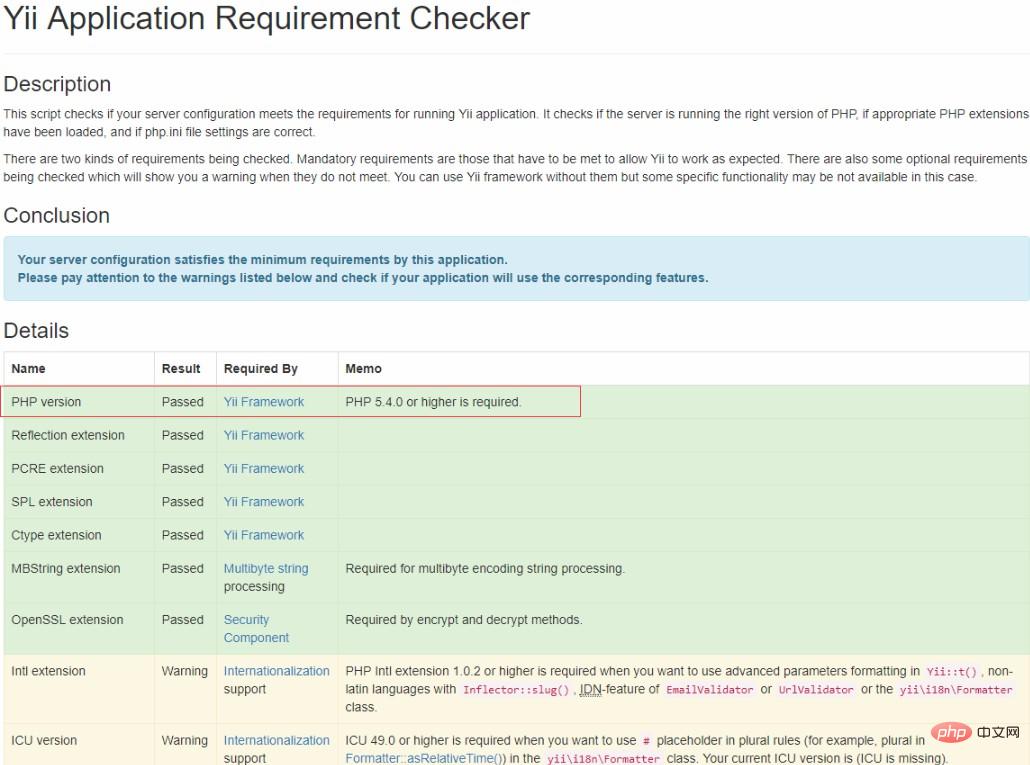
Yii installation and basic configuration
Yii is a high-performance PHP framework suitable for developing WEB 2.0 applications. You can check the features of Yii on the Yii Chinese official website (see foreign websites as well). The installation of Yii is very simple. The official provides direct download. After downloading, you can use it as long as you have a local PHP environment. You can click here to download the official Yii. In China, there may be problems with slow downloads or download failures. I have uploaded a yii-basic version. If you need it, you can click on the corresponding version to download.
Recommended study: "chuanzhipod Yii development large mall project video tutorial"
After downloading, unzip to the php environment path, I am Wampserver is installed locally, so put it directly in the site path corresponding to wampserver. After decompressing, first check whether the local PHP environment is suitable for running this version of YII. You can view the requirements.php file in the basic directory in the browser:
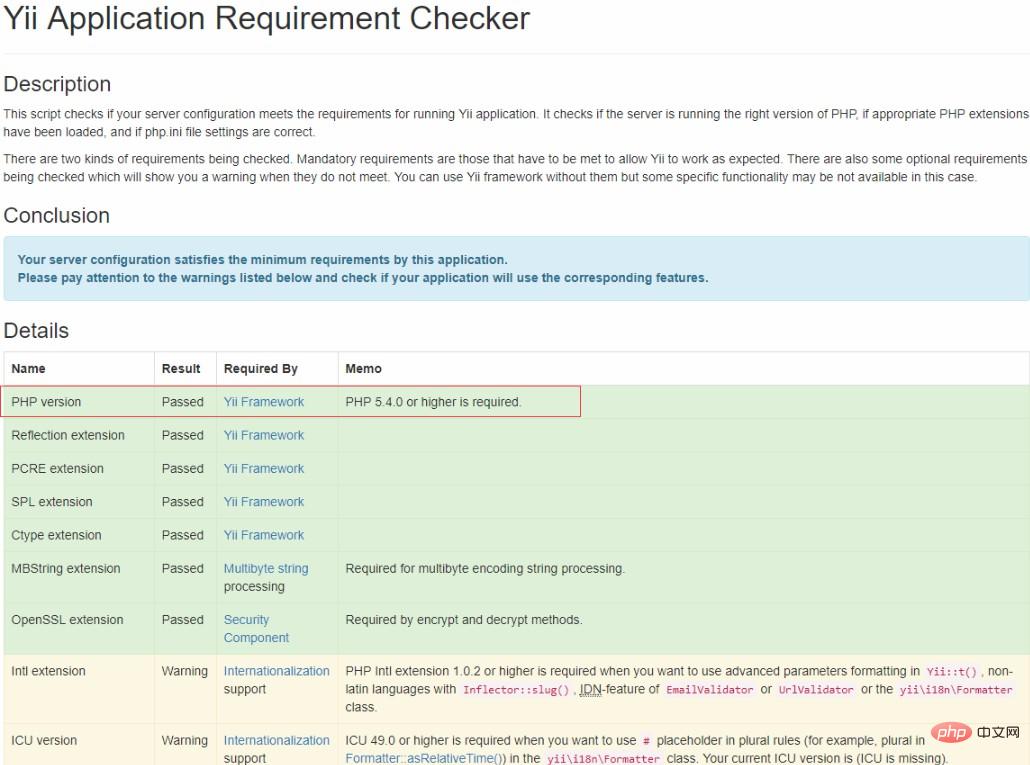
See the above prompts , indicating that the local php version supports the operation of this Yii version.
Then visit: http://localhost/basic/web/index.php. If you install it for the first time, the following error will appear
yii\web\Request::cookieValidationKey must be configured with a secret key.
We also need to perform relevant configuration before it can be used. Find the cookieValidationKey configured in the basic/config/web.php file (to prevent cookie attacks.):

Enter a random string and revisit the following http://localhost/ basic/web/index.php, get it done:

Usage of controller
controller is written uniformly in the controllers directory, and the first letter of the file name is capitalized, starting with controller At the end, and need to inherit the controller, I created a new HelloController.php file below:
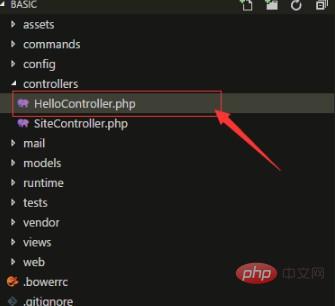
For testing, we create a new action in HelloController.php
<?php
namespace app\controllers;
use Yii;
use yii\web\Controller;
/**
*
*/
class HelloController extends Controller
{
public function actionIndex()
{
echo "hello world";
}
}
?>Then open http://localhost/basic/web/index.php?r=hello/index in the browser, and the browser can display hello world
where: hello represents which controller, index represents the control Specific operations in the server
Simple processing and storage location of session
We first modify the actionIndex above, add a session
public function actionIndex()
{
$session = Yii::$app->session;
$session->open();
$session['id']="123456";
echo $session['id'];
echo '<br/>';
echo "hello world";
}, and then enter: http in the browser ://localhost/basic/web/index.php?r=hello/index, press F12 to open the debugging window to view:
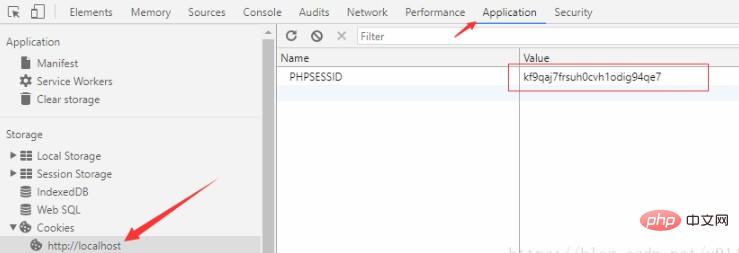
There is one more PHPSESSID in the cookie, PHPSESSID What is its function? We know that the session can be used to temporarily store some data information, which is valid until the browser is closed. But how does the server distinguish between different sessions? It is through sessionID, which is PHPSESSID here. The browser will send a cookie (including PHPSESSID) to the server every time it sends a request. PHP uses PHPSESSID to distinguish each session.
So where is this PHPSESSID stored? We can open the php->php.ini file and search for session.save_path:
According to the above path, open D:\wamp\tmp,
There happens to be a file, and the file name is exactly the same as the value corresponding to the PHPSESSID above
Yii stores session data as a file on the server by default. Of course, we can also Set to save the session to the data table.
The above is the detailed content of Get started using the yii framework. For more information, please follow other related articles on the PHP Chinese website!

Hot AI Tools

Undresser.AI Undress
AI-powered app for creating realistic nude photos

AI Clothes Remover
Online AI tool for removing clothes from photos.

Undress AI Tool
Undress images for free

Clothoff.io
AI clothes remover

Video Face Swap
Swap faces in any video effortlessly with our completely free AI face swap tool!

Hot Article

Hot Tools

Notepad++7.3.1
Easy-to-use and free code editor

SublimeText3 Chinese version
Chinese version, very easy to use

Zend Studio 13.0.1
Powerful PHP integrated development environment

Dreamweaver CS6
Visual web development tools

SublimeText3 Mac version
God-level code editing software (SublimeText3)

Hot Topics
 How to evaluate the cost-effectiveness of commercial support for Java frameworks
Jun 05, 2024 pm 05:25 PM
How to evaluate the cost-effectiveness of commercial support for Java frameworks
Jun 05, 2024 pm 05:25 PM
Evaluating the cost/performance of commercial support for a Java framework involves the following steps: Determine the required level of assurance and service level agreement (SLA) guarantees. The experience and expertise of the research support team. Consider additional services such as upgrades, troubleshooting, and performance optimization. Weigh business support costs against risk mitigation and increased efficiency.
 How does the learning curve of PHP frameworks compare to other language frameworks?
Jun 06, 2024 pm 12:41 PM
How does the learning curve of PHP frameworks compare to other language frameworks?
Jun 06, 2024 pm 12:41 PM
The learning curve of a PHP framework depends on language proficiency, framework complexity, documentation quality, and community support. The learning curve of PHP frameworks is higher when compared to Python frameworks and lower when compared to Ruby frameworks. Compared to Java frameworks, PHP frameworks have a moderate learning curve but a shorter time to get started.
 How do the lightweight options of PHP frameworks affect application performance?
Jun 06, 2024 am 10:53 AM
How do the lightweight options of PHP frameworks affect application performance?
Jun 06, 2024 am 10:53 AM
The lightweight PHP framework improves application performance through small size and low resource consumption. Its features include: small size, fast startup, low memory usage, improved response speed and throughput, and reduced resource consumption. Practical case: SlimFramework creates REST API, only 500KB, high responsiveness and high throughput
 Performance comparison of Java frameworks
Jun 04, 2024 pm 03:56 PM
Performance comparison of Java frameworks
Jun 04, 2024 pm 03:56 PM
According to benchmarks, for small, high-performance applications, Quarkus (fast startup, low memory) or Micronaut (TechEmpower excellent) are ideal choices. SpringBoot is suitable for large, full-stack applications, but has slightly slower startup times and memory usage.
 Golang framework documentation best practices
Jun 04, 2024 pm 05:00 PM
Golang framework documentation best practices
Jun 04, 2024 pm 05:00 PM
Writing clear and comprehensive documentation is crucial for the Golang framework. Best practices include following an established documentation style, such as Google's Go Coding Style Guide. Use a clear organizational structure, including headings, subheadings, and lists, and provide navigation. Provides comprehensive and accurate information, including getting started guides, API references, and concepts. Use code examples to illustrate concepts and usage. Keep documentation updated, track changes and document new features. Provide support and community resources such as GitHub issues and forums. Create practical examples, such as API documentation.
 How to choose the best golang framework for different application scenarios
Jun 05, 2024 pm 04:05 PM
How to choose the best golang framework for different application scenarios
Jun 05, 2024 pm 04:05 PM
Choose the best Go framework based on application scenarios: consider application type, language features, performance requirements, and ecosystem. Common Go frameworks: Gin (Web application), Echo (Web service), Fiber (high throughput), gorm (ORM), fasthttp (speed). Practical case: building REST API (Fiber) and interacting with the database (gorm). Choose a framework: choose fasthttp for key performance, Gin/Echo for flexible web applications, and gorm for database interaction.
 Java Framework Learning Roadmap: Best Practices in Different Domains
Jun 05, 2024 pm 08:53 PM
Java Framework Learning Roadmap: Best Practices in Different Domains
Jun 05, 2024 pm 08:53 PM
Java framework learning roadmap for different fields: Web development: SpringBoot and PlayFramework. Persistence layer: Hibernate and JPA. Server-side reactive programming: ReactorCore and SpringWebFlux. Real-time computing: ApacheStorm and ApacheSpark. Cloud Computing: AWS SDK for Java and Google Cloud Java.
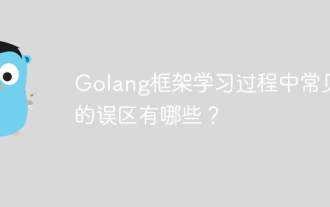 What are the common misunderstandings in the learning process of Golang framework?
Jun 05, 2024 pm 09:59 PM
What are the common misunderstandings in the learning process of Golang framework?
Jun 05, 2024 pm 09:59 PM
There are five misunderstandings in Go framework learning: over-reliance on the framework and limited flexibility. If you don’t follow the framework conventions, the code will be difficult to maintain. Using outdated libraries can cause security and compatibility issues. Excessive use of packages obfuscates code structure. Ignoring error handling leads to unexpected behavior and crashes.








