php500 error
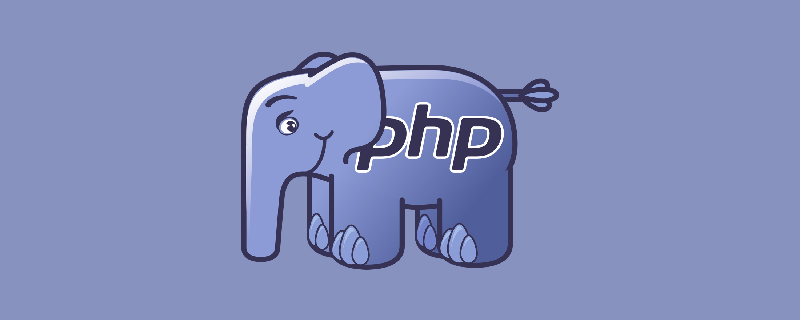
500 error when accessing the php program means that the server encountered an unexpected situation, causing it to be unable to complete the processing of the request. This problem will occur when there is an error in the source code on the server side. The usual explanation is that the server encountered an error and was unable to complete the request.
Five solutions
1. Routine server maintenance, shutdown processing, or program update. At this time, when the viewer logs in to the website, a 500 error message will be reported. Errors can usually be resolved automatically after maintenance and updates are completed and the server is started. Users only need to wait patiently.
2. Program bug. When the program written by the programmer is not rigorous enough and an exception occurs, the viewer will also see a 500 error. The way to solve this problem is to contact the program developer and proceed with the program. Track and debug the program to find the error, then modify the program. After testing, there are no problems, re-release the program, and then the system becomes normal.
3. Caused by poisoning. Sometimes, a virus will rewrite some settings of the server, causing users to be unable to access normally and reporting a 500 error. At this time, the programmer needs to perform anti-virus processing. After processing the program, The system returns to normal.
4. Configuration problems. Sometimes, users cannot access the website because there is a problem with the configuration of system parameters. If this happens, ask BASIS personnel to handle it. After the processing is completed, access will be normal.
5. Database problems. The read and write operations of the website are all in the database. If the database is abnormal, the access will also be abnormal. If you encounter such a situation, notify the DBA of the website and ask him to help analyze and solve it. After the solution is completed , access will be normal.
For more PHP related knowledge, please visit PHP Chinese website!
The above is the detailed content of php500 error. For more information, please follow other related articles on the PHP Chinese website!

Hot AI Tools

Undresser.AI Undress
AI-powered app for creating realistic nude photos

AI Clothes Remover
Online AI tool for removing clothes from photos.

Undress AI Tool
Undress images for free

Clothoff.io
AI clothes remover

Video Face Swap
Swap faces in any video effortlessly with our completely free AI face swap tool!

Hot Article

Hot Tools

Notepad++7.3.1
Easy-to-use and free code editor

SublimeText3 Chinese version
Chinese version, very easy to use

Zend Studio 13.0.1
Powerful PHP integrated development environment

Dreamweaver CS6
Visual web development tools

SublimeText3 Mac version
God-level code editing software (SublimeText3)

Hot Topics
 What does http status code 520 mean?
Oct 13, 2023 pm 03:11 PM
What does http status code 520 mean?
Oct 13, 2023 pm 03:11 PM
HTTP status code 520 means that the server encountered an unknown error while processing the request and cannot provide more specific information. Used to indicate that an unknown error occurred when the server was processing the request, which may be caused by server configuration problems, network problems, or other unknown reasons. This is usually caused by server configuration issues, network issues, server overload, or coding errors. If you encounter a status code 520 error, it is best to contact the website administrator or technical support team for more information and assistance.
 Introduction to HTTP 525 status code: explore its definition and application
Feb 18, 2024 pm 10:12 PM
Introduction to HTTP 525 status code: explore its definition and application
Feb 18, 2024 pm 10:12 PM
Introduction to HTTP 525 status code: Understand its definition and usage HTTP (HypertextTransferProtocol) 525 status code means that an error occurred on the server during the SSL handshake, resulting in the inability to establish a secure connection. The server returns this status code when an error occurs during the Transport Layer Security (TLS) handshake. This status code falls into the server error category and usually indicates a server configuration or setup problem. When the client tries to connect to the server via HTTPS, the server has no
 Understand common application scenarios of web page redirection and understand the HTTP 301 status code
Feb 18, 2024 pm 08:41 PM
Understand common application scenarios of web page redirection and understand the HTTP 301 status code
Feb 18, 2024 pm 08:41 PM
Understand the meaning of HTTP 301 status code: common application scenarios of web page redirection. With the rapid development of the Internet, people's requirements for web page interaction are becoming higher and higher. In the field of web design, web page redirection is a common and important technology, implemented through the HTTP 301 status code. This article will explore the meaning of HTTP 301 status code and common application scenarios in web page redirection. HTTP301 status code refers to permanent redirect (PermanentRedirect). When the server receives the client's
 HTTP 200 OK: Understand the meaning and purpose of a successful response
Dec 26, 2023 am 10:25 AM
HTTP 200 OK: Understand the meaning and purpose of a successful response
Dec 26, 2023 am 10:25 AM
HTTP Status Code 200: Explore the Meaning and Purpose of Successful Responses HTTP status codes are numeric codes used to indicate the status of a server's response. Among them, status code 200 indicates that the request has been successfully processed by the server. This article will explore the specific meaning and use of HTTP status code 200. First, let us understand the classification of HTTP status codes. Status codes are divided into five categories, namely 1xx, 2xx, 3xx, 4xx and 5xx. Among them, 2xx indicates a successful response. And 200 is the most common status code in 2xx
 http request 415 error solution
Nov 14, 2023 am 10:49 AM
http request 415 error solution
Nov 14, 2023 am 10:49 AM
Solution: 1. Check the Content-Type in the request header; 2. Check the data format in the request body; 3. Use the appropriate encoding format; 4. Use the appropriate request method; 5. Check the server-side support.
 Interpreting HTTP Status Code 301: How to Correctly Handle Permanent Redirect Errors
Feb 20, 2024 pm 03:21 PM
Interpreting HTTP Status Code 301: How to Correctly Handle Permanent Redirect Errors
Feb 20, 2024 pm 03:21 PM
Interpreting HTTP Status Code 301: How to Correctly Handle Permanent Redirect Errors HTTP status codes are a very important part of web applications. They provide information to the client about the processing status of the request. The 301 status code is a special status code that indicates that the requested resource has been permanently moved to a new location. In this article, we will interpret the 301 status code and discuss how to properly handle permanent redirect errors. 1. Understand the 301 status code. When the server receives a request from the client, if the requested resource has been
 How to implement HTTP streaming using C++?
May 31, 2024 am 11:06 AM
How to implement HTTP streaming using C++?
May 31, 2024 am 11:06 AM
How to implement HTTP streaming in C++? Create an SSL stream socket using Boost.Asio and the asiohttps client library. Connect to the server and send an HTTP request. Receive HTTP response headers and print them. Receives the HTTP response body and prints it.
 What status code is returned for an HTTP request timeout?
Feb 18, 2024 pm 01:58 PM
What status code is returned for an HTTP request timeout?
Feb 18, 2024 pm 01:58 PM
The HTTP request times out, and the server often returns the 504GatewayTimeout status code. This status code indicates that when the server executes a request, it still fails to obtain the resources required for the request or complete the processing of the request after a period of time. It is a status code of the 5xx series, which indicates that the server has encountered a temporary problem or overload, resulting in the inability to correctly handle the client's request. In the HTTP protocol, various status codes have specific meanings and uses, and the 504 status code is used to indicate request timeout issues. in customer






