判断是否为内网IP
/**
* 判断内网IP
*
* @param $ip
*
* @returns
*/
function isPrivateIp($ip) {
//分割字符串
$token = strtok($ip, '.');
//组合数组
while ($token !== false)
{
$strIP[] = $token;
$token = strtok(".");
}
//判断IP地址是否合法
if(count($strIP)!=4)
{
return false;
}
//判断是否为A类内网IP
if($strIP[0] == '10')
{
if($strIP[1]>=0 && $strIP[1] =0 && $strIP[2] =0 && $strIP[3] = 16 && $strIP[1] =0 &&
$strIP[2] =0 && $strIP[3] =0 && $strIP[2] =0 && $strIP[3] <= 255)
{
return true;
}
}
}
return false;
}
//错误的IP地址
return false;
}
以上就是判断是否为内网IP的内容,更多相关内容请关注PHP中文网(www.php.cn)!

Hot AI Tools

Undresser.AI Undress
AI-powered app for creating realistic nude photos

AI Clothes Remover
Online AI tool for removing clothes from photos.

Undress AI Tool
Undress images for free

Clothoff.io
AI clothes remover

Video Face Swap
Swap faces in any video effortlessly with our completely free AI face swap tool!

Hot Article

Hot Tools

Notepad++7.3.1
Easy-to-use and free code editor

SublimeText3 Chinese version
Chinese version, very easy to use

Zend Studio 13.0.1
Powerful PHP integrated development environment

Dreamweaver CS6
Visual web development tools

SublimeText3 Mac version
God-level code editing software (SublimeText3)

Hot Topics
 1665
1665
 14
14
 1423
1423
 52
52
 1321
1321
 25
25
 1269
1269
 29
29
 1249
1249
 24
24
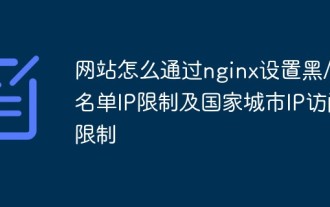 How do websites set black/whitelist IP restrictions and country and city IP access restrictions through nginx?
Jun 01, 2023 pm 05:27 PM
How do websites set black/whitelist IP restrictions and country and city IP access restrictions through nginx?
Jun 01, 2023 pm 05:27 PM
1. Black/white list IP restricted access configuration nginx There are several ways to configure black and white lists. Here are only two commonly used methods. 1. The first method: allow, denydeny and allow instructions belong to ngx_http_access_module. nginx loads this module by default, so it can be used directly. This method is the simplest and most direct. The setting is similar to the firewall iptable. How to use: Add directly to the configuration file: #Whitelist settings, followed by allow is accessible IPlocation/{allow123.13.123.12;allow23.53.32.1/100;denyall;}#Blacklist settings,
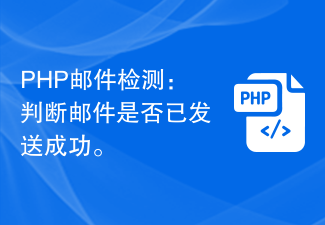 PHP email detection: Determine whether the email has been sent successfully.
Sep 19, 2023 am 09:16 AM
PHP email detection: Determine whether the email has been sent successfully.
Sep 19, 2023 am 09:16 AM
PHP email detection: Determine whether the email has been sent successfully. When developing web applications, you often need to send emails to communicate with users. Whether it is registration confirmation, password reset, or sending notifications, the email function is an indispensable part. However, sometimes we cannot ensure whether the email is actually sent successfully, so we need to perform email detection and determine whether the email has been sent successfully. This article will introduce how to use PHP to implement this function. 1. Use SMTP server to send emails. First, we need to use SM
 How to set directory whitelist and ip whitelist in nginx
May 18, 2023 pm 03:52 PM
How to set directory whitelist and ip whitelist in nginx
May 18, 2023 pm 03:52 PM
1. Set the directory whitelist: There is no restriction on the specified request path. If there is no restriction on the request path to the api directory, it can be written as server{location/app{proxy_passhttp://192.168.1.111:8095/app ;limit_connconn20;limit_rate500k;limit_reqzone=fooburst=5nodelay;}location/app/api{proxy_passhttp://192.168.1.111:8095/app/api}}#Because nginx will give priority to accurate matching
 Use java's Character.isDigit() function to determine whether a character is a number
Jul 27, 2023 am 09:32 AM
Use java's Character.isDigit() function to determine whether a character is a number
Jul 27, 2023 am 09:32 AM
Use Java's Character.isDigit() function to determine whether a character is a numeric character. Characters are represented in the form of ASCII codes internally in the computer. Each character has a corresponding ASCII code. Among them, the ASCII code values corresponding to the numeric characters 0 to 9 are 48 to 57 respectively. To determine whether a character is a number, you can use the isDigit() method provided by the Character class in Java. The isDigit() method is of the Character class
 Use java's File.isDirectory() function to determine whether the file exists and is a directory type
Jul 24, 2023 pm 06:57 PM
Use java's File.isDirectory() function to determine whether the file exists and is a directory type
Jul 24, 2023 pm 06:57 PM
Use Java's File.isDirectory() function to determine whether a file exists and is of directory type. In Java programming, you often encounter situations where you need to determine whether a file exists and is of directory type. Java provides the File class to operate files and directories. The isDirectory() function can help us determine whether a file is a directory type. The File.isDirectory() function is a method in the File class. Its function is to determine the current File
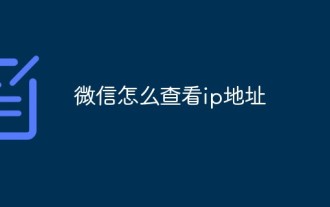 How to check IP address on WeChat
May 31, 2023 am 09:16 AM
How to check IP address on WeChat
May 31, 2023 am 09:16 AM
How to check the IP address on WeChat: 1. Log in to the computer version of WeChat, right-click the taskbar at the bottom of the screen, and click "Task Manager"; 2. When the task manager pops up, click "Details" in the lower left corner; 3. Task management Enter the "Performance" option of the browser and click "Open Resource Monitor"; 4. Select "Network" and check the WeChat process "Wechat.exe"; 5. Click "TCP Connection" below to monitor the WeChat network IP related situation. Sending a message and getting a reply will reveal the other person's IP address.
 How does NGINX count the PV, UV, and independent IP of the website?
May 19, 2023 am 09:13 AM
How does NGINX count the PV, UV, and independent IP of the website?
May 19, 2023 am 09:13 AM
Concept: uv (uniquevisitor): unique visitor, each independent Internet computer (based on cookies) is regarded as a visitor, and the number of visitors who visit your website within a day (00:00-24:00). Visits to the same cookie within a day are only counted once PV (pageview): visits, that is, page views or clicks, each visit to the website by the user is recorded once. When a user visits the same page multiple times, the total number of visits is counted. Independent IP: The same IP address is only counted once within 00:00-24:00. Friends who do website optimization are most concerned about this. Let me first state the environment. This run nginx version 1.7, the backend tomcat runs dynamic
 What should I do if my wifi shows no IP allocation?
Aug 30, 2023 am 11:58 AM
What should I do if my wifi shows no IP allocation?
Aug 30, 2023 am 11:58 AM
Solution to wifi showing no IP allocation: 1. Restart the device and router, turn off the Wi-Fi connection on the device, turn off the device, turn off the router, wait a few minutes, then reopen the router to connect to wifi; 2. Check the router settings and restart DHCP, make sure the DHCP function is enabled; 3. Reset network settings, which will delete all saved WiFi networks and passwords. Please make sure they are backed up before performing this operation; 4. Update the router firmware, log in to the router management interface, and find the firmware Update options and follow the prompts.




