What nginx mainly does

What does nginx mainly do?
Nginx is a high-performance HTTP and reverse proxy service, as well as an IMAP/POP3/SMTP service. Nginx was developed by the Russians.
Nginx is a lightweight web server/reverse proxy server and email (IMAP/POP3) proxy server, and is released under a BSD-like protocol. Its characteristics are that it occupies less memory and has strong concurrency capabilities. In fact, nginx’s concurrency capabilities do perform better among web servers of the same type. Most websites in mainland China use nginx.
1.1: Generally, websites using Nginx will mainly use
1. Reverse proxy
2. Load balancing
3. HTTP server (including dynamic Separation)
1.2 Reverse proxy
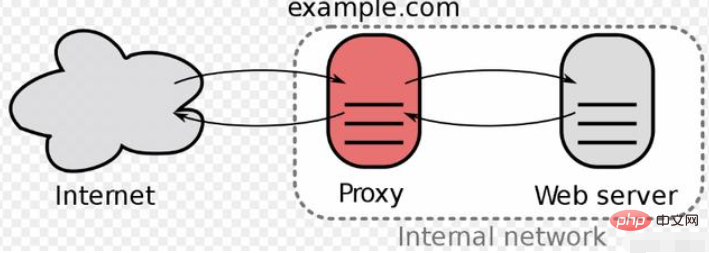
A picture tells you that it is not very clear and not easy to understand. Simply put, it is accepted by the proxy server. The connection request on the Internet is then forwarded to the server on the internal network, and the results obtained from the server are returned to the client requesting the connection on the Internet. At this time, the proxy server appears as a reverse proxy server to the outside world.
1.3 Load Balancing
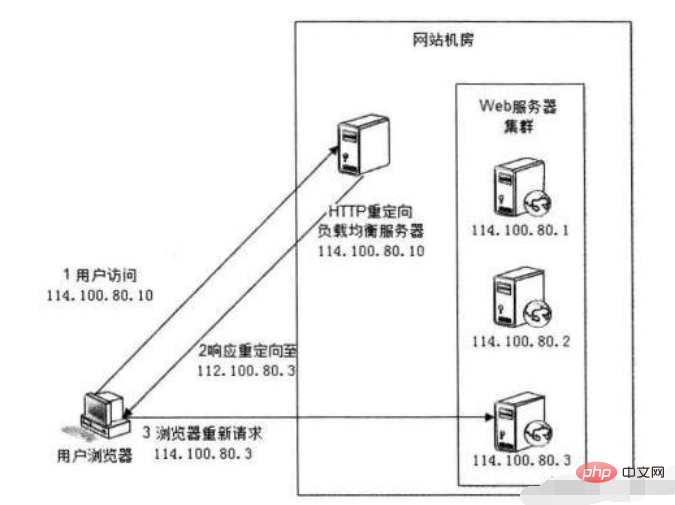
The diagram can tell you simply, and then the algorithm used can also be shared with everyone
Polling (default): Each request is assigned to different back-end servers one by one in chronological order. If a back-end server goes down, the faulty machine will be automatically removed so that user access is not affected. I personally think this is the best , but there is also a cost, which is the cost of the machine! The actual situation has also verified this, the token of the mobile segment!
weight:
Specify the polling weight. The larger the weight value, the higher the probability of allocation. It is mainly used when the performance of each server in the backend is unbalanced. Personally, I don’t think this is necessary. Nowadays, the servers of most enterprises are on the cloud, and the configurations between machines are not much different. It doesn’t require a full-time job, and it’s not necessary!
ip_hash:
Each request is allocated according to the hash result of the access IP, so that each visitor has fixed access to a back-end server, which can effectively solve the session sharing problem of dynamic web pages. This is a common approach adopted in the PC era to solve the problem of session. As technology slowly evolves, session is no longer shared by netizens, and what follows is token, which solves the problem of user permission verification. This can only be used on small websites. The worst thing is that the access and traffic are all on a tomcat, so this approach is unlikely to be adopted!
1.3 HTTP server (including dynamic and static separation)
Nginx itself is also a static resource server. When there are only static resources, you can use Nginx as the server. At the same time, static resources are also very popular now. Separation can be achieved through Nginx. First, let's look at Nginx as a static resource server and separate some static resources. Each service does not need to be pulled from the network, and it is the fastest in terms of data.
1.4 Summary
Nginx has slowly acquired the heavyweight apache with light weight. It is now the mainstream, but it has been slowly replaced by others in recent years. Live until you are old, learn from the old, and embrace it. Variety!
The above is the detailed content of What nginx mainly does. For more information, please follow other related articles on the PHP Chinese website!

Hot AI Tools

Undresser.AI Undress
AI-powered app for creating realistic nude photos

AI Clothes Remover
Online AI tool for removing clothes from photos.

Undress AI Tool
Undress images for free

Clothoff.io
AI clothes remover

Video Face Swap
Swap faces in any video effortlessly with our completely free AI face swap tool!

Hot Article

Hot Tools

Notepad++7.3.1
Easy-to-use and free code editor

SublimeText3 Chinese version
Chinese version, very easy to use

Zend Studio 13.0.1
Powerful PHP integrated development environment

Dreamweaver CS6
Visual web development tools

SublimeText3 Mac version
God-level code editing software (SublimeText3)

Hot Topics
 1662
1662
 14
14
 1419
1419
 52
52
 1311
1311
 25
25
 1261
1261
 29
29
 1234
1234
 24
24
 How to configure nginx in Windows
Apr 14, 2025 pm 12:57 PM
How to configure nginx in Windows
Apr 14, 2025 pm 12:57 PM
How to configure Nginx in Windows? Install Nginx and create a virtual host configuration. Modify the main configuration file and include the virtual host configuration. Start or reload Nginx. Test the configuration and view the website. Selectively enable SSL and configure SSL certificates. Selectively set the firewall to allow port 80 and 443 traffic.
 How to start containers by docker
Apr 15, 2025 pm 12:27 PM
How to start containers by docker
Apr 15, 2025 pm 12:27 PM
Docker container startup steps: Pull the container image: Run "docker pull [mirror name]". Create a container: Use "docker create [options] [mirror name] [commands and parameters]". Start the container: Execute "docker start [Container name or ID]". Check container status: Verify that the container is running with "docker ps".
 How to check the name of the docker container
Apr 15, 2025 pm 12:21 PM
How to check the name of the docker container
Apr 15, 2025 pm 12:21 PM
You can query the Docker container name by following the steps: List all containers (docker ps). Filter the container list (using the grep command). Gets the container name (located in the "NAMES" column).
 How to check whether nginx is started
Apr 14, 2025 pm 01:03 PM
How to check whether nginx is started
Apr 14, 2025 pm 01:03 PM
How to confirm whether Nginx is started: 1. Use the command line: systemctl status nginx (Linux/Unix), netstat -ano | findstr 80 (Windows); 2. Check whether port 80 is open; 3. Check the Nginx startup message in the system log; 4. Use third-party tools, such as Nagios, Zabbix, and Icinga.
 How to create containers for docker
Apr 15, 2025 pm 12:18 PM
How to create containers for docker
Apr 15, 2025 pm 12:18 PM
Create a container in Docker: 1. Pull the image: docker pull [mirror name] 2. Create a container: docker run [Options] [mirror name] [Command] 3. Start the container: docker start [Container name]
 How to check nginx version
Apr 14, 2025 am 11:57 AM
How to check nginx version
Apr 14, 2025 am 11:57 AM
The methods that can query the Nginx version are: use the nginx -v command; view the version directive in the nginx.conf file; open the Nginx error page and view the page title.
 How to configure cloud server domain name in nginx
Apr 14, 2025 pm 12:18 PM
How to configure cloud server domain name in nginx
Apr 14, 2025 pm 12:18 PM
How to configure an Nginx domain name on a cloud server: Create an A record pointing to the public IP address of the cloud server. Add virtual host blocks in the Nginx configuration file, specifying the listening port, domain name, and website root directory. Restart Nginx to apply the changes. Access the domain name test configuration. Other notes: Install the SSL certificate to enable HTTPS, ensure that the firewall allows port 80 traffic, and wait for DNS resolution to take effect.
 What to do if nginx server is hung
Apr 14, 2025 am 11:42 AM
What to do if nginx server is hung
Apr 14, 2025 am 11:42 AM
When the Nginx server goes down, you can perform the following troubleshooting steps: Check that the nginx process is running. View the error log for error messages. Check the syntax of nginx configuration. Make sure nginx has the permissions you need to access the file. Check file descriptor to open limits. Confirm that nginx is listening on the correct port. Add firewall rules to allow nginx traffic. Check reverse proxy settings, including backend server availability. For further assistance, please contact technical support.




