How to download files using layui

Download: The href attribute in the
a tag can directly give the download link address. When clicked, it will The download and save window will pop up automatically.
Use the native upload file tag to upload files and get the full path of the uploaded file:
$('#file').change(function(){
$('#em').text($('#file').val());
});Related recommendations: "layui framework tutorial"
Get the file Name:
var file = $('#file'),
aim = $('#em');
file.on('change', function( e ){
//e.currentTarget.files 是一个数组,如果支持多个文件,则需要遍历
var name = e.currentTarget.files[0].name;
aim.text( name );
});Note: e.currentTarget.files[0].name is files, not file
Use sessionStorage to pass a large number of parameters between pages.
Object object traversal is available, $.each() method, the first parameter is the object to be traversed, and the second parameter is the callback function. For specific usage, see the jquery manual.
The above is the detailed content of How to download files using layui. For more information, please follow other related articles on the PHP Chinese website!

Hot AI Tools

Undresser.AI Undress
AI-powered app for creating realistic nude photos

AI Clothes Remover
Online AI tool for removing clothes from photos.

Undress AI Tool
Undress images for free

Clothoff.io
AI clothes remover

Video Face Swap
Swap faces in any video effortlessly with our completely free AI face swap tool!

Hot Article

Hot Tools

Notepad++7.3.1
Easy-to-use and free code editor

SublimeText3 Chinese version
Chinese version, very easy to use

Zend Studio 13.0.1
Powerful PHP integrated development environment

Dreamweaver CS6
Visual web development tools

SublimeText3 Mac version
God-level code editing software (SublimeText3)

Hot Topics
 Where are the files downloaded by vivo browser?
Feb 23, 2024 pm 08:55 PM
Where are the files downloaded by vivo browser?
Feb 23, 2024 pm 08:55 PM
Where are the files downloaded by the vivo browser? The files downloaded by the vivo browser will be stored in a dedicated location, but most friends do not know where the files downloaded by the vivo browser are. Next, the editor will bring it to users Graphic tutorial on how to open files downloaded from vivo browser, interested users come and take a look! Vivo mobile phone usage tutorial Where are the files downloaded by vivo browser? 1. First open the browser APP, then enter the bottom of the browser main interface and click [Menu]; 2. Then expand the function bar below and click the [Download Record] option; 3 , then in the download record interface, select [Download Complete]; 4. Select the location where you want to view the downloaded file, and click the [Open] button at the back; 5
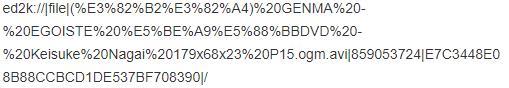 How to download files from Thunder ed2k? Thunder ed2k usage tutorial
Mar 14, 2024 am 10:50 AM
How to download files from Thunder ed2k? Thunder ed2k usage tutorial
Mar 14, 2024 am 10:50 AM
How to download files from Thunder ed2k? As a common shared file, many users will encounter situations where downloading is not supported when downloading ed2k. So how do you download it through Thunder? Let this site introduce to users the tutorial on how to use Thunder ed2k. Thunder ed2k usage tutorial 1. Copy the ed2k link. 2. Open "Thunder" and click "+" in the upper left corner. 3. Copy the link and click "Download Now".
 How to set up jump on layui login page
Apr 04, 2024 am 03:12 AM
How to set up jump on layui login page
Apr 04, 2024 am 03:12 AM
Layui login page jump setting steps: Add jump code: Add judgment in the login form submit button click event, and jump to the specified page through window.location.href after successful login. Modify the form configuration: add a hidden input field to the form element of lay-filter="login", with the name "redirect" and the value being the target page address.
 How to get form data in layui
Apr 04, 2024 am 03:39 AM
How to get form data in layui
Apr 04, 2024 am 03:39 AM
layui provides a variety of methods for obtaining form data, including directly obtaining all field data of the form, obtaining the value of a single form element, using the formAPI.getVal() method to obtain the specified field value, serializing the form data and using it as an AJAX request parameter, and listening Form submission event gets data.
 How to set a save disk for downloaded files in Windows 11
Apr 20, 2024 pm 06:32 PM
How to set a save disk for downloaded files in Windows 11
Apr 20, 2024 pm 06:32 PM
For users who are new to the Windows 11 system, usually the file download path will follow the system default settings, and the files are often saved in the system disk. In the long run, it may affect the overall performance of the computer by occupying too much system disk space. In order to manage and allocate storage space more rationally, it is important to learn how to customize the save disk for downloaded files in Windows 11 system. This article will explain in detail how to flexibly set the target disk for downloaded files in Windows 11 to meet users' personalized storage needs. If this is what you need, you may wish to continue reading and we will introduce you to the steps of this practical function in detail. Operation method 1. Double-click to open "This PC" on the desktop. 2. Then find the new interface in the left column
 Where are the files downloaded from Apple QQ?
Mar 08, 2024 pm 02:50 PM
Where are the files downloaded from Apple QQ?
Mar 08, 2024 pm 02:50 PM
QQ is a popular instant messaging software, and almost everyone has a QQ number. When using an Apple phone, you may encounter difficulties in storing and retrieving files. Generally, these files are stored in the Documents folder in the corresponding application directory. Where are the files downloaded from QQ on iPhone? 1. First open the QQ application on iPhone and click on the personal avatar to enter the personal page. 2. In the menu at the bottom of the personal page, select [My Files] and click Open. 3. Then enter [Local Files] to view the files saved by QQ on the mobile phone. 4. In the local file, click the View button to view the downloaded file information.
 Where are the downloaded files from Little Red Car Creative Workshop?
Mar 20, 2024 am 09:47 AM
Where are the downloaded files from Little Red Car Creative Workshop?
Mar 20, 2024 am 09:47 AM
Users can use Xiaohongche Creative Workshop to download various wallpapers. Many users do not know where the files downloaded by Xiaohongche Creative Workshop are. Users can find a folder with a number under content. The downloaded files are all here. . Where are the files downloaded from Little Red Car Creative Workshop? Answer: It is in the local folder-steamapps-workshop-content. 1. Open steam and find WallpaperEngine: wallpaper engine. 2. Right-click Manage, and then click Browse local files. 3. Open the folder and click steamapps. 4. Click workshop. 5. Click content. 6. Find the folder with the number. 7. All downloaded wallpapers are there
 What is the difference between layui and vue?
Apr 04, 2024 am 03:54 AM
What is the difference between layui and vue?
Apr 04, 2024 am 03:54 AM
The difference between layui and Vue is mainly reflected in functions and concerns. Layui focuses on rapid development of UI elements and provides prefabricated components to simplify page construction; Vue is a full-stack framework that focuses on data binding, component development and state management, and is more suitable for building complex applications. Layui is easy to learn and suitable for quickly building pages; Vue has a steep learning curve but helps build scalable and easy-to-maintain applications. Depending on the project needs and developer skill level, the appropriate framework can be selected.






