Common shell commands
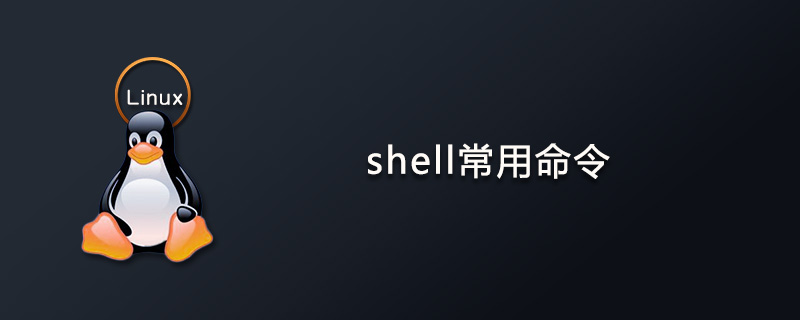
下面为大家总结Linux shell的常用命令
前言
使用Linux shell是一些程序员每天的基本工作,但我们经常会忘记一些有用的shell命令和技巧。当然,命令我能记住,但我不敢说能记得如何用它执行某个特定任务。需要注意一点的是,有些用法需要在你的Linux系统里安装额外的软件。下面话不多说了,来看看详细的内容吧。
检查远程端口是否对bash开放:
echo >/dev/tcp/8.8.8.8/53 && echo "open"
让进程转入后台:
Ctrl + z
将进程转到前台:
fg
产生随机的十六进制数,其中n是字符数:
openssl rand -hex n
在当前shell里执行一个文件里的命令:
source /home/user/file.name
截取前5个字符:
${variable:0:5}SSH debug 模式:
ssh -vvv user@ip_address
SSH with pem key:
ssh user@ip_address -i key.pem
用wget抓取完整的网站目录结构,存放到本地目录中:
wget -r --no-parent --reject "index.html*" http://hostname/ -P /home/user/dirs
一次创建多个目录:
mkdir -p /home/user/{test,test1,test2}列出包括子进程的进程树:
ps axwef
创建 war 文件:
jar -cvf name.war file
测试硬盘写入速度:
dd if=/dev/zero of=/tmp/output.img bs=8k count=256k; rm -rf /tmp/output.img
测试硬盘读取速度:
hdparm -Tt /dev/sda
获取文本的md5 hash:
echo -n "text" | md5sum
检查xml格式:
xmllint --noout file.xml
将tar.gz提取到新目录里:
tar zxvf package.tar.gz -C new_dir
使用curl获取HTTP头信息:
curl -I http://www.example.com
修改文件或目录的时间戳(YYMMDDhhmm):
touch -t 0712250000 file
用wget命令执行ftp下载:
wget -m ftp://username:password@hostname
生成随机密码(例子里是16个字符长):
LANG=c < /dev/urandom tr -dc _A-Z-a-z-0-9 | head -c${1:-16};echo;快速备份一个文件:
cp some_file_name{,.bkp}访问Windows共享目录:
smbclient -U "DOMAIN\user" //dc.domain.com/share/test/dir
执行历史记录里的命令(这里是第100行):
!100
解压:
unzip package_name.zip -d dir_name
输入多行文字(CTRL + d 退出):
cat > test.txt
创建空文件或清空一个现有文件:
\> test.txt
与Ubuntu NTP server同步时间:
ntpdate ntp.ubuntu.com
用netstat显示所有tcp4监听端口:
netstat -lnt4 | awk '{print $4}' | cut -f2 -d: | grep -o '[0-9]*'qcow2镜像文件转换:
qemu-img convert -f qcow2 -O raw precise-server-cloudimg-amd64-disk1.img \precise-server-cloudimg-amd64-disk1.raw
重复运行文件,显示其输出(缺省是2秒一次):
watch ps -ef
所有用户列表:
getent passwd
Mount root in read/write mode:
mount -o remount,rw /
挂载一个目录(这是不能使用链接的情况):
mount --bind /source /destination
动态更新DNS server:
nsupdate < <EOF update add $HOST 86400 A $IP send EOF
递归grep所有目录:
grep -r "some_text" /path/to/dir
列出前10个最大的文件:
lsof / | awk '{ if($7 > 1048576) print $7/1048576 "MB "$9 }' | sort -n -u | tail显示剩余内存(MB):
free -m | grep cache | awk '/[0-9]/{ print $4" MB" }'打开Vim并跳到文件末:
vim + some_file_name
Git 克隆指定分支(master):
git clone git@github.com:name/app.git -b master
Git 切换到其它分支(develop):
git checkout develop
Git 删除分支(myfeature):
git branch -d myfeature
Git 删除远程分支
git push origin :branchName
Git 将新分支推送到远程服务器:
git push -u origin mynewfeature
打印历史记录中最后一次cat命令:
!cat:p
运行历史记录里最后一次cat命令:
!cat
找出/home/user下所有空子目录:
find /home/user -maxdepth 1 -type d -empty
获取test.txt文件中第50-60行内容:
< test.txt sed -n '50,60p'
运行最后一个命令(如果最后一个命令是mkdir /root/test, 下面将会运行: sudo mkdir /root/test):
sudo !!
创建临时RAM文件系统 – ramdisk (先创建/tmpram目录):
mount -t tmpfs tmpfs /tmpram -o size=512m
Grep whole words:
grep -w "name" test.txt
在需要提升权限的情况下往一个文件里追加文本:
echo "some text" | sudo tee -a /path/file
列出所有kill signal参数:
kill -l
在bash历史记录里禁止记录最后一次会话:
kill -9 $$
扫描网络寻找开放的端口:
nmap -p 8081 172.20.0.0/16
设置git email:
git config --global user.email "me@example.com"
To sync with master if you have unpublished commits:
git pull --rebase origin master
将所有文件名中含有”txt”的文件移入/home/user目录:
find -iname "*txt*" -exec mv -v {} /home/user \;将文件按行并列显示:
paste test.txt test1.txt
shell里的进度条:
pv data.log
使用netcat将数据发送到Graphite server:
echo "hosts.sampleHost 10 `date +%s`" | nc 192.168.200.2 3000
将tabs转换成空格:
expand test.txt > test1.txt
Skip bash history:
< space >cmd
去之前的工作目录:
cd -
拆分大体积的tar.gz文件(每个100MB),然后合并回去:
split –b 100m /path/to/large/archive /path/to/output/files cat files* > archive
使用curl获取HTTP status code:
curl -sL -w "%{http_code}\\n" www.example.com -o /dev/null设置root密码,强化MySQL安全安装:
/usr/bin/mysql_secure_installation
当Ctrl + c不好使时:
Ctrl + \
获取文件owner:
stat -c %U file.txt
block设备列表:
lsblk -f
找出文件名结尾有空格的文件:
find . -type f -exec egrep -l " +$" {} \;找出文件名有tab缩进符的文件
find . -type f -exec egrep -l $'\t' {} \;用”=”打印出横线:全选复制放进笔记
printf '%100s\n' | tr ' ' =
The above is the detailed content of Common shell commands. For more information, please follow other related articles on the PHP Chinese website!

Hot AI Tools

Undresser.AI Undress
AI-powered app for creating realistic nude photos

AI Clothes Remover
Online AI tool for removing clothes from photos.

Undress AI Tool
Undress images for free

Clothoff.io
AI clothes remover

Video Face Swap
Swap faces in any video effortlessly with our completely free AI face swap tool!

Hot Article

Hot Tools

Notepad++7.3.1
Easy-to-use and free code editor

SublimeText3 Chinese version
Chinese version, very easy to use

Zend Studio 13.0.1
Powerful PHP integrated development environment

Dreamweaver CS6
Visual web development tools

SublimeText3 Mac version
God-level code editing software (SublimeText3)

Hot Topics
 1659
1659
 14
14
 1415
1415
 52
52
 1310
1310
 25
25
 1258
1258
 29
29
 1232
1232
 24
24
 Where to view the logs of Tigervnc on Debian
Apr 13, 2025 am 07:24 AM
Where to view the logs of Tigervnc on Debian
Apr 13, 2025 am 07:24 AM
In Debian systems, the log files of the Tigervnc server are usually stored in the .vnc folder in the user's home directory. If you run Tigervnc as a specific user, the log file name is usually similar to xf:1.log, where xf:1 represents the username. To view these logs, you can use the following command: cat~/.vnc/xf:1.log Or, you can open the log file using a text editor: nano~/.vnc/xf:1.log Please note that accessing and viewing log files may require root permissions, depending on the security settings of the system.
 How debian readdir integrates with other tools
Apr 13, 2025 am 09:42 AM
How debian readdir integrates with other tools
Apr 13, 2025 am 09:42 AM
The readdir function in the Debian system is a system call used to read directory contents and is often used in C programming. This article will explain how to integrate readdir with other tools to enhance its functionality. Method 1: Combining C language program and pipeline First, write a C program to call the readdir function and output the result: #include#include#include#includeintmain(intargc,char*argv[]){DIR*dir;structdirent*entry;if(argc!=2){
 Linux Architecture: Unveiling the 5 Basic Components
Apr 20, 2025 am 12:04 AM
Linux Architecture: Unveiling the 5 Basic Components
Apr 20, 2025 am 12:04 AM
The five basic components of the Linux system are: 1. Kernel, 2. System library, 3. System utilities, 4. Graphical user interface, 5. Applications. The kernel manages hardware resources, the system library provides precompiled functions, system utilities are used for system management, the GUI provides visual interaction, and applications use these components to implement functions.
 How to interpret the output results of Debian Sniffer
Apr 12, 2025 pm 11:00 PM
How to interpret the output results of Debian Sniffer
Apr 12, 2025 pm 11:00 PM
DebianSniffer is a network sniffer tool used to capture and analyze network packet timestamps: displays the time for packet capture, usually in seconds. Source IP address (SourceIP): The network address of the device that sent the packet. Destination IP address (DestinationIP): The network address of the device receiving the data packet. SourcePort: The port number used by the device sending the packet. Destinatio
 How to monitor Nginx SSL performance on Debian
Apr 12, 2025 pm 10:18 PM
How to monitor Nginx SSL performance on Debian
Apr 12, 2025 pm 10:18 PM
This article describes how to effectively monitor the SSL performance of Nginx servers on Debian systems. We will use NginxExporter to export Nginx status data to Prometheus and then visually display it through Grafana. Step 1: Configuring Nginx First, we need to enable the stub_status module in the Nginx configuration file to obtain the status information of Nginx. Add the following snippet in your Nginx configuration file (usually located in /etc/nginx/nginx.conf or its include file): location/nginx_status{stub_status
 How to recycle packages that are no longer used
Apr 13, 2025 am 08:51 AM
How to recycle packages that are no longer used
Apr 13, 2025 am 08:51 AM
This article describes how to clean useless software packages and free up disk space in the Debian system. Step 1: Update the package list Make sure your package list is up to date: sudoaptupdate Step 2: View installed packages Use the following command to view all installed packages: dpkg--get-selections|grep-vdeinstall Step 3: Identify redundant packages Use the aptitude tool to find packages that are no longer needed. aptitude will provide suggestions to help you safely delete packages: sudoaptitudesearch '~pimportant' This command lists the tags
 Key Linux Operations: A Beginner's Guide
Apr 09, 2025 pm 04:09 PM
Key Linux Operations: A Beginner's Guide
Apr 09, 2025 pm 04:09 PM
Linux beginners should master basic operations such as file management, user management and network configuration. 1) File management: Use mkdir, touch, ls, rm, mv, and CP commands. 2) User management: Use useradd, passwd, userdel, and usermod commands. 3) Network configuration: Use ifconfig, echo, and ufw commands. These operations are the basis of Linux system management, and mastering them can effectively manage the system.
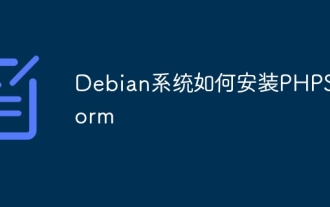 How to install PHPStorm in Debian system
Apr 13, 2025 am 06:03 AM
How to install PHPStorm in Debian system
Apr 13, 2025 am 06:03 AM
Install PHPStorm on the Debian system to easily solve your PHP development environment! The following steps will guide you through the entire installation process. Installation steps: Download PHPStorm: Visit the official website of JetBrains and download the latest version of PHPStorm. Unzip the installation package: After downloading using wget or curl, unzip it to the specified directory (for example /opt). Command example: wgethttps://download.jetbrains.com/phpstorm/phpstorm-2024.3.5.tar.gztar-xzfphpstorm-2024.3.5.tar.gz




