 Operation and Maintenance
Operation and Maintenance
 Windows Operation and Maintenance
Windows Operation and Maintenance
 How to uninstall cad cleanly in win10?
How to uninstall cad cleanly in win10?
How to uninstall cad cleanly in win10?
CAD is a drawing software that many users will install and use on their computers. However, many win10 system users who want to install a higher version after installing CAD need to uninstall the old version of CAD. After installation, how to completely uninstall cad in win10 system? The following article will introduce it to you, I hope it will be helpful to you.
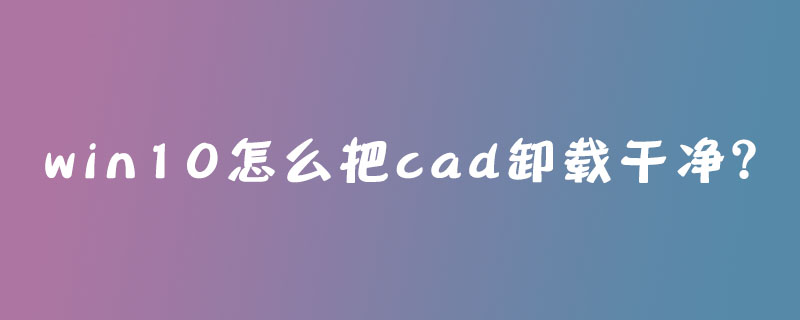
Steps on how to completely uninstall and clean cad in win10 system:
1. Right-click the start menu in the lower left corner and find " Applications and Functions”.
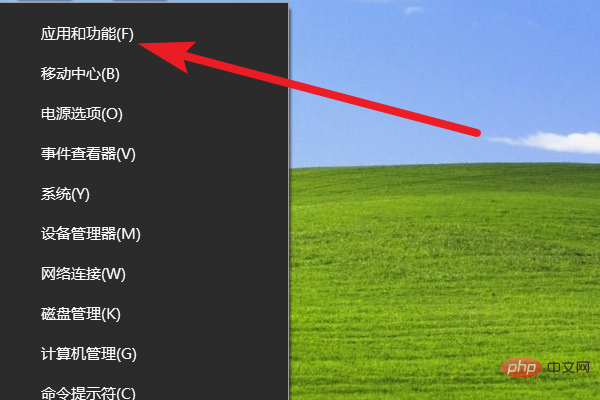
#2. In the second step, click to enter "Applications and Features", find cad and click to uninstall.
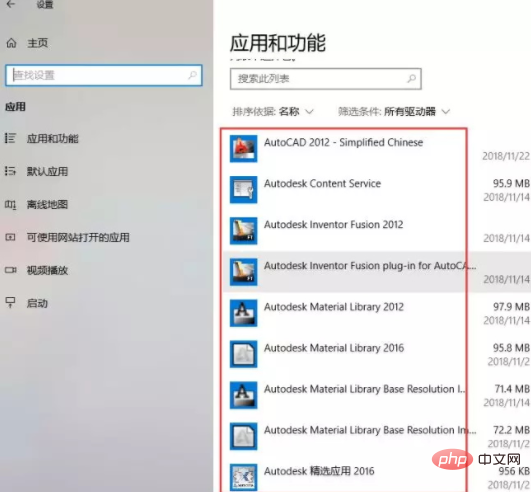
3. Open My Computer on the desktop and delete all CAD files
Find the folder where AUTOCAD is installed and delete it. Usually it is on the C drive, or other drives installed by yourself. Look at them all, find them and delete them.
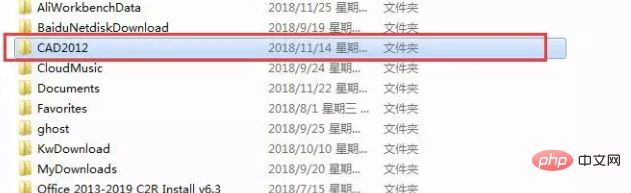
There is also a hidden location. Find Autodesk under ProgramData on the C drive (if you can’t find it, it is hidden). They have been deleted. You are included here. All versions of CAD installed.
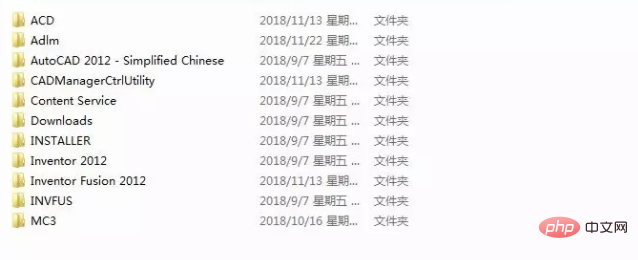
4. Completely delete the CAD registry
Press win R to open run, enter regedit and press Enter or click OK.
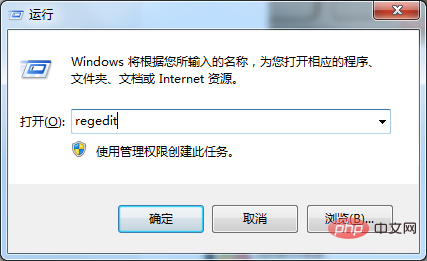
The registry appears, find the Autodesk folder in the "HKEY_CURRENT_USER\software\" directory, right-click on the Autodesk folder and delete it.
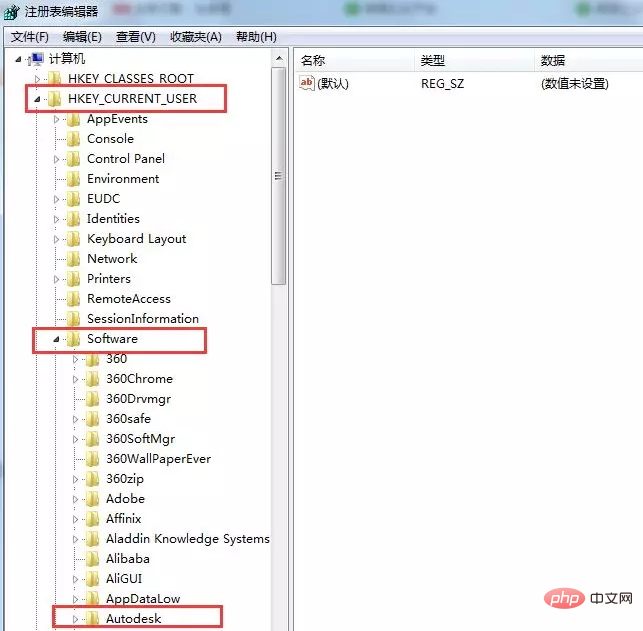
Find the Autodesk folder in the "HKEY_LOCAL_MACHINE\software\" directory, right-click on the Autodesk folder and delete it.
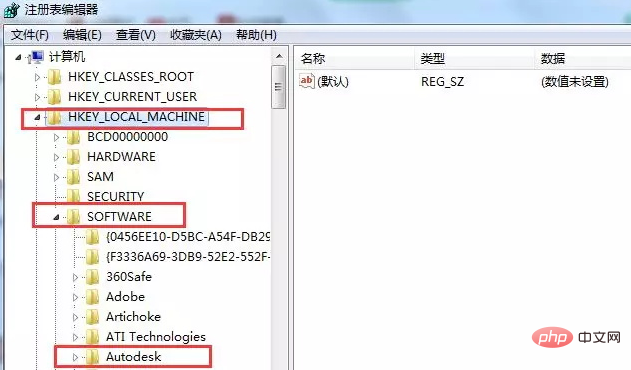
Delete the 7D2F387510064080002000060BECB6AB folder in the "HKEY_LOCAL_MACHINE\software\classes\installer\products" directory (if not found, open the folder that starts with 7D2F or ends with B6AB. Just delete whichever folder has cad2012 characters. Not every computer will have this item, and some don’t have it. If it does, uninstall it and confirm that it doesn’t exist.)
Note: There are different versions here The CAD under products may be different. Please click on it and wait patiently to see if it is CAD on the right side of picture 2. If so, delete it.
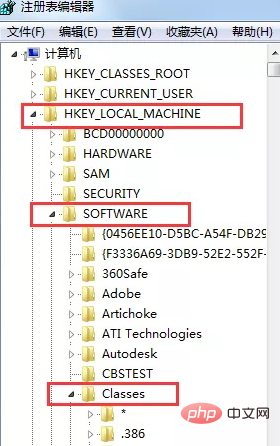
At this point, even if CAD is completely uninstalled, just restart the computer.
The above is the detailed content of How to uninstall cad cleanly in win10?. For more information, please follow other related articles on the PHP Chinese website!

Hot AI Tools

Undresser.AI Undress
AI-powered app for creating realistic nude photos

AI Clothes Remover
Online AI tool for removing clothes from photos.

Undress AI Tool
Undress images for free

Clothoff.io
AI clothes remover

Video Face Swap
Swap faces in any video effortlessly with our completely free AI face swap tool!

Hot Article

Hot Tools

Notepad++7.3.1
Easy-to-use and free code editor

SublimeText3 Chinese version
Chinese version, very easy to use

Zend Studio 13.0.1
Powerful PHP integrated development environment

Dreamweaver CS6
Visual web development tools

SublimeText3 Mac version
God-level code editing software (SublimeText3)

Hot Topics
 binance official website URL Binance official website entrance latest genuine entrance
Dec 16, 2024 pm 06:15 PM
binance official website URL Binance official website entrance latest genuine entrance
Dec 16, 2024 pm 06:15 PM
This article focuses on the latest genuine entrances to Binance’s official website, including Binance Global’s official website, the US official website and the Academy’s official website. In addition, the article also provides detailed access steps, including using a trusted device, entering the correct URL, double-checking the website interface, verifying the website certificate, contacting customer support, etc., to ensure safe and reliable access to the Binance platform.
 Laravel Redis connection sharing: Why does the select method affect other connections?
Apr 01, 2025 am 07:45 AM
Laravel Redis connection sharing: Why does the select method affect other connections?
Apr 01, 2025 am 07:45 AM
The impact of sharing of Redis connections in Laravel framework and select methods When using Laravel framework and Redis, developers may encounter a problem: through configuration...
 Laravel Eloquent ORM in Bangla partial model search)
Apr 08, 2025 pm 02:06 PM
Laravel Eloquent ORM in Bangla partial model search)
Apr 08, 2025 pm 02:06 PM
LaravelEloquent Model Retrieval: Easily obtaining database data EloquentORM provides a concise and easy-to-understand way to operate the database. This article will introduce various Eloquent model search techniques in detail to help you obtain data from the database efficiently. 1. Get all records. Use the all() method to get all records in the database table: useApp\Models\Post;$posts=Post::all(); This will return a collection. You can access data using foreach loop or other collection methods: foreach($postsas$post){echo$post->
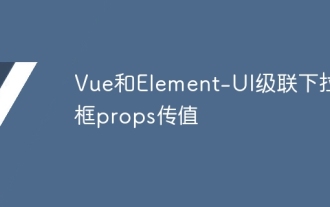 Vue and Element-UI cascaded drop-down box props pass value
Apr 07, 2025 pm 07:36 PM
Vue and Element-UI cascaded drop-down box props pass value
Apr 07, 2025 pm 07:36 PM
The data structure must be clearly defined when the Vue and Element-UI cascaded drop-down boxes pass the props, and the direct assignment of static data is supported. If data is dynamically obtained, it is recommended to assign values within the life cycle hook and handle asynchronous situations. For non-standard data structures, defaultProps or convert data formats need to be modified. Keep the code simple and easy to understand with meaningful variable names and comments. To optimize performance, virtual scrolling or lazy loading techniques can be used.
 Download link of the virtual currency website mobile version APP (the top ten recommended in the world)
Mar 04, 2025 pm 03:48 PM
Download link of the virtual currency website mobile version APP (the top ten recommended in the world)
Mar 04, 2025 pm 03:48 PM
This article compares and reviews nine mainstream cryptocurrency exchanges in OKX, Binance, Gate.io, Huobi, Kraken, Coinbase, KuCoin, Crypto.com and Bitstamp. The article conducts detailed analysis and comparison of each exchange from multiple dimensions such as technical advantages, security system, product innovation, global layout, compliance progress, fees, user experience, ecosystem, market position, etc., aiming to help users choose the platform that best suits their needs. OKX is famous for its distributed architecture and derivative trading; Binance occupies a leading position with the world's largest trading volume and rich ecosystem; Gate.io focuses on wide currency coverage and low rates; Huobi focuses on localized services and technical strength;
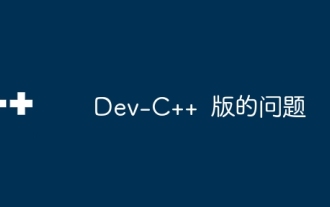 Issues with Dev-C version
Apr 03, 2025 pm 07:33 PM
Issues with Dev-C version
Apr 03, 2025 pm 07:33 PM
Dev-C 4.9.9.2 Compilation Errors and Solutions When compiling programs in Windows 11 system using Dev-C 4.9.9.2, the compiler record pane may display the following error message: gcc.exe:internalerror:aborted(programcollect2)pleasesubmitafullbugreport.seeforinstructions. Although the final "compilation is successful", the actual program cannot run and an error message "original code archive cannot be compiled" pops up. This is usually because the linker collects
 Laravel database migration encounters duplicate class definition: How to resolve duplicate generation of migration files and class name conflicts?
Apr 01, 2025 pm 12:21 PM
Laravel database migration encounters duplicate class definition: How to resolve duplicate generation of migration files and class name conflicts?
Apr 01, 2025 pm 12:21 PM
A problem of duplicate class definition during Laravel database migration occurs. When using the Laravel framework for database migration, developers may encounter "classes have been used...
 What are the recommended websites for virtual currency app software?
Mar 31, 2025 pm 09:06 PM
What are the recommended websites for virtual currency app software?
Mar 31, 2025 pm 09:06 PM
This article recommends ten well-known virtual currency-related APP recommendation websites, including Binance Academy, OKX Learn, CoinGecko, CryptoSlate, CoinDesk, Investopedia, CoinMarketCap, Huobi University, Coinbase Learn and CryptoCompare. These websites not only provide information such as virtual currency market data, price trend analysis, etc., but also provide rich learning resources, including basic blockchain knowledge, trading strategies, and tutorials and reviews of various trading platform APPs, helping users better understand and make use of them






