How to do reverse proxy in nginx

How does nginx do a reverse proxy?
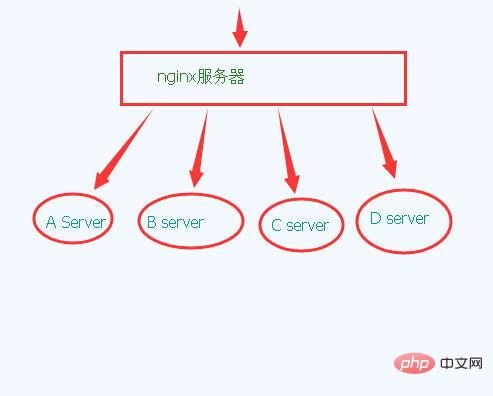
The network structure is as shown above.
Maybe you only have one public IP address. But you have a website on your intranet If you need to map to the external network and do not want to add other non-80 ports, you can directly use nginx as a reverse proxy.
First, configure the nginx.conf file.
http {
include mime.types;
default_type application/octet-stream;
client_max_body_size 8m; ################################################################################
include /usr/local/u-mail/config/nginx/reverse-proxy.conf; ################################################################################
#log_format main '$remote_addr - $remote_user [$time_local] "$request" '
# '$status $body_bytes_sent "$http_referer" '
# '"$http_user_agent" "$http_x_forwarded_for"';
#access_log logs/access.log main;
sendfile on; #tcp_nopush on;
#keepalive_timeout 0;
keepalive_timeout 65; #gzip on; upload_progress proxied 1m; ############################################################################### gzip on; #client_max_body_size 50m; client_body_buffer_size 256k;
client_header_timeout 3m;
client_body_timeout 3m;
send_timeout 3m;
proxy_connect_timeout 300s;
proxy_read_timeout 300s;
proxy_buffer_size 64k;
proxy_buffers 4 32k;
proxy_busy_buffers_size 64k;
proxy_temp_file_write_size 64k;
proxy_ignore_client_abort on;
###############################################################################
include vhost/*.conf;
}
The above configuration file refers to the /usr/local/u-mail/config/nginx/reverse-proxy.conf;
configuration file. You can use relative paths for this filling, or The absolute path can be filled in. For the sake of demonstration, the absolute path will be filled in directly.
Then look at the referenced configuration file information.
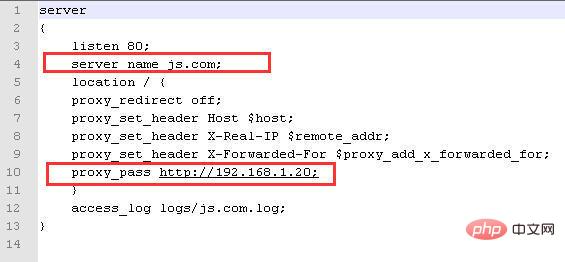
As above. Then restart the nginx service directly. Check whether it is normal and whether there is any error. If there is no error message, it is OK. If you have multiple websites, you can set multiple server sections in reverse-proxy.conf. .One website and one section. Separate them. It will be convenient to check next time.
For more Nginx related knowledge, please visit the Nginx Usage Tutorial column!
The above is the detailed content of How to do reverse proxy in nginx. For more information, please follow other related articles on the PHP Chinese website!

Hot AI Tools

Undresser.AI Undress
AI-powered app for creating realistic nude photos

AI Clothes Remover
Online AI tool for removing clothes from photos.

Undress AI Tool
Undress images for free

Clothoff.io
AI clothes remover

Video Face Swap
Swap faces in any video effortlessly with our completely free AI face swap tool!

Hot Article

Hot Tools

Notepad++7.3.1
Easy-to-use and free code editor

SublimeText3 Chinese version
Chinese version, very easy to use

Zend Studio 13.0.1
Powerful PHP integrated development environment

Dreamweaver CS6
Visual web development tools

SublimeText3 Mac version
God-level code editing software (SublimeText3)

Hot Topics
 HTTP request sniffing defense method in Nginx reverse proxy
Jun 11, 2023 am 08:12 AM
HTTP request sniffing defense method in Nginx reverse proxy
Jun 11, 2023 am 08:12 AM
With the development of the Internet, web servers and applications have become more and more complex, and security attacks have gradually increased. Nginx is one of the most widely used tools in web servers and load balancing technology. Nginx's reverse proxy mechanism can make it a reliable application server, but it is also a widely attacked target. In this article, we will explore how to defend against HTTP request sniffing attacks in Nginx reverse proxy. What is an HTTP request sniffing attack? HTTP request sniffing attacks are a common
 Nginx reverse proxy server connection limit and request queue tuning method
Aug 08, 2023 am 10:37 AM
Nginx reverse proxy server connection limit and request queue tuning method
Aug 08, 2023 am 10:37 AM
Nginx reverse proxy server connection limit and request queue tuning method When running high-concurrency network applications, Nginx reverse proxy server is a very common and reliable choice. However, if connection limits and request queues are not properly configured, the server may experience performance bottlenecks and denial of service issues. This article will introduce how to use Nginx to limit the number of connections and optimize the request queue. Nginx can limit the number of connections by setting the worker_connections parameter.
 Secure DNS resolution in Nginx reverse proxy
Jun 11, 2023 am 09:51 AM
Secure DNS resolution in Nginx reverse proxy
Jun 11, 2023 am 09:51 AM
As web applications continue to evolve, we need more and more security measures to protect our data and privacy. Among them, secure DNS resolution is a very important measure, which can protect us from being attacked by malicious DNS servers. It is also important to use secure DNS resolution in Nginx reverse proxy. This article will discuss secure DNS resolution in Nginx reverse proxy and explain how to set it up. What is DNS resolution? DNS (DomainNameSystem) resolution converts domain names into IP
 Nginx reverse proxy Websocket configuration tutorial to achieve real-time communication
Jul 04, 2023 pm 03:28 PM
Nginx reverse proxy Websocket configuration tutorial to achieve real-time communication
Jul 04, 2023 pm 03:28 PM
Nginx reverse proxy Websocket configuration tutorial to achieve real-time communication overview: This article will introduce how to configure a reverse proxy through Nginx to achieve real-time communication with Websocket. Websocket is a modern network communication protocol that enables full-duplex real-time communication between clients and servers. Background: In the traditional HTTP protocol, the client sends a request to the server, and the connection is closed immediately after the server returns a response, making real-time communication impossible. And Websocket
 Nginx reverse proxy HTTPS configuration, encrypted website transmission
Jul 04, 2023 pm 12:45 PM
Nginx reverse proxy HTTPS configuration, encrypted website transmission
Jul 04, 2023 pm 12:45 PM
Nginx reverse proxy HTTPS configuration, encrypted website transmission With the rapid development of the Internet, security during data transmission has become more and more important. In order to protect users' privacy and data security, encrypting website transmissions has become a necessary means. Using the HTTPS protocol can encrypt data transmission and ensure the security of the website. As a high-performance web server, Nginx can configure HTTPS websites through reverse proxy. Let’s introduce Ngi in detail below
 Nginx reverse proxy WebSocket configuration to achieve real-time communication
Jul 04, 2023 pm 05:37 PM
Nginx reverse proxy WebSocket configuration to achieve real-time communication
Jul 04, 2023 pm 05:37 PM
Nginx reverse proxy WebSocket configuration to achieve real-time communication WebSocket is a network protocol that supports full-duplex communication. It can establish a persistent connection between the client and the server to achieve real-time communication. Nginx is a high-performance web server and reverse proxy server. Through the reverse proxy configuration of Nginx, you can proxy WebSocket requests to the back-end server, thereby realizing the real-time communication function of WebSocket. Here is a guide on how to configure Ng
 Multi-port access control policy in Nginx reverse proxy
Jun 10, 2023 pm 11:28 PM
Multi-port access control policy in Nginx reverse proxy
Jun 10, 2023 pm 11:28 PM
Nginx is a widely used reverse proxy server and a lightweight web server. Under the reverse proxy architecture, Nginx plays the role of an intermediary between the request and the client, used to solve server load balancing, caching, security and other issues. When applying Nginx reverse proxy, it provides the team with more choices for the server architecture and can quickly respond to changes and business needs. In the process of using Nginx reverse proxy, multi-port access control has become an increasingly important issue. This article will detail
 Security performance monitoring and analysis in Nginx reverse proxy
Jun 10, 2023 am 09:28 AM
Security performance monitoring and analysis in Nginx reverse proxy
Jun 10, 2023 am 09:28 AM
With the continuous development of Internet applications, many applications not only need to provide efficient services, but also need to ensure data security. As a high-performance web server, Nginx has been widely used. It can also be used as a reverse proxy to improve the security performance of applications. This article will introduce how to use Nginx reverse proxy for security performance monitoring and analysis. 1. Why a reverse proxy is needed? A reverse proxy server can hide the real server address. For attackers on the Internet, they cannot pass through the I






