 Operation and Maintenance
Operation and Maintenance
 phpstudy
phpstudy
 Effective solution for phpStudy Apache and MySQL to start and then stop
Effective solution for phpStudy Apache and MySQL to start and then stop
Effective solution for phpStudy Apache and MySQL to start and then stop

phpStudy is very convenient to configure the PHP running environment on Windows, and it is simple and worry-free to use. When debugging the wordpress website locally, I used phpStudy to configure the environment. However, I encountered an annoying thing recently, that is, phpStudy has been running well, but suddenly the Apache and MySQL services cannot start.
Fault situation: Click Start or Restart on the phpStudy interface. Apache and MySQL will stop a few seconds after starting. The situation is the same no matter how you start or restart.
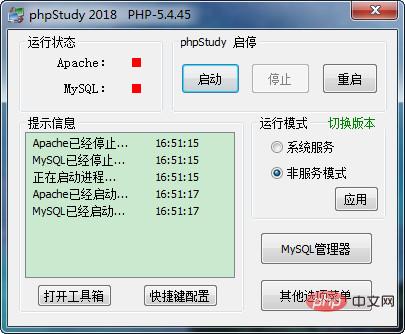
So I searched around on Baidu and found that many people have encountered this problem. I also tried various solutions: restarting the computer and deleting the website. , modify the port, run with administrator privileges, register Apache and MySQL services, and after a round, I was surprised to find that none of the methods worked! Apache and MySQL still start and stop after a while.
I searched on the official website but could not find a solution. In the end I had no choice but to come up with a trick: reinstall phpStudy2018.
After reinstalling phpStudy, it can be used normally, but the same problem reappeared after a few days of use. A lot of data has already been entered into the debugged website. If you reinstall phpStudy, you will have to work a lot, and it is impossible to reinstall every time something goes wrong. I even want to give up phpStudy and return to xampp, but I really don’t want to move the data again, it’s too troublesome. So I searched Baidu again, and this time I saw a netizen’s tip to check Apache’s error log to see what went wrong.
I opened the Apache error log, the location is: phpStudy\PHPTutorial\Apache\logs\error.log, the error message:
[Mon May 28 16:37:42.192961 2018] [core:warn] [pid 11664:tid 372] AH00098: pid file H:/phpStudy/PHPTutorial/Apache/logs/httpd.pid overwritten -- Unclean shutdown of previous Apache run? [Mon May 28 16:37:42.194961 2018] [core:error] [pid 11664:tid 372] (OS 5)拒绝访问。 : AH00099: could not create H:/phpStudy/PHPTutorial/Apache/logs/httpd.pid [Mon May 28 16:37:42.194961 2018] [core:error] [pid 11664:tid 372] AH00100: httpd.exe: could not log pid to file H:/phpStudy/PHPTutorial/Apache/logs/httpd.pid
It is obvious that the problem lies in httpd On the .pid file, the program cannot modify this file. It should be a permissions issue. I had an idea and renamed the file, then pressed the start button and found that Apache could be started, and the program automatically generated a new httpd.pid file.
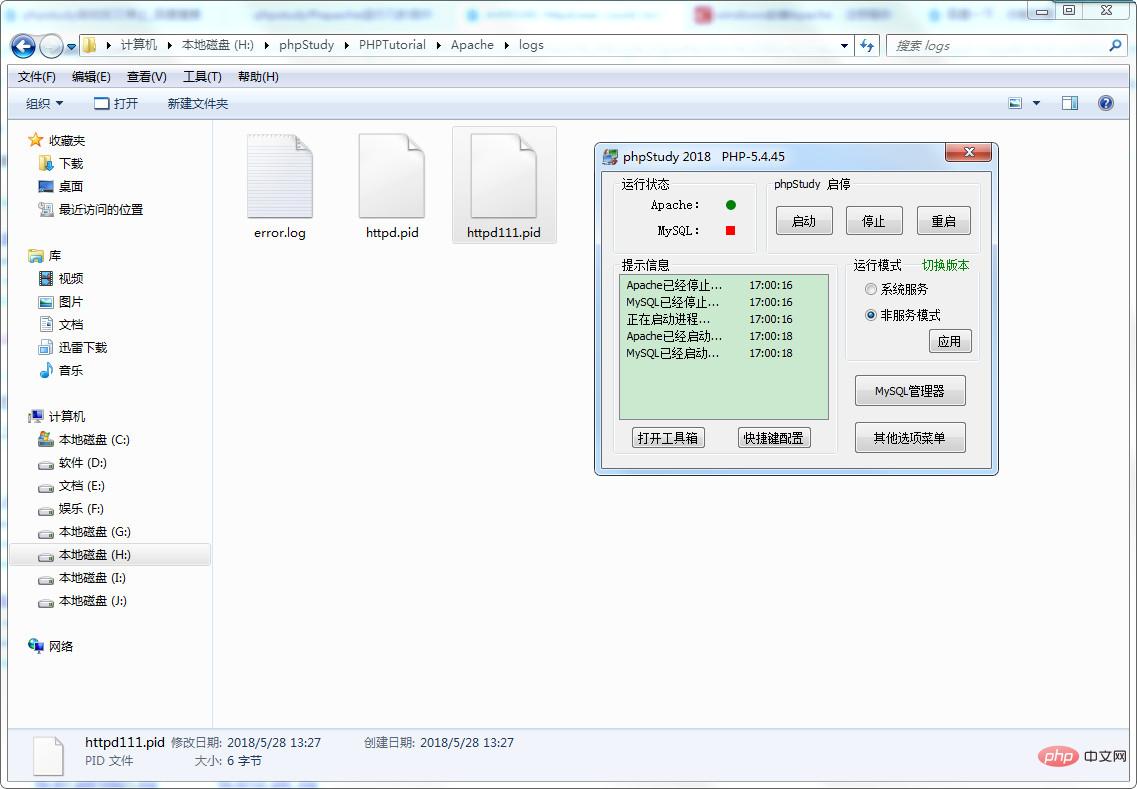
Having the experience of starting Apache, I went to the MySQL folder and changed the file names one by one. Finally, I found that I only need to rename phpStudy\PHPTutorial\MySQL\data\PC.pid , MySQL can also be started.
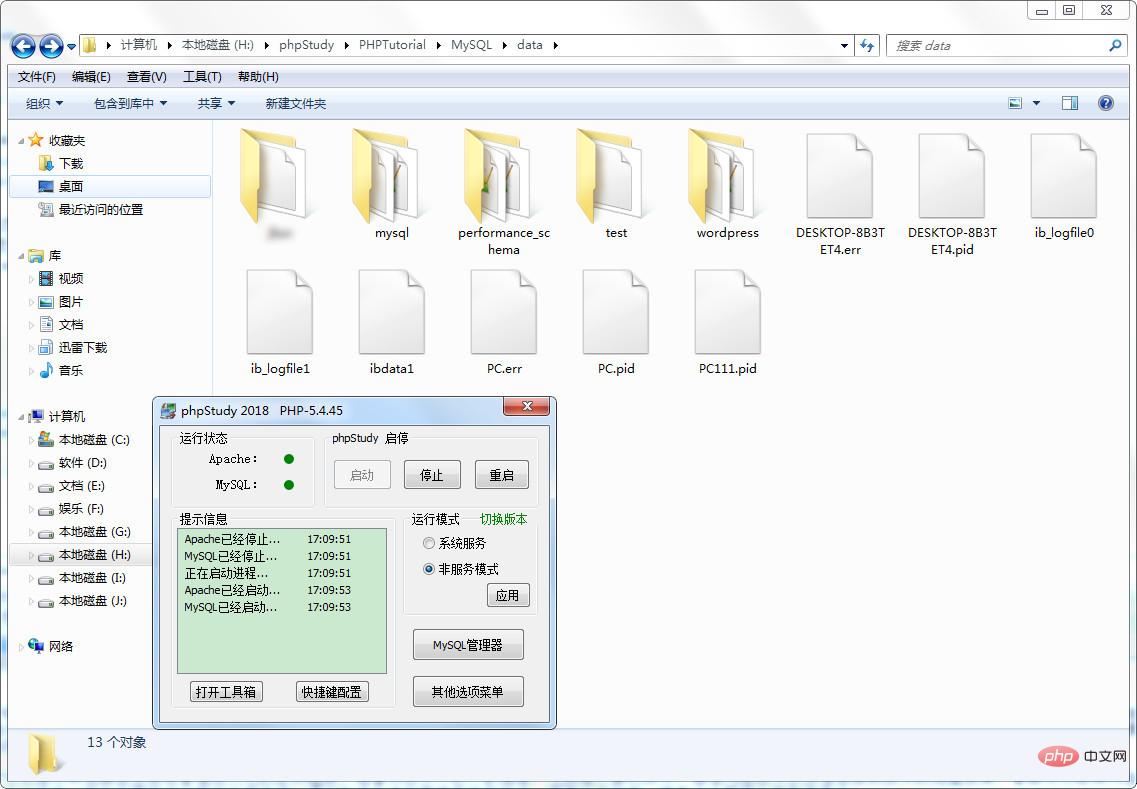
Apache and MySQL stopped after starting and then stopped. Solution summary
Method 1: Rename or delete the following two files:
phpStudy\PHPTutorial\Apache\logs\httpd.pid phpStudy\PHPTutorial\MySQL\data\PC.pid
Method 2: Right-click the folder PHPTutorial and select the administrator to take ownership (Related tutorial recommendations: php video tutorial)
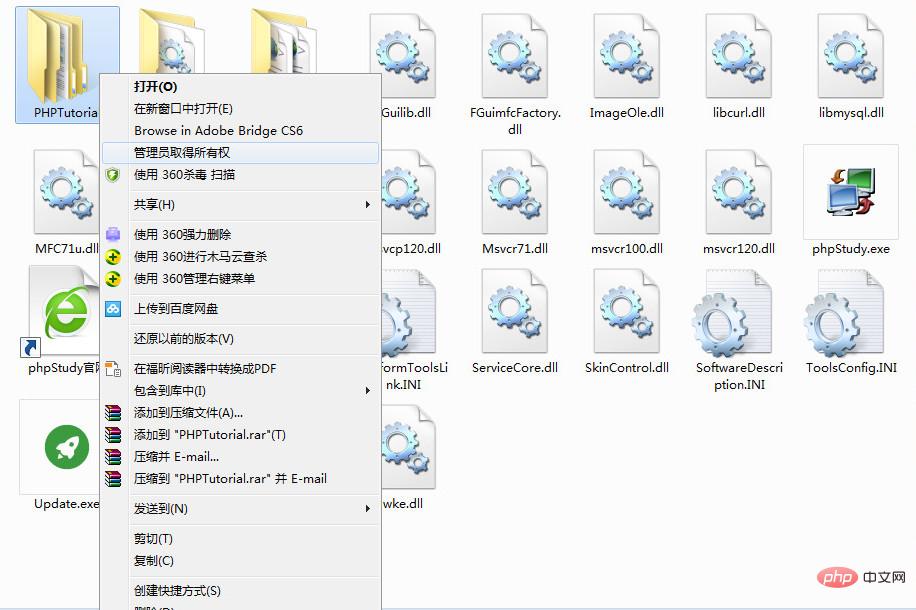
Tip: Me It is judged that the problem of Apache and MySQL starting and then stopping is caused by permissions. The problem arises because the program does not have permission to write to the two files above. I guess taking ownership of the folder PHPTutorial can also solve the problem. Of course, this is just a guess. We have not tested whether it will be successful. I hope friends who have tested it will give feedback in the comments whether it is successful or not.
The above is the detailed content of Effective solution for phpStudy Apache and MySQL to start and then stop. For more information, please follow other related articles on the PHP Chinese website!

Hot AI Tools

Undresser.AI Undress
AI-powered app for creating realistic nude photos

AI Clothes Remover
Online AI tool for removing clothes from photos.

Undress AI Tool
Undress images for free

Clothoff.io
AI clothes remover

Video Face Swap
Swap faces in any video effortlessly with our completely free AI face swap tool!

Hot Article

Hot Tools

Notepad++7.3.1
Easy-to-use and free code editor

SublimeText3 Chinese version
Chinese version, very easy to use

Zend Studio 13.0.1
Powerful PHP integrated development environment

Dreamweaver CS6
Visual web development tools

SublimeText3 Mac version
God-level code editing software (SublimeText3)

Hot Topics
 PHP and Python: Different Paradigms Explained
Apr 18, 2025 am 12:26 AM
PHP and Python: Different Paradigms Explained
Apr 18, 2025 am 12:26 AM
PHP is mainly procedural programming, but also supports object-oriented programming (OOP); Python supports a variety of paradigms, including OOP, functional and procedural programming. PHP is suitable for web development, and Python is suitable for a variety of applications such as data analysis and machine learning.
 Choosing Between PHP and Python: A Guide
Apr 18, 2025 am 12:24 AM
Choosing Between PHP and Python: A Guide
Apr 18, 2025 am 12:24 AM
PHP is suitable for web development and rapid prototyping, and Python is suitable for data science and machine learning. 1.PHP is used for dynamic web development, with simple syntax and suitable for rapid development. 2. Python has concise syntax, is suitable for multiple fields, and has a strong library ecosystem.
 Laravel Introduction Example
Apr 18, 2025 pm 12:45 PM
Laravel Introduction Example
Apr 18, 2025 pm 12:45 PM
Laravel is a PHP framework for easy building of web applications. It provides a range of powerful features including: Installation: Install the Laravel CLI globally with Composer and create applications in the project directory. Routing: Define the relationship between the URL and the handler in routes/web.php. View: Create a view in resources/views to render the application's interface. Database Integration: Provides out-of-the-box integration with databases such as MySQL and uses migration to create and modify tables. Model and Controller: The model represents the database entity and the controller processes HTTP requests.
 PHP and Python: A Deep Dive into Their History
Apr 18, 2025 am 12:25 AM
PHP and Python: A Deep Dive into Their History
Apr 18, 2025 am 12:25 AM
PHP originated in 1994 and was developed by RasmusLerdorf. It was originally used to track website visitors and gradually evolved into a server-side scripting language and was widely used in web development. Python was developed by Guidovan Rossum in the late 1980s and was first released in 1991. It emphasizes code readability and simplicity, and is suitable for scientific computing, data analysis and other fields.
 Solve database connection problem: a practical case of using minii/db library
Apr 18, 2025 am 07:09 AM
Solve database connection problem: a practical case of using minii/db library
Apr 18, 2025 am 07:09 AM
I encountered a tricky problem when developing a small application: the need to quickly integrate a lightweight database operation library. After trying multiple libraries, I found that they either have too much functionality or are not very compatible. Eventually, I found minii/db, a simplified version based on Yii2 that solved my problem perfectly.
 MySQL and phpMyAdmin: Core Features and Functions
Apr 22, 2025 am 12:12 AM
MySQL and phpMyAdmin: Core Features and Functions
Apr 22, 2025 am 12:12 AM
MySQL and phpMyAdmin are powerful database management tools. 1) MySQL is used to create databases and tables, and to execute DML and SQL queries. 2) phpMyAdmin provides an intuitive interface for database management, table structure management, data operations and user permission management.
 Laravel framework installation method
Apr 18, 2025 pm 12:54 PM
Laravel framework installation method
Apr 18, 2025 pm 12:54 PM
Article summary: This article provides detailed step-by-step instructions to guide readers on how to easily install the Laravel framework. Laravel is a powerful PHP framework that speeds up the development process of web applications. This tutorial covers the installation process from system requirements to configuring databases and setting up routing. By following these steps, readers can quickly and efficiently lay a solid foundation for their Laravel project.
 The Continued Use of PHP: Reasons for Its Endurance
Apr 19, 2025 am 12:23 AM
The Continued Use of PHP: Reasons for Its Endurance
Apr 19, 2025 am 12:23 AM
What’s still popular is the ease of use, flexibility and a strong ecosystem. 1) Ease of use and simple syntax make it the first choice for beginners. 2) Closely integrated with web development, excellent interaction with HTTP requests and database. 3) The huge ecosystem provides a wealth of tools and libraries. 4) Active community and open source nature adapts them to new needs and technology trends.





