How to enter square in excel
Microsoft Excel is a spreadsheet software written by Microsoft for computers using Windows and Apple Macintosh operating systems. The intuitive interface, excellent calculation functions and charting tools, coupled with successful marketing, make Excel the most popular personal computer data processing software. In 1993, after version 5.0 was released as a component of Microsoft Office, Excel began to become the dominant spreadsheet software on applicable operating platforms.

How to enter the square in excel:
Open Excel2007, select the cell, enter the base, and then press the "Alt" key , and at the same time, input "0178" through the small keyboard to get the square symbol, and input "0179" to get the cubic symbol.
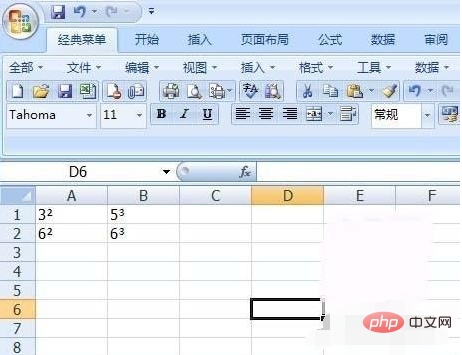
This article comes from the EXCEL basic tutorial column: http://www.php.cn/topic/excel/
The above is the detailed content of How to enter square in excel. For more information, please follow other related articles on the PHP Chinese website!

Hot AI Tools

Undresser.AI Undress
AI-powered app for creating realistic nude photos

AI Clothes Remover
Online AI tool for removing clothes from photos.

Undress AI Tool
Undress images for free

Clothoff.io
AI clothes remover

Video Face Swap
Swap faces in any video effortlessly with our completely free AI face swap tool!

Hot Article

Hot Tools

Notepad++7.3.1
Easy-to-use and free code editor

SublimeText3 Chinese version
Chinese version, very easy to use

Zend Studio 13.0.1
Powerful PHP integrated development environment

Dreamweaver CS6
Visual web development tools

SublimeText3 Mac version
God-level code editing software (SublimeText3)

Hot Topics
 1664
1664
 14
14
 1423
1423
 52
52
 1321
1321
 25
25
 1269
1269
 29
29
 1249
1249
 24
24


