How to add css to html
There are four main ways to add CSS in HTML, they are inline, embedded, link and imported.
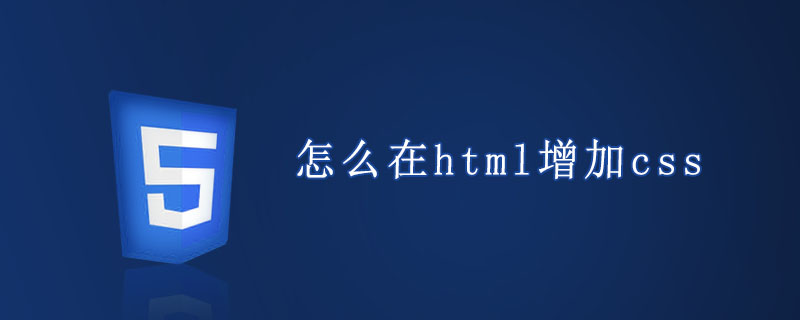
1. Inline style
Inline style is to set the CSS style in the style attribute of the tag . This method does not reflect the advantages of CSS and is not recommended.
<div style = "width:100px;height:100px;>我是行内样式</div>
2. Embedded
Embedded is to write CSS styles in the
tag pair of the web page. The format is as follows:<head> <style type="text/css"> ...此处写CSS样式 </style> </head>
The disadvantage is that for a website that contains many web pages, it is very troublesome to use embeds in each web page and modify the style. Single web pages can consider using embeds.
3. Import type
Introduce an independent .css file into the HTML file. The import type uses CSS rules to introduce external CSS files,
<style type="text/css"> @import"mystyle.css"; //此处要注意.css文件的路径 </style>
The import will load the CSS file after the entire web page is loaded, so this leads to a problem. If the web page is relatively large, an unstyled page will appear first, and after a flash, the style of the web page will appear. This is an inherent flaw of imports.
4. Link type
also introduces a .css file into the HTML file, but it is different from the import type in that the link type uses HTML rules to introduce external CSS file, which uses tags in the tag pairs of the web page to introduce external style sheet files. The syntax is as follows:
<link href="mystyle.css" rel="stylesheet" type="text/css"/>
The difference between using the link type and the import type is that it will load the CSS file before loading the main body of the web page file. , so the displayed web page has a style effect from the beginning. It will not display the unstyled web page first and then display the styled web page like the import type. This is the advantage of the link type.
Summary: Generally speaking, when making a website, the styles are mostly written in multiple style sheet files, so we first use a link to introduce a general CSS file, and then in this CSS Imports are used in the file to introduce other CSS files. But if you dynamically introduce CSS files through JavaScript, you can only use linking.
The above is the detailed content of How to add css to html. For more information, please follow other related articles on the PHP Chinese website!

Hot AI Tools

Undresser.AI Undress
AI-powered app for creating realistic nude photos

AI Clothes Remover
Online AI tool for removing clothes from photos.

Undress AI Tool
Undress images for free

Clothoff.io
AI clothes remover

Video Face Swap
Swap faces in any video effortlessly with our completely free AI face swap tool!

Hot Article

Hot Tools

Notepad++7.3.1
Easy-to-use and free code editor

SublimeText3 Chinese version
Chinese version, very easy to use

Zend Studio 13.0.1
Powerful PHP integrated development environment

Dreamweaver CS6
Visual web development tools

SublimeText3 Mac version
God-level code editing software (SublimeText3)

Hot Topics
 1662
1662
 14
14
 1419
1419
 52
52
 1313
1313
 25
25
 1263
1263
 29
29
 1236
1236
 24
24
 Table Border in HTML
Sep 04, 2024 pm 04:49 PM
Table Border in HTML
Sep 04, 2024 pm 04:49 PM
Guide to Table Border in HTML. Here we discuss multiple ways for defining table-border with examples of the Table Border in HTML.
 Nested Table in HTML
Sep 04, 2024 pm 04:49 PM
Nested Table in HTML
Sep 04, 2024 pm 04:49 PM
This is a guide to Nested Table in HTML. Here we discuss how to create a table within the table along with the respective examples.
 HTML margin-left
Sep 04, 2024 pm 04:48 PM
HTML margin-left
Sep 04, 2024 pm 04:48 PM
Guide to HTML margin-left. Here we discuss a brief overview on HTML margin-left and its Examples along with its Code Implementation.
 HTML Table Layout
Sep 04, 2024 pm 04:54 PM
HTML Table Layout
Sep 04, 2024 pm 04:54 PM
Guide to HTML Table Layout. Here we discuss the Values of HTML Table Layout along with the examples and outputs n detail.
 HTML Input Placeholder
Sep 04, 2024 pm 04:54 PM
HTML Input Placeholder
Sep 04, 2024 pm 04:54 PM
Guide to HTML Input Placeholder. Here we discuss the Examples of HTML Input Placeholder along with the codes and outputs.
 How do you parse and process HTML/XML in PHP?
Feb 07, 2025 am 11:57 AM
How do you parse and process HTML/XML in PHP?
Feb 07, 2025 am 11:57 AM
This tutorial demonstrates how to efficiently process XML documents using PHP. XML (eXtensible Markup Language) is a versatile text-based markup language designed for both human readability and machine parsing. It's commonly used for data storage an
 HTML Ordered List
Sep 04, 2024 pm 04:43 PM
HTML Ordered List
Sep 04, 2024 pm 04:43 PM
Guide to the HTML Ordered List. Here we also discuss introduction of HTML Ordered list and types along with their example respectively
 HTML onclick Button
Sep 04, 2024 pm 04:49 PM
HTML onclick Button
Sep 04, 2024 pm 04:49 PM
Guide to HTML onclick Button. Here we discuss their introduction, working, examples and onclick Event in various events respectively.




