How to use css width attribute

min-width attribute definition and usage
In css, the min-width attribute is used to set the minimum width of an element , that is, the element can be wider than the specified value, but cannot be narrower than it, and negative values are not allowed. The minimum width set by this property does not include padding, borders, or margins.
The min-width attribute is generally used to prevent the element width from being too small and damaging the overall layout. When you do not want to fix the width of the element, but are afraid that the element width is too small to affect the overall layout, you can use the min-width attribute. . After setting the minimum width, the element will have width even if it has no content.
min-width attribute similar attributes
max-height attribute: Set the maximum height of the element
max-width attribute: Set the maximum width of the element
min-height attribute: Set the minimum height of the element
min-width attribute syntax format
css syntax: min-width:length/%/inherit
JavaScript syntax: object.style.minWidth="10px"
Attribute value description
length: defines the minimum width value of the element (default depends on Browser)
%: Defines the minimum width based on the percentage of the block-level object that contains it
inherit: Inherits the value of the min-width attribute from the parent element
Example
<!DOCTYPE html>
<html>
<head>
<meta charset="utf-8" />
<title>css min-width属性设置元素最小宽度</title>
<style type="text/css">
.div{min-width:400px;height:100px;background:aliceblue;border:1px solid red;}
</style>
</head>
<body>
<div class="div">该元素的最小宽度为400px;将浏览器拖动变小,
<br/>该元素达到400px后不会再变小</div>
</body>
</html>Run result
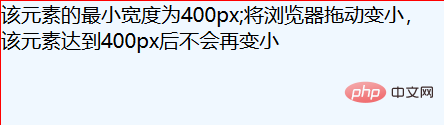
##
The above is the detailed content of How to use css width attribute. For more information, please follow other related articles on the PHP Chinese website!

Hot AI Tools

Undresser.AI Undress
AI-powered app for creating realistic nude photos

AI Clothes Remover
Online AI tool for removing clothes from photos.

Undress AI Tool
Undress images for free

Clothoff.io
AI clothes remover

Video Face Swap
Swap faces in any video effortlessly with our completely free AI face swap tool!

Hot Article

Hot Tools

Notepad++7.3.1
Easy-to-use and free code editor

SublimeText3 Chinese version
Chinese version, very easy to use

Zend Studio 13.0.1
Powerful PHP integrated development environment

Dreamweaver CS6
Visual web development tools

SublimeText3 Mac version
God-level code editing software (SublimeText3)

Hot Topics
 1667
1667
 14
14
 1426
1426
 52
52
 1328
1328
 25
25
 1273
1273
 29
29
 1255
1255
 24
24
 A Comparison of Static Form Providers
Apr 16, 2025 am 11:20 AM
A Comparison of Static Form Providers
Apr 16, 2025 am 11:20 AM
Let’s attempt to coin a term here: "Static Form Provider." You bring your HTML
 A Proof of Concept for Making Sass Faster
Apr 16, 2025 am 10:38 AM
A Proof of Concept for Making Sass Faster
Apr 16, 2025 am 10:38 AM
At the start of a new project, Sass compilation happens in the blink of an eye. This feels great, especially when it’s paired with Browsersync, which reloads
 Weekly Platform News: HTML Loading Attribute, the Main ARIA Specifications, and Moving from iFrame to Shadow DOM
Apr 17, 2025 am 10:55 AM
Weekly Platform News: HTML Loading Attribute, the Main ARIA Specifications, and Moving from iFrame to Shadow DOM
Apr 17, 2025 am 10:55 AM
In this week's roundup of platform news, Chrome introduces a new attribute for loading, accessibility specifications for web developers, and the BBC moves
 Some Hands-On with the HTML Dialog Element
Apr 16, 2025 am 11:33 AM
Some Hands-On with the HTML Dialog Element
Apr 16, 2025 am 11:33 AM
This is me looking at the HTML element for the first time. I've been aware of it for a while, but haven't taken it for a spin yet. It has some pretty cool and
 Paperform
Apr 16, 2025 am 11:24 AM
Paperform
Apr 16, 2025 am 11:24 AM
Buy or build is a classic debate in technology. Building things yourself might feel less expensive because there is no line item on your credit card bill, but
 Where should 'Subscribe to Podcast' link to?
Apr 16, 2025 pm 12:04 PM
Where should 'Subscribe to Podcast' link to?
Apr 16, 2025 pm 12:04 PM
For a while, iTunes was the big dog in podcasting, so if you linked "Subscribe to Podcast" to like:
 Options for Hosting Your Own Non-JavaScript-Based Analytics
Apr 15, 2025 am 11:09 AM
Options for Hosting Your Own Non-JavaScript-Based Analytics
Apr 15, 2025 am 11:09 AM
There are loads of analytics platforms to help you track visitor and usage data on your sites. Perhaps most notably Google Analytics, which is widely used
 Weekly Platform News: Text Spacing Bookmarklet, Top-Level Await, New AMP Loading Indicator
Apr 17, 2025 am 11:26 AM
Weekly Platform News: Text Spacing Bookmarklet, Top-Level Await, New AMP Loading Indicator
Apr 17, 2025 am 11:26 AM
In this week's roundup, a handy bookmarklet for inspecting typography, using await to tinker with how JavaScript modules import one another, plus Facebook's




