去掉网页中的重复信息的方法:1、将重复的代码移动到网页代码的底部,或者独立出来;2、避免相同数量的信息指纹;3、增加网页中的文本内容,稀释关键词密度。
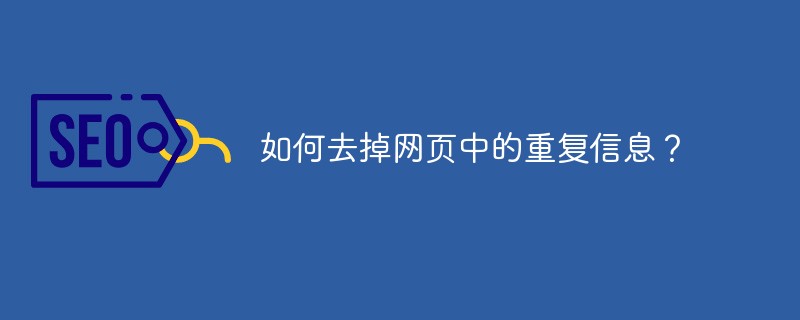
解决方法:
1、将重复的代码,想办法移到网页代码下面。
例如左侧的导航和右上角的导航,设法移到网页代码的下部,或者独立出来用js或直接用iframe插入等调用。
尽量让引擎吃到的每个网页,第一口咬下去都觉得新鲜有料。
2、避免相同数量的信息指纹。
引擎不太可能去比较每个网页的相似度,而是每个网页列出一个高频词表,通过这个表换算成一个数字,这叫向量换算,这个数字就代表了这个网页的特征,叫信息指纹。
引擎通过比较这个指纹来识别网页是否相同。因此网页有多少相似是无所谓的,高频词的接近程度才是致命的。
3、增加网页其它文本内容,“稀释”关键词密度。
网页结构本身不会造成使关键词密度超过了搜索引擎容许的程度的。如果超过了也可以通过增加网页其它文本内容的做法来“稀释”关键词的密度的。
网页模板的特点就是相似,搜索引擎惩罚的不应该是模板的相似,归根结底是惩罚关键词的相似!
所以,同样也可以通过增加各网页其它文本内容的做法来“稀释”这种相似度。
那如何合理的布局网站关键字呢?
在页面各处分摊您的关键字:
关键字与关键字之间的位置(距离),尽量使用不同的网页标题,争取让自己网站的内容更多的进入搜索引擎索引范围。
关键字出现位置分布:
在页面导航出现核心关键字;
正文开头出现关键字;
在命名文件路径中出现关键字。
尽量使用短的文件名和文件夹名,长的文件路径让搜索引擎编程程序可能看起来觉得是垃圾信息。
以上就是如何去掉网页中的重复信息的详细内容,更多请关注php中文网其它相关文章!

每个人都需要一台速度更快、更稳定的 PC。随着时间的推移,垃圾文件、旧注册表数据和不必要的后台进程会占用资源并降低性能。幸运的是,许多工具可以让 Windows 保持平稳运行。




Copyright 2014-2025 https://www.php.cn/ All Rights Reserved | php.cn | 湘ICP备2023035733号