How to learn jsp
How to learn jsp: 1. Build and understand Web Server; 2. Understand "HTML/XHTML"; 3. Start learning Java; 4. Learn JavaScript; 5. Learn and understand better Web Server Details; 6. Establish JSP Server and so on.

#Start learning JSP today. A common mistake is to treat JSP as simplified Java. It's not (in fact, JSP is simplified servlets.) Programmers often try to learn JSP directly without learning the required supporting skills. JSP is a bridging technology, and successfully connecting to other technologies you need to understand. If you already know Java, HTML and Javascript, this means that JSP will be simple indeed.
Please note the following:
*Ignore steps you are already familiar with.
*The training time only represents enough basic time to learn enough so that you can move to the next step.
1. Build and understand your Web Server.
Because Apache is free and works on most platforms, Apache is recommended for training purposes.
2. Make sure you understand HTML / XHTML.
You will need to understand the basics of HTML, especially the use of tables in HTML layout. XHTML will soon replace HTML, and it's a good idea to learn the basics of XHTML. Many programmers learn HTML through HTML IDE (Integrated Development Environment). Because most HTML IDEs produce confusing HTML syntax, it is necessary to take the time to learn to write HTML by hand. Since you will be programming using a mix of JSP and HTML, it is important to be proficient in HTML syntax. So, you must be able to write HTML fluently.
3. Start learning Java.
Start learning Java 1.3 It is important to understand the basics of Java. Don't worry about learning the graphics aspects of Swing or Java, since you won't be using these features in JSP. Concentrate on the details of working in Java, learn the logic of Java, and also spend time on Java Beans. Learning Applets is good, but just like Swing, most applications of JSP will not use applets.
4. Learn JavaScript
Learn how to use JavaScript to validate the input Form element in HTML. Also learn how JavaScript can modify Form elements within an HTML page. The final requirement is that you can trigger a JavaScript Function from an event within an HTML page.
5. Learn and understand the better details of your Web Server.
It is very important to be familiar with the characteristics of Web Server.
6. Build your JSP Server
I recommend starting with Tomcat. It can run JSP programs very well. When you can't use Tomcat in production, learn as much as you can to run your programs better. Additionally, many JSP programmers use Tomcat. So when you encounter a problem, you'll easily find help.
7. Start learning JSP.
Basic JSP learning can be completed through steps 1 to 6, and then use JSP objects and scripts to write JSP programs to communicate. Another aspect of learning JSP is learning how to create a distributed application.
8. Learn more JSP server.
No more information about JSP Server. Of course, JSP Server can also run jsp programs. However, many JSP servers have their own special features that allow you to better understand your JSP project. It is necessary to learn more about how Jsp server handles jsp programs. It is also possible to optimize your JSP application and make it run faster without any issues.
9. Learn JDBC.
JSP Most applications will use a database, and JDBC is used for database connections. An often overlooked fact is that what each JDBC Driver supports is quite different. It is important to understand and be familiar with the details of the JDBC driver used in jsp projects. (Sometimes this part of the study is included in the previous Java or JSP study.)
By now, you have become a skilled JSP programmer. There is still a lot to learn, you may consider expanding your knowledge with things like DHTML, XML, Java certificates, JSP Tag Libraries or Servlets, depending on what type of website you want to build.
These exercises are the core of JSP. You don't have to learn all of the above, depending on what tasks you are assigned in the project and what knowledge you already have. But this is my timeline for successfully training programmers. The key unit is time. On average, 5 months can indeed train a person (from start to finish) to become a programmer who is familiar with jsp. 5 months may seem like a long time, but there is much more to be learned than becoming a senior WEB programmer.
The above is the detailed content of How to learn jsp. For more information, please follow other related articles on the PHP Chinese website!

Hot AI Tools

Undresser.AI Undress
AI-powered app for creating realistic nude photos

AI Clothes Remover
Online AI tool for removing clothes from photos.

Undress AI Tool
Undress images for free

Clothoff.io
AI clothes remover

Video Face Swap
Swap faces in any video effortlessly with our completely free AI face swap tool!

Hot Article

Hot Tools

Notepad++7.3.1
Easy-to-use and free code editor

SublimeText3 Chinese version
Chinese version, very easy to use

Zend Studio 13.0.1
Powerful PHP integrated development environment

Dreamweaver CS6
Visual web development tools

SublimeText3 Mac version
God-level code editing software (SublimeText3)

Hot Topics
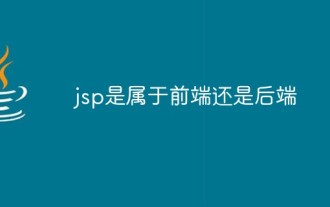 Is jsp front-end or back-end?
Jan 28, 2023 pm 06:23 PM
Is jsp front-end or back-end?
Jan 28, 2023 pm 06:23 PM
jsp belongs to the backend. The essence of jsp is a servlet, and servlet is a server-side java application, so jsp is a back-end technology. JSP is deployed on the web server and can respond to requests sent by the client and dynamically generate web pages of HTML, XML or other format documents based on the request content, and then return them to the requester. JSP technology uses Java as a scripting language to provide services for user HTTP requests, and can handle complex business requirements together with other Java programs on the server.
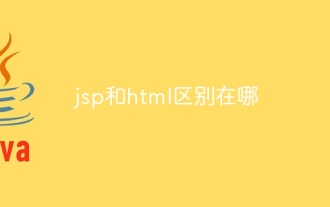 What is the difference between jsp and html
Jan 09, 2024 am 10:46 AM
What is the difference between jsp and html
Jan 09, 2024 am 10:46 AM
The difference between jsp and html: 1. Operating mechanism; 2. Purpose; 3. Relationship with Java; 4. Function; 5. Relationship with back-end; 6. Speed; 7. Maintainability and scalability; 8. Learning and use Difficulty; 9. File suffixes and identification tools; 10. Community and support; 11. Security. Detailed introduction: 1. Operating mechanism. HTML is a markup language, mainly used to describe and define the content of web pages. It runs on the client and is interpreted and executed by the browser. JSP is a dynamic web page technology that runs on the server side, etc. wait.
 Can JSP be replaced by PHP?
Mar 21, 2024 am 11:03 AM
Can JSP be replaced by PHP?
Mar 21, 2024 am 11:03 AM
Can JSP be replaced by PHP? JSP (JavaServerPages) and PHP (HypertextPreprocessor) are commonly used server-side scripting languages for dynamically generating web page content. Although they each have their own characteristics and advantages, can they completely replace each other in practical applications? This article will analyze the advantages and disadvantages of the two and compare them through specific code examples. First, let's take a look at the respective characteristics of JSP and PHP. JSP is a Java-based
 How to integrate JSP in SpringBoot project
May 12, 2023 pm 07:40 PM
How to integrate JSP in SpringBoot project
May 12, 2023 pm 07:40 PM
After the new springboot project is created, the directory is as follows: Step 1: Add the jar package code required to configure jsp to the project's pom file: org.apache.tomcat.embedtomcat-embed-jasperprovided Step 2: Create a new directory webapp under the main path , create a new path WEB-INF under webapp, create a new path jsp under WEB-INF, and place the jsp file we want to use under this path. Step 3: Configure the access path and suffix code of the jsp file in the main configuration file: spring .mvc.view.prefix=/WEB-INF/jsp/sp
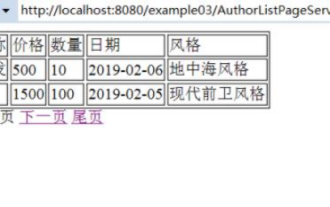 How to use jsp+mysql to implement paging query on web pages
May 30, 2023 pm 03:58 PM
How to use jsp+mysql to implement paging query on web pages
May 30, 2023 pm 03:58 PM
1. The core sql statement to implement paging query (1) The sql statement to query the total number of records in the database: selectcount(*)from+(table name); (2) The sql statement to query the number of records for each query: where: 0 is searched Index, 2 is the number of items searched each time. select*from table name limit0,2; 2. Code implementation* I wrote these two classes in the previous article, DBconnection class: used to obtain database connections, Author object class. Click on the link to view the code for these two classes. Click the link to view the DBconnection class and Author object class (1) Login page: index.jsp. Inserttitlehere user column
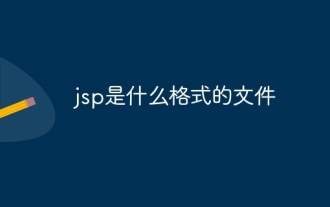 What format is jsp?
Jan 24, 2024 pm 04:01 PM
What format is jsp?
Jan 24, 2024 pm 04:01 PM
JSP is a dynamic web technology standard. Its file format is to insert Java program segments (Scriptlet) and JSP tags (tags) into traditional web page HTML files (.htm, .html) to form JSP files (*.jsp ).
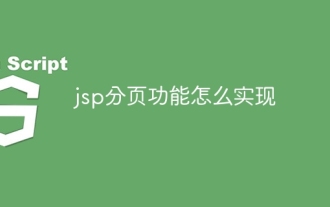 How to implement jsp paging function
Mar 04, 2024 pm 04:40 PM
How to implement jsp paging function
Mar 04, 2024 pm 04:40 PM
Implementation steps: 1. Introduce the JSTL tag library into the JSP page; 2. Obtain data from the database; 3. Paging the data; 4. Display the paging navigation bar in the page; 5. Display the number according to the current page number and each page. , just get the corresponding data from the paging data and display it on the page.
 Can PHP replace the functionality of JSP?
Mar 20, 2024 pm 03:45 PM
Can PHP replace the functionality of JSP?
Mar 20, 2024 pm 03:45 PM
Can PHP replace the functionality of JSP? As web development technology continues to evolve, developers are often faced with choosing the appropriate server-side language to implement their project needs. In this regard, PHP and JSP are two common choices. JSP is the abbreviation of JavaServerPages, which is a server-side technology based on Java, while PHP is a server-side scripting language. This article will explore whether PHP can replace the functions of JSP and provide some specific code examples to help readers better understand






