What to learn to develop games
When you were playing Chicken, King of Pesticide, did you ever think about how to make such a fascinating game?
The direction of game development seems to have a very clear goal, but in fact it is a very broad field. If you don’t get some guidance when you get started, it is easy to go astray. On the contrary, if you have not taken this path before If you can get some guidance from predecessors, you can get twice the result with half the effort. Here are some recommendations for everyone for reference.
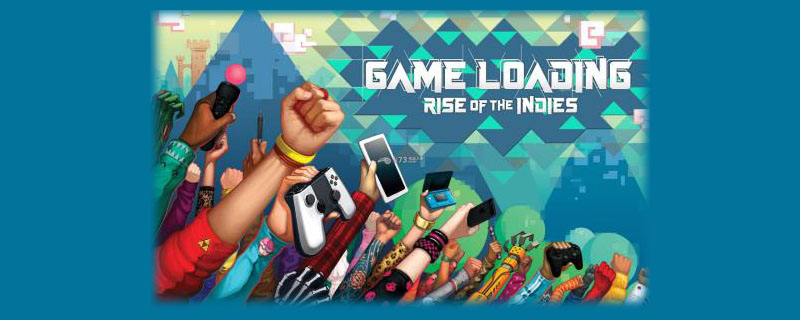
Game client learning route
1. First of all, you may have no idea about the game engine at the beginning. , it is recommended to get started with one or two game engines first (I recommend learning Cocos2d-x and Unity3D first. Most games on the market are developed using these two engines). What you need to do in the entry stage is to read the engine's tutorials (books, videos, online blogs, online tutorials, official help documents, etc.) and become proficient in the programming language used by the engine.
Recommended course: C# tutorial.
Because the performance under different platforms is different and the supported programming languages are also different, the popular game engines for different platforms are also different. Here are some popular game engines.
Windows or game console: [Unreal], Frost, CE3
Apple IOS: [unity3D], [cocos2d-x], [Unreal], sparrow, sprite kit.
Android: [unity3D], [cocos2d-x], [Unreal], AndEngine, libgdx.
Webpage: [Egret], [cocos2d-js], Fancy3D, unity3D.
Of course, it does not mean that game development on different platforms has nothing in common. Learning this will be useless on another platform. That's not the case. The further you go in the programming world, you will find that the essence of many things is similar. For example, if you have a solid understanding of the basic syntax of C, it will not be difficult to switch to Java language in the future, because Their essential object-oriented features and various programming language features are the same.
2. Because game development is an art of real-time rendering, it is inseparable from the learning of graphics libraries. The current mainstream graphics libraries are DirectX 11 for the Windows platform and Opengl for the general platform. You need to get started with at least one of these two graphics libraries.
3. Then, you can start reading computer graphics books. If you find that your theoretical foundation is insufficient, you need to supplement your knowledge of linear algebra, basic calculus, and 3D mathematics at this time.
4. The game engine contains various parts, and the rendering above is only a part of the game engine. There are others such as shader writing, terrain writing, physics engine writing, models and animation, artificial body design, network programming, etc. After completing the basic learning of the rendering part, you can choose the part you are interested in to specialize in. After all, we Most of the time, actual work is team development rather than working alone. Everyone should be proficient in what they are good at.
5. At this point, developing a small game on your own is no longer a problem. It also has the ability to join the company to jointly develop a large-scale game.
Game Server Learning Route
1. First, you need to be familiar with a server language, such as C/C, PHP, etc., and use a development framework.
2. Be able to build an environment on the server. Take lamp as an example, the roles played by Linux, apache, mysql, and php must be clear. Most servers will choose to be built in a Linux environment, so you also need to be familiar with Linux operating commands.
3. Be familiar with at least one database. For example, in the relational database MySQL, being able to skillfully write addition, deletion and modification statements and not very complex query statements is also required. For example, database skills such as understanding the differences between various methods of multi-table queries are also needed.
4. Understand network programming and multi-threading, etc. For example, http communication protocol. Cross-platform interaction generally uses http, which requires a general understanding. You need to know what parts of the request message usually contain and the corresponding meanings of common server return codes.
5. Will use at least one data format. The server and client have established a connection, and the transmission of data also requires a protocol format to unify. json is currently the most commonly used format. The data format of json is simple, clear and easy to learn. The main thing is to understand how to use it to better define the interface.
Regarding the learning route, I think it is very useful for learners, especially beginners. It functions as a map to prevent you from getting lost in the vast jungle of knowledge, or even giving up on 99 % The place.
The above is the detailed content of What to learn to develop games. For more information, please follow other related articles on the PHP Chinese website!

Hot AI Tools

Undresser.AI Undress
AI-powered app for creating realistic nude photos

AI Clothes Remover
Online AI tool for removing clothes from photos.

Undress AI Tool
Undress images for free

Clothoff.io
AI clothes remover

Video Face Swap
Swap faces in any video effortlessly with our completely free AI face swap tool!

Hot Article

Hot Tools

Notepad++7.3.1
Easy-to-use and free code editor

SublimeText3 Chinese version
Chinese version, very easy to use

Zend Studio 13.0.1
Powerful PHP integrated development environment

Dreamweaver CS6
Visual web development tools

SublimeText3 Mac version
God-level code editing software (SublimeText3)

Hot Topics
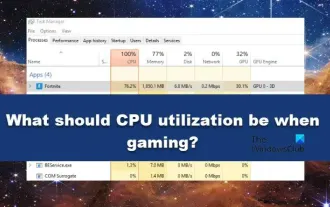 What should the CPU utilization be when gaming?
Feb 19, 2024 am 11:21 AM
What should the CPU utilization be when gaming?
Feb 19, 2024 am 11:21 AM
It's common for games to slow down your computer because they consume a lot of resources. It's crucial to understand your CPU usage when gaming so you can avoid overloading it. Therefore, keeping track of appropriate CPU usage is key to keeping your gaming experience smooth. In this article, we'll look at the appropriate CPU usage you should achieve while your game is running. CPU utilization during gaming CPU utilization is an important indicator of processor workload and depends on the performance specifications of the CPU. More powerful CPUs generally have higher usage. A CPU with more cores and threads can improve the overall performance of your system. Multi-threading support helps unleash the full potential of your CPU. In games, CPU usage depends on processor utilization, which can affect the game
 NAT Boost vs. Qos for games; which one is better?
Feb 19, 2024 pm 07:00 PM
NAT Boost vs. Qos for games; which one is better?
Feb 19, 2024 pm 07:00 PM
In today's situation where almost all games are online, it is not advisable to ignore the optimization of home network. Almost all routers are equipped with NATBoost and QoS features designed to enhance users' gaming experience. This article will explore the definition, advantages and disadvantages of NATBoost and QoS. NATBoost vs. Qos for games; which one is better? NATBoost, also known as Network Address Translation Boost, is a feature built into routers that improves their performance. It's especially important for gaming because it helps reduce network latency, which is the time it takes for data to be transferred between the gaming device and the server. By optimizing the data processing method within the router, NATBoost achieves faster data processing speed and lower latency, thus changing the
 Nvgpucomp64.dll causes Windows PC games to crash;
Mar 26, 2024 am 08:20 AM
Nvgpucomp64.dll causes Windows PC games to crash;
Mar 26, 2024 am 08:20 AM
If Nvgpucomp64.dll is causing your game to crash frequently, the solutions provided here may help you. This problem is usually caused by outdated or corrupted graphics card drivers, corrupted game files, etc. Fixing these issues can help you deal with game crashes. The Nvgpucomp64.dll file is associated with NVIDIA graphics cards. When this file crashes, your game will crash too. This usually happens in games like LordsoftheFallen, LiesofP, RocketLeague, and ApexLegends. Nvgpucomp64.dll crashes games on Windows PC if N
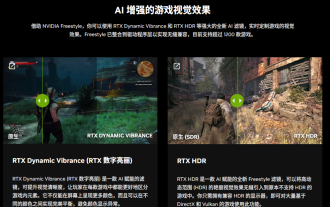 NVIDIA launches RTX HDR function: unsupported games use AI filters to achieve HDR gorgeous visual effects
Feb 24, 2024 pm 06:37 PM
NVIDIA launches RTX HDR function: unsupported games use AI filters to achieve HDR gorgeous visual effects
Feb 24, 2024 pm 06:37 PM
According to news from this website on February 23, NVIDIA updated and launched the NVIDIA application last night, providing players with a new unified GPU control center, allowing players to capture wonderful moments through the powerful recording tool provided by the in-game floating window. In this update, NVIDIA also introduced the RTXHDR function. The official introduction is attached to this site: RTXHDR is a new AI-empowered Freestyle filter that can seamlessly introduce the gorgeous visual effects of high dynamic range (HDR) into In games that do not originally support HDR. All you need is an HDR-compatible monitor to use this feature with a wide range of DirectX and Vulkan-based games. After the player enables the RTXHDR function, the game will run even if it does not support HD
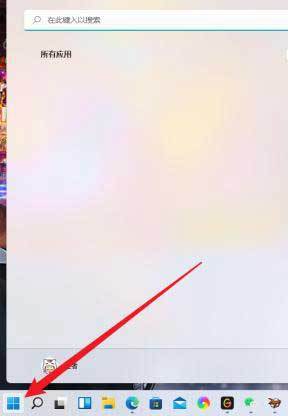 Where is Spider Solitaire in win11 How to play Spider Solitaire game in win11
Mar 01, 2024 am 11:37 AM
Where is Spider Solitaire in win11 How to play Spider Solitaire game in win11
Mar 01, 2024 am 11:37 AM
Friends who have played enough AAA masterpieces and mobile games, do you want to relive the computer games of your childhood? Then let’s look for Spider Solitaire in Windows 11 together! Click the Start menu on the interface, click the "All Apps" button; click "All Apps". Find and select "MicrosoftSolitaireCollection", which is Microsoft's Solitaire series game application; Solitaire series game selection. After loading is complete, enter the selection interface and find "Spider Solitaire"; select "Spider Solitaire". Although the interface has changed slightly, it is still the same as before
 Introduction to how to download and install the superpeople game
Mar 30, 2024 pm 04:01 PM
Introduction to how to download and install the superpeople game
Mar 30, 2024 pm 04:01 PM
The superpeople game can be downloaded through the steam client. The size of this game is about 28G. It usually takes one and a half hours to download and install. Here is a specific download and installation tutorial for you! New method to apply for global closed testing 1) Search for "SUPERPEOPLE" in the Steam store (steam client download) 2) Click "Request access to SUPERPEOPLE closed testing" at the bottom of the "SUPERPEOPLE" store page 3) After clicking the request access button, The "SUPERPEOPLECBT" game can be confirmed in the Steam library 4) Click the install button in "SUPERPEOPLECBT" and download
![Thrustmaster control panel not working or displaying properly [Fixed]](https://img.php.cn/upload/article/000/887/227/170831073283375.jpg?x-oss-process=image/resize,m_fill,h_207,w_330) Thrustmaster control panel not working or displaying properly [Fixed]
Feb 19, 2024 am 10:45 AM
Thrustmaster control panel not working or displaying properly [Fixed]
Feb 19, 2024 am 10:45 AM
Thrustmaster is a company that specializes in the production of gaming wheels and other gaming accessories. Its wheel products are very popular in the gaming community. Thrustmaster wheel settings can be installed and adjusted using the Thrustmaster control panel. If you encounter problems with the control panel not working or displaying, it may affect your gaming experience. Therefore, when this happens, you need to check whether the connection is normal and ensure that the software driver is installed correctly and updated to the latest version. In addition, you can also try to restart the device or reconnect the device to resolve possible failures. When you encounter problems, you can refer to Thrustmaster's official website or contact customer service for further help. How to access Thrustma
 ASUS releases BIOS update to improve gaming stability on Intel's 13th/14th generation processors
Apr 20, 2024 pm 05:01 PM
ASUS releases BIOS update to improve gaming stability on Intel's 13th/14th generation processors
Apr 20, 2024 pm 05:01 PM
According to news from this site on April 20, ASUS recently released a BIOS update, which improves instability such as crashes when running games on Intel's 13th/14th generation processors. This site previously reported that players reported problems including that when running the PC demo version of Bandai Namco's fighting game "Tekken 8", even if the computer has sufficient memory and video memory, the system will crash and prompt an error message indicating insufficient memory. Similar crashing issues have also appeared in many games such as "Battlefield 2042", "Remnant 2", "Fortnite", "Lord of the Fallen", "Hogwarts Legacy" and "The Finals". RAD published a long article in February this year, explaining that the game crash problem is a combination of BIOS settings, high clock frequency and high power consumption of Intel processors.





