How to prevent sql injection in mysql
Mysql method to prevent sql injection: 1. The permissions of ordinary users and system administrator users must be strictly separated; 2. Force users to use parameterized statements; 3. Try to use the security parameters that come with the SQL Server database. ; 4. Verify the content entered by the user.
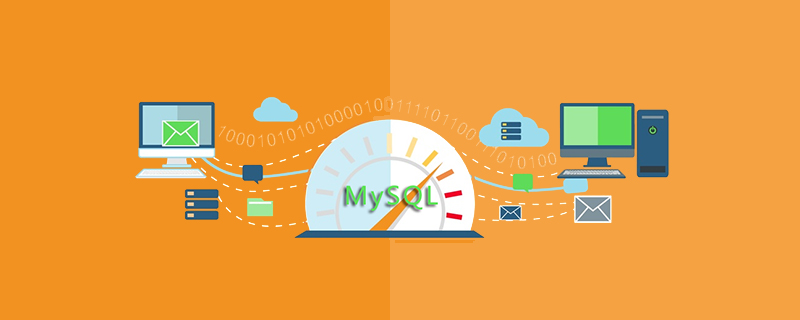
SQL Injection attacks are very harmful. Attackers can use it to read, modify or delete data in the database, and obtain user names and passwords in the database. and other sensitive information, and can even obtain the permissions of the database administrator. If you can reuse SQL Server extended stored procedures and custom extended stored procedures to execute some system commands, the attacker can also gain control of the system.
(Recommended tutorial: mysql video tutorial)
And SQL Injection is also difficult to prevent. Website administrators cannot protect themselves by installing system patches or performing simple security configurations, and general firewalls cannot block SQL Injection attacks.
How does mysql prevent sql injection?
1. The permissions of ordinary users and system administrator users must be strictly distinguished.
If an ordinary user embeds another Drop Table statement in a query statement, is it allowed to be executed?
Since the Drop statement is related to the basic objects of the database, it must be operated The user of this statement must have relevant permissions. In the permission design, for end users, that is, users of application software, there is no need to give them permissions to create and delete database objects.
So even if there is embedded malicious code in the SQL statements they use, these codes will not be executed due to the restrictions on their user permissions.
2. Force the use of parameterized statements.
If when writing a SQL statement, the variables entered by the user are not directly embedded in the SQL statement. If you pass this variable through parameters, you can effectively prevent SQL injection attacks.
In other words, user input must not be directly embedded in SQL statements. In contrast, user input must be filtered, or parameterized statements must be used to pass user input variables. Parameterized statements use parameters instead of embedding user input variables into the SQL statement. Using this measure,
can eliminate most SQL injection attacks. Unfortunately, there are not many database engines that support parameterized statements. However, database engineers should try to use parameterized statements when developing products.
3. Use the security parameters that come with the SQL Server database.
In order to reduce the adverse effects of injection attacks on the SQL Server database, relatively safe SQL parameters are specially designed in the SQLServer database. During the database design process, engineers should try to use these parameters to prevent malicious SQL injection attacks.
For example, the Parameters collection is provided in the SQL Server database. This collection provides type checking and length validation capabilities. If the administrator uses the Parameters collection, user input will be treated as character values rather than executable code. Even if the user input contains executable code, the database will filter it out. Because at this time the database only treats it as an ordinary character. Another advantage of using the Parameters collection is that type and length checks can be enforced, and values outside the range will trigger an exception.
If the value entered by the user does not comply with the specified type and length constraints, an exception will occur and be reported to the administrator. For example, in the above case, if the data type defined by the employee number is string type, the length is 10 characters. Although the content entered by the user is also character type data, its length reaches 20 characters. An exception will be thrown at this time because the length of the user input exceeds the database field length limit.
4. Strengthen the verification of user input.
Generally speaking, two methods can be used to prevent SQL injection attacks.
The first is to strengthen the inspection and verification of user input content; the second is to force the use of parameterized statements to Pass user input.
In the SQLServer database, there are many user input content verification tools that can help administrators deal with SQL injection attacks. Test the contents of a string variable and only accept the required value. Reject input containing binary data, escape sequences, and comment characters. This helps prevent script injection and prevents certain buffer overflow attacks. Test the size and data type of user input and enforce appropriate limits and conversions. This helps prevent intentional buffer overflows and has a significant effect on preventing injection attacks.
For example, you can use stored procedures to verify user input. You can use stored procedures to filter user input variables, such as rejecting some special symbols. For example, in the above malicious code, as long as the stored procedure filters out the semicolon, then the malicious code will be useless.
Before executing the SQL statement, you can use the database's stored procedure to reject some special symbols. Without affecting the database application, the database should be allowed to reject input containing the following characters. Such as the semicolon delimiter, which is the main accomplice of SQL injection attacks. Such as comment separator. Annotations are only used during data design. Generally, there is no necessary comment content in the user's query statement, so he can be rejected directly. Under normal circumstances, this will not cause unexpected losses. If these special symbols are rejected, even if malicious code is embedded in the SQL statement, they will do nothing.
Therefore, always verify user input and filter user input by testing type, length, format, and range. This is a common and effective measure to prevent SQL injection attacks.
How to prevent SQL injection attacks in multi-layer environments?
In a multi-tier application environment, all data entered by users should be verified before being allowed to enter the trusted area.
Data that fails the verification process should be rejected by the database and return an error message to the upper layer. Implement multi-layer verification. Precautions taken against purposeless malicious users may not be effective against determined attackers.
A better approach is to validate input at the user interface and at all subsequent points across trust boundaries. For example, validating data in the client application can prevent simple script injection.
However, if the next layer thinks its input has been validated, any malicious user who can bypass the client can have unrestricted access to the system. Therefore, for multi-layer application environments, when preventing injection attacks, all layers need to work together, and corresponding measures must be taken on the client and database sides to prevent SQL statement injection attacks.
The above is the detailed content of How to prevent sql injection in mysql. For more information, please follow other related articles on the PHP Chinese website!

Hot AI Tools

Undresser.AI Undress
AI-powered app for creating realistic nude photos

AI Clothes Remover
Online AI tool for removing clothes from photos.

Undress AI Tool
Undress images for free

Clothoff.io
AI clothes remover

Video Face Swap
Swap faces in any video effortlessly with our completely free AI face swap tool!

Hot Article

Hot Tools

Notepad++7.3.1
Easy-to-use and free code editor

SublimeText3 Chinese version
Chinese version, very easy to use

Zend Studio 13.0.1
Powerful PHP integrated development environment

Dreamweaver CS6
Visual web development tools

SublimeText3 Mac version
God-level code editing software (SublimeText3)

Hot Topics
 1666
1666
 14
14
 1425
1425
 52
52
 1327
1327
 25
25
 1273
1273
 29
29
 1253
1253
 24
24
 Laravel Introduction Example
Apr 18, 2025 pm 12:45 PM
Laravel Introduction Example
Apr 18, 2025 pm 12:45 PM
Laravel is a PHP framework for easy building of web applications. It provides a range of powerful features including: Installation: Install the Laravel CLI globally with Composer and create applications in the project directory. Routing: Define the relationship between the URL and the handler in routes/web.php. View: Create a view in resources/views to render the application's interface. Database Integration: Provides out-of-the-box integration with databases such as MySQL and uses migration to create and modify tables. Model and Controller: The model represents the database entity and the controller processes HTTP requests.
 MySQL and phpMyAdmin: Core Features and Functions
Apr 22, 2025 am 12:12 AM
MySQL and phpMyAdmin: Core Features and Functions
Apr 22, 2025 am 12:12 AM
MySQL and phpMyAdmin are powerful database management tools. 1) MySQL is used to create databases and tables, and to execute DML and SQL queries. 2) phpMyAdmin provides an intuitive interface for database management, table structure management, data operations and user permission management.
 MySQL vs. Other Programming Languages: A Comparison
Apr 19, 2025 am 12:22 AM
MySQL vs. Other Programming Languages: A Comparison
Apr 19, 2025 am 12:22 AM
Compared with other programming languages, MySQL is mainly used to store and manage data, while other languages such as Python, Java, and C are used for logical processing and application development. MySQL is known for its high performance, scalability and cross-platform support, suitable for data management needs, while other languages have advantages in their respective fields such as data analytics, enterprise applications, and system programming.
 Solve database connection problem: a practical case of using minii/db library
Apr 18, 2025 am 07:09 AM
Solve database connection problem: a practical case of using minii/db library
Apr 18, 2025 am 07:09 AM
I encountered a tricky problem when developing a small application: the need to quickly integrate a lightweight database operation library. After trying multiple libraries, I found that they either have too much functionality or are not very compatible. Eventually, I found minii/db, a simplified version based on Yii2 that solved my problem perfectly.
 Laravel framework installation method
Apr 18, 2025 pm 12:54 PM
Laravel framework installation method
Apr 18, 2025 pm 12:54 PM
Article summary: This article provides detailed step-by-step instructions to guide readers on how to easily install the Laravel framework. Laravel is a powerful PHP framework that speeds up the development process of web applications. This tutorial covers the installation process from system requirements to configuring databases and setting up routing. By following these steps, readers can quickly and efficiently lay a solid foundation for their Laravel project.
 Solve MySQL mode problem: The experience of using the TheliaMySQLModesChecker module
Apr 18, 2025 am 08:42 AM
Solve MySQL mode problem: The experience of using the TheliaMySQLModesChecker module
Apr 18, 2025 am 08:42 AM
When developing an e-commerce website using Thelia, I encountered a tricky problem: MySQL mode is not set properly, causing some features to not function properly. After some exploration, I found a module called TheliaMySQLModesChecker, which is able to automatically fix the MySQL pattern required by Thelia, completely solving my troubles.
 Explain the purpose of foreign keys in MySQL.
Apr 25, 2025 am 12:17 AM
Explain the purpose of foreign keys in MySQL.
Apr 25, 2025 am 12:17 AM
In MySQL, the function of foreign keys is to establish the relationship between tables and ensure the consistency and integrity of the data. Foreign keys maintain the effectiveness of data through reference integrity checks and cascading operations. Pay attention to performance optimization and avoid common errors when using them.
 Compare and contrast MySQL and MariaDB.
Apr 26, 2025 am 12:08 AM
Compare and contrast MySQL and MariaDB.
Apr 26, 2025 am 12:08 AM
The main difference between MySQL and MariaDB is performance, functionality and license: 1. MySQL is developed by Oracle, and MariaDB is its fork. 2. MariaDB may perform better in high load environments. 3.MariaDB provides more storage engines and functions. 4.MySQL adopts a dual license, and MariaDB is completely open source. The existing infrastructure, performance requirements, functional requirements and license costs should be taken into account when choosing.




