How to connect to database in Java
How to connect Java to MySQL database: first download and decompress the jar library file, and import the library file into the corresponding project; then add JDBC; then create tables and add data in the Mysql database ;Finally connect to the database and read the data.
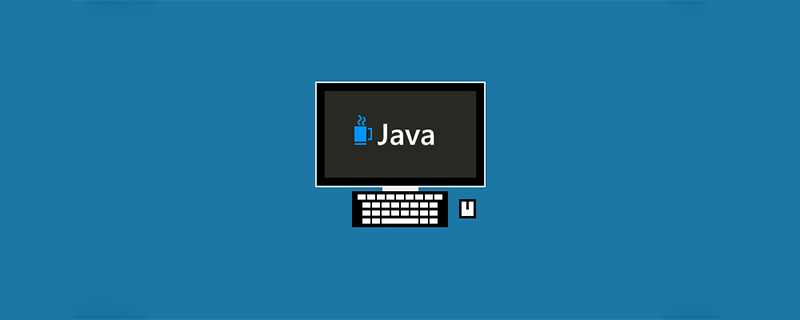
Java requires a driver package to connect to the MySQL database. The latest version download address is: http://dev.mysql.com/downloads/connector/j/, unzip it Finally, get the jar library file, and then import the library file in the corresponding project.
Create a program that uses JDBC to connect to the database. Specific steps:
##1. Load the driver:
Import the database connection jar package, create a lib folder in the project directory, and place the downloaded JDBC in the folder, as shown in the following figure: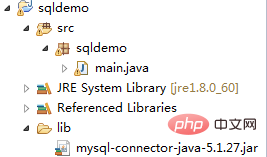
2. Add JDBC:
Right-click the project name, select Add JARs... in the Libraries tab in the java build path, and select the JDBC just added, as shown below: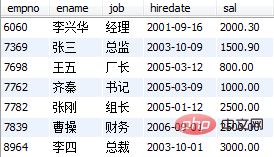
3. Create tables and add data in the Mysql database.
CREATE TABLE emp( empno INT(4) PRIMARY KEY, ename VARCHAR(10), job VARCHAR(9), hiredate DATE, sal FLOAT(7,2) ) ;
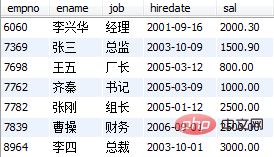
4. Connect to the database and read data:
Database name: sqltestdbPacket name: empPort number: 3306Username: rootPassword: root
package sqldemo;
import java.sql.Connection;
import java.sql.DriverManager;
import java.sql.ResultSet;
import java.sql.SQLException;
import java.sql.Statement;
public class main {
public static void main(String[] args) {
//声明Connection对象
Connection con;
//驱动程序名
String driver = "com.mysql.jdbc.Driver";
//URL指向要访问的数据库名mydata
String url = "jdbc:mysql://localhost:3306/sqltestdb";
//MySQL配置时的用户名
String user = "root";
//MySQL配置时的密码
String password = "123456";
//遍历查询结果集
try {
//加载驱动程序
Class.forName(driver);
//1.getConnection()方法,连接MySQL数据库!!
con = DriverManager.getConnection(url,user,password);
if(!con.isClosed())
System.out.println("Succeeded connecting to the Database!");
//2.创建statement类对象,用来执行SQL语句!!
Statement statement = con.createStatement();
//要执行的SQL语句
String sql = "select * from emp";
//3.ResultSet类,用来存放获取的结果集!!
ResultSet rs = statement.executeQuery(sql);
System.out.println("-----------------");
System.out.println("执行结果如下所示:");
System.out.println("-----------------");
System.out.println("姓名" + "\t" + "职称");
System.out.println("-----------------");
String job = null;
String id = null;
while(rs.next()){
//获取stuname这列数据
job = rs.getString("job");
//获取stuid这列数据
id = rs.getString("ename");
//输出结果
System.out.println(id + "\t" + job);
}
rs.close();
con.close();
} catch(ClassNotFoundException e) {
//数据库驱动类异常处理
System.out.println("Sorry,can`t find the Driver!");
e.printStackTrace();
} catch(SQLException e) {
//数据库连接失败异常处理
e.printStackTrace();
}catch (Exception e) {
// TODO: handle exception
e.printStackTrace();
}finally{
System.out.println("数据库数据成功获取!!");
}
}
}The above is the detailed content of How to connect to database in Java. For more information, please follow other related articles on the PHP Chinese website!

Hot AI Tools

Undresser.AI Undress
AI-powered app for creating realistic nude photos

AI Clothes Remover
Online AI tool for removing clothes from photos.

Undress AI Tool
Undress images for free

Clothoff.io
AI clothes remover

Video Face Swap
Swap faces in any video effortlessly with our completely free AI face swap tool!

Hot Article

Hot Tools

Notepad++7.3.1
Easy-to-use and free code editor

SublimeText3 Chinese version
Chinese version, very easy to use

Zend Studio 13.0.1
Powerful PHP integrated development environment

Dreamweaver CS6
Visual web development tools

SublimeText3 Mac version
God-level code editing software (SublimeText3)

Hot Topics
 1677
1677
 14
14
 1431
1431
 52
52
 1334
1334
 25
25
 1280
1280
 29
29
 1257
1257
 24
24
 Composer: Aiding PHP Development Through AI
Apr 29, 2025 am 12:27 AM
Composer: Aiding PHP Development Through AI
Apr 29, 2025 am 12:27 AM
AI can help optimize the use of Composer. Specific methods include: 1. Dependency management optimization: AI analyzes dependencies, recommends the best version combination, and reduces conflicts. 2. Automated code generation: AI generates composer.json files that conform to best practices. 3. Improve code quality: AI detects potential problems, provides optimization suggestions, and improves code quality. These methods are implemented through machine learning and natural language processing technologies to help developers improve efficiency and code quality.
 How to use MySQL functions for data processing and calculation
Apr 29, 2025 pm 04:21 PM
How to use MySQL functions for data processing and calculation
Apr 29, 2025 pm 04:21 PM
MySQL functions can be used for data processing and calculation. 1. Basic usage includes string processing, date calculation and mathematical operations. 2. Advanced usage involves combining multiple functions to implement complex operations. 3. Performance optimization requires avoiding the use of functions in the WHERE clause and using GROUPBY and temporary tables.
 How to configure the character set and collation rules of MySQL
Apr 29, 2025 pm 04:06 PM
How to configure the character set and collation rules of MySQL
Apr 29, 2025 pm 04:06 PM
Methods for configuring character sets and collations in MySQL include: 1. Setting the character sets and collations at the server level: SETNAMES'utf8'; SETCHARACTERSETutf8; SETCOLLATION_CONNECTION='utf8_general_ci'; 2. Create a database that uses specific character sets and collations: CREATEDATABASEexample_dbCHARACTERSETutf8COLLATEutf8_general_ci; 3. Specify character sets and collations when creating a table: CREATETABLEexample_table(idINT
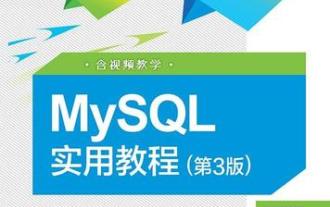 How to rename a database in MySQL
Apr 29, 2025 pm 04:00 PM
How to rename a database in MySQL
Apr 29, 2025 pm 04:00 PM
Renaming a database in MySQL requires indirect methods. The steps are as follows: 1. Create a new database; 2. Use mysqldump to export the old database; 3. Import the data into the new database; 4. Delete the old database.
 How to implement singleton pattern in C?
Apr 28, 2025 pm 10:03 PM
How to implement singleton pattern in C?
Apr 28, 2025 pm 10:03 PM
Implementing singleton pattern in C can ensure that there is only one instance of the class through static member variables and static member functions. The specific steps include: 1. Use a private constructor and delete the copy constructor and assignment operator to prevent external direct instantiation. 2. Provide a global access point through the static method getInstance to ensure that only one instance is created. 3. For thread safety, double check lock mode can be used. 4. Use smart pointers such as std::shared_ptr to avoid memory leakage. 5. For high-performance requirements, static local variables can be implemented. It should be noted that singleton pattern can lead to abuse of global state, and it is recommended to use it with caution and consider alternatives.
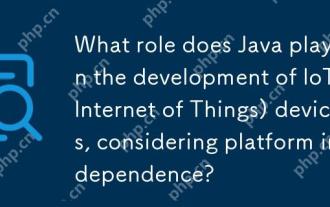 What role does Java play in the development of IoT (Internet of Things) devices, considering platform independence?
May 03, 2025 am 12:22 AM
What role does Java play in the development of IoT (Internet of Things) devices, considering platform independence?
May 03, 2025 am 12:22 AM
JavaplaysasignificantroleinIoTduetoitsplatformindependence.1)Itallowscodetobewrittenonceandrunonvariousdevices.2)Java'secosystemprovidesusefullibrariesforIoT.3)ItssecurityfeaturesenhanceIoTsystemsafety.However,developersmustaddressmemoryandstartuptim
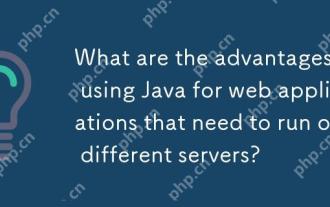 What are the advantages of using Java for web applications that need to run on different servers?
May 03, 2025 am 12:13 AM
What are the advantages of using Java for web applications that need to run on different servers?
May 03, 2025 am 12:13 AM
Java is suitable for developing cross-server web applications. 1) Java's "write once, run everywhere" philosophy makes its code run on any platform that supports JVM. 2) Java has a rich ecosystem, including tools such as Spring and Hibernate, to simplify the development process. 3) Java performs excellently in performance and security, providing efficient memory management and strong security guarantees.
 How to set the rotation effect of HTML elements
Apr 30, 2025 pm 02:42 PM
How to set the rotation effect of HTML elements
Apr 30, 2025 pm 02:42 PM
How to set the rotation effect of an element in HTML? It can be achieved using CSS and JavaScript. 1. The transform property of CSS is used for static rotation, such as rotate(45deg). 2. JavaScript can dynamically control rotation, which is implemented by changing the transform attribute.




