How to make a hyperlink in html web page
HTML web page hyperlinks can be added through the a tag. The syntax is "", and its two The two attribute values are href, which is used to set the target address of the web page, and target, which is used to set the way to open the hyperlink.
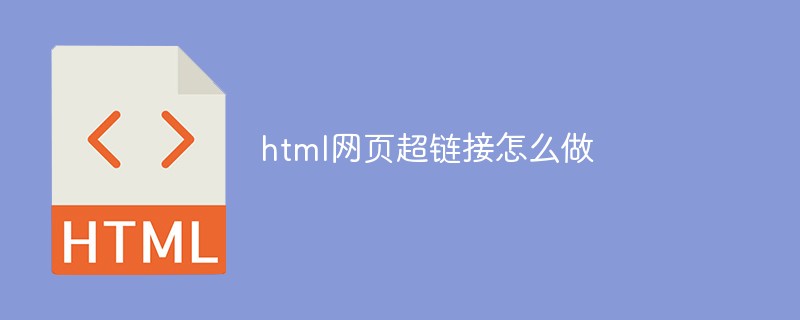
HTML web page hyperlinks can be added through the a tag. It has two attribute values: href is used to set the web page target address, and target is Used to set the way to open hyperlinks.
The following is about the usage of hyperlinks in HTML. I hope that this article can help everyone understand the knowledge and usage of a tag in HTML. I hope it will be helpful to everyone.
Hyperlink syntax
<a href="网址、链接地址" target="目标" title="说明">被链接内容</a>
href value: Open the target address, generally fill in the target address. For example, href="http://www.php.cn/" will open the page http://www.php.cn/
when the visitor clicks the mouse on the webpage corresponding to this anchor text. Target value:
_blank: Open the link in a new window
_parent: Open the link in the parent form
_self: Open the link in the current form, this is the default value
_top: Open the link in the current form and replace the entire current form (frame page)
If target has no value, it means opening the link in the parent form of this page
Function of hyperlink:
Using a anchor link can go from page A to page B, which is often seen and used, such as news websites. When we see the title, we feel If you are interested, click the mouse and go to another page for details. This is the application of html a hyperlink.
Example:
<!DOCTYPE html> <html> <head> <meta charset="UTF-8"> <title></title> </head> <body> <a href="http://www.php.cn/" target="_blank" title="转到php中文网首页">PHP中文网</a> </body> </html>
Rendering:

The above is the detailed content of How to make a hyperlink in html web page. For more information, please follow other related articles on the PHP Chinese website!

Hot AI Tools

Undresser.AI Undress
AI-powered app for creating realistic nude photos

AI Clothes Remover
Online AI tool for removing clothes from photos.

Undress AI Tool
Undress images for free

Clothoff.io
AI clothes remover

Video Face Swap
Swap faces in any video effortlessly with our completely free AI face swap tool!

Hot Article

Hot Tools

Notepad++7.3.1
Easy-to-use and free code editor

SublimeText3 Chinese version
Chinese version, very easy to use

Zend Studio 13.0.1
Powerful PHP integrated development environment

Dreamweaver CS6
Visual web development tools

SublimeText3 Mac version
God-level code editing software (SublimeText3)

Hot Topics
 1668
1668
 14
14
 1426
1426
 52
52
 1328
1328
 25
25
 1273
1273
 29
29
 1255
1255
 24
24
 What file is index.html?
Feb 19, 2024 pm 01:36 PM
What file is index.html?
Feb 19, 2024 pm 01:36 PM
index.html represents the home page file of the web page and is the default page of the website. When a user visits a website, the index.html page is usually loaded first. HTML (HypertextMarkupLanguage) is a markup language used to create web pages, and index.html is also an HTML file. It contains the structure and content of a web page, as well as tags and elements used for formatting and layout. Here is an example index.html code: <
 Solve the problem that hyperlinks cannot be opened
Feb 18, 2024 am 09:57 AM
Solve the problem that hyperlinks cannot be opened
Feb 18, 2024 am 09:57 AM
How to solve the problem that hyperlinks cannot be opened. With the rapid development of the Internet, hyperlinks have become an indispensable part of our daily lives. We often see and use hyperlinks on various platforms such as web pages, emails, and social media. However, sometimes we may encounter problems with hyperlinks not opening, which makes us confused and frustrated. In this article, we will discuss the reasons why hyperlinks cannot be opened and their solutions, hoping to help you solve this problem. First, let us understand the possible reasons why hyperlinks cannot be opened. The following are some common
 Can't open hyperlink in word document
Feb 18, 2024 pm 06:10 PM
Can't open hyperlink in word document
Feb 18, 2024 pm 06:10 PM
In recent years, with the continuous development of network technology, our lives are inseparable from various digital tools and the Internet. When processing documents, especially in writing, we often use word documents. However, sometimes we may encounter a difficult problem, that is, the hyperlink in the word document cannot be opened. This issue will be discussed below. First of all, we need to make it clear that hyperlinks refer to links added in word documents to other documents, web pages, directories, bookmarks, etc. When we click on these links, I
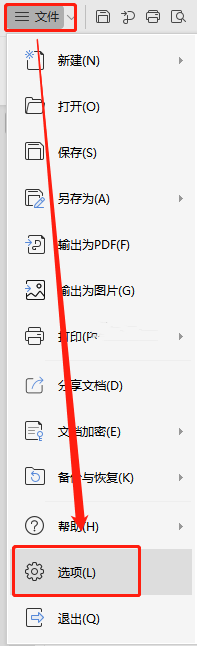 What should I do if WPS cannot open a hyperlink? Solution to WPS hyperlink not opening
Mar 13, 2024 pm 08:40 PM
What should I do if WPS cannot open a hyperlink? Solution to WPS hyperlink not opening
Mar 13, 2024 pm 08:40 PM
When many of our friends use WPS to edit content, they sometimes add hyperlinks to specific text. Recently, some friends have reported that WPS hyperlinks cannot be opened and cannot be clicked to access after using many methods. About this How to solve the problem? In this software tutorial, the editor will share the specific solutions, hoping to help the majority of users. Solution to WPS hyperlink not opening: Method 1: Move the mouse over the hyperlink to see if it becomes clickable. 1. Open the software, click "File" in the upper left corner of the page, and select "Options" in the menu below. 2. After entering the new interface, click "Edit&rdq" on the left
 How to remove the color of a tag in css
Apr 25, 2024 pm 05:42 PM
How to remove the color of a tag in css
Apr 25, 2024 pm 05:42 PM
To remove the inherent color of the a tag, you can use the following method: Use the CSS color property to specify the text color. Use the CSS link-color property to specify link color. Use the CSS text-decoration property to remove underline and default text color. Use the CSS hover color property to change the text color on mouseover. Use the CSS visited color property to change the text color of visited a tags.
 Why can't the hyperlink be opened?
Feb 22, 2024 pm 03:33 PM
Why can't the hyperlink be opened?
Feb 22, 2024 pm 03:33 PM
As one of the common elements in web pages, hyperlinks are often used to point to other web pages, files or specific locations. However, sometimes we encounter a situation where a hyperlink cannot be opened, which can be caused by a number of reasons. First, the failure to open a hyperlink may be caused by an incorrect link address. When creating a hyperlink, we need to make sure that the link's address is correct. If the address contains special characters or spaces, the link may not open. In addition, if the link address changes or the target file has been moved or deleted, the link will not be opened.
 How to jump to another page using a tag
Sep 11, 2023 pm 04:01 PM
How to jump to another page using a tag
Sep 11, 2023 pm 04:01 PM
a tag to create a hyperlink, and then through the a tag, you can link one page to another page. Detailed introduction: To achieve page jump, you need to fill in the URL of the target page into the href attribute. The URL can be a relative path or an absolute path. The relative path is the path relative to the current page, and the absolute path is the complete URL. address.
 How to implement PHP code to jump to a specified page
Mar 07, 2024 pm 02:18 PM
How to implement PHP code to jump to a specified page
Mar 07, 2024 pm 02:18 PM
When writing a website or application, you often encounter the need to jump to a specific page. In PHP, we can achieve page jump through several methods. Below I will demonstrate three common jump methods for you, including using the header() function, using JavaScript code, and using meta tags. Using the header() function The header() function is a function used in PHP to send original HTTP header information. This function can be used in combination when implementing page jumps. Below is a




