How to perform domain name resolution?
DNS
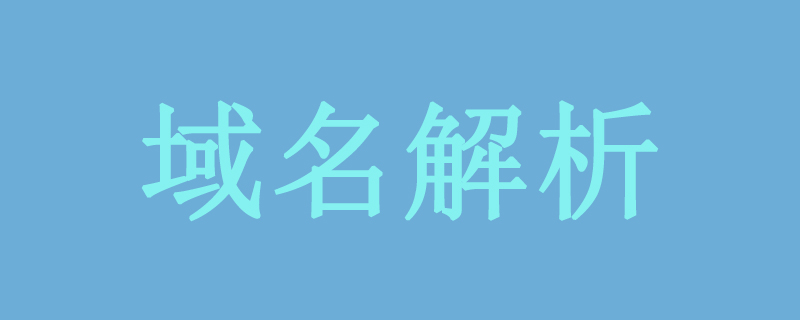
The above is the detailed content of How to perform domain name resolution?. For more information, please follow other related articles on the PHP Chinese website!
Statement of this Website
The content of this article is voluntarily contributed by netizens, and the copyright belongs to the original author. This site does not assume corresponding legal responsibility. If you find any content suspected of plagiarism or infringement, please contact admin@php.cn

Hot AI Tools

Undresser.AI Undress
AI-powered app for creating realistic nude photos

AI Clothes Remover
Online AI tool for removing clothes from photos.

Undress AI Tool
Undress images for free

Clothoff.io
AI clothes remover

Video Face Swap
Swap faces in any video effortlessly with our completely free AI face swap tool!

Hot Article
How to fix KB5055523 fails to install in Windows 11?
4 weeks ago
By DDD
How to fix KB5055518 fails to install in Windows 10?
4 weeks ago
By DDD
Roblox: Grow A Garden - Complete Mutation Guide
3 weeks ago
By DDD
Roblox: Bubble Gum Simulator Infinity - How To Get And Use Royal Keys
3 weeks ago
By 尊渡假赌尊渡假赌尊渡假赌
How to fix KB5055612 fails to install in Windows 10?
3 weeks ago
By DDD

Hot Tools

Notepad++7.3.1
Easy-to-use and free code editor

SublimeText3 Chinese version
Chinese version, very easy to use

Zend Studio 13.0.1
Powerful PHP integrated development environment

Dreamweaver CS6
Visual web development tools

SublimeText3 Mac version
God-level code editing software (SublimeText3)

Hot Topics
Java Tutorial
 1664
1664
 14
14
 1664
1664
 14
14
CakePHP Tutorial
 1423
1423
 52
52
 1423
1423
 52
52
Laravel Tutorial
 1317
1317
 25
25
 1317
1317
 25
25
PHP Tutorial
 1268
1268
 29
29
 1268
1268
 29
29
C# Tutorial
 1246
1246
 24
24
 1246
1246
 24
24


