Basic usage of workerman (detailed examples)

workermanWhat is it?
Workerman is an asynchronous event-driven PHP framework with high performance, making it easy to build fast, scalable web applications. Supports HTTP, Websocket, SSL and other custom protocols. Support libevent, HHVM, ReactPHP.
Recommended: "workerman Tutorial"
Requirements
PHP 5.3或更高版本 兼容POSIX的操作系统(Linux,OSX,BSD) 用于PHP的POSIX和PCNTL扩展
Installation
composer require workerman/workerman
Basic usage
websocket server
<?php
require_once __DIR__ . '/vendor/autoload.php';
use Workerman\Worker;
// 创建一个Websocket服务器
$ws_worker = new Worker("websocket://0.0.0.0:2346");
$ws_worker->count = 4;
// 在新连接到来时发出
$ws_worker->onConnect = function($connection)
{
echo "New connection\n";
};
// 接收数据时发出
$ws_worker->onMessage = function($connection, $data)
{
// Send hello $data
$connection->send('hello ' . $data);
};
// 连接关闭时发出
$ws_worker->onClose = function($connection)
{
echo "Connection closed\n";
};
// 运行worker
Worker::runAll();httpServer
require_once __DIR__ . '/vendor/autoload.php';
use Workerman\Worker;
// #### http worker ####
$http_worker = new Worker("http://0.0.0.0:2345");
$http_worker->count = 4;
// 接收数据时发出
$http_worker->onMessage = function($connection, $data)
{
//$_GET、$_POST、$_COOKIE、$_SESSION、$_SERVER、$_FILES都是可用的
var_dump($_GET, $_POST, $_COOKIE, $_SESSION, $_SERVER, $_FILES);
// 发送数据给客户端
$connection->send("hello world \n");
};
// 运行所有workers
Worker::runAll();WebServer
require_once __DIR__ . '/vendor/autoload.php';
use Workerman\WebServer;
use Workerman\Worker;
// WebServer
$web = new WebServer("http://0.0.0.0:80");
$web->count = 4;
$web->addRoot('www.your_domain.com', '/your/path/Web');
$web->addRoot('www.another_domain.com', '/another/path/Web');
Worker::runAll();TCP Server
require_once __DIR__ . '/vendor/autoload.php';
use Workerman\Worker;
// #### 创建socket并监听1234端口 ####
$tcp_worker = new Worker("tcp://0.0.0.0:1234");
$tcp_worker->count = 4;
//在新连接到来时发出
$tcp_worker->onConnect = function($connection)
{
echo "New Connection\n";
};
// 接收数据时发出
$tcp_worker->onMessage = function($connection, $data)
{
// 发送数据给客户端
$connection->send("hello $data \n");
};
// 在新连接到来时发出
$tcp_worker->onClose = function($connection)
{
echo "Connection closed\n";
};
Worker::runAll();Enable SSL
<?php
require_once __DIR__ . '/vendor/autoload.php';
use Workerman\Worker;
// SSL环境
$context = array(
'ssl' => array(
'local_cert' => '/your/path/of/server.pem',
'local_pk' => '/your/path/of/server.key',
'verify_peer' => false,
)
);
// 创建一个带有ssl的Websocket服务器。
$ws_worker = new Worker("websocket://0.0.0.0:2346", $context);
// 启用SSL。WebSocket+SSL意味着安全的WebSocket (wss://)。
//类似的Https方法等等。
$ws_worker->transport = 'ssl';
$ws_worker->onMessage = function($connection, $data)
{
// 发送hello $data
$connection->send('hello ' . $data);
};
Worker::runAll();Custom Protocol
Protocols/MyTextProtocol.php
namespace Protocols;
/**
* 用户定义的协议
*格式文本+“\ n”
*/
class MyTextProtocol
{
public static function input($recv_buffer)
{
// 找到“\n”第一个出现的位置
$pos = strpos($recv_buffer, "\n");
// 不是一个完整的package。返回0,因为package的长度无法计算
if($pos === false)
{
return 0;
}
// 返回package的长度
return $pos+1;
}
public static function decode($recv_buffer)
{
return trim($recv_buffer);
}
public static function encode($data)
{
return $data."\n";
}
}require_once __DIR__ . '/vendor/autoload.php';
use Workerman\Worker;
// #### MyTextProtocol worker ####
$text_worker = new Worker("MyTextProtocol://0.0.0.0:5678");
$text_worker->onConnect = function($connection)
{
echo "New connection\n";
};
$text_worker->onMessage = function($connection, $data)
{
// 发送数据给客户端
$connection->send("hello world \n");
};
$text_worker->onClose = function($connection)
{
echo "Connection closed\n";
};
// 运行所有workers
Worker::runAll();Timer
require_once __DIR__ . '/vendor/autoload.php';
use Workerman\Worker;
use Workerman\Lib\Timer;
$task = new Worker();
$task->onWorkerStart = function($task)
{
// 2.5秒
$time_interval = 2.5;
$timer_id = Timer::add($time_interval,
function()
{
echo "Timer run\n";
}
);
};
//运行
Worker::runAll();AsyncTcpConnection (tcp/ws/text/frame etc...)
require_once __DIR__ . '/vendor/autoload.php';
use Workerman\Worker;
use Workerman\Connection\AsyncTcpConnection;
$worker = new Worker();
$worker->onWorkerStart = function()
{
//客户端Websocket协议。
$ws_connection = new AsyncTcpConnection("ws://echo.websocket.org:80");
$ws_connection->onConnect = function($connection){
$connection->send('hello');
};
$ws_connection->onMessage = function($connection, $data){
echo "recv: $data\n";
};
$ws_connection->onError = function($connection, $code, $msg){
echo "error: $msg\n";
};
$ws_connection->onClose = function($connection){
echo "connection closed\n";
};
$ws_connection->connect();
};
Worker::runAll();Async Mysql for ReactPHP
composer require react/mysql
<?php
require_once __DIR__ . '/vendor/autoload.php';
use Workerman\Worker;
$worker = new Worker('tcp://0.0.0.0:6161');
$worker->onWorkerStart = function() {
global $mysql;
$loop = Worker::getEventLoop();
$mysql = new React\MySQL\Connection($loop, array(
'host' => '127.0.0.1',
'dbname' => 'dbname',
'user' => 'user',
'passwd' => 'passwd',
));
$mysql->on('error', function($e){
echo $e;
});
$mysql->connect(function ($e) {
if($e) {
echo $e;
} else {
echo "connect success\n";
}
});
};
$worker->onMessage = function($connection, $data) {
global $mysql;
$mysql->query('show databases' /*trim($data)*/, function ($command, $mysql) use ($connection) {
if ($command->hasError()) {
$error = $command->getError();
} else {
$results = $command->resultRows;
$fields = $command->resultFields;
$connection->send(json_encode($results));
}
});
};
Worker::runAll();Async for ReactPHP Redis
composer require clue/redis-react
<?php
require_once __DIR__ . '/vendor/autoload.php';
use Clue\React\Redis\Factory;
use Clue\React\Redis\Client;
use Workerman\Worker;
$worker = new Worker('tcp://0.0.0.0:6161');
$worker->onWorkerStart = function() {
global $factory;
$loop = Worker::getEventLoop();
$factory = new Factory($loop);
};
$worker->onMessage = function($connection, $data) {
global $factory;
$factory->createClient('localhost:6379')->then(function (Client $client) use ($connection) {
$client->set('greeting', 'Hello world');
$client->append('greeting', '!');
$client->get('greeting')->then(function ($greeting) use ($connection){
// Hello world!
echo $greeting . PHP_EOL;
$connection->send($greeting);
});
$client->incr('invocation')->then(function ($n) use ($connection){
echo 'This is invocation #' . $n . PHP_EOL;
$connection->send($n);
});
});
};
Worker::runAll();Aysnc dns ReactPHP
composer require react/dns
require_once __DIR__ . '/vendor/autoload.php';
use Workerman\Worker;
$worker = new Worker('tcp://0.0.0.0:6161');
$worker->onWorkerStart = function() {
global $dns;
// Get event-loop.
$loop = Worker::getEventLoop();
$factory = new React\Dns\Resolver\Factory();
$dns = $factory->create('8.8.8.8', $loop);
};
$worker->onMessage = function($connection, $host) {
global $dns;
$host = trim($host);
$dns->resolve($host)->then(function($ip) use($host, $connection) {
$connection->send("$host: $ip");
},function($e) use($host, $connection){
$connection->send("$host: {$e->getMessage()}");
});
};
Worker::runAll();ReactPHP Http client
composer require react/http-client
<?php
require_once __DIR__ . '/vendor/autoload.php';
use Workerman\Worker;
$worker = new Worker('tcp://0.0.0.0:6161');
$worker->onMessage = function($connection, $host) {
$loop = Worker::getEventLoop();
$client = new \React\HttpClient\Client($loop);
$request = $client->request('GET', trim($host));
$request->on('error', function(Exception $e) use ($connection) {
$connection->send($e);
});
$request->on('response', function ($response) use ($connection) {
$response->on('data', function ($data) use ($connection) {
$connection->send($data);
});
});
$request->end();
};
Worker::runAll();ReactPHP ZMQ
composer require react/zmq
<?php
require_once __DIR__ . '/vendor/autoload.php';
use Workerman\Worker;
$worker = new Worker('text://0.0.0.0:6161');
$worker->onWorkerStart = function() {
global $pull;
$loop = Worker::getEventLoop();
$context = new React\ZMQ\Context($loop);
$pull = $context->getSocket(ZMQ::SOCKET_PULL);
$pull->bind('tcp://127.0.0.1:5555');
$pull->on('error', function ($e) {
var_dump($e->getMessage());
});
$pull->on('message', function ($msg) {
echo "Received: $msg\n";
});
};
Worker::runAll();react STOMP
composer require react/stomp
<?php
require_once __DIR__ . '/vendor/autoload.php';
use Workerman\Worker;
$worker = new Worker('text://0.0.0.0:6161');
$worker->onWorkerStart = function() {
global $client;
$loop = Worker::getEventLoop();
$factory = new React\Stomp\Factory($loop);
$client = $factory->createClient(array('vhost' => '/', 'login' => 'guest', 'passcode' => 'guest'));
$client
->connect()
->then(function ($client) use ($loop) {
$client->subscribe('/topic/foo', function ($frame) {
echo "Message received: {$frame->body}\n";
});
});
};
Worker::runAll();Available commands
php start.php start php start.php start -d

php start.php status [object Object]
php start.php connections php start.php stop php start.php restart php start.php reload
Benchmark
CPU: Intel(R) Core(TM) i3-3220 CPU @ 3.30GHz and 4 processors totally Memory: 8G OS: Ubuntu 14.04 LTS Software: ab PHP: 5.5.9
Code
<?php
use Workerman\Worker;
$worker = new Worker('tcp://0.0.0.0:1234');
$worker->count=3;
$worker->onMessage = function($connection, $data)
{
$connection->send("HTTP/1.1 200 OK\r\nConnection: keep-alive\r\nServer: workerman\r\nContent-Length: 5\r\n\r\nhello");
};
Worker::runAll();Result
ab -n1000000 -c100 -k http://127.0.0.1:1234/
This is ApacheBench, Version 2.3 <$Revision: 1528965 $>
Copyright 1996 Adam Twiss, Zeus Technology Ltd, http://www.zeustech.net/
Licensed to The Apache Software Foundation, http://www.apache.org/
Benchmarking 127.0.0.1 (be patient)
Completed 100000 requests
Completed 200000 requests
Completed 300000 requests
Completed 400000 requests
Completed 500000 requests
Completed 600000 requests
Completed 700000 requests
Completed 800000 requests
Completed 900000 requests
Completed 1000000 requests
Finished 1000000 requests
Server Software: workerman/3.1.4
Server Hostname: 127.0.0.1
Server Port: 1234
Document Path: /
Document Length: 5 bytes
Concurrency Level: 100
Time taken for tests: 7.240 seconds
Complete requests: 1000000
Failed requests: 0
Keep-Alive requests: 1000000
Total transferred: 73000000 bytes
HTML transferred: 5000000 bytes
Requests per second: 138124.14 [#/sec] (mean)
Time per request: 0.724 [ms] (mean)
Time per request: 0.007 [ms] (mean, across all concurrent requests)
Transfer rate: 9846.74 [Kbytes/sec] received
Connection Times (ms)
min mean[+/-sd] median max
Connect: 0 0 0.0 0 5
Processing: 0 1 0.2 1 9
Waiting: 0 1 0.2 1 9
Total: 0 1 0.2 1 9
Percentage of the requests served within a certain time (ms)
50% 1
66% 1
75% 1
80% 1
90% 1
95% 1
98% 1
99% 1
100% 9 (longest request)This article This article is a relevant introduction to workerman, I hope it will be helpful to friends in need!
The above is the detailed content of Basic usage of workerman (detailed examples). For more information, please follow other related articles on the PHP Chinese website!

Hot AI Tools

Undresser.AI Undress
AI-powered app for creating realistic nude photos

AI Clothes Remover
Online AI tool for removing clothes from photos.

Undress AI Tool
Undress images for free

Clothoff.io
AI clothes remover

Video Face Swap
Swap faces in any video effortlessly with our completely free AI face swap tool!

Hot Article

Hot Tools

Notepad++7.3.1
Easy-to-use and free code editor

SublimeText3 Chinese version
Chinese version, very easy to use

Zend Studio 13.0.1
Powerful PHP integrated development environment

Dreamweaver CS6
Visual web development tools

SublimeText3 Mac version
God-level code editing software (SublimeText3)

Hot Topics
 1653
1653
 14
14
 1413
1413
 52
52
 1306
1306
 25
25
 1251
1251
 29
29
 1224
1224
 24
24
 Explain JSON Web Tokens (JWT) and their use case in PHP APIs.
Apr 05, 2025 am 12:04 AM
Explain JSON Web Tokens (JWT) and their use case in PHP APIs.
Apr 05, 2025 am 12:04 AM
JWT is an open standard based on JSON, used to securely transmit information between parties, mainly for identity authentication and information exchange. 1. JWT consists of three parts: Header, Payload and Signature. 2. The working principle of JWT includes three steps: generating JWT, verifying JWT and parsing Payload. 3. When using JWT for authentication in PHP, JWT can be generated and verified, and user role and permission information can be included in advanced usage. 4. Common errors include signature verification failure, token expiration, and payload oversized. Debugging skills include using debugging tools and logging. 5. Performance optimization and best practices include using appropriate signature algorithms, setting validity periods reasonably,
 How does session hijacking work and how can you mitigate it in PHP?
Apr 06, 2025 am 12:02 AM
How does session hijacking work and how can you mitigate it in PHP?
Apr 06, 2025 am 12:02 AM
Session hijacking can be achieved through the following steps: 1. Obtain the session ID, 2. Use the session ID, 3. Keep the session active. The methods to prevent session hijacking in PHP include: 1. Use the session_regenerate_id() function to regenerate the session ID, 2. Store session data through the database, 3. Ensure that all session data is transmitted through HTTPS.
 What is REST API design principles?
Apr 04, 2025 am 12:01 AM
What is REST API design principles?
Apr 04, 2025 am 12:01 AM
RESTAPI design principles include resource definition, URI design, HTTP method usage, status code usage, version control, and HATEOAS. 1. Resources should be represented by nouns and maintained at a hierarchy. 2. HTTP methods should conform to their semantics, such as GET is used to obtain resources. 3. The status code should be used correctly, such as 404 means that the resource does not exist. 4. Version control can be implemented through URI or header. 5. HATEOAS boots client operations through links in response.
 How do you handle exceptions effectively in PHP (try, catch, finally, throw)?
Apr 05, 2025 am 12:03 AM
How do you handle exceptions effectively in PHP (try, catch, finally, throw)?
Apr 05, 2025 am 12:03 AM
In PHP, exception handling is achieved through the try, catch, finally, and throw keywords. 1) The try block surrounds the code that may throw exceptions; 2) The catch block handles exceptions; 3) Finally block ensures that the code is always executed; 4) throw is used to manually throw exceptions. These mechanisms help improve the robustness and maintainability of your code.
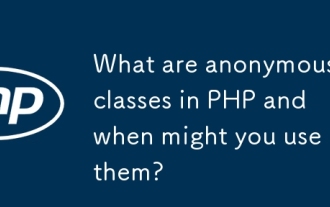 What are anonymous classes in PHP and when might you use them?
Apr 04, 2025 am 12:02 AM
What are anonymous classes in PHP and when might you use them?
Apr 04, 2025 am 12:02 AM
The main function of anonymous classes in PHP is to create one-time objects. 1. Anonymous classes allow classes without names to be directly defined in the code, which is suitable for temporary requirements. 2. They can inherit classes or implement interfaces to increase flexibility. 3. Pay attention to performance and code readability when using it, and avoid repeatedly defining the same anonymous classes.
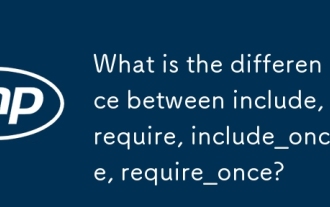 What is the difference between include, require, include_once, require_once?
Apr 05, 2025 am 12:07 AM
What is the difference between include, require, include_once, require_once?
Apr 05, 2025 am 12:07 AM
In PHP, the difference between include, require, include_once, require_once is: 1) include generates a warning and continues to execute, 2) require generates a fatal error and stops execution, 3) include_once and require_once prevent repeated inclusions. The choice of these functions depends on the importance of the file and whether it is necessary to prevent duplicate inclusion. Rational use can improve the readability and maintainability of the code.
 Explain different error types in PHP (Notice, Warning, Fatal Error, Parse Error).
Apr 08, 2025 am 12:03 AM
Explain different error types in PHP (Notice, Warning, Fatal Error, Parse Error).
Apr 08, 2025 am 12:03 AM
There are four main error types in PHP: 1.Notice: the slightest, will not interrupt the program, such as accessing undefined variables; 2. Warning: serious than Notice, will not terminate the program, such as containing no files; 3. FatalError: the most serious, will terminate the program, such as calling no function; 4. ParseError: syntax error, will prevent the program from being executed, such as forgetting to add the end tag.
 PHP and Python: Comparing Two Popular Programming Languages
Apr 14, 2025 am 12:13 AM
PHP and Python: Comparing Two Popular Programming Languages
Apr 14, 2025 am 12:13 AM
PHP and Python each have their own advantages, and choose according to project requirements. 1.PHP is suitable for web development, especially for rapid development and maintenance of websites. 2. Python is suitable for data science, machine learning and artificial intelligence, with concise syntax and suitable for beginners.




