What is the difference between HTML and ASP
HTML and ASP are two very common languages in the Web programming world, both of which can generate Web pages. So what are the differences between them? This article will introduce to you the differences between HTML and ASP, so that everyone can have a simple understanding of HTML and ASP.
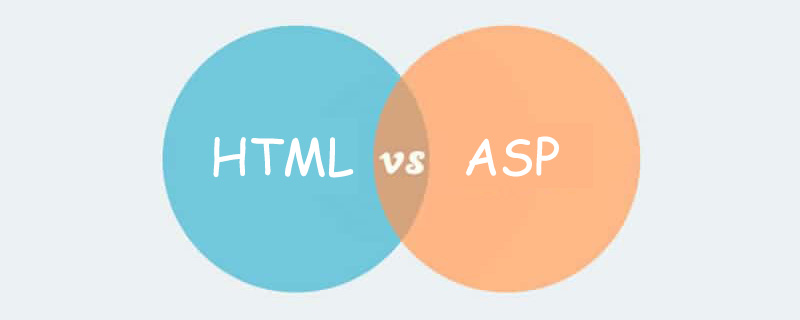
HTML
HTML stands for Hypertext Markup Language used for developing web pages and especially web design , is the simplest language for writing web pages. It is mainly written using HTML element tags, and is mainly composed of HTML elements, opening tags <> and closing tags ; the data between these tags is usually the content.
The main goal of HTML is to allow web browsers to parse and display content written between tags, and the purpose of these HTML tags is to describe the content of the page.
HTML can only write static pages, and website content cannot be managed using HTML. In order to implement dynamic pages, in addition to using HTML and CSS, you also need other things, such as: php.
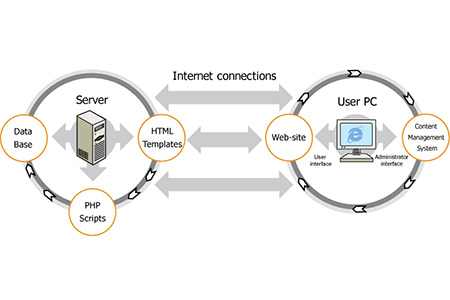
In the picture above: The PHP script processes the data saved on the server, and the processed data is reflected to the user and site administrator as an HTML template.
ASP
ASP stands for Active Server Pages, often called Classic ASP or ASP Classic; it is a server A side-side scripting environment designed for dynamically generated web pages.
ASP is mainly used to create and run dynamic interactive Web server applications. It can combine HTML pages, script commands and COM components to create interactive web pages and powerful web-based applications; making it easier to develop and modify said web applications.
The difference between HTML and ASP
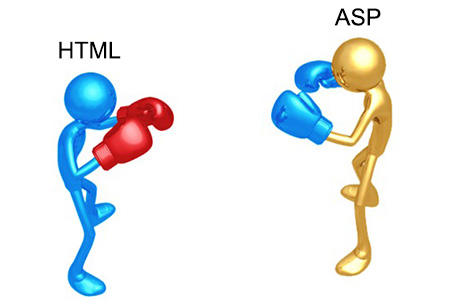
1. The essential difference
HTML is a client-side language that allows web browsers to parse and display content written between tags, allowing images and objects to be embedded into web pages.
ASP is a server-side language, which means that the code written will be sent to the server and some code will be returned based on the operation requested. It can use any scripting language to embed programming and server-side instructions into HTML web pages.
2. The difference between Web pages
HTML is mainly used to create static web pages; while ASP is used to design user interactive pages or dynamic pages
3. Differences in case
HTML is not case-sensitive; ASP is case-sensitive.
4. Differences in database connections
HTML itself cannot be connected to the database and requires the help of other languages. However, an ASP or ASP.NET page can connect to a database in order to derive its content.
5. Differences in browser requests
When the browser requests an HTML file, the server will return the file.
However, when the browser requests an ASP file, it will pass the request to the ASP engine; then, the ASP engine reads the file line by line and executes the script line by line. Finally, the ASP file is returned to the browser in plain HTML format.
Summary: The above is the entire content of this article, I hope it will be helpful to everyone's study.
The above is the detailed content of What is the difference between HTML and ASP. For more information, please follow other related articles on the PHP Chinese website!

Hot AI Tools

Undresser.AI Undress
AI-powered app for creating realistic nude photos

AI Clothes Remover
Online AI tool for removing clothes from photos.

Undress AI Tool
Undress images for free

Clothoff.io
AI clothes remover

Video Face Swap
Swap faces in any video effortlessly with our completely free AI face swap tool!

Hot Article

Hot Tools

Notepad++7.3.1
Easy-to-use and free code editor

SublimeText3 Chinese version
Chinese version, very easy to use

Zend Studio 13.0.1
Powerful PHP integrated development environment

Dreamweaver CS6
Visual web development tools

SublimeText3 Mac version
God-level code editing software (SublimeText3)

Hot Topics
 1664
1664
 14
14
 1423
1423
 52
52
 1317
1317
 25
25
 1268
1268
 29
29
 1248
1248
 24
24
 Table Border in HTML
Sep 04, 2024 pm 04:49 PM
Table Border in HTML
Sep 04, 2024 pm 04:49 PM
Guide to Table Border in HTML. Here we discuss multiple ways for defining table-border with examples of the Table Border in HTML.
 Nested Table in HTML
Sep 04, 2024 pm 04:49 PM
Nested Table in HTML
Sep 04, 2024 pm 04:49 PM
This is a guide to Nested Table in HTML. Here we discuss how to create a table within the table along with the respective examples.
 HTML margin-left
Sep 04, 2024 pm 04:48 PM
HTML margin-left
Sep 04, 2024 pm 04:48 PM
Guide to HTML margin-left. Here we discuss a brief overview on HTML margin-left and its Examples along with its Code Implementation.
 HTML Table Layout
Sep 04, 2024 pm 04:54 PM
HTML Table Layout
Sep 04, 2024 pm 04:54 PM
Guide to HTML Table Layout. Here we discuss the Values of HTML Table Layout along with the examples and outputs n detail.
 HTML Input Placeholder
Sep 04, 2024 pm 04:54 PM
HTML Input Placeholder
Sep 04, 2024 pm 04:54 PM
Guide to HTML Input Placeholder. Here we discuss the Examples of HTML Input Placeholder along with the codes and outputs.
 How do you parse and process HTML/XML in PHP?
Feb 07, 2025 am 11:57 AM
How do you parse and process HTML/XML in PHP?
Feb 07, 2025 am 11:57 AM
This tutorial demonstrates how to efficiently process XML documents using PHP. XML (eXtensible Markup Language) is a versatile text-based markup language designed for both human readability and machine parsing. It's commonly used for data storage an
 HTML Ordered List
Sep 04, 2024 pm 04:43 PM
HTML Ordered List
Sep 04, 2024 pm 04:43 PM
Guide to the HTML Ordered List. Here we also discuss introduction of HTML Ordered list and types along with their example respectively
 HTML onclick Button
Sep 04, 2024 pm 04:49 PM
HTML onclick Button
Sep 04, 2024 pm 04:49 PM
Guide to HTML onclick Button. Here we discuss their introduction, working, examples and onclick Event in various events respectively.




