How to use macros in Sublime Text
How to use macros in Sublime Text: 1. To record a macro, use the shortcut key [Ctrl Q] to record a macro in Windows; 2. To play a macro, use the shortcut key [Ctrl Shift Q] on Windows; 3. , save macro, use the tool to select the save macro option, and save the recorded macro.
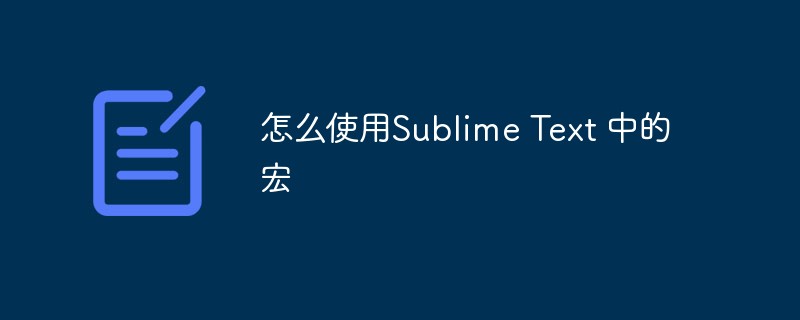
This article mainly introduces what macros in Sublime Text are and how to use them (recording, playback, saving).
Macros are basic automation tools that contain a series of commands. You can use macros whenever you need to perform an action that contains the same steps.
Macro files are JSON files with the extension .sublime-micro and are considered very useful.
Recording Macro
Recording a macro defines the process of saving a given file with a set of commands. You can record macros in two ways - use the shortcut Ctrl Q to record macros in Windows and Cmd Q in Mac.
Use the recording option in Tools → Record Macro.
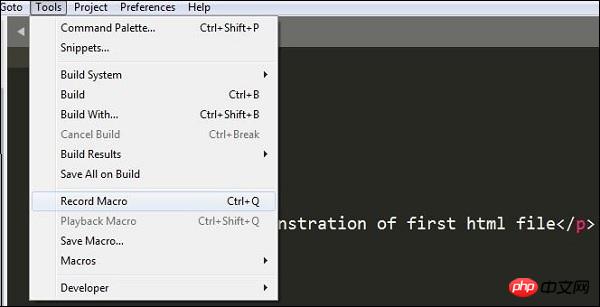 Once the macro starts recording, you can see the following message in the Sublime Text editor -
Once the macro starts recording, you can see the following message in the Sublime Text editor -
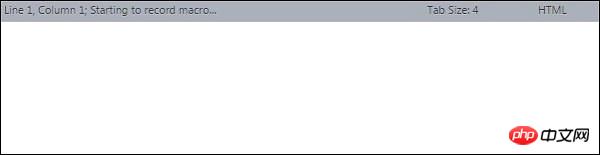
Playing MacrosYou can use the shortcut keys Ctrl Shift Q on Windows and Cmd Shift Q on Mac to play macros recorded by users in Sublime Text. Note that this shortcut plays the last recorded macro in Sublime.
Save MacroYou can save a recorded macro using the Tools → Save Macro option. The following screenshot shows how to save a macro using this option.
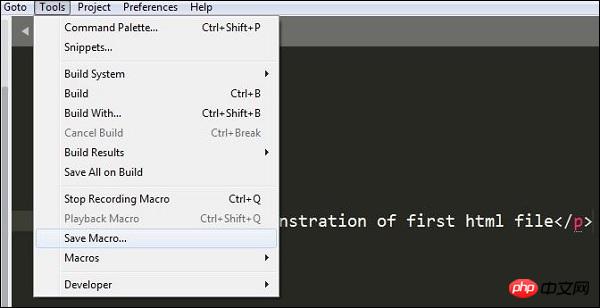 You can also redefine the macro using the various options in the Tools menu bar as shown below -
You can also redefine the macro using the various options in the Tools menu bar as shown below -
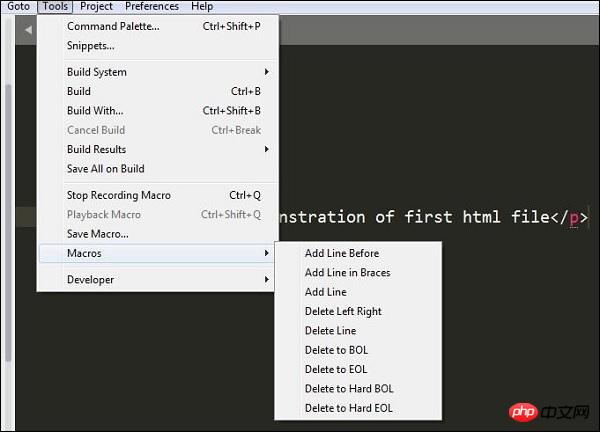 This article is a basic introduction to macros in Sublime Text. It has certain reference value. I hope it will be helpful to friends in need!
This article is a basic introduction to macros in Sublime Text. It has certain reference value. I hope it will be helpful to friends in need!
The above is the detailed content of How to use macros in Sublime Text. For more information, please follow other related articles on the PHP Chinese website!

Hot AI Tools

Undresser.AI Undress
AI-powered app for creating realistic nude photos

AI Clothes Remover
Online AI tool for removing clothes from photos.

Undress AI Tool
Undress images for free

Clothoff.io
AI clothes remover

Video Face Swap
Swap faces in any video effortlessly with our completely free AI face swap tool!

Hot Article

Hot Tools

Notepad++7.3.1
Easy-to-use and free code editor

SublimeText3 Chinese version
Chinese version, very easy to use

Zend Studio 13.0.1
Powerful PHP integrated development environment

Dreamweaver CS6
Visual web development tools

SublimeText3 Mac version
God-level code editing software (SublimeText3)

Hot Topics
 1677
1677
 14
14
 1430
1430
 52
52
 1333
1333
 25
25
 1278
1278
 29
29
 1257
1257
 24
24
 How to run sublime code python
Apr 16, 2025 am 08:48 AM
How to run sublime code python
Apr 16, 2025 am 08:48 AM
To run Python code in Sublime Text, you need to install the Python plug-in first, then create a .py file and write the code, and finally press Ctrl B to run the code, and the output will be displayed in the console.
 How to run sublime after writing the code
Apr 16, 2025 am 08:51 AM
How to run sublime after writing the code
Apr 16, 2025 am 08:51 AM
There are six ways to run code in Sublime: through hotkeys, menus, build systems, command lines, set default build systems, and custom build commands, and run individual files/projects by right-clicking on projects/files. The build system availability depends on the installation of Sublime Text.
 How to generate html by sublime
Apr 16, 2025 am 09:03 AM
How to generate html by sublime
Apr 16, 2025 am 09:03 AM
There are two ways to generate HTML code in Sublime Text: Using the Emmet plugin, you can generate HTML elements by entering an abbreviation and pressing the Tab key, or use a predefined HTML file template that provides basic HTML structure and other features such as code snippets, autocomplete functionality, and Emmet Snippets.
 How to use sublime shortcut keys
Apr 16, 2025 am 08:57 AM
How to use sublime shortcut keys
Apr 16, 2025 am 08:57 AM
Sublime Text provides shortcuts to improve development efficiency, including commonly used (save, copy, cut, etc.), editing (indentation, formatting, etc.), navigation (project panel, file browsing, etc.), and finding and replacing shortcuts. Proficiency in using these shortcut keys can significantly improve Sublime's efficiency.
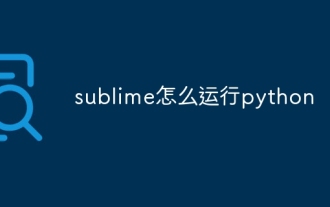 How to run sublime python
Apr 16, 2025 am 08:54 AM
How to run sublime python
Apr 16, 2025 am 08:54 AM
How to run Python scripts in Sublime Text: Install Python interpreter configuration Interpreter path in Sublime Text Press Ctrl B (Windows/Linux) or Cmd B (macOS) to run the script If an interactive console is required, press Ctrl \ (Windows/Linux) or Cmd \ (macOS)
 How to set shortcut keys for sublime
Apr 16, 2025 am 09:15 AM
How to set shortcut keys for sublime
Apr 16, 2025 am 09:15 AM
To set the shortcut keys for Sublime Text, follow these steps: Open the shortcut key settings file Key Bindings - User. Add shortcut key settings using the format { "keys": ["key combination"], "command": "command" }. Save changes. Reload the shortcut key settings for the changes to take effect.
 How to get the registration code for sublime
Apr 16, 2025 am 09:24 AM
How to get the registration code for sublime
Apr 16, 2025 am 09:24 AM
The steps to purchase a Sublime Text registration code are as follows: Visit the website and select "Buy". Select the license type and enter information. Pay and receive emails containing registration codes. Open Sublime Text, go to the License menu and paste the registration code. Click Register to activate your registration code and advanced features.
 How to use python code for sublime
Apr 16, 2025 am 09:06 AM
How to use python code for sublime
Apr 16, 2025 am 09:06 AM
Running Python code in Sublime Text requires: 1. Install Sublime Text; 2. Install the Python interpreter (path is /usr/local/bin/python3); 3. Set up the Python environment in Sublime Text (add specific code in user settings); 4. Create a new file and paste or type Python code; 5. Go to Tools > "Run Command", enter "python" and press Enter; In addition, Sublime Text has built-in interactive Python interpreter (REPL), which can be used with "




