Detailed steps for connecting Navicat Premium to Oracle database
The content of this article is about the detailed steps for Navicat Premium to connect to the Oracle database. It has certain reference value. Friends in need can refer to it. I hope it will be helpful to you.
PostgreSQL database makes managing different types of databases more convenient. The most important thing is that it does not require installing the Oracle client. The following is a brief introduction to how Navicat Premium connects to the Oracle client.
If your machine is already equipped with an Oracle database, it is very simple. Navicat Premium can be connected directly to Oracle.
If it is not installed, Navicat will prompt you to install the Oracle client. If it is not necessary, Never install the Oracle client, not to mention that it is very big, with four 5 MB, it is difficult to uninstall it after installation.
According to Navicat’s official documentation, in fact you only need to download Oracle’s Instance Client. This package only contains some dll files and does not require installation and decompression.
To download the Instance Client version according to different Oracle versions, the corresponding relationship is as follows:
Oracle 9i or newer version, you need to use the Instance Client 11 version
Oracle 8 and 8i use Instance Client version 10.
In addition, it must be noted that you can only download the 32-bit version because Navicat does not support the 64-bit version. In addition, you must download the Basic version (40M), not the Basic Lite version
(11 MB), because the Basic Lite version does not support Chinese, it will tell you that the server-side encoding is not supported when connecting. ,
Download Oracle Instance Client as shown below
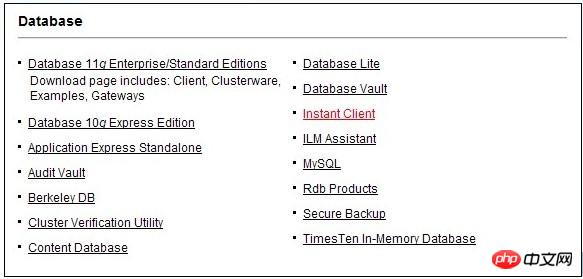
After downloading, extract it to any directory, then open Navicat -> Tools-> Options-> ; OCI, as shown below:
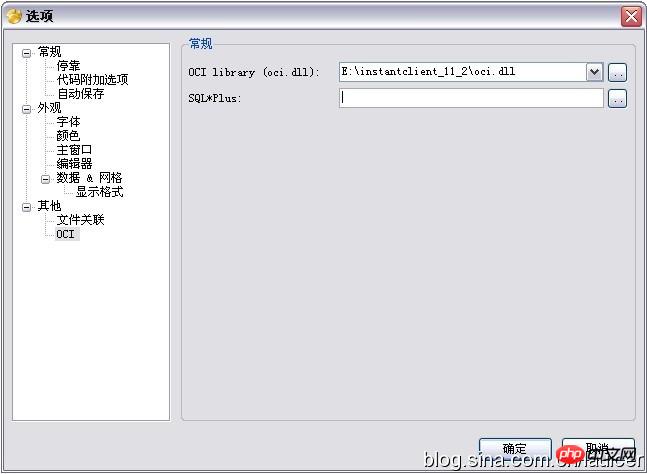
In OCI library, select the oci.dll file in the decompressed directory and confirm.
The next step is to create a new Oracle connection. Note that the connection type must be selected as Basic, otherwise you will have to create a lot of configuration files.
As shown below:
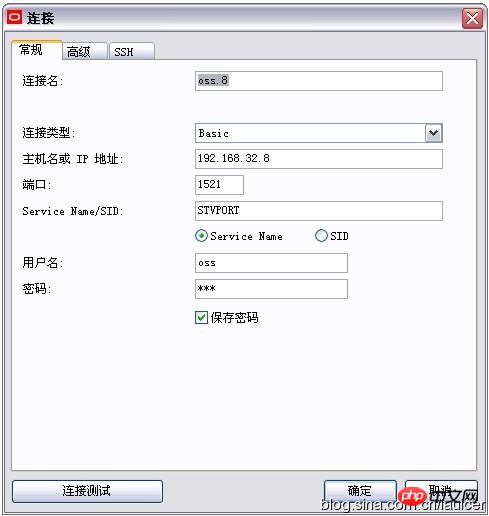
Finally, Navicat Premium download address:
http: //download.navicat.com/download/navicat9_premium_cs.exe
Registration code: NAVC-N7T9-WG9L-7U9B
PS:2011-7-8, Service The difference between Name and SID is as shown in the following figure:
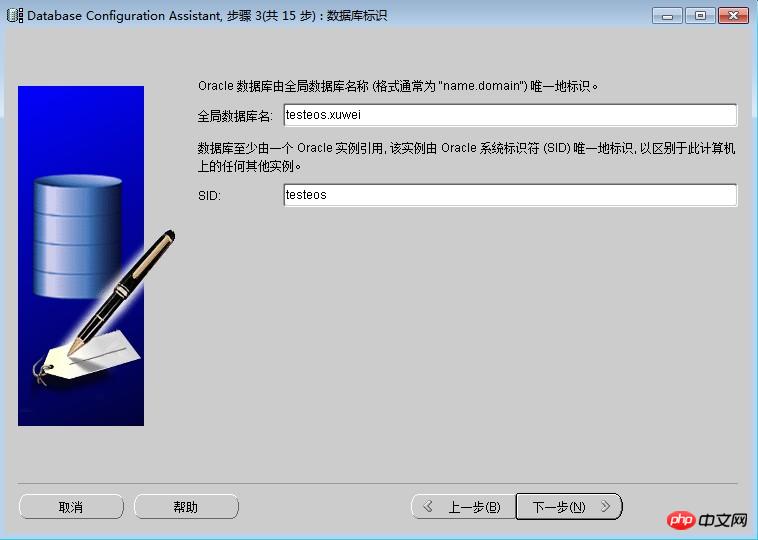
Global database name: testeos.xuwei corresponds to the Service Name in navicat
SID: testeos Corresponds to the SID in navicat. SID and Service Name are not case-sensitive.
The above is the detailed content of Detailed steps for connecting Navicat Premium to Oracle database. For more information, please follow other related articles on the PHP Chinese website!

Hot AI Tools

Undresser.AI Undress
AI-powered app for creating realistic nude photos

AI Clothes Remover
Online AI tool for removing clothes from photos.

Undress AI Tool
Undress images for free

Clothoff.io
AI clothes remover

Video Face Swap
Swap faces in any video effortlessly with our completely free AI face swap tool!

Hot Article

Hot Tools

Notepad++7.3.1
Easy-to-use and free code editor

SublimeText3 Chinese version
Chinese version, very easy to use

Zend Studio 13.0.1
Powerful PHP integrated development environment

Dreamweaver CS6
Visual web development tools

SublimeText3 Mac version
God-level code editing software (SublimeText3)

Hot Topics
 1666
1666
 14
14
 1425
1425
 52
52
 1328
1328
 25
25
 1273
1273
 29
29
 1253
1253
 24
24
 Evaluating Database Tools: What to Look for in Alternatives
Apr 26, 2025 am 12:17 AM
Evaluating Database Tools: What to Look for in Alternatives
Apr 26, 2025 am 12:17 AM
When evaluating database tools, you should focus on performance and scalability, data consistency and integrity, security and compliance. 1. Performance and scalability Query response time and system load through performance testing. 2. Data consistency and integrity ensure data accuracy and integrity and avoid business problems. 3. Security and compliance protect data security and comply with laws and regulations.
 Finding the Perfect Database Management Tool: The Search Continues
Apr 17, 2025 am 12:11 AM
Finding the Perfect Database Management Tool: The Search Continues
Apr 17, 2025 am 12:11 AM
The steps to select a database management tool include: 1. Understand the definition and functionality of DBMS, 2. Evaluate the working principle of the tool and query optimizer performance, 3. Master the basic and advanced usage, 4. Identify and resolve common errors, 5. Pay attention to performance optimization and best practices. Through these steps, you can find the most suitable database management tools based on project needs to ensure efficient and secure data management.
 Navicat: Why It's Used by Database Professionals
Apr 28, 2025 am 12:27 AM
Navicat: Why It's Used by Database Professionals
Apr 28, 2025 am 12:27 AM
Navicatispopularamongdatabaseexpertsduetoitsversatility,user-friendlyinterface,andpowerfulfeatures.1)ItsupportsmultipledatabasetypeslikeMySQL,PostgreSQL,andOracle.2)Itsintuitiveinterfaceincludesavisualquerybuilderforeasyqueryconstruction.3)Navicatoff
 Navicat's Purpose: Simplifying Database Administration
Apr 23, 2025 am 12:14 AM
Navicat's Purpose: Simplifying Database Administration
Apr 23, 2025 am 12:14 AM
Navicat simplifies database management tasks through a graphical interface. 1) Supports multiple database systems, such as MySQL, PostgreSQL, etc. 2) Provide query builder and data migration tools to simplify complex operations. 3) Use connection pooling technology to ensure performance in high concurrency environments.
 Navicat: An Introduction to Database Management Tools
Apr 21, 2025 am 12:06 AM
Navicat: An Introduction to Database Management Tools
Apr 21, 2025 am 12:06 AM
Navicat is a powerful and user-friendly database management tool for beginners and veterans. 1. It supports multiple database types and provides unified interface management. 2. Communication with the database through JDBC or ODBC to simplify operations. 3. Provide SQL editing and optimization tools to improve query efficiency. 4. Support data migration and model design to improve work efficiency.
 Navicat's Cost: Factors to Consider
Apr 14, 2025 am 12:16 AM
Navicat's Cost: Factors to Consider
Apr 14, 2025 am 12:16 AM
The cost of Navicat is mainly affected by version selection, subscription mode, database support, and additional features. 1. The personal version is suitable for a single developer or small project and is at a low price. 2. Team Edition and Enterprise Edition provide more features, at a higher price, suitable for team collaboration and large enterprises. 3. The subscription model provides continuous updates and support, but the long-term cost may be higher than the perpetual license.
 Evaluating the Value of Navicat: Is It Worth the Cost?
Apr 15, 2025 am 12:05 AM
Evaluating the Value of Navicat: Is It Worth the Cost?
Apr 15, 2025 am 12:05 AM
Is Navicat worth the money? It depends on your needs and budget. If you often deal with complex database tasks and have a good budget, Navicat is worth the investment; but if you only manage the database occasionally or have a limited budget, there may be a more suitable option.
 Navicat: Pricing Details for Different Database Systems
Apr 16, 2025 am 12:10 AM
Navicat: Pricing Details for Different Database Systems
Apr 16, 2025 am 12:10 AM
Navicat provides flexible pricing solutions based on different database systems, and users can choose the appropriate version according to their needs. 1.NavicatforMySQL has standard version ($199), enterprise version ($499) and education version ($99). 2.NavicatPremium supports multiple databases, standard version $499 and enterprise version $999, suitable for medium and large enterprises.




