How to connect Java to MySQL database in ubuntu environment
The content of this article is about how to connect Java to the MySQL database in the ubuntu environment. It has certain reference value. Friends in need can refer to it. I hope it will be helpful to you.
For the jar package, we need to configure it into the development tool. As shown in the figure,
The first step is to create a directory in the project, usually called jar. You can call it whatever you want. Then put the jar package ctrl C V into it.
The second step is to right-click and select build path. There will be a milk bottle logo in it. I don’t remember what it’s called, just remember the shape of the bottle. I may have configured it here, but it’s gone.
If you see the jar package as shown in the picture in Referenced Libraries, you will be successful. Very simple.
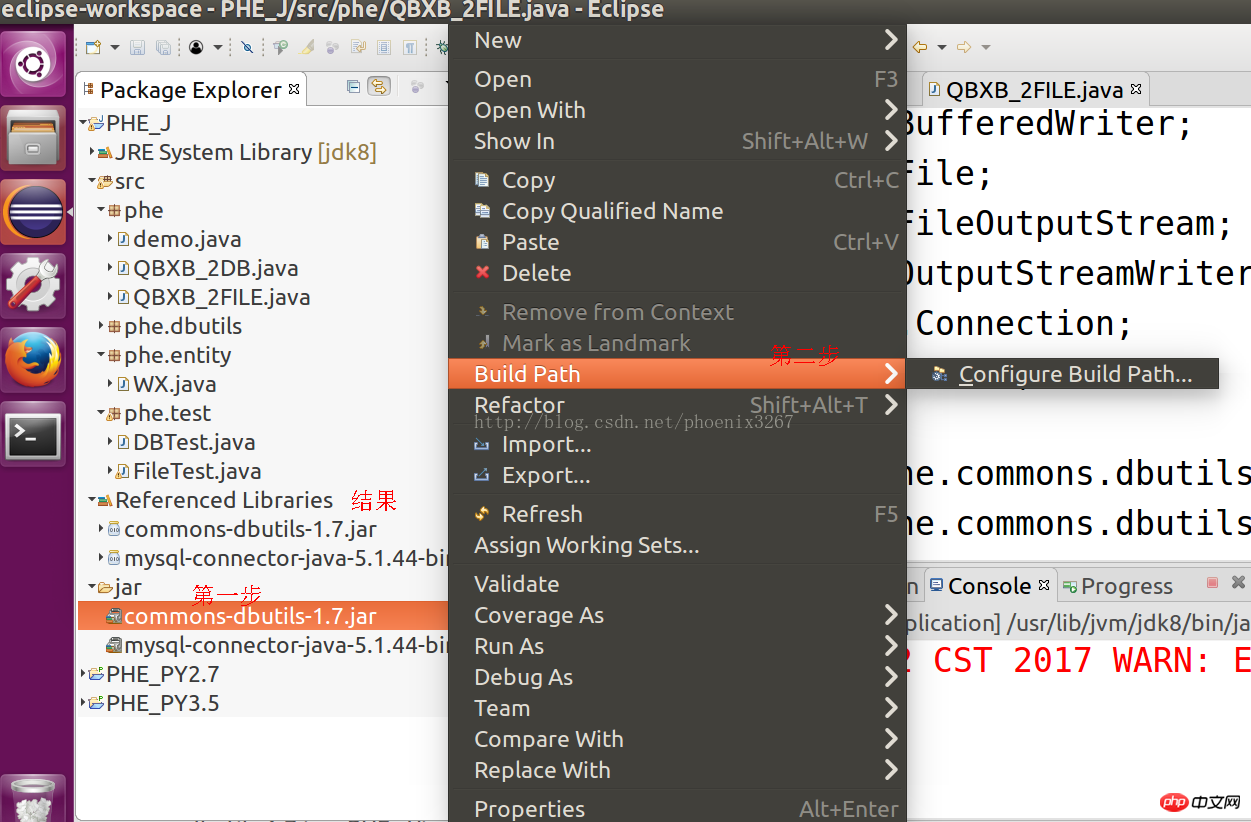
#After the jar package is completed, we start coding.
The code I wrote is really ugly, but it still works. Let me break it down for you a little bit.
Based on the object-oriented principle, a separate package and a class are used for the purpose of returning a Connection object.
The first is initialization, driver, URL, user, password, you can just change it to your own.
The purpose of adding ?useUnicode=true&characterEncoding=UTF-8 to the url is to prevent garbled Chinese characters from being written into the database.
After initialization, the driver is loaded, then the Connection object is obtained, and finally a method is provided to return the object.
public class DBHelp {
private static Connection conn;
static {
String driver = "com.mysql.jdbc.Driver";
String url = "jdbc:mysql://localhost:3306/qbxbf?useUnicode=true&characterEncoding=UTF-8";
String user = "root";
String password = "123";
try {
Class.forName(driver);
conn = DriverManager.getConnection(url,user,password);
} catch (Exception e) {
e.printStackTrace();
}
}
public static Connection getCoon() {
return conn;
}
}About dbutils, this is an Apache open source database processing package. The function is very powerful, everyone can learn it by themselves, hehe.
QueryRunner is an object of dbutils. This object can be used to add, delete, modify and check.
private static void write2DB(WX wx) throws SQLException {
Connection conn = DBHelp.getCoon();
QueryRunner qr = new QueryRunner();
String sql = "insert into wx(title,author,institution,keywords,abstracts,journal,period) values(?,?,?,?,?,?,?)";
Object[] params = {wx.getTitle(),wx.getAuthor(),wx.getInstitution(),wx.getKeywords(),wx.getAbstracts(),wx.getJournal(),wx.getPeriod()};
qr.update(conn, sql, params);
}The data can be written to the database through the above method. Next, convert the text from the database to txt.
There is a very powerful function of dbutils, which is BeanListHandler. Of course, if it is just an entity object, you can use BeanHandler.
public static void main(String[] args) throws Exception {
Connection conn = DBHelp.getCoon();
QueryRunner qr = new QueryRunner();
String sql = "select * from wx order by period desc";
List<WX> wx_list = qr.query(conn, sql, new BeanListHandler<WX>(WX.class));
File file = new File("/home/phe/桌面/情报学报2015_Y.txt");
if (!file.exists()) {
file.createNewFile();
}
BufferedWriter bw = new BufferedWriter(new OutputStreamWriter(new FileOutputStream(file,true)));
for(WX wx: wx_list) {
bw.write(wx.getJournal());bw.newLine();bw.flush();
bw.write("第"+wx.getPeriod()+"期");bw.newLine();bw.flush();
bw.write("Title:"+wx.getTitle());bw.newLine();bw.flush();
bw.write("Author:"+wx.getAuthor());bw.newLine();bw.flush();
bw.write("Institution:"+wx.getInstitution());bw.newLine();bw.flush();
bw.write("Keywords:"+wx.getKeywords());bw.newLine();bw.flush();
bw.write("Abstract:"+wx.getAbstracts());bw.newLine();bw.flush();
bw.newLine();
}
bw.close();
}The above is the detailed content of How to connect Java to MySQL database in ubuntu environment. For more information, please follow other related articles on the PHP Chinese website!

Hot AI Tools

Undresser.AI Undress
AI-powered app for creating realistic nude photos

AI Clothes Remover
Online AI tool for removing clothes from photos.

Undress AI Tool
Undress images for free

Clothoff.io
AI clothes remover

Video Face Swap
Swap faces in any video effortlessly with our completely free AI face swap tool!

Hot Article

Hot Tools

Notepad++7.3.1
Easy-to-use and free code editor

SublimeText3 Chinese version
Chinese version, very easy to use

Zend Studio 13.0.1
Powerful PHP integrated development environment

Dreamweaver CS6
Visual web development tools

SublimeText3 Mac version
God-level code editing software (SublimeText3)

Hot Topics
 1659
1659
 14
14
 1415
1415
 52
52
 1309
1309
 25
25
 1257
1257
 29
29
 1231
1231
 24
24
 MySQL and phpMyAdmin: Core Features and Functions
Apr 22, 2025 am 12:12 AM
MySQL and phpMyAdmin: Core Features and Functions
Apr 22, 2025 am 12:12 AM
MySQL and phpMyAdmin are powerful database management tools. 1) MySQL is used to create databases and tables, and to execute DML and SQL queries. 2) phpMyAdmin provides an intuitive interface for database management, table structure management, data operations and user permission management.
 MySQL vs. Other Programming Languages: A Comparison
Apr 19, 2025 am 12:22 AM
MySQL vs. Other Programming Languages: A Comparison
Apr 19, 2025 am 12:22 AM
Compared with other programming languages, MySQL is mainly used to store and manage data, while other languages such as Python, Java, and C are used for logical processing and application development. MySQL is known for its high performance, scalability and cross-platform support, suitable for data management needs, while other languages have advantages in their respective fields such as data analytics, enterprise applications, and system programming.
 Explain the purpose of foreign keys in MySQL.
Apr 25, 2025 am 12:17 AM
Explain the purpose of foreign keys in MySQL.
Apr 25, 2025 am 12:17 AM
In MySQL, the function of foreign keys is to establish the relationship between tables and ensure the consistency and integrity of the data. Foreign keys maintain the effectiveness of data through reference integrity checks and cascading operations. Pay attention to performance optimization and avoid common errors when using them.
 How to safely store JavaScript objects containing functions and regular expressions to a database and restore?
Apr 19, 2025 pm 11:09 PM
How to safely store JavaScript objects containing functions and regular expressions to a database and restore?
Apr 19, 2025 pm 11:09 PM
Safely handle functions and regular expressions in JSON In front-end development, JavaScript is often required...
 Compare and contrast MySQL and MariaDB.
Apr 26, 2025 am 12:08 AM
Compare and contrast MySQL and MariaDB.
Apr 26, 2025 am 12:08 AM
The main difference between MySQL and MariaDB is performance, functionality and license: 1. MySQL is developed by Oracle, and MariaDB is its fork. 2. MariaDB may perform better in high load environments. 3.MariaDB provides more storage engines and functions. 4.MySQL adopts a dual license, and MariaDB is completely open source. The existing infrastructure, performance requirements, functional requirements and license costs should be taken into account when choosing.
 SQL vs. MySQL: Clarifying the Relationship Between the Two
Apr 24, 2025 am 12:02 AM
SQL vs. MySQL: Clarifying the Relationship Between the Two
Apr 24, 2025 am 12:02 AM
SQL is a standard language for managing relational databases, while MySQL is a database management system that uses SQL. SQL defines ways to interact with a database, including CRUD operations, while MySQL implements the SQL standard and provides additional features such as stored procedures and triggers.
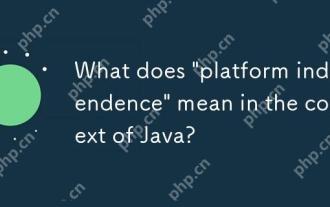 What does 'platform independence' mean in the context of Java?
Apr 23, 2025 am 12:05 AM
What does 'platform independence' mean in the context of Java?
Apr 23, 2025 am 12:05 AM
Java's platform independence means that the code written can run on any platform with JVM installed without modification. 1) Java source code is compiled into bytecode, 2) Bytecode is interpreted and executed by the JVM, 3) The JVM provides memory management and garbage collection functions to ensure that the program runs on different operating systems.
 How does MySQL differ from Oracle?
Apr 22, 2025 pm 05:57 PM
How does MySQL differ from Oracle?
Apr 22, 2025 pm 05:57 PM
MySQL is suitable for rapid development and small and medium-sized applications, while Oracle is suitable for large enterprises and high availability needs. 1) MySQL is open source and easy to use, suitable for web applications and small and medium-sized enterprises. 2) Oracle is powerful and suitable for large enterprises and government agencies. 3) MySQL supports a variety of storage engines, and Oracle provides rich enterprise-level functions.




