 Web Front-end
Web Front-end
 H5 Tutorial
H5 Tutorial
 What is the role of the html5 details tag? Introduction to the use of tag (with usage examples)
What is the role of the html5 details tag? Introduction to the use of tag (with usage examples)
What is the role of the html5 details tag? Introduction to the use of tag (with usage examples)
html5 What are the functions of the details tag and how to use the
html5
The new
html5 How to use the
Generally, details are used to further explain the content displayed on the page. The effect displayed is similar to that of the jQuery accordion plug-in.
It is roughly written as follows:
<details> <summary>Google Nexus 6</summary> <p>商品详情:</p> <dl> <dt>屏幕</dt> <dd>5.96” 2560x1440 QHD AMOLED display (493 ppi)</dd> <dt>电池</dt> <dd>3220 mAh</dd> <dt>相机</dt> <dd>13MP rear-facing with optical image stabilization 2MP front-facing</dd> <dt>处理器</dt> <dd>Qualcomm? Snapdragon? 805 processor</dd> </dl> </details>
The first is the . The content here is generally short and summary, and will be displayed on the page . You can then follow any type of HTML element as detailed content, which will only be displayed when
is clicked.
Details is a new interactive element in h5. Details can be used in conjunction with the summary tag to define a title for details. By default, the content in the details tag is not displayed. When the user clicks on the title, details are displayed. The emergence of the
details tag has brought us a better user experience. There is no need to write JS to achieve this shrinking and expanding effect.
details has a newly added sub-tag - summary. When the mouse clicks on the content text in the summary tag, all other elements in the details tag will expand or contract.
html5 detailis tagExample 1:
<!DOCTYPE HTML>
<html>
<head>
<meta http-equiv="Content-Type" content="text/html; charset=utf-8">
<title>HTML5每日一练之details标签的应用</title>
</head>
<body>
<details>
<summary>HTML5|CSS3|PHP | PHP中文网(php.cn)!</summary>
<p>PHP中文网,WEB前端开发论坛,教程资源完全免费PHP网站,打造最好的编程网站</p>
</detalis>
</body>
</html>What happens if the summary tag does not exist in details? In fact, when there is no summary tag in the details element, the browser During parsing, a default text will be provided, such as "View details" and other localized text, and the browser will also provide an icon such as up and down arrows. For example, the following case 2 is an example where the summary subtag does not exist:
Example 2:
<!DOCTYPE HTML>
<html>
<head>
<meta http-equiv="Content-Type" content="text/html; charset=utf-8">
<title>HTML5每日一练之details展开收缩标签的应用</title>
</head>
<body>
<details>
<p>HTML5论坛,CSS3论坛,CSS论坛,WEB前端开发论坛,教程资源完全免费的CSS论坛,打造最好的HTML5/CSS3论坛</p>
</details>
</body>
</html>Sometimes, what should we do if we need the content in detalis to be in the expanded state by default?
In fact, HTML5 has already been thought of for us. If there is a need, we only need to add an attribute, such as Case 3.
html5 The role of the details tag and the usage of the Open attribute:
Modify the code of case 1 as follows:
Example 3:
<!DOCTYPE HTML>
<html>
<head>
<meta http-equiv="Content-Type" content="text/html; charset=utf-8">
<title>HTML5每日一练之details展开收缩标签的应用</title>
</head>
<body>
<details open>
<summary>HTML5|CSS3|论坛 | 前端开发网(W3Cfuns.com)!</summary>
<p>HTML5论坛,CSS3论坛,CSS论坛,WEB前端开发论坛,教程资源完全免费的CSS论坛,打造最好的HTML5/CSS3论坛</p>
</details>
</body>
</html>It can be seen that HTML5 has indeed brought us great convenience.
html5 The role of the details tag and the usage of common attributes of the details tag:
open: The value is open and the function is defined Whether details are visible.
subject: The value is sub_id, and its function is to set the ID number of the project corresponding to the element.
draggable: The value is true or false. The function is to set whether the element can be dragged. The default value is false.
Simple details example:
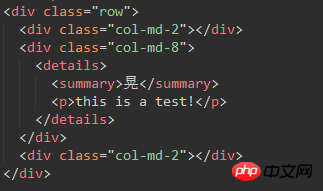
html What is the role of the em tag? The difference between and tags
Introduction to the style of html5 table tag (attached is an example of html5 table css centering)
The above is the detailed content of What is the role of the html5 details tag? Introduction to the use of tag (with usage examples). For more information, please follow other related articles on the PHP Chinese website!

Hot AI Tools

Undresser.AI Undress
AI-powered app for creating realistic nude photos

AI Clothes Remover
Online AI tool for removing clothes from photos.

Undress AI Tool
Undress images for free

Clothoff.io
AI clothes remover

Video Face Swap
Swap faces in any video effortlessly with our completely free AI face swap tool!

Hot Article

Hot Tools

Notepad++7.3.1
Easy-to-use and free code editor

SublimeText3 Chinese version
Chinese version, very easy to use

Zend Studio 13.0.1
Powerful PHP integrated development environment

Dreamweaver CS6
Visual web development tools

SublimeText3 Mac version
God-level code editing software (SublimeText3)

Hot Topics
 Table Border in HTML
Sep 04, 2024 pm 04:49 PM
Table Border in HTML
Sep 04, 2024 pm 04:49 PM
Guide to Table Border in HTML. Here we discuss multiple ways for defining table-border with examples of the Table Border in HTML.
 Nested Table in HTML
Sep 04, 2024 pm 04:49 PM
Nested Table in HTML
Sep 04, 2024 pm 04:49 PM
This is a guide to Nested Table in HTML. Here we discuss how to create a table within the table along with the respective examples.
 HTML margin-left
Sep 04, 2024 pm 04:48 PM
HTML margin-left
Sep 04, 2024 pm 04:48 PM
Guide to HTML margin-left. Here we discuss a brief overview on HTML margin-left and its Examples along with its Code Implementation.
 HTML Table Layout
Sep 04, 2024 pm 04:54 PM
HTML Table Layout
Sep 04, 2024 pm 04:54 PM
Guide to HTML Table Layout. Here we discuss the Values of HTML Table Layout along with the examples and outputs n detail.
 HTML Input Placeholder
Sep 04, 2024 pm 04:54 PM
HTML Input Placeholder
Sep 04, 2024 pm 04:54 PM
Guide to HTML Input Placeholder. Here we discuss the Examples of HTML Input Placeholder along with the codes and outputs.
 HTML Ordered List
Sep 04, 2024 pm 04:43 PM
HTML Ordered List
Sep 04, 2024 pm 04:43 PM
Guide to the HTML Ordered List. Here we also discuss introduction of HTML Ordered list and types along with their example respectively
 HTML onclick Button
Sep 04, 2024 pm 04:49 PM
HTML onclick Button
Sep 04, 2024 pm 04:49 PM
Guide to HTML onclick Button. Here we discuss their introduction, working, examples and onclick Event in various events respectively.
 Moving Text in HTML
Sep 04, 2024 pm 04:45 PM
Moving Text in HTML
Sep 04, 2024 pm 04:45 PM
Guide to Moving Text in HTML. Here we discuss an introduction, how marquee tag work with syntax and examples to implement.





