Summary of Thinkphp5 behavior usage methods
This article mainly introduces a summary of how to use Thinkphp5 behavior. Friends who need it can refer to it
Create a behavior directory under the application or module, and the behavior class file Test.PHP is built into the directory (hereinafter referred to as the home module For example)
namespace app/home/behavior;//注意应用或模块的不同命名空间
class Test
{
public function run(&$params)
{
echo $params;
} }Method 1
#1. In the entry file, add : define('APP_HOOK',true);
2.Build tags.PHP file under the home module to define behavior
return [ 'app_init'=> [ 'app//home//behavior//Test', //注意行为的命名空间(下同) ], 'zzzzz'=> [//自定义标签位 'app//home//behavior//Test', ], //................. ];
3.Control Listening behavior is required in the device method
/think/Hook::listen('app_init',$params);//参数为变量(下同) /think/Hook::listen('zzzzz',$params);//自定义
Method 2
1. Bind the behavior to the tag position in the public file (common.PHP) of the home module or in the controller method
/think/Hook::add('app_init','app//home//behavior//Test'); /think/Hook::add('zzzz','app//home//behavior//Test');//自定义
2. Detect the required places in the controller method Listening behavior
/think/Hook::listen('app_init',$params); /think/Hook::listen('zzzzz',$params);//自定义
Method 3
Directly where needed within the controller method Execution behavior
/think/Hook::exec('app//home//behavior//Test','run',$params);
Method 4
Use closure directly within the controller method Function
$a='闭包函数'; /think/Hook::add('zzzz',function($a){ var_dump($a);}); /think/Hook::listen('zzzz',$a);Method 5
Behavior class bound to multiple tags
1.Test.PHP is defined as follows:
namespace app/home/behavior;
class Test {
public function app_init(&$params){
echo 'app_init'; }
public function app_end(&$params){
echo 'app_end';
} }2.Home module’s public file (common.PHP) or binding within the controller method Behavior to the tag position
/think/Hook::add('app_init','app//home//behavior//Test'); /think/Hook::add('app_end','app//home//behavior//Test');
3. Listen to the behavior where needed in the controller method
/think/Hook::listen('app_init',$params); /think/Hook::listen('app_end',$params);
Summary
The above is a summary of the behavior usage of Thinkphp5 introduced by the editor. I hope it will be helpful to you. If you have any questions If you have any questions, please leave me a message and I will reply to you in time. I would also like to thank you all for your support of the php Chinese website!
Articles you may be interested in:
Ajax PHP example of implementing non-refresh verification of mobile phone number
Explanation on the simple implementation method of PHP reading and outputting XML file data
thinkphp5 Explanation on the method of loading static resource paths and constants
The above is the detailed content of Summary of Thinkphp5 behavior usage methods. For more information, please follow other related articles on the PHP Chinese website!

Hot AI Tools

Undresser.AI Undress
AI-powered app for creating realistic nude photos

AI Clothes Remover
Online AI tool for removing clothes from photos.

Undress AI Tool
Undress images for free

Clothoff.io
AI clothes remover

Video Face Swap
Swap faces in any video effortlessly with our completely free AI face swap tool!

Hot Article

Hot Tools

Notepad++7.3.1
Easy-to-use and free code editor

SublimeText3 Chinese version
Chinese version, very easy to use

Zend Studio 13.0.1
Powerful PHP integrated development environment

Dreamweaver CS6
Visual web development tools

SublimeText3 Mac version
God-level code editing software (SublimeText3)

Hot Topics
 1652
1652
 14
14
 1413
1413
 52
52
 1304
1304
 25
25
 1251
1251
 29
29
 1224
1224
 24
24
 What should I do if I get an error when deploying thinkphp5 in Pagoda?
Dec 19, 2022 am 11:04 AM
What should I do if I get an error when deploying thinkphp5 in Pagoda?
Dec 19, 2022 am 11:04 AM
Solution to the error reported when deploying thinkphp5 in Pagoda: 1. Open the Pagoda server, install the php pathinfo extension and enable it; 2. Configure the ".access" file with the content "RewriteRule ^(.*)$ index.php?s=/$1 [QSA ,PT,L]”; 3. In website management, just enable thinkphp’s pseudo-static.
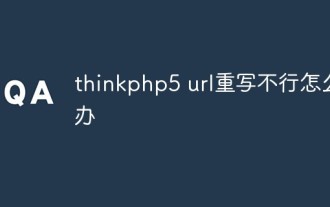 What should I do if thinkphp5 url rewriting fails?
Dec 12, 2022 am 09:31 AM
What should I do if thinkphp5 url rewriting fails?
Dec 12, 2022 am 09:31 AM
Solution to thinkphp5 url rewriting not working: 1. Check whether the mod_rewrite.so module is loaded in the httpd.conf configuration file; 2. Change None in AllowOverride None to All; 3. Modify the Apache configuration file .htaccess to "RewriteRule ^ (.*)$ index.php [L,E=PATH_INFO:$1]" and save it.
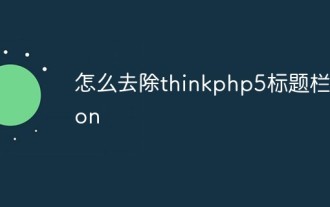 How to remove thinkphp5 title bar icon
Dec 20, 2022 am 09:24 AM
How to remove thinkphp5 title bar icon
Dec 20, 2022 am 09:24 AM
How to remove the thinkphp5 title bar icon: 1. Find the favicon.ico file under the thinkphp5 framework public; 2. Delete the file or choose another picture to rename it to favicon.ico and replace the original favicon.ico file.
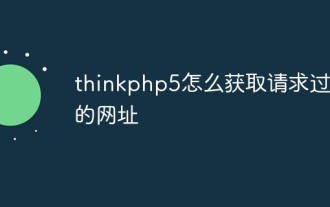 How to get the requested URL in thinkphp5
Dec 20, 2022 am 09:48 AM
How to get the requested URL in thinkphp5
Dec 20, 2022 am 09:48 AM
Methods for thinkphp5 to obtain the requested URL: 1. Use the "$request = Request::instance();" method of the "\think\Request" class to obtain the current URL information; 2. Use the built-in helper function "$request-> url()" to obtain the complete URL address including the domain name.
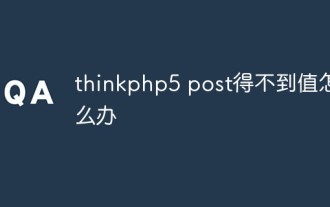 What should I do if thinkphp5 post cannot get the value?
Dec 06, 2022 am 09:29 AM
What should I do if thinkphp5 post cannot get the value?
Dec 06, 2022 am 09:29 AM
thinkphp5 post cannot get a value because TP5 uses the strpos function to find the app/json string in the content-type value of the Header. The solution is to set the content-type value of the Header to app/json.
 What should I do if thinkphp5 prompts that the controller does not exist?
Dec 06, 2022 am 10:43 AM
What should I do if thinkphp5 prompts that the controller does not exist?
Dec 06, 2022 am 10:43 AM
Solution to thinkphp5 prompting that the controller does not exist: 1. Check whether the namespace in the corresponding controller is written correctly and change it to the correct namespace; 2. Open the corresponding tp file and modify the class name.
 How to query yesterday's data in ThinkPHP5
Dec 05, 2022 am 09:20 AM
How to query yesterday's data in ThinkPHP5
Dec 05, 2022 am 09:20 AM
How to query yesterday's data in ThinkPHP5: 1. Open ThinkPHP5 related files; 2. Query yesterday's data through the expression "db('table')->whereTime('c_time', 'yesterday')->select();" Can.
 How to set error prompts in thinkphp5
Dec 07, 2022 am 10:31 AM
How to set error prompts in thinkphp5
Dec 07, 2022 am 10:31 AM
How to set error prompts in thinkphp5: 1. Enter the public folder in the project root directory and open the index.php entry file; 2. View the comments on the debug mode switch; 3. Adjust the value of the "APP_DEBUG" constant to true to display Error message prompt.




