How to draw shadow effects using HTML5 Canvas
This article mainly introduces the method of using HTML5 Canvas to draw shadow effects, including an example of writing 3D shadow edge blur effect text, and further in-depth use of shadow effects. Friends who need it can refer to it
Creating a shadow effect requires operating the following 4 properties:
1.context.shadowColor: Shadow color.
2.context.shadowOffsetX: shadow x-axis displacement. Positive values go to the right, negative values go to the left.
3.context.shadowOffsetY: shadow y-axis displacement. Positive values go down, negative values go up.
4.context.shadowBlur: Shadow blur filter. The larger the data, the greater the spread.
As long as the first one and any one of the remaining three properties are set, the shadow effect will be achieved. But usually, all four properties must be set.
For example, to create a red shadow shifted 5px to the lower right and blurred by 2px, you can write it like this.
context.shadowColor = "red"; context.shadowOffsetX = 5; context.shadowOffsetY = 5; context.shadowBlur= 2;
It should be noted that the shadow here, like other attribute settings, are state-based settings. Therefore, if you only want to apply a shadow to a certain object instead of a global shadow, you need to reset these four properties of the shadow before the next drawing.
Run result: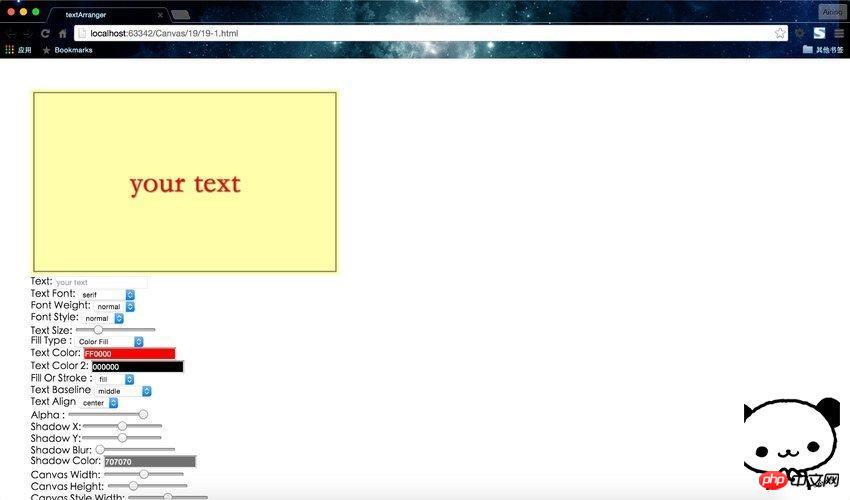
Shadow text:
As long as the values of shadowOffsetX and shadowOffsetY are set, when the values are both positive numbers , the shadow is offset relative to the lower right
of the text. When the values are all negative, the shadow is offset relative to the upper left of the text.
3D shadow effect:
Repeatedly draw text at the same position while changing the values of shadowOffsetX, shadowOffsetY, and shadowBlur
, from small to large As the offset continues to increase, so does the transparency. You get the shadow effect text.
Edge blur effect text:
Repeat in four directions based on the 3D shadow effect to get the edge feathering text effect.
Operation effect: 
Program code:
<!DOCTYPE html>
<html>
<head>
<meta http-equiv="X-UA-Compatible" content="chrome=IE8">
<meta http-equiv="Content-type" content="text/html;charset=UTF-8">
<title>Canvas Clip Demo</title>
<link href="default.css" rel="stylesheet" />
<script>
var ctx = null; // global variable 2d context
var imageTexture = null;
window.onload = function() {
var canvas = document.getElementById("text_canvas");
console.log(canvas.parentNode.clientWidth);
canvas.width = canvas.parentNode.clientWidth;
canvas.height = canvas.parentNode.clientHeight;
if (!canvas.getContext) {
console.log("Canvas not supported. Please install a HTML5 compatible browser.");
return;
}
var context = canvas.getContext('2d');
// section one - shadow and blur
context.fillStyle="black";
context.fillRect(0, 0, canvas.width, canvas.height/4);
context.font = '60pt Calibri';
context.shadowColor = "white";
context.shadowOffsetX = 0;
context.shadowOffsetY = 0;
context.shadowBlur = 20;
context.fillText("Blur Canvas", 40, 80);
context.strokeStyle = "RGBA(0, 255, 0, 1)";
context.lineWidth = 2;
context.strokeText("Blur Canvas", 40, 80);
// section two - shadow font
var hh = canvas.height/4;
context.fillStyle="white";
context.fillRect(0, hh, canvas.width, canvas.height/4);
context.font = '60pt Calibri';
context.shadowColor = "RGBA(127,127,127,1)";
context.shadowOffsetX = 3;
context.shadowOffsetY = 3;
context.shadowBlur = 0;
context.fillStyle = "RGBA(0, 0, 0, 0.8)";
context.fillText("Blur Canvas", 40, 80+hh);
// section three - down shadow effect
var hh = canvas.height/4 + hh;
context.fillStyle="black";
context.fillRect(0, hh, canvas.width, canvas.height/4);
for(var i = 0; i < 10; i++)
{
context.shadowColor = "RGBA(255, 255, 255," + ((10-i)/10) + ")";
context.shadowOffsetX = i*2;
context.shadowOffsetY = i*2;
context.shadowBlur = i*2;
context.fillStyle = "RGBA(127, 127, 127, 1)";
context.fillText("Blur Canvas", 40, 80+hh);
}
// section four - fade effect
var hh = canvas.height/4 + hh;
context.fillStyle="green";
context.fillRect(0, hh, canvas.width, canvas.height/4);
for(var i = 0; i < 10; i++)
{
context.shadowColor = "RGBA(255, 255, 255," + ((10-i)/10) + ")";
context.shadowOffsetX = 0;
context.shadowOffsetY = -i*2;
context.shadowBlur = i*2;
context.fillStyle = "RGBA(127, 127, 127, 1)";
context.fillText("Blur Canvas", 40, 80+hh);
}
for(var i = 0; i < 10; i++)
{
context.shadowColor = "RGBA(255, 255, 255," + ((10-i)/10) + ")";
context.shadowOffsetX = 0;
context.shadowOffsetY = i*2;
context.shadowBlur = i*2;
context.fillStyle = "RGBA(127, 127, 127, 1)";
context.fillText("Blur Canvas", 40, 80+hh);
}
for(var i = 0; i < 10; i++)
{
context.shadowColor = "RGBA(255, 255, 255," + ((10-i)/10) + ")";
context.shadowOffsetX = i*2;
context.shadowOffsetY = 0;
context.shadowBlur = i*2;
context.fillStyle = "RGBA(127, 127, 127, 1)";
context.fillText("Blur Canvas", 40, 80+hh);
}
for(var i = 0; i < 10; i++)
{
context.shadowColor = "RGBA(255, 255, 255," + ((10-i)/10) + ")";
context.shadowOffsetX = -i*2;
context.shadowOffsetY = 0;
context.shadowBlur = i*2;
context.fillStyle = "RGBA(127, 127, 127, 1)";
context.fillText("Blur Canvas", 40, 80+hh);
}
}
</script>
</head>
<body>
<h1>HTML5 Canvas Clip Demo - By Gloomy Fish</h1>
<pre class="brush:php;toolbar:false">Fill And Stroke Clip


