 Backend Development
Backend Development
 PHP Tutorial
PHP Tutorial
 About the simple architecture of webservice implementation in php
About the simple architecture of webservice implementation in php
About the simple architecture of webservice implementation in php
This article mainly introduces four simple architectural methods and examples of webservice implementation in PHP. Friends in need can refer to the following
1: PHP's own SOAP
All webservices include the server (server) and client (client).
To use PHP's own soap, you must first install and enable the extension. Let’s look at the specific code
First of all, this is the server-side implementation:
<?php
class test
{
function show()
{
return 'the data you request!';
}
}
function getUserInfo($name)
{
return 'fbbin';
}
//实例化的参数手册上面有,这个是没有使用wsdl的,所以第一个参数为null,如果有使用wsdl,那么第一个参数就是这个wsdl文件的地址。
$server = new SoapServer(null, array('uri' ='http://soap/','location'='http://localhost/test/server.php'));
$server->setClass('test');
//$server->addFunction('getUserInfo');
$server->handle();
?>Then the client
$soap = new SoapClient(null, array('location'='http://localhost/test/server.php','uri' ='http://soap/')); echo $soap->show(); //得到:'the data you request!' //echo $soap->getUserInfo('sss');
It’s that simple. At that time, it was just a very simple example. In fact, there was a lot of communication This is how the mechanism is implemented!
/////////////////////////////////////////////////// ///////////////////////////////////
2: PHPRPC
First go to the official website (http ://www.phprpc.org/zh_CN/) Go to download the latest version of phprpc. After decompression, there will be relevant files. We divide the files (server and client files) as follows:
Server files:
dhparams dhparams.php phprpc_server.php bigint.php compat.php phprpc_date.php xxtea.php
Client files:
phprpc_client.php bigint.php compat.php phprpc_date.php xxtea.php
We put the server files in the server folder, then put the client files in the client folder, and then in the server folder Create a new file (server.php) as the service, and then create a new file (client.php) as the client. The respective codes are as follows:
server side:
<?php
include_once"phprpc_server.php"; //加载phprpc文件
$server = new PHPRPC_Server();
$server->add('getUser');
$server->setDebugMode(true);
$server->start();
function getUser( )
{
return ‘the data you request!';
}client side:
[code] <?php include_once "phprpc_client.php"; $client = new PHPRPC_Client('http://127.0.0.1/phpservice/phprpcserver/server.php'); $data = $client->getUser(); var_dump($data); //得到:the data you request!
After mentioning wsdl above, we will talk about how to generate it.
/////////////////////////////////////////////////// ////////////////////////////////////
3: Open source NUSOAP
Go online first Download the latest version of nusoap. The latest version is 0.9.5. After decompression, you will get a lib folder. Put this file into the server and client respectively, and then create them separately on the server and client. The server.php and client.php files serve as communication files.
The server files are as follows:
<?php
ini_set("soap.wsdl_cache_enabled", 0);//关闭缓存
require_once("lib/nusoap.php"); //加载nusoap文件
$server = new soap_server;
$server->configureWSDL('nusoasp');//设定服务的名称,使用的wsdl来通信,如果不适用wsdl将会更简单,网上有很多的例子
$server->register('getUserInfo', array('name'="xsd:string", 'email'="xsd:string"), array('return'="xsd:string"));
$HTTP_RAW_POST_DATA = isset($HTTP_RAW_POST_DATA) ? $HTTP_RAW_POST_DATA : '';
$server->service( $HTTP_RAW_POST_DATA );
function getUserInfo($name, $email)
{
return ‘the data you request!';
}The client files are as follows:
require_once("lib/nusoap.php");
$client = new soapclient('http://localhost/phpservice/nusoapserver/server.php?wsdl');
$pagram = array('fbbin', 'fbbin@foxmail.com');
$string = $client->call('getUserInfo', $pagram);
//得到:the data you request!//////////////////////// ///////////////////////////////////////////////////// //////
Four: HessianPHP
hessian. In fact, I personally think that it is not a webservice, it can only be said to be similar. Because it does not have the characteristics of webservice. It supports many languages. We only need to study the php version of HessianPHP now. The latest version to download is v2.0.3. After decompression, you will get a src directory, which is a core folder we need to use.
We renamed the name to HessianPHP and placed them on the server and client respectively, and then created server.php and client.php files respectively.
Server side:
<?php
include_once 'HessianPHP/HessianService.php';//加载核心文件
class TestService
{
public function __construct()
{
}
public function add($numa, $numb)
{
return $numa + $numb;
}
public function check()
{
return 'fbbiin@gmail.com';
}
}
$test = new TestService();
$hessian = new HessianService( $test, array('displayInfo' => true) );
$hessian->handle();//注意这里不是网上的$hessian->service(),可能是版本不一样,改了吧!我也是看了源码才知道!
?>Client side:
<?php include_once 'HessianPHP/HessianClient.php'; $url = "http://localhost/phpservice/hessianserver/server.php"; $options = new HessianOptions(); $client = new HessianClient( $url, $options ); $num = $client->add( 3, 5 ); echo $num;//得到:8; echo $client->check();//得到:fbbiin@gmail.com;
The above four methods are webservice communication methods commonly used in the web development process. The most commonly used one is nusoap. Personally, I feel that phprpc is actually pretty good. This one is basically similar to nusoap in terms of performance. However, phprpc is commercially charged. There is also hessianPHP, which seems to use Java and uses a binary method to transmit data streams. In fact, each has its own merits. For more detailed information, please go to Baidu and Google.
Let’s talk about generating the wsdl file.
The most commonly used and relatively safe method for us to communicate on webservice is to use wsdl. This kind of file can be written by oneself, but it does not seem to be possible for some experts to write it, so we need to use a tool. zend studio to generate wsdl files.
Next we will generate the WSDL file, File->New—>Other—>Web Service—>WSDL, so that we can create a new WSDL file, as shown in the figure.



Then we will modify the WSDL file. zeng studio provides us with visual operations. Of course, if If you are good at it, of course you can change the file code. In fact, there are only a few things, and it won't be too difficult if you understand it.
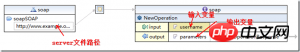
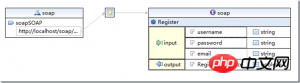
After completing this step, the WSDL file will be basically available, but there are two issues that need to be paid attention to:
After completing this step, The test may fail, possibly because there is no binding. This sometimes needs to be done manually. Just right-click on the binding and select Generate Binding Content (the small box in the middle of the two large boxes).
The second thing to pay attention to is the WSDL cache of php. When testing, you generally need to turn off the WSDL cache, otherwise you may be using the original WSDL file instead of the updated one. There are two ways to turn off the cache. The first is to set soap.wsdl_cache_enabled = 0 directly in php.ini; the second is to add a statement in the php file, ini_set("soap.wsdl_cache_enabled", "0");
After doing this, you can safely test and call your server program.
That’s it, OK!
The above is the entire content of this article. I hope it will be helpful to everyone’s study. For more related content, please pay attention to the PHP Chinese website!
Related recommendations:
About php custom formatting time
About using exec, system and other functions to call system commands in php Methods
The above is the detailed content of About the simple architecture of webservice implementation in php. For more information, please follow other related articles on the PHP Chinese website!

Hot AI Tools

Undresser.AI Undress
AI-powered app for creating realistic nude photos

AI Clothes Remover
Online AI tool for removing clothes from photos.

Undress AI Tool
Undress images for free

Clothoff.io
AI clothes remover

Video Face Swap
Swap faces in any video effortlessly with our completely free AI face swap tool!

Hot Article

Hot Tools

Notepad++7.3.1
Easy-to-use and free code editor

SublimeText3 Chinese version
Chinese version, very easy to use

Zend Studio 13.0.1
Powerful PHP integrated development environment

Dreamweaver CS6
Visual web development tools

SublimeText3 Mac version
God-level code editing software (SublimeText3)

Hot Topics
 1668
1668
 14
14
 1427
1427
 52
52
 1329
1329
 25
25
 1273
1273
 29
29
 1256
1256
 24
24
 PHP: A Key Language for Web Development
Apr 13, 2025 am 12:08 AM
PHP: A Key Language for Web Development
Apr 13, 2025 am 12:08 AM
PHP is a scripting language widely used on the server side, especially suitable for web development. 1.PHP can embed HTML, process HTTP requests and responses, and supports a variety of databases. 2.PHP is used to generate dynamic web content, process form data, access databases, etc., with strong community support and open source resources. 3. PHP is an interpreted language, and the execution process includes lexical analysis, grammatical analysis, compilation and execution. 4.PHP can be combined with MySQL for advanced applications such as user registration systems. 5. When debugging PHP, you can use functions such as error_reporting() and var_dump(). 6. Optimize PHP code to use caching mechanisms, optimize database queries and use built-in functions. 7
 PHP and Python: Comparing Two Popular Programming Languages
Apr 14, 2025 am 12:13 AM
PHP and Python: Comparing Two Popular Programming Languages
Apr 14, 2025 am 12:13 AM
PHP and Python each have their own advantages, and choose according to project requirements. 1.PHP is suitable for web development, especially for rapid development and maintenance of websites. 2. Python is suitable for data science, machine learning and artificial intelligence, with concise syntax and suitable for beginners.
 PHP vs. Python: Understanding the Differences
Apr 11, 2025 am 12:15 AM
PHP vs. Python: Understanding the Differences
Apr 11, 2025 am 12:15 AM
PHP and Python each have their own advantages, and the choice should be based on project requirements. 1.PHP is suitable for web development, with simple syntax and high execution efficiency. 2. Python is suitable for data science and machine learning, with concise syntax and rich libraries.
 PHP in Action: Real-World Examples and Applications
Apr 14, 2025 am 12:19 AM
PHP in Action: Real-World Examples and Applications
Apr 14, 2025 am 12:19 AM
PHP is widely used in e-commerce, content management systems and API development. 1) E-commerce: used for shopping cart function and payment processing. 2) Content management system: used for dynamic content generation and user management. 3) API development: used for RESTful API development and API security. Through performance optimization and best practices, the efficiency and maintainability of PHP applications are improved.
 The Enduring Relevance of PHP: Is It Still Alive?
Apr 14, 2025 am 12:12 AM
The Enduring Relevance of PHP: Is It Still Alive?
Apr 14, 2025 am 12:12 AM
PHP is still dynamic and still occupies an important position in the field of modern programming. 1) PHP's simplicity and powerful community support make it widely used in web development; 2) Its flexibility and stability make it outstanding in handling web forms, database operations and file processing; 3) PHP is constantly evolving and optimizing, suitable for beginners and experienced developers.
 PHP vs. Other Languages: A Comparison
Apr 13, 2025 am 12:19 AM
PHP vs. Other Languages: A Comparison
Apr 13, 2025 am 12:19 AM
PHP is suitable for web development, especially in rapid development and processing dynamic content, but is not good at data science and enterprise-level applications. Compared with Python, PHP has more advantages in web development, but is not as good as Python in the field of data science; compared with Java, PHP performs worse in enterprise-level applications, but is more flexible in web development; compared with JavaScript, PHP is more concise in back-end development, but is not as good as JavaScript in front-end development.
 PHP and Python: Different Paradigms Explained
Apr 18, 2025 am 12:26 AM
PHP and Python: Different Paradigms Explained
Apr 18, 2025 am 12:26 AM
PHP is mainly procedural programming, but also supports object-oriented programming (OOP); Python supports a variety of paradigms, including OOP, functional and procedural programming. PHP is suitable for web development, and Python is suitable for a variety of applications such as data analysis and machine learning.
 PHP and Python: Code Examples and Comparison
Apr 15, 2025 am 12:07 AM
PHP and Python: Code Examples and Comparison
Apr 15, 2025 am 12:07 AM
PHP and Python have their own advantages and disadvantages, and the choice depends on project needs and personal preferences. 1.PHP is suitable for rapid development and maintenance of large-scale web applications. 2. Python dominates the field of data science and machine learning.



