Install the latest version of npm in nodejs (detailed tutorial)
This article mainly introduces the detailed use of npm for installing the latest version of nodejs. Now I share it with you and give it as a reference.
# Install nodejs
The following is the command line installation method. Readers can also download and install it from the nodejs official website.
sudo apt-get install nodejs-legacy sudo apt-get instatll npm
Upgrade npm to the latest version
sudo npm install npm@latest -g
Often nodejs installed using the command line is not the latest version, and upgrading nodejs is not a very simple matter; at this time we need to use a very easy-to-use nodejs version management module n
sudo npm install -g n
Install the specified version of nodejs through module n
sudo n latest sudo n stable sudo n lts
We can check whether the installation is successful and whether the desired version is installed by viewing the version number
node -v npm -v
# Talk about npm
1. npm (node package manage) is the nodejs package manager, used for the management of node plug-ins, including installation, uninstallation, dependency management, etc.
2. Use npm to install the plug-in. The syntax is; npm install
2,1
2.2 -g: Global installation. Optional, if not added, the plug-in will be installed in the node_modules folder of the current location directory. The advantage of global installation is that it can be called from anywhere via the command line.
2.3 --save: Save configuration information to the package.json file. package.json is the configuration file of the nodejs project.
2.4 -dev: Save to the devDependencies node of package.json. If -dev is not added, it will be saved to the dependencies node.
2.5 Why should we save it to package.json? Because the node plug-in package is very large, version management is not included. Adding the configuration information to package.json can indicate that these plug-ins require version management. When browsing or using other developers, you can understand which version of the plug-in should be used. At the same time, use npm intstall will download the required packages according to the content specified in package.json during installation. In addition, using npm install --production will only download the package of the dependencies node in package.json
3. Use npm to uninstall the plug-in. The syntax format is: npm uninstall
3.1 Do not delete the plug-in package directly locally
3.2 Delete all plug-ins, the syntax is: npm uninstall gulp-less gulp-gulify gulp-concat...
3.3 With the help of rimraf One-time deletion: npm install rimraf -g, usage rimraf node_modules
4. Use npm to update the plug-in, the syntax is: npm update
4.1 Update all plug-ins: "npm update [--save-dev]
5. View npm help, the syntax is: npm help
6. View installed plug-ins, the syntax is: npm list
# Choose cnpm
npm service is abroad, so it is greatly affected by the network, and abnormalities often occur. The Taobao team has to do this A complete npmjs.org mirror has been made, and the version synchronization frequency is every 10 minutes. The official website address is: http://npm.taobao.org
#To install cnpm, use the command npm install cnpm - g --registry=https://registry.npm.taobao.org After the installation is complete, use cnpm -v to check whether the installation is successful
The usage of cnpm is exactly the same as npm, just need Just change npm to cnpm
# Create a new package.json file
The package.json file is essential for projects based on nodejs Configuration file, which is saved in the root directory in the form of an ordinary json file.
The content and format are roughly as follows: (json files cannot be commented, be careful to delete them)
{
"name": "test", // 项目名称(必须)
"version": "1.0.0", // 项目版本(必须)
"description": "project description!", // 项目描述(必须)
"homepage": "", // 项目主页
"repository": { // 项目资源库
"type": "git",
"url": "https://xxxx/xxx"
},
"author": { // 项目作者信息
"name": "surging",
"email": "xxx@163.com"
},
"license": "ISC", // 项目许可协议
"devDependencies": { // 项目依赖的插件,加 -dev 安装会自动加到此处
"gulp": "^3.8.11",
"gulp-less": "^3.0.0"
}
}Create a package.json file, syntax npm init
cd ~/workspace/demo npm init
Then follow the prompts step by step to fill in the information, as follows:
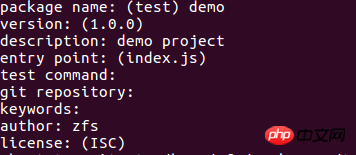
npm init
Then you can see Go to the folder and generate a package.json file. The print information is as follows:
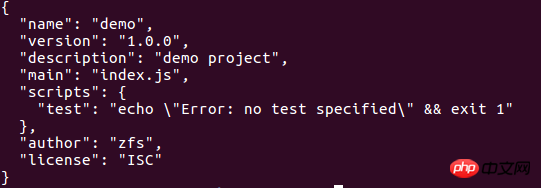
package.json information print
Of course, you can also create it manually. But I believe you won't do this.
4. View the package.json help document. The syntax is: cnpm help package.json
The above is what I compiled for everyone. I hope it will be helpful to everyone in the future.
Related articles:
Implementing multiple routing implementations in Vue-Router2.X
Detailed interpretation of react controlled components and uncontrolled components
Using routing and hook functions in Vue2.X
Vuejs single file component (detailed tutorial)
Using image lazy loading plug-in in vue-lazyload
How to use highCharts to draw a 3d pie chart in Vue
The above is the detailed content of Install the latest version of npm in nodejs (detailed tutorial). For more information, please follow other related articles on the PHP Chinese website!

Hot AI Tools

Undresser.AI Undress
AI-powered app for creating realistic nude photos

AI Clothes Remover
Online AI tool for removing clothes from photos.

Undress AI Tool
Undress images for free

Clothoff.io
AI clothes remover

Video Face Swap
Swap faces in any video effortlessly with our completely free AI face swap tool!

Hot Article

Hot Tools

Notepad++7.3.1
Easy-to-use and free code editor

SublimeText3 Chinese version
Chinese version, very easy to use

Zend Studio 13.0.1
Powerful PHP integrated development environment

Dreamweaver CS6
Visual web development tools

SublimeText3 Mac version
God-level code editing software (SublimeText3)

Hot Topics
 BTCC tutorial: How to bind and use MetaMask wallet on BTCC exchange?
Apr 26, 2024 am 09:40 AM
BTCC tutorial: How to bind and use MetaMask wallet on BTCC exchange?
Apr 26, 2024 am 09:40 AM
MetaMask (also called Little Fox Wallet in Chinese) is a free and well-received encryption wallet software. Currently, BTCC supports binding to the MetaMask wallet. After binding, you can use the MetaMask wallet to quickly log in, store value, buy coins, etc., and you can also get 20 USDT trial bonus for the first time binding. In the BTCCMetaMask wallet tutorial, we will introduce in detail how to register and use MetaMask, and how to bind and use the Little Fox wallet in BTCC. What is MetaMask wallet? With over 30 million users, MetaMask Little Fox Wallet is one of the most popular cryptocurrency wallets today. It is free to use and can be installed on the network as an extension
 Is nodejs a backend framework?
Apr 21, 2024 am 05:09 AM
Is nodejs a backend framework?
Apr 21, 2024 am 05:09 AM
Node.js can be used as a backend framework as it offers features such as high performance, scalability, cross-platform support, rich ecosystem, and ease of development.
 How to connect nodejs to mysql database
Apr 21, 2024 am 06:13 AM
How to connect nodejs to mysql database
Apr 21, 2024 am 06:13 AM
To connect to a MySQL database, you need to follow these steps: Install the mysql2 driver. Use mysql2.createConnection() to create a connection object that contains the host address, port, username, password, and database name. Use connection.query() to perform queries. Finally use connection.end() to end the connection.
 What are the global variables in nodejs
Apr 21, 2024 am 04:54 AM
What are the global variables in nodejs
Apr 21, 2024 am 04:54 AM
The following global variables exist in Node.js: Global object: global Core module: process, console, require Runtime environment variables: __dirname, __filename, __line, __column Constants: undefined, null, NaN, Infinity, -Infinity
 What is the difference between npm and npm.cmd files in the nodejs installation directory?
Apr 21, 2024 am 05:18 AM
What is the difference between npm and npm.cmd files in the nodejs installation directory?
Apr 21, 2024 am 05:18 AM
There are two npm-related files in the Node.js installation directory: npm and npm.cmd. The differences are as follows: different extensions: npm is an executable file, and npm.cmd is a command window shortcut. Windows users: npm.cmd can be used from the command prompt, npm can only be run from the command line. Compatibility: npm.cmd is specific to Windows systems, npm is available cross-platform. Usage recommendations: Windows users use npm.cmd, other operating systems use npm.
 Pi Node Teaching: What is a Pi Node? How to install and set up Pi Node?
Mar 05, 2025 pm 05:57 PM
Pi Node Teaching: What is a Pi Node? How to install and set up Pi Node?
Mar 05, 2025 pm 05:57 PM
Detailed explanation and installation guide for PiNetwork nodes This article will introduce the PiNetwork ecosystem in detail - Pi nodes, a key role in the PiNetwork ecosystem, and provide complete steps for installation and configuration. After the launch of the PiNetwork blockchain test network, Pi nodes have become an important part of many pioneers actively participating in the testing, preparing for the upcoming main network release. If you don’t know PiNetwork yet, please refer to what is Picoin? What is the price for listing? Pi usage, mining and security analysis. What is PiNetwork? The PiNetwork project started in 2019 and owns its exclusive cryptocurrency Pi Coin. The project aims to create a one that everyone can participate
 Is there a big difference between nodejs and java?
Apr 21, 2024 am 06:12 AM
Is there a big difference between nodejs and java?
Apr 21, 2024 am 06:12 AM
The main differences between Node.js and Java are design and features: Event-driven vs. thread-driven: Node.js is event-driven and Java is thread-driven. Single-threaded vs. multi-threaded: Node.js uses a single-threaded event loop, and Java uses a multi-threaded architecture. Runtime environment: Node.js runs on the V8 JavaScript engine, while Java runs on the JVM. Syntax: Node.js uses JavaScript syntax, while Java uses Java syntax. Purpose: Node.js is suitable for I/O-intensive tasks, while Java is suitable for large enterprise applications.
 Is nodejs a back-end development language?
Apr 21, 2024 am 05:09 AM
Is nodejs a back-end development language?
Apr 21, 2024 am 05:09 AM
Yes, Node.js is a backend development language. It is used for back-end development, including handling server-side business logic, managing database connections, and providing APIs.






