ThinkPHP5 framework simply implements batch query
This article mainly introduces the ThinkPHP5 framework to implement simple batch query functions, and analyzes the thinkPHP5 framework's operation implementation techniques using native SQL statement query, batch query, fast query, aggregate query and other operations in the form of examples. Friends in need can refer to the following
The example in this article describes how the ThinkPHP5 framework implements a simple batch query function. Share it with everyone for your reference, the details are as follows:
TP5’s EXP, batch query, aggregate query, etc.
<!--more--> //使用EXP条件表达式,表示后面是原生的SQL表达式 $result = Db::table('think_inno')->where('id','exp',"<10 and name='asd'")->select(); dump($result); //使用and和or进行混合查询 $result = Db::table('think_inno') ->where('name','like','%think%') //name类似%thinkphp% ->where('id',['in',[1,2,3]],['>=',1],'or') //id在1~3之间,或者id>=1 ->limit(2) ->select(); //批量查询 $result = Db::table('think_inno') //批量查询 ->where(['id' => [['in',[1,2,3]],['>=',1],'or'], 'name' => ['like','%think%']]) //(id在1~3中或者id>=1 )并且name类似think ->limit(10) ->select(); //快速查询 $result = Db::table('think_inno')->where('id&num','>',1)->select(); id&num表示and;id&num表示or; //关于视图 将查询的结果作为一张虚拟的表;TP里直接用Db::view来使用视图 $result = Db::view('think_inno','id,name')......; //think-inno为表名,id,name为要查的字段 //使用query对象 $query = new \think\db\Query;$query->table('think_inno')->where('name','like','think')->where('id','>=','3')->limit(10); $result = Db::select($query); print_r($result); //获取某列某行的某个值 $name = Db::table('think_inno')->where('id',10)->value('name'); print_r($name); //取到id为10的name字段的值 //获取某列column $name = Db::table('think_inno')->where('status',1)->column('name'); //取出status为1对应name列的所有值 //获取某一行find //获取id键名的数据集 $name = Db::table('think_inno')->where('num',0)->column('*','id'); print_r($name); //聚合查询count、max、min、avg、sum $count = Db::table('think_inno')->where('num',0)->count();//获取num为0的对应的数据量 $count = Db::table('think_inno')->where('num',2)->max('id');//获取num为2的最大的id
The above is the entire content of this article. I hope it will be helpful to everyone’s study. For more related content, please pay attention to the PHP Chinese website !
Related recommendations:
ThinkPHP3.2 framework uses the addAll() method to insert data in batches
ThinkPHP framework implements session Cross-domain issues
The above is the detailed content of ThinkPHP5 framework simply implements batch query. For more information, please follow other related articles on the PHP Chinese website!

Hot AI Tools

Undresser.AI Undress
AI-powered app for creating realistic nude photos

AI Clothes Remover
Online AI tool for removing clothes from photos.

Undress AI Tool
Undress images for free

Clothoff.io
AI clothes remover

Video Face Swap
Swap faces in any video effortlessly with our completely free AI face swap tool!

Hot Article

Hot Tools

Notepad++7.3.1
Easy-to-use and free code editor

SublimeText3 Chinese version
Chinese version, very easy to use

Zend Studio 13.0.1
Powerful PHP integrated development environment

Dreamweaver CS6
Visual web development tools

SublimeText3 Mac version
God-level code editing software (SublimeText3)

Hot Topics
 1677
1677
 14
14
 1431
1431
 52
52
 1334
1334
 25
25
 1279
1279
 29
29
 1257
1257
 24
24
 What should I do if I get an error when deploying thinkphp5 in Pagoda?
Dec 19, 2022 am 11:04 AM
What should I do if I get an error when deploying thinkphp5 in Pagoda?
Dec 19, 2022 am 11:04 AM
Solution to the error reported when deploying thinkphp5 in Pagoda: 1. Open the Pagoda server, install the php pathinfo extension and enable it; 2. Configure the ".access" file with the content "RewriteRule ^(.*)$ index.php?s=/$1 [QSA ,PT,L]”; 3. In website management, just enable thinkphp’s pseudo-static.
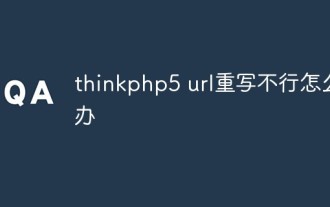 What should I do if thinkphp5 url rewriting fails?
Dec 12, 2022 am 09:31 AM
What should I do if thinkphp5 url rewriting fails?
Dec 12, 2022 am 09:31 AM
Solution to thinkphp5 url rewriting not working: 1. Check whether the mod_rewrite.so module is loaded in the httpd.conf configuration file; 2. Change None in AllowOverride None to All; 3. Modify the Apache configuration file .htaccess to "RewriteRule ^ (.*)$ index.php [L,E=PATH_INFO:$1]" and save it.
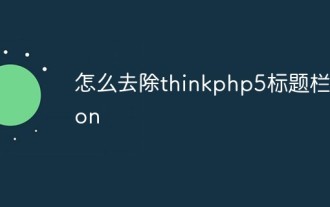 How to remove thinkphp5 title bar icon
Dec 20, 2022 am 09:24 AM
How to remove thinkphp5 title bar icon
Dec 20, 2022 am 09:24 AM
How to remove the thinkphp5 title bar icon: 1. Find the favicon.ico file under the thinkphp5 framework public; 2. Delete the file or choose another picture to rename it to favicon.ico and replace the original favicon.ico file.
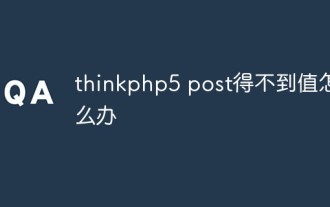 What should I do if thinkphp5 post cannot get the value?
Dec 06, 2022 am 09:29 AM
What should I do if thinkphp5 post cannot get the value?
Dec 06, 2022 am 09:29 AM
thinkphp5 post cannot get a value because TP5 uses the strpos function to find the app/json string in the content-type value of the Header. The solution is to set the content-type value of the Header to app/json.
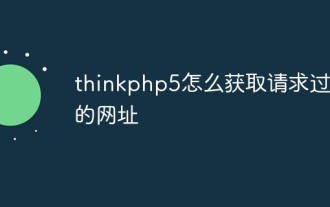 How to get the requested URL in thinkphp5
Dec 20, 2022 am 09:48 AM
How to get the requested URL in thinkphp5
Dec 20, 2022 am 09:48 AM
Methods for thinkphp5 to obtain the requested URL: 1. Use the "$request = Request::instance();" method of the "\think\Request" class to obtain the current URL information; 2. Use the built-in helper function "$request-> url()" to obtain the complete URL address including the domain name.
 Frequently Asked Questions and Notes: Using MyBatis for Batch Query
Feb 19, 2024 pm 12:30 PM
Frequently Asked Questions and Notes: Using MyBatis for Batch Query
Feb 19, 2024 pm 12:30 PM
Notes and FAQs on MyBatis batch query statements Introduction MyBatis is an excellent persistence layer framework that supports flexible and efficient database operations. Among them, batch query is a common requirement. By querying multiple pieces of data at one time, the overhead of database connection and SQL execution can be reduced, and the performance of the system can be improved. This article will introduce some precautions and common problems with MyBatis batch query statements, and provide specific code examples. Hope this can provide some help to developers. Things to note when using M
 How to use Java to implement batch query and data export functions of warehouse management system
Sep 26, 2023 am 08:30 AM
How to use Java to implement batch query and data export functions of warehouse management system
Sep 26, 2023 am 08:30 AM
How to use Java to implement the batch query and data export functions of the warehouse management system requires specific code examples 1. Background introduction With the development of the logistics industry, warehouses, as distribution centers and management centers for goods, play a very important role. The warehouse management system is a tool that can improve the efficiency of warehouse management. It can intelligently manage goods, provide batch query and data export functions, and facilitate managers to conduct data analysis and decision-making. As a powerful and widely used programming language, Java has rich libraries and tools.
 What should I do if thinkphp5 prompts that the controller does not exist?
Dec 06, 2022 am 10:43 AM
What should I do if thinkphp5 prompts that the controller does not exist?
Dec 06, 2022 am 10:43 AM
Solution to thinkphp5 prompting that the controller does not exist: 1. Check whether the namespace in the corresponding controller is written correctly and change it to the correct namespace; 2. Open the corresponding tp file and modify the class name.




