Yii 403 error occurs when accessing Gii (scaffolding)
This article mainly introduces the relevant information about the solution to the 403 error when Yii accesses Gii (scaffolding). Friends in need can refer to it
The server was configured today (win server upupw(nginx mysql )), test the Gii settings of the project, and the result is a
#403 error page:
Error 403
You are not allowed to access this page.
1. Adjusted the read and write permissions of the file and accessed it through the domain name (external network access, local access), but still reported a 403 error.
2. Then access it locally on the server (http://localhost/backend/web/index.php?r=gii) and still get error 403.
3. According to the common solution on the Internet (query the local IP: 188.33.66.88), modify backend/config/main-local.php to add the access address:
$config['modules' ]['gii'] = [
'class' => 'yii\gii\Module',
'allowedIPs' => ['127.0.0.1', '::1','188.33. 66.88'],
];
Still not solved, still reporting 403 error.
Because the virtual host made by nginx is used locally and the domain name is directly bound for access, it is directly migrated to the local server, bound 127.0.0.1 and localhost, and then accesses http://localhost/backend/web/ locally again. index.php?r=gii, the gii management interface appears.
The above is the detailed content of Yii 403 error occurs when accessing Gii (scaffolding). For more information, please follow other related articles on the PHP Chinese website!

Hot AI Tools

Undresser.AI Undress
AI-powered app for creating realistic nude photos

AI Clothes Remover
Online AI tool for removing clothes from photos.

Undress AI Tool
Undress images for free

Clothoff.io
AI clothes remover

Video Face Swap
Swap faces in any video effortlessly with our completely free AI face swap tool!

Hot Article

Hot Tools

Notepad++7.3.1
Easy-to-use and free code editor

SublimeText3 Chinese version
Chinese version, very easy to use

Zend Studio 13.0.1
Powerful PHP integrated development environment

Dreamweaver CS6
Visual web development tools

SublimeText3 Mac version
God-level code editing software (SublimeText3)

Hot Topics
 1669
1669
 14
14
 1428
1428
 52
52
 1329
1329
 25
25
 1273
1273
 29
29
 1256
1256
 24
24
 iOS 17: How to control which apps can access your photos
Sep 13, 2023 pm 09:09 PM
iOS 17: How to control which apps can access your photos
Sep 13, 2023 pm 09:09 PM
In iOS17, Apple has more control over what apps can see in photos. Read on to learn how to manage app access by app. In iOS, Apple's in-app photo picker lets you share specific photos with the app, while the rest of your photo library remains private. Apps must request access to your entire photo library, and you can choose to grant the following access to apps: Restricted Access – Apps can only see images that you can select, which you can do at any time in the app or by going to Settings > ;Privacy & Security>Photos to view selected images. Full access – App can view photos
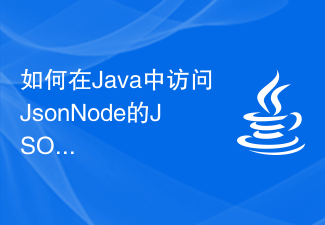 How to access JSONNode's JSON fields, arrays and nested objects in Java?
Aug 30, 2023 pm 11:05 PM
How to access JSONNode's JSON fields, arrays and nested objects in Java?
Aug 30, 2023 pm 11:05 PM
A JsonNode is Jackson's JSON tree model that can read JSON into JsonNode instances and write JsonNode into JSON. We can use Jackson to read JSON into a JsonNode by creating an ObjectMapper instance and calling the readValue() method. We can access fields, arrays or nested objects using the get() method of the JsonNode class. We can use the asText() method to return a valid string representation and convert the node's value to Javaint using the asInt() method of the JsonNode class. In the example below we can access Json
 Access metadata of various audio and video files using Python
Sep 05, 2023 am 11:41 AM
Access metadata of various audio and video files using Python
Sep 05, 2023 am 11:41 AM
We can access the metadata of audio files using Mutagen and the eyeD3 module in Python. For video metadata we can use movies and the OpenCV library in Python. Metadata is data that provides information about other data, such as audio and video data. Metadata for audio and video files includes file format, file resolution, file size, duration, bitrate, etc. By accessing this metadata, we can manage media more efficiently and analyze the metadata to obtain some useful information. In this article, we will take a look at some of the libraries or modules provided by Python for accessing metadata of audio and video files. Access audio metadata Some libraries for accessing audio file metadata are - using mutagenesis
 How to solve the problem of inaccessibility after Tomcat deploys war package
Jan 13, 2024 pm 12:07 PM
How to solve the problem of inaccessibility after Tomcat deploys war package
Jan 13, 2024 pm 12:07 PM
How to solve the problem that Tomcat cannot successfully access the war package after deploying it requires specific code examples. As a widely used Java Web server, Tomcat allows developers to package their own developed Web applications into war files for deployment. However, sometimes we may encounter the problem of being unable to successfully access the war package after deploying it. This may be caused by incorrect configuration or other reasons. In this article, we'll provide some concrete code examples that address this dilemma. 1. Check Tomcat service
 Yii2 vs Phalcon: Which framework is better for developing graphics rendering applications?
Jun 19, 2023 am 08:09 AM
Yii2 vs Phalcon: Which framework is better for developing graphics rendering applications?
Jun 19, 2023 am 08:09 AM
In the current information age, big data, artificial intelligence, cloud computing and other technologies have become the focus of major enterprises. Among these technologies, graphics card rendering technology, as a high-performance graphics processing technology, has received more and more attention. Graphics card rendering technology is widely used in game development, film and television special effects, engineering modeling and other fields. For developers, choosing a framework that suits their projects is a very important decision. Among current languages, PHP is a very dynamic language. Some excellent PHP frameworks such as Yii2, Ph
 What to do if shared folders cannot be accessed in Windows 10 Home Edition
Jan 11, 2024 pm 07:36 PM
What to do if shared folders cannot be accessed in Windows 10 Home Edition
Jan 11, 2024 pm 07:36 PM
Sharing folders is indeed an extremely useful feature in a home or business network environment. It allows you to easily share folders with other users, thereby facilitating file transfer and sharing. Win10 Home Edition shared folder cannot be accessed Solution: Solution 1: Check network connection and user permissions When trying to use Win10 shared folders, we first need to confirm whether the network connection and user permissions are normal. If there is a problem with the network connection or the user does not have permission to access the shared folder, it may result in inaccessibility. 1. First, please ensure that the network connection is smooth so that the computer and the computer where the shared folder is located are in the same LAN and can communicate normally. 2. Secondly check the user permissions to confirm that the current user has permission to share files.
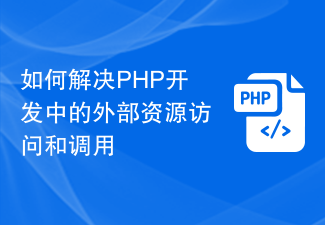 How to solve external resource access and calls in PHP development
Oct 08, 2023 am 11:01 AM
How to solve external resource access and calls in PHP development
Oct 08, 2023 am 11:01 AM
How to solve the problem of accessing and calling external resources in PHP development requires specific code examples. In PHP development, we often encounter situations where we need to access and call external resources, such as API interfaces, third-party libraries or other server resources. When dealing with these external resources, we need to consider how to access and call safely while ensuring performance and reliability. This article describes several common solutions and provides corresponding code examples. 1. Use the curl library to call external resources. Curl is a very powerful open source library.
 How to use PHP framework Yii to develop a highly available cloud backup system
Jun 27, 2023 am 09:04 AM
How to use PHP framework Yii to develop a highly available cloud backup system
Jun 27, 2023 am 09:04 AM
With the continuous development of cloud computing technology, data backup has become something that every enterprise must do. In this context, it is particularly important to develop a highly available cloud backup system. The PHP framework Yii is a powerful framework that can help developers quickly build high-performance web applications. The following will introduce how to use the Yii framework to develop a highly available cloud backup system. Designing the database model In the Yii framework, the database model is a very important part. Because the data backup system requires a lot of tables and relationships




