Example code for generating histogram (bar chart) effect in html5
The editor below will share with you an example code for generating a histogram (bar chart) effect in HTML5. The editor thinks it’s pretty good, so I’d like to share it with you now and give you a reference. Let’s follow the editor to take a look
XML/HTML CodeCopy content to the clipboard
<html>
<canvas id="a_canvas" width="1000" height="700"></canvas>
<script>
(function (){
window.addEventListener("load", function(){
var data = [1000,1300,2000,3000,2000,2000,1000,1500,2000,5000,1000,1000];
var xinforma = ['1月','2月','3月','4月','5月','6月','7月','8月','9月','10月','11月','12月'];
// 获取上下文
var a_canvas = document.getElementById('a_canvas');
var context = a_canvas.getContext("2d");
// 绘制背景
var gradient = context.createLinearGradient(0,0,0,300);
// gradient.addColorStop(0,"#e0e0e0");
//gradient.addColorStop(1,"#ffffff");
context.fillStyle = gradient;
context.fillRect(0,0,a_canvas.width,a_canvas.height);
var realheight = a_canvas.height-15;
var realwidth = a_canvas.width-40;
// 描绘边框
var grid_cols = data.length + 1;
var grid_rows = 4;
var cell_height = realheight / grid_rows;
var cell_width = realwidth / grid_cols;
context.lineWidth = 1;
context.strokeStyle = "#a0a0a0";
// 结束边框描绘
context.beginPath();
// 准备画横线
/*for(var row = 1; row <= grid_rows; row++){
var y = row * cell_height;
context.moveTo(0,y);
context.lineTo(a_canvas.width, y);
}*/
//划横线
context.moveTo(0,realheight);
context.lineTo(realwidth,realheight);
//画竖线
context.moveTo(0,20);
context.lineTo(0,realheight);
context.lineWidth = 1;
context.strokeStyle = "black";
context.stroke();
var max_v =0;
for(var i = 0; i<data.length; i++){
if (data[i] > max_v) { max_v =data[i]};
}
max_vmax_v = max_v * 1.1;
// 将数据换算为坐标
var points = [];
for( var i=0; i < data.length; i++){
var v= data[i];
var px = cell_width * (i +1);
var py = realheight - realheight*(v / max_v);
//alert(py);
points.push({"x":px,"y":py});
}
//绘制坐标图形
for(var i in points){
var p = points[i];
context.beginPath();
context.fillStyle="green";
context.fillRect(p.x,p.y,15,realheight-p.y);
context.fill();
}
//添加文字
for(var i in points)
{ var p = points[i];
context.beginPath();
context.fillStyle="black";
context.fillText(data[i], p.x + 1, p.y - 15);
context.fillText(xinforma[i],p.x + 1,realheight+12);
context.fillText('月份',realwidth,realheight+12);
context.fillText('资金量',0,10);
}
},false);
})();
</script>
</html>html5 generation Histogram (bar chart) detailed code
Running results:
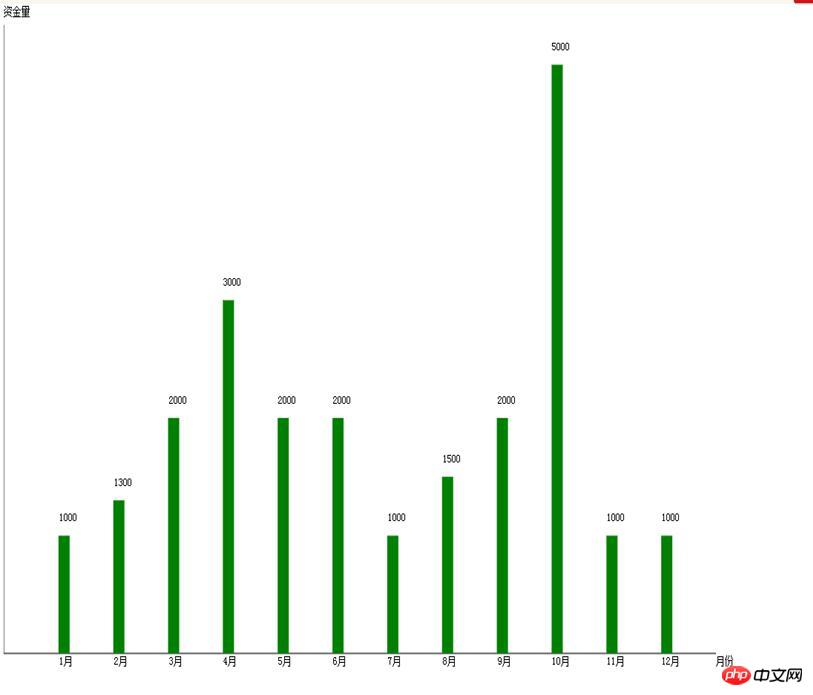
Related recommendations:
html5 touch event to achieve touch Swipe the screen up and down (1)
The above is the detailed content of Example code for generating histogram (bar chart) effect in html5. For more information, please follow other related articles on the PHP Chinese website!

Hot AI Tools

Undresser.AI Undress
AI-powered app for creating realistic nude photos

AI Clothes Remover
Online AI tool for removing clothes from photos.

Undress AI Tool
Undress images for free

Clothoff.io
AI clothes remover

Video Face Swap
Swap faces in any video effortlessly with our completely free AI face swap tool!

Hot Article

Hot Tools

Notepad++7.3.1
Easy-to-use and free code editor

SublimeText3 Chinese version
Chinese version, very easy to use

Zend Studio 13.0.1
Powerful PHP integrated development environment

Dreamweaver CS6
Visual web development tools

SublimeText3 Mac version
God-level code editing software (SublimeText3)

Hot Topics
 1656
1656
 14
14
 1415
1415
 52
52
 1309
1309
 25
25
 1257
1257
 29
29
 1229
1229
 24
24
 Table Border in HTML
Sep 04, 2024 pm 04:49 PM
Table Border in HTML
Sep 04, 2024 pm 04:49 PM
Guide to Table Border in HTML. Here we discuss multiple ways for defining table-border with examples of the Table Border in HTML.
 HTML margin-left
Sep 04, 2024 pm 04:48 PM
HTML margin-left
Sep 04, 2024 pm 04:48 PM
Guide to HTML margin-left. Here we discuss a brief overview on HTML margin-left and its Examples along with its Code Implementation.
 Nested Table in HTML
Sep 04, 2024 pm 04:49 PM
Nested Table in HTML
Sep 04, 2024 pm 04:49 PM
This is a guide to Nested Table in HTML. Here we discuss how to create a table within the table along with the respective examples.
 HTML Table Layout
Sep 04, 2024 pm 04:54 PM
HTML Table Layout
Sep 04, 2024 pm 04:54 PM
Guide to HTML Table Layout. Here we discuss the Values of HTML Table Layout along with the examples and outputs n detail.
 HTML Input Placeholder
Sep 04, 2024 pm 04:54 PM
HTML Input Placeholder
Sep 04, 2024 pm 04:54 PM
Guide to HTML Input Placeholder. Here we discuss the Examples of HTML Input Placeholder along with the codes and outputs.
 HTML Ordered List
Sep 04, 2024 pm 04:43 PM
HTML Ordered List
Sep 04, 2024 pm 04:43 PM
Guide to the HTML Ordered List. Here we also discuss introduction of HTML Ordered list and types along with their example respectively
 HTML onclick Button
Sep 04, 2024 pm 04:49 PM
HTML onclick Button
Sep 04, 2024 pm 04:49 PM
Guide to HTML onclick Button. Here we discuss their introduction, working, examples and onclick Event in various events respectively.
 Moving Text in HTML
Sep 04, 2024 pm 04:45 PM
Moving Text in HTML
Sep 04, 2024 pm 04:45 PM
Guide to Moving Text in HTML. Here we discuss an introduction, how marquee tag work with syntax and examples to implement.




