Teach you how to create a WeChat chatbot using Python
This article mainly teaches you how to use Python to create a WeChat chat robot. It has certain reference value. Interested friends can refer to it.
Recently researched the WeChat API and found a very easy-to-use python Library: wxpy. Based on itchat, wxpy uses the Web WeChat communication protocol to implement WeChat login, send and receive messages, search for friends, data statistics and other functions.
Here we will introduce this library and implement a chatbot at the end.
Are you excited? Are you looking forward to it?
Okay, next, let’s start our main topic.
Preparation
The installation is very simple, download and install from the official source
pip install -U wxpy
or install from Douban source
pip install -U wxpy -i "https://pypi.doubanio.com/simple/"
Initial exploration of the module
After the installation is completed, let’s try a few basic functions
1. Scan the QR code to log in to WeChat
from wxpy import * bot = Bot()
Run the above program, and a QR code will pop up. Scan it with your mobile phone's WeChat to log in.
But the above program has a shortcoming, you need to scan the QR code every time you run it. However, wxpy very considerately provides caching options, as shown below
bot = Bot(cache_path=True)
This way you can save the login information, so you don’t have to scan the QR code every time.
2. Send a message
bot.file_helper.send("hello")The file_helper here is the file transfer assistant of WeChat. We send a message to the file transfer assistant and you can receive the following message on the mobile phone

3. Accept messages
We implement a function to automatically reply to messages.
@bot.register() def print_message(msg): print(msg.text) return msg.text # 进入Python命令行,让程序保持运行 embed()
Brother Qiang opens his own official account management platform and sends a message to himself on the backend, and he will receive the following message reply

4. Search friends and WeChat groups
Let’s implement a function to search company groups, locate bosses and forward boss messages
from wxpy import * bot = Bot(cache_path=True) # 定位公司群 company_group = bot.groups().search('公司微信群')[0] # 定位老板 boss = company_group.search('老板大名')[0] # 将老板的消息转发到文件传输助手 @bot.register(company_group) def forward_boss_message(msg): if msg.member == boss: msg.forward(bot.file_helper, prefix='老板发言') # 堵塞线程 embed()
This is good news for students whose bosses like to shout in the group , you no longer have to worry about missing important information from your boss~~
Data Statistics
wxpy’s friend statistics function is very easy to use and can be easily used Statistics of geographical location distribution and gender distribution of friends.
In the code below, Brother Qiang counts the distribution of his friends and prints out the 10 areas with the largest number of people.
from wxpy import * bot = Bot(cache_path=True) friends_stat = bot.friends().stats() friend_loc = [] # 每一个元素是一个二元列表,分别存储地区和人数信息 for province, count in friends_stat["province"].iteritems(): if province != "": friend_loc.append([province, count]) # 对人数倒序排序 friend_loc.sort(key=lambda x: x[1], reverse=True) # 打印人数最多的10个地区 for item in friend_loc[:10]: print item[0], item[1]
The statistical regional distribution data is drawn into a chart as follows
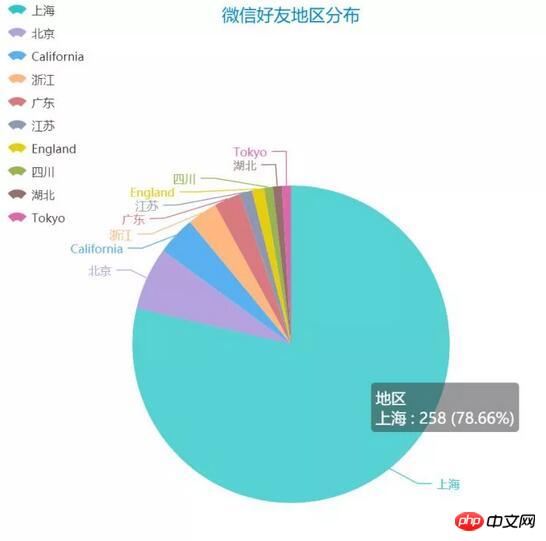
Brother Qiang is in Shanghai, and most of his friends are also from Shanghai. The chart above is also reflects the situation truthfully.
The code for statistical gender distribution is as follows
for sex, count in friends_stat["sex"].iteritems(): # 1代表MALE, 2代表FEMALE if sex == 1: print "MALE %d" % count elif sex == 2: print "FEMALE %d" % count
Generate the chart of gender distribution data as follows

You can see that among the friends, men account for most. If you have many male friends, your wife will feel at ease. Well~~
Chatbot
With the foundation of the above function introduction, let’s implement a chatbot.
The chatbot is based on Turing robot. Turing Robot can register an account and create a robot on Turing Robot - the most intelligent robot brain in the Chinese context.
# -*- coding: utf-8 -*-
import json
import requests
from wxpy import *
# 调用图灵机器人API,发送消息并获得机器人的回复
def auto_reply(text):
url = "http://www.tuling123.com/openapi/api"
api_key = "你的api key"
payload = {
"key": api_key,
"info": text,
"userid": "123456"
}
r = requests.post(url, data=json.dumps(payload))
result = json.loads(r.content)
return "[tuling] " + result["text"]
bot = Bot(console_qr=True, cache_path=True)
@bot.register(mp)
def forward_message(msg):
return auto_reply(msg.text)
embed()Run the above program and send a message to yourself. You can see the following dialogue

The robot is so funny. It asks for red envelopes when it comes up. I’m a boyfriend~
#
The above is the detailed content of Teach you how to create a WeChat chatbot using Python. For more information, please follow other related articles on the PHP Chinese website!

Hot AI Tools

Undresser.AI Undress
AI-powered app for creating realistic nude photos

AI Clothes Remover
Online AI tool for removing clothes from photos.

Undress AI Tool
Undress images for free

Clothoff.io
AI clothes remover

Video Face Swap
Swap faces in any video effortlessly with our completely free AI face swap tool!

Hot Article

Hot Tools

Notepad++7.3.1
Easy-to-use and free code editor

SublimeText3 Chinese version
Chinese version, very easy to use

Zend Studio 13.0.1
Powerful PHP integrated development environment

Dreamweaver CS6
Visual web development tools

SublimeText3 Mac version
God-level code editing software (SublimeText3)

Hot Topics
 1664
1664
 14
14
 1423
1423
 52
52
 1321
1321
 25
25
 1269
1269
 29
29
 1249
1249
 24
24
 PHP and Python: Different Paradigms Explained
Apr 18, 2025 am 12:26 AM
PHP and Python: Different Paradigms Explained
Apr 18, 2025 am 12:26 AM
PHP is mainly procedural programming, but also supports object-oriented programming (OOP); Python supports a variety of paradigms, including OOP, functional and procedural programming. PHP is suitable for web development, and Python is suitable for a variety of applications such as data analysis and machine learning.
 Choosing Between PHP and Python: A Guide
Apr 18, 2025 am 12:24 AM
Choosing Between PHP and Python: A Guide
Apr 18, 2025 am 12:24 AM
PHP is suitable for web development and rapid prototyping, and Python is suitable for data science and machine learning. 1.PHP is used for dynamic web development, with simple syntax and suitable for rapid development. 2. Python has concise syntax, is suitable for multiple fields, and has a strong library ecosystem.
 How to run sublime code python
Apr 16, 2025 am 08:48 AM
How to run sublime code python
Apr 16, 2025 am 08:48 AM
To run Python code in Sublime Text, you need to install the Python plug-in first, then create a .py file and write the code, and finally press Ctrl B to run the code, and the output will be displayed in the console.
 PHP and Python: A Deep Dive into Their History
Apr 18, 2025 am 12:25 AM
PHP and Python: A Deep Dive into Their History
Apr 18, 2025 am 12:25 AM
PHP originated in 1994 and was developed by RasmusLerdorf. It was originally used to track website visitors and gradually evolved into a server-side scripting language and was widely used in web development. Python was developed by Guidovan Rossum in the late 1980s and was first released in 1991. It emphasizes code readability and simplicity, and is suitable for scientific computing, data analysis and other fields.
 Python vs. JavaScript: The Learning Curve and Ease of Use
Apr 16, 2025 am 12:12 AM
Python vs. JavaScript: The Learning Curve and Ease of Use
Apr 16, 2025 am 12:12 AM
Python is more suitable for beginners, with a smooth learning curve and concise syntax; JavaScript is suitable for front-end development, with a steep learning curve and flexible syntax. 1. Python syntax is intuitive and suitable for data science and back-end development. 2. JavaScript is flexible and widely used in front-end and server-side programming.
 Golang vs. Python: Performance and Scalability
Apr 19, 2025 am 12:18 AM
Golang vs. Python: Performance and Scalability
Apr 19, 2025 am 12:18 AM
Golang is better than Python in terms of performance and scalability. 1) Golang's compilation-type characteristics and efficient concurrency model make it perform well in high concurrency scenarios. 2) Python, as an interpreted language, executes slowly, but can optimize performance through tools such as Cython.
 Where to write code in vscode
Apr 15, 2025 pm 09:54 PM
Where to write code in vscode
Apr 15, 2025 pm 09:54 PM
Writing code in Visual Studio Code (VSCode) is simple and easy to use. Just install VSCode, create a project, select a language, create a file, write code, save and run it. The advantages of VSCode include cross-platform, free and open source, powerful features, rich extensions, and lightweight and fast.
 How to run python with notepad
Apr 16, 2025 pm 07:33 PM
How to run python with notepad
Apr 16, 2025 pm 07:33 PM
Running Python code in Notepad requires the Python executable and NppExec plug-in to be installed. After installing Python and adding PATH to it, configure the command "python" and the parameter "{CURRENT_DIRECTORY}{FILE_NAME}" in the NppExec plug-in to run Python code in Notepad through the shortcut key "F6".




