 Web Front-end
Web Front-end
 JS Tutorial
JS Tutorial
 Detailed interpretation of JavaScript client event driver (graphic tutorial)
Detailed interpretation of JavaScript client event driver (graphic tutorial)
Detailed interpretation of JavaScript client event driver (graphic tutorial)
Now I will bring you a brief discussion on the client-side event driver of JavaScript. Let me share it with you now and give it as a reference for everyone.
We know that after the development of object-oriented, almost all languages can be based on objects "overnight", and JavaScript is also an object-based language. The user's behavior on the browser is called an "event", and a series of actions triggered thereafter, such as pop-ups, changing the browser size, verification, and balabala, are all called "event-driven". Of course, this time I will mainly introduce a few frequently occurring events.
ps: Support for js scripts depends on the browser! ! ! Some lower version browsers may not support it! ! !
1. Click event (onClick)
What is a click event? When the user clicks the mouse button, a click event is generated. At the same time, the event handler specified by onclick will be called. Usually used on buttons (button objects), checkboxes (check boxes), radio (radio buttons), reset buttons (reset buttons), and submit buttons (submit buttons).
Enlarge move:
<!DOCTYPE html>
<html lang="en">
<head>
<meta charset="UTF-8">
<title>js基础之单击事件</title>
</head>
<body>
<form>
<script language="JavaScript">
function aclick(){
alert("你刚才单击了按钮");
}
</script>
<input type="button" value="按钮" onclick= "aclick()" />
</form>
</body>
</html>The effect is as shown below:
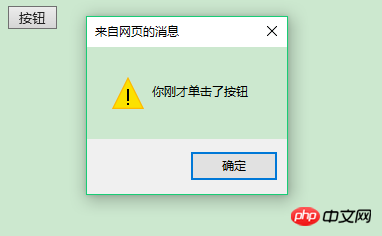
##2. Change event (onChange)
Once the user changes the value of the form, the onchange event will be triggered. The code is as follows:<!DOCTYPE html>
<html lang="en">
<head>
<meta charset="UTF-8">
<title>js基础之更改事件</title>
<script language="JavaScript">
function check() {
alert("文本框的值发生了变化");
}
</script>
</head>
<body>
<form>
<input type="text" value="这是一个文本框" name="name" onchange="check()"/>
</form>
</body>
</html>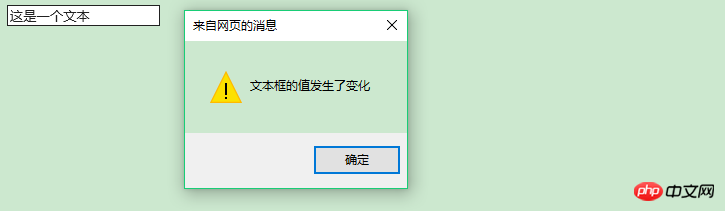
When an element in the page is selected, the onselect event is triggered.
The code is as follows:
<!DOCTYPE html>
<html lang="en">
<head>
<meta charset="UTF-8">
<title>js基础之更改事件</title>
<script language="JavaScript">
function check() {
alert("文本框的值发生了变化");
}
</script>
</head>
<body>
<form>
<input type="text" value="这是一个文本框" name="name" onchange="check()"/>
</form>
</body>
</html>The effect is as follows:
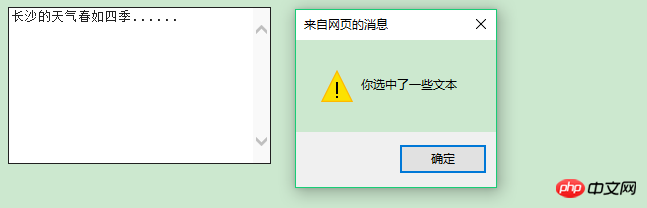 ##4. Loading event (onLoad)
##4. Loading event (onLoad)
The loading event is an event triggered when the web page is just opened.
The code is as follows:<!DOCTYPE html>
<html lang="en">
<head>
<meta charset="UTF-8">
<title>js基础之加载事件</title>
<script language="JavaScript">
function check(){
alert("莫急莫急,小D正在骑马来的路上,O(∩_∩)O哈哈~");
}
</script>
</head>
<body onload="check()">
</body>
</html>##5. Pre-unload event (beforeunload)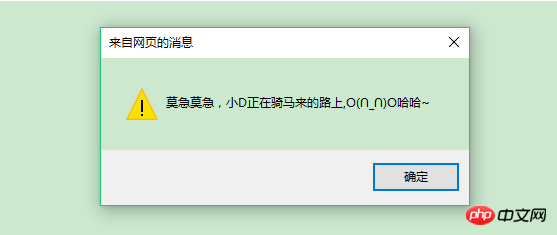
To be precise, it is more appropriately called the "event before leaving the page". This event is triggered when you click the close button of the current tab. The code is as follows:
<!DOCTYPE html>
<html lang="en">
<head>
<meta charset="UTF-8">
<title>js基础之卸载前事件</title>
<script language="JavaScript">
function check1(){
alert("你真的要离我而去呢?╥﹏╥...");
}
</script>
</head>
<body onbeforeunload= "check1()">
<h1>这是用来验证卸载前事件的页面</h1>
</body>
</html>The effect is as follows:
The above is what I compiled for everyone. I hope it will be helpful to everyone in the future. .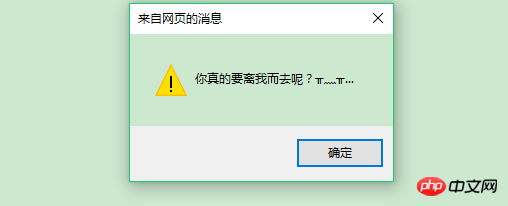 Related articles:
Related articles:
Understanding and using JavaScript timing events
Knowledge related to JavaScript pop-up events
The above is the detailed content of Detailed interpretation of JavaScript client event driver (graphic tutorial). For more information, please follow other related articles on the PHP Chinese website!

Hot AI Tools

Undresser.AI Undress
AI-powered app for creating realistic nude photos

AI Clothes Remover
Online AI tool for removing clothes from photos.

Undress AI Tool
Undress images for free

Clothoff.io
AI clothes remover

Video Face Swap
Swap faces in any video effortlessly with our completely free AI face swap tool!

Hot Article

Hot Tools

Notepad++7.3.1
Easy-to-use and free code editor

SublimeText3 Chinese version
Chinese version, very easy to use

Zend Studio 13.0.1
Powerful PHP integrated development environment

Dreamweaver CS6
Visual web development tools

SublimeText3 Mac version
God-level code editing software (SublimeText3)

Hot Topics
 1657
1657
 14
14
 1415
1415
 52
52
 1309
1309
 25
25
 1257
1257
 29
29
 1230
1230
 24
24
![VMware Horizon Client cannot be opened [Fix]](https://img.php.cn/upload/article/000/887/227/170835607042441.jpg?x-oss-process=image/resize,m_fill,h_207,w_330) VMware Horizon Client cannot be opened [Fix]
Feb 19, 2024 pm 11:21 PM
VMware Horizon Client cannot be opened [Fix]
Feb 19, 2024 pm 11:21 PM
VMware Horizon Client helps you access virtual desktops conveniently. However, sometimes the virtual desktop infrastructure may experience startup issues. This article discusses the solutions you can take when the VMware Horizon client fails to start successfully. Why won't my VMware Horizon client open? When configuring VDI, if the VMWareHorizon client is not open, an error may occur. Please confirm that your IT administrator has provided the correct URL and credentials. If everything is fine, follow the solutions mentioned in this guide to resolve the issue. Fix VMWareHorizon Client Not Opening If VMW is not opening on your Windows computer
![VMware Horizon client freezes or stalls while connecting [Fix]](https://img.php.cn/upload/article/000/887/227/170942987315391.jpg?x-oss-process=image/resize,m_fill,h_207,w_330) VMware Horizon client freezes or stalls while connecting [Fix]
Mar 03, 2024 am 09:37 AM
VMware Horizon client freezes or stalls while connecting [Fix]
Mar 03, 2024 am 09:37 AM
When connecting to a VDI using the VMWareHorizon client, we may encounter situations where the application freezes during authentication or the connection blocks. This article will explore this issue and provide ways to resolve this situation. When the VMWareHorizon client experiences freezing or connection issues, there are a few things you can do to resolve the issue. Fix VMWareHorizon client freezes or gets stuck while connecting If VMWareHorizon client freezes or fails to connect on Windows 11/10, do the below mentioned solutions: Check network connection Restart Horizon client Check Horizon server status Clear client cache Fix Ho
 How to implement an online speech recognition system using WebSocket and JavaScript
Dec 17, 2023 pm 02:54 PM
How to implement an online speech recognition system using WebSocket and JavaScript
Dec 17, 2023 pm 02:54 PM
How to use WebSocket and JavaScript to implement an online speech recognition system Introduction: With the continuous development of technology, speech recognition technology has become an important part of the field of artificial intelligence. The online speech recognition system based on WebSocket and JavaScript has the characteristics of low latency, real-time and cross-platform, and has become a widely used solution. This article will introduce how to use WebSocket and JavaScript to implement an online speech recognition system.
 Recommended: Excellent JS open source face detection and recognition project
Apr 03, 2024 am 11:55 AM
Recommended: Excellent JS open source face detection and recognition project
Apr 03, 2024 am 11:55 AM
Face detection and recognition technology is already a relatively mature and widely used technology. Currently, the most widely used Internet application language is JS. Implementing face detection and recognition on the Web front-end has advantages and disadvantages compared to back-end face recognition. Advantages include reducing network interaction and real-time recognition, which greatly shortens user waiting time and improves user experience; disadvantages include: being limited by model size, the accuracy is also limited. How to use js to implement face detection on the web? In order to implement face recognition on the Web, you need to be familiar with related programming languages and technologies, such as JavaScript, HTML, CSS, WebRTC, etc. At the same time, you also need to master relevant computer vision and artificial intelligence technologies. It is worth noting that due to the design of the Web side
 WebSocket and JavaScript: key technologies for implementing real-time monitoring systems
Dec 17, 2023 pm 05:30 PM
WebSocket and JavaScript: key technologies for implementing real-time monitoring systems
Dec 17, 2023 pm 05:30 PM
WebSocket and JavaScript: Key technologies for realizing real-time monitoring systems Introduction: With the rapid development of Internet technology, real-time monitoring systems have been widely used in various fields. One of the key technologies to achieve real-time monitoring is the combination of WebSocket and JavaScript. This article will introduce the application of WebSocket and JavaScript in real-time monitoring systems, give code examples, and explain their implementation principles in detail. 1. WebSocket technology
 Essential tools for stock analysis: Learn the steps to draw candle charts with PHP and JS
Dec 17, 2023 pm 06:55 PM
Essential tools for stock analysis: Learn the steps to draw candle charts with PHP and JS
Dec 17, 2023 pm 06:55 PM
Essential tools for stock analysis: Learn the steps to draw candle charts in PHP and JS. Specific code examples are required. With the rapid development of the Internet and technology, stock trading has become one of the important ways for many investors. Stock analysis is an important part of investor decision-making, and candle charts are widely used in technical analysis. Learning how to draw candle charts using PHP and JS will provide investors with more intuitive information to help them make better decisions. A candlestick chart is a technical chart that displays stock prices in the form of candlesticks. It shows the stock price
 PHP MQTT Client Development Guide
Mar 27, 2024 am 09:21 AM
PHP MQTT Client Development Guide
Mar 27, 2024 am 09:21 AM
MQTT (MessageQueuingTelemetryTransport) is a lightweight message transmission protocol commonly used for communication between IoT devices. PHP is a commonly used server-side programming language that can be used to develop MQTT clients. This article will introduce how to use PHP to develop an MQTT client and include the following content: Basic concepts of the MQTT protocol Selection and usage examples of the PHPMQTT client library: Using the PHPMQTT client to publish and
 How to solve the problem that the Baidu Netdisk webpage cannot start the client?
Mar 13, 2024 pm 05:00 PM
How to solve the problem that the Baidu Netdisk webpage cannot start the client?
Mar 13, 2024 pm 05:00 PM
When many friends download files, they will first browse on the web page and then transfer to the client to download. But sometimes users will encounter the problem that the Baidu Netdisk webpage cannot start the client. In response to this problem, the editor has prepared a solution for you to solve the problem that the Baidu Netdisk webpage cannot start the client. Friends in need can refer to it. Solution: 1. Maybe Baidu Netdisk is not the latest version. Manually open the Baidu Netdisk client, click the settings button in the upper right corner, and then click version upgrade. If there is no update, the following prompt will appear. If there is an update, please follow the prompts to update. 2. The detection service program of Baidu Cloud Disk may be disabled. It is possible that we manually or use security software to automatically disable the detection service program of Baidu Cloud Disk. Please check it out



