Lumen timezone How to set time zone
This time I will show you how to set the time zone in Lumen timezone, and what are the precautions for setting the time zone in Lumen timezone. The following is a practical case, let's take a look.
According to the experience of Laravel 4.x and 5.0, you only need to set the 'timezone' parameter to 'PRC' in config/app.php, find the Lumen config directory, in /vendor/laravel /lumen-framework/config path, but there is no timezone parameter option in the parameter options of config/app.php, and it is invalid even if it is added manually. Then I thought about the .env file of Laravel 5, and found that there is no option for timezone setting in Lumen’s .env file. Go back to the config directory and look at the settings in config/database.php. The default configuration for mysql is as follows:'mysql' => [
'driver' => 'mysql',
'host' => env('DB_HOST', 'localhost'),
'port' => env('DB_PORT', 3306),
'database' => env('DB_DATABASE', 'forge'),
'username' => env('DB_USERNAME', 'forge'),
'password' => env('DB_PASSWORD', ''),
'charset' => 'utf8',
'collation' => 'utf8_unicode_ci',
'prefix' => env('DB_PREFIX', ''),
'timezone' => env('DB_TIMEZONE','+00:00'),
'strict' => false,
],configuration file, a line of
DB_TIMEZONE= 08:00
/vendor/laravel/lumen-framework/src/ The code for initializing the lumen timezone part was found in the Application.php file
/**
* Create a new Lumen application instance.
*
* @param string|null $basePath
* @return void
*/
public function construct($basePath = null)
{
date_default_timezone_set(env('APP_TIMEZONE', 'UTC'));
$this->basePath = $basePath;
$this->bootstrapContainer();
$this->registerErrorHandling();
}APP_TIMEZONE=PRC
Summary of Lumen time zone settings
Edit the .env file to add configurationAPP_TIMEZONE=PRC DB_TIMEZONE=+08:00
/vendor/laravel/lumen-framework/config/database.php /vendor/laravel/lumen-framework/src/Application.php
Enable .env configuration file
Rename the .env.example file in the Lumen root directory to .env, edit /bootstrap/app.php, and cancel as followsDotenv::load(DIR.'/../');
Add
APP_TIMEZONE=PRC DB_TIMEZONE=+08:00
Detailed explanation of the algorithm steps to implement statistical counting of the number of 1's in binary numbers
PHP development of WeChat remote control Detailed explanation of server steps
The above is the detailed content of Lumen timezone How to set time zone. For more information, please follow other related articles on the PHP Chinese website!

Hot AI Tools

Undresser.AI Undress
AI-powered app for creating realistic nude photos

AI Clothes Remover
Online AI tool for removing clothes from photos.

Undress AI Tool
Undress images for free

Clothoff.io
AI clothes remover

Video Face Swap
Swap faces in any video effortlessly with our completely free AI face swap tool!

Hot Article

Hot Tools

Notepad++7.3.1
Easy-to-use and free code editor

SublimeText3 Chinese version
Chinese version, very easy to use

Zend Studio 13.0.1
Powerful PHP integrated development environment

Dreamweaver CS6
Visual web development tools

SublimeText3 Mac version
God-level code editing software (SublimeText3)

Hot Topics
 How to set the time zone to Japan in php
Mar 20, 2023 pm 04:08 PM
How to set the time zone to Japan in php
Mar 20, 2023 pm 04:08 PM
A time zone refers to the standard time used in a region on Earth. There are 24 time zones in the world, from UTC-12 to UTC+14. When traveling between countries with different time zones, you need to adjust your time according to each country's time zone. PHP has some built-in time functions that allow the time in any time zone around the world to be used.
 How to use the PHP framework Lumen to develop an efficient message push system and provide timely push services
Jun 27, 2023 am 11:43 AM
How to use the PHP framework Lumen to develop an efficient message push system and provide timely push services
Jun 27, 2023 am 11:43 AM
With the rapid development of mobile Internet and changes in user needs, the message push system has become an indispensable part of modern applications. It can realize instant notification, reminder, promotion, social networking and other functions to provide users and business customers with better services. experience and service. In order to meet this demand, this article will introduce how to use the PHP framework Lumen to develop an efficient message push system to provide timely push services. 1. Introduction to Lumen Lumen is a micro-framework developed by the Laravel framework development team. It is a
 Convert Unix timestamp to time format using time.Unix function and set time zone
Jul 25, 2023 pm 12:28 PM
Convert Unix timestamp to time format using time.Unix function and set time zone
Jul 25, 2023 pm 12:28 PM
Title: Use the time.Unix function to convert Unix timestamps to time format and set the time zone. In the Go language, we often need to convert Unix timestamps into a readable time format, and often need to consider setting the time zone. This article will introduce how to use the Unix function in the time package to accomplish this task, and demonstrate how to set the time zone. First, we need to understand what Unix timestamp means. A Unix timestamp is an integer in seconds representing the time since January 1, 1970
 How to use Lumen framework in PHP
Jun 27, 2023 pm 04:49 PM
How to use Lumen framework in PHP
Jun 27, 2023 pm 04:49 PM
How to use the Lumen framework in PHP Lumen is a simplified version of the Laravel framework, which focuses on quickly building lightweight microservices and API applications. Lumen is an open source framework created and maintained by Taylor Otwell. It is known for its spectacular speed and performance. In this article, we will introduce how to use Lumen framework in PHP. 1. Install and configure the Lumen framework First, you need to install the composer tool in your system. Comp
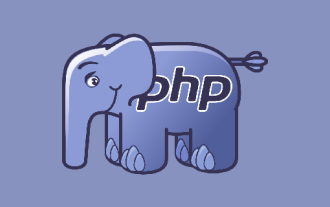 How to change time zone in php
Nov 24, 2022 am 09:28 AM
How to change time zone in php
Nov 24, 2022 am 09:28 AM
How to modify the time zone in PHP: 1. Set the default time zone to East 8 in the configuration file; 2. Set the time zone through the code "date_default_timezone_set('Asia/Shanghai');"; 3. Set "date_default_timezone_set(' in the PHP page header PRC');".
 How to change time zone in php.ini file
Mar 22, 2023 pm 03:22 PM
How to change time zone in php.ini file
Mar 22, 2023 pm 03:22 PM
PHP is a very popular server-side programming language. When developing web applications using PHP, we sometimes need to set the time zone in PHP. The default time zone of PHP is "UTC (Coordinated Universal Time)", which is not the time zone we want in many cases, so we need to change the time zone setting in the php.ini file. This article will explain how to change the time zone in the php.ini file.
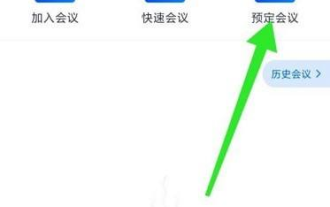 How to select the time zone for Tencent Conference reservations - How to select the time zone for Tencent Conference reservations
Mar 04, 2024 am 11:04 AM
How to select the time zone for Tencent Conference reservations - How to select the time zone for Tencent Conference reservations
Mar 04, 2024 am 11:04 AM
Friends, do you know how to select the time zone when booking a Tencent meeting? Today, the editor will explain how to select the time zone when booking a Tencent meeting. If you are interested, come and take a look with the editor. I hope it can help you. Step one: Enter the Tencent Meeting APP and click to book a meeting (as shown in the picture). Step 2: Select the meeting type, such as regular meeting, and click Next (as shown in the picture). Step 3: On the meeting reservation page, click on the time zone (as shown in the picture). Step 4: Select the time zone (as shown in the picture). Step 5: If the setting is successful, click Finish (as shown in the picture).
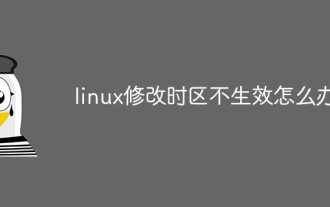 What should I do if the time zone modification in Linux does not take effect?
Mar 25, 2023 am 10:18 AM
What should I do if the time zone modification in Linux does not take effect?
Mar 25, 2023 am 10:18 AM
Solution to changing the time zone in Linux does not take effect: 1. Log in to the Linux system and enter the terminal; 2. Copy the configuration file to modify the time zone; 3. View the hardware clock through the "hwclock --show" command, and then set the hardware clock; 4. Pass "vim /etc/timezone Asia/Shanghai" can modify the time zone.






