Pure js encapsulated ajax function and usage examples
This article mainly introduces the ajax function and usage of pure js encapsulation. It analyzes the definition of ajax function based on JavaScript encapsulation and the related operation skills of interacting with the php background in the form of examples. Friends in need can refer to it
The example in this article describes the ajax function and usage of pure js encapsulation. Share it with everyone for your reference, as follows:
AJAX = Asynchronous JavaScript and XML (Asynchronous JavaScript and XML) AJAX is not a new programming language, but a new way of using existing standards. It is a synthesis of 7 technologies, which includes seven technologies (javascript xml xstl xhtml dom xmlhttprequest , css), ajax is a glue.
Go directly to the program:
js calling part:
<script src="ds.js" type="text/javascript" charset="utf-8"></script>
<script type="text/javascript">
<span style="white-space:pre;"> </span>window.onload=function(){
var oDs=document.getElementById('ds');
var oText=document.getElementById('text');
oDs.onclick=function(){
//第一个参数:数据传输方式 get post
//第二个参数:调用文件的路径
//第三个参数:data
//第四个参数:回调函数
ajax('GET','aa.txt','',function(str){
//此处是调用名字为aa的txt文件里所有的内容(str),所以data直接为''
//如果需要插入特定参数,则data值为 data='&name='+oText.value;
console.log(str);//名字为aa的txt文件里所有的内容
});
}
}
</script>html part:
<input type="button" name="ds" id="ds" value="弹出" /> <input type="text" value="" id="text"/>
ajax encapsulation part:
function ajax(method, url, data, fnsuccess) {
var xhr;
//1.创建对象,兼容问题
if(window.XMLHttpRequest) {
//在高版本的浏览器 IE7+
xhr = new XMLHttpRequest();
//XMLHttpRequest用于在后台与服务器交换数据。这意味着可以在不重新加载整个网页的情况下,对网页的某部分进行更新。
} else {
//IE5 IE6
xhr = new ActiveXObject();
}
//2.发送请求
//第一个参数:数据传输方式 get post
//第二个参数:处理文件 xx.php xx.txt ,要数据:直接写路径就好;提交数据:在地址那里写数据(get方式)
//第三个参数:同步或者异步方式,默认是异步true
//open
//get模式路径上同时加入需要传输的内容
if(method == 'GET' && data) {
url = url + '?' + data;
}
xhr.open(method, url, true);
//send
//send()如果是get方式,写null或者为空;
//如果是post,参数那就直接写要传输的内容
if(method == 'GET') {
xhr.send(null);
} else {
//创建头文件信息
xhr.setRequestHeader('Content-Type', 'application/x-www-form-urlencoded');
xhr.send(data);
}
//4.接受php传过来的数据,解析 dom操作
xhr.onreadystatechange = function() {
if(xhr.readyState == 4) {//响应过程状态信息,4代表发送完成,顺利返回信息
if(xhr.status == 200) {//status:状态码,如果返回的信息是200
fnsuccess && fnsuccess(xhr.responseText);
} else {
alert(xhr.status);//发生错误时,返回该状态码
}
}
}
}Form verification, username verification:
<form action="checkName.php" method="post"> <!--span标签是用于提示,用户名重复,以及可以注册--> 用户名:<input type="text" id="username" /><span id="inf"></span><br /> 密码:<input type="password" /><br /> <input type="button" id="submit" value="提交" /> </form>
js calling part:
<script src="ds.js" type="text/javascript" charset="utf-8"></script>
<script type="text/javascript">
window.onload = function() {
var oUsername = document.getElementById('username');
var oInf = document.getElementById('inf');
oUsername.onkeyup = function() {
var data='&name=' + oUsername.value;
//路径连接的是php文件
ajax('GET','/0322/test/checkName.php',data,function(str){
oInf.innerHTML=str;
});
}
}
</script>php part:
<?php
// echo 输出
// echo 'qwerrtty';
//3.获取ajax传来的信息,做处理,在返回给ajax:后台做或者后台协作。
//这里两句话很重要,第一讲话告诉浏览器返回的数据是xml格式
header("Content-Type: text/xml;charset=utf-8");
//告诉浏览器不要缓存数据
header("Cache-Control: no-cache");
//返回xml txt json html
$userName=$_GET['name'];
if($userName=='admin'){//把内容拿到,进行判断
echo '<result><mes>该用户名重复了</mes></result>';
}else{
echo '<result><mes>该用户名可以注册</mes></result>';
}
?>The above is the detailed content of Pure js encapsulated ajax function and usage examples. For more information, please follow other related articles on the PHP Chinese website!

Hot AI Tools

Undresser.AI Undress
AI-powered app for creating realistic nude photos

AI Clothes Remover
Online AI tool for removing clothes from photos.

Undress AI Tool
Undress images for free

Clothoff.io
AI clothes remover

Video Face Swap
Swap faces in any video effortlessly with our completely free AI face swap tool!

Hot Article

Hot Tools

Notepad++7.3.1
Easy-to-use and free code editor

SublimeText3 Chinese version
Chinese version, very easy to use

Zend Studio 13.0.1
Powerful PHP integrated development environment

Dreamweaver CS6
Visual web development tools

SublimeText3 Mac version
God-level code editing software (SublimeText3)

Hot Topics
 1663
1663
 14
14
 1420
1420
 52
52
 1313
1313
 25
25
 1266
1266
 29
29
 1237
1237
 24
24
 PHP and Ajax: Building an autocomplete suggestion engine
Jun 02, 2024 pm 08:39 PM
PHP and Ajax: Building an autocomplete suggestion engine
Jun 02, 2024 pm 08:39 PM
Build an autocomplete suggestion engine using PHP and Ajax: Server-side script: handles Ajax requests and returns suggestions (autocomplete.php). Client script: Send Ajax request and display suggestions (autocomplete.js). Practical case: Include script in HTML page and specify search-input element identifier.
 How to solve the 403 error encountered by jQuery AJAX request
Feb 20, 2024 am 10:07 AM
How to solve the 403 error encountered by jQuery AJAX request
Feb 20, 2024 am 10:07 AM
Title: Methods and code examples to resolve 403 errors in jQuery AJAX requests. The 403 error refers to a request that the server prohibits access to a resource. This error usually occurs because the request lacks permissions or is rejected by the server. When making jQueryAJAX requests, you sometimes encounter this situation. This article will introduce how to solve this problem and provide code examples. Solution: Check permissions: First ensure that the requested URL address is correct and verify that you have sufficient permissions to access the resource.
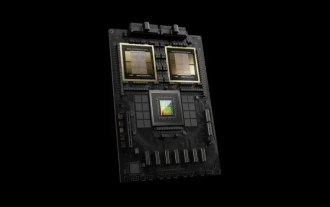 TrendForce: Nvidia's Blackwell platform products drive TSMC's CoWoS production capacity to increase by 150% this year
Apr 17, 2024 pm 08:00 PM
TrendForce: Nvidia's Blackwell platform products drive TSMC's CoWoS production capacity to increase by 150% this year
Apr 17, 2024 pm 08:00 PM
According to news from this site on April 17, TrendForce recently released a report, believing that demand for Nvidia's new Blackwell platform products is bullish, and is expected to drive TSMC's total CoWoS packaging production capacity to increase by more than 150% in 2024. NVIDIA Blackwell's new platform products include B-series GPUs and GB200 accelerator cards integrating NVIDIA's own GraceArm CPU. TrendForce confirms that the supply chain is currently very optimistic about GB200. It is estimated that shipments in 2025 are expected to exceed one million units, accounting for 40-50% of Nvidia's high-end GPUs. Nvidia plans to deliver products such as GB200 and B100 in the second half of the year, but upstream wafer packaging must further adopt more complex products.
 How to solve jQuery AJAX request 403 error
Feb 19, 2024 pm 05:55 PM
How to solve jQuery AJAX request 403 error
Feb 19, 2024 pm 05:55 PM
jQuery is a popular JavaScript library used to simplify client-side development. AJAX is a technology that sends asynchronous requests and interacts with the server without reloading the entire web page. However, when using jQuery to make AJAX requests, you sometimes encounter 403 errors. 403 errors are usually server-denied access errors, possibly due to security policy or permission issues. In this article, we will discuss how to resolve jQueryAJAX request encountering 403 error
 How to solve the problem of jQuery AJAX error 403?
Feb 23, 2024 pm 04:27 PM
How to solve the problem of jQuery AJAX error 403?
Feb 23, 2024 pm 04:27 PM
How to solve the problem of jQueryAJAX error 403? When developing web applications, jQuery is often used to send asynchronous requests. However, sometimes you may encounter error code 403 when using jQueryAJAX, indicating that access is forbidden by the server. This is usually caused by server-side security settings, but there are ways to work around it. This article will introduce how to solve the problem of jQueryAJAX error 403 and provide specific code examples. 1. to make
 How to get variables from PHP method using Ajax?
Mar 09, 2024 pm 05:36 PM
How to get variables from PHP method using Ajax?
Mar 09, 2024 pm 05:36 PM
Using Ajax to obtain variables from PHP methods is a common scenario in web development. Through Ajax, the page can be dynamically obtained without refreshing the data. In this article, we will introduce how to use Ajax to get variables from PHP methods, and provide specific code examples. First, we need to write a PHP file to handle the Ajax request and return the required variables. Here is sample code for a simple PHP file getData.php:
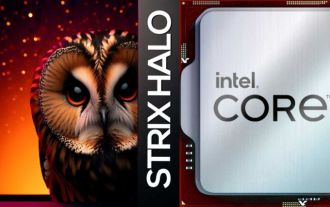 AMD 'Strix Halo” FP11 package size exposed: equivalent to Intel LGA1700, 60% larger than Phoenix
Jul 18, 2024 am 02:04 AM
AMD 'Strix Halo” FP11 package size exposed: equivalent to Intel LGA1700, 60% larger than Phoenix
Jul 18, 2024 am 02:04 AM
This website reported on July 9 that the AMD Zen5 architecture "Strix" series processors will have two packaging solutions. The smaller StrixPoint will use the FP8 package, while the StrixHalo will use the FP11 package. Source: videocardz source @Olrak29_ The latest revelation is that StrixHalo’s FP11 package size is 37.5mm*45mm (1687 square millimeters), which is the same as the LGA-1700 package size of Intel’s AlderLake and RaptorLake CPUs. AMD’s latest Phoenix APU uses an FP8 packaging solution with a size of 25*40mm, which means that StrixHalo’s F
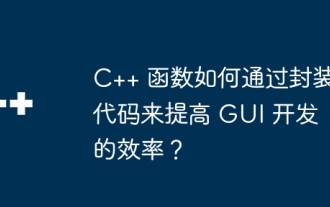 How do C++ functions improve the efficiency of GUI development by encapsulating code?
Apr 25, 2024 pm 12:27 PM
How do C++ functions improve the efficiency of GUI development by encapsulating code?
Apr 25, 2024 pm 12:27 PM
By encapsulating code, C++ functions can improve GUI development efficiency: Code encapsulation: Functions group code into independent units, making the code easier to understand and maintain. Reusability: Functions create common functionality that can be reused across applications, reducing duplication and errors. Concise code: Encapsulated code makes the main logic concise and easy to read and debug.




