 Operation and Maintenance
Operation and Maintenance
 Linux Operation and Maintenance
Linux Operation and Maintenance
 Detailed explanation of how to use the eval command in Linux
Detailed explanation of how to use the eval command in Linux
Detailed explanation of how to use the eval command in Linux
The eval command will first scan the command line for all substitutions, similar to macro substitution in C language, and then execute the command. This command is used for variables whose functions cannot be achieved by one scan. This command scans the variables twice. These variables that require two scans are sometimes called complex variables.
Create a new file test, write the string "HelloWorld!" into the file, and assign cat test to the variable WORD. If we echo WORD, it cannot be reached. The content in test; however, eval WORD can display the content in the file because the eval command scans the following commands twice. The first time it replaces WORD with cat test, and the second time it executes cat test.

##2.eval can also be used to write back simple variables , not necessarily a complex variable.
NAME=ZONE
eval echo $NAME is equivalent to echo $NAME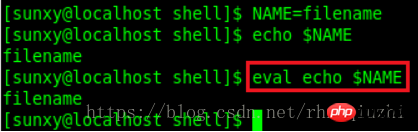
3. eval command You can also get the last parameter passed to the shell
If we know the number of parameters, and we want to view the content of the last parameter, we can use echo to display it directly, such as entering first For the last two parameters, we can use echo $2 to view the last parameter;
但是,如果我们不知道参数个数还想查看最后一个参数内容该怎么办呢?这是我们就想到使用 $$#为传给shell脚本的参数个数,但是上例中 echo “$$#”后显示的其实是参数个数,而使用eval echo “$$#”才显示最后一个参数的内容。


对上述第3点补充:
今天学习eval命令时,发现了这个问题:
echo "Last argument is $(eval echo \$$#)" a b c d e
这句话本意打印:Last argument is e
但实际打印的是:Last argument is -bash a b c d e
$#一般用在脚本中的,用在命令行的话就要先使用set设置位置参数,因此修改为如下:
set - a b c d e
echo "Last argument is $(eval echo \$$#)"
Last argument is e
set - a b c d e f
echo "Last argument is $(eval echo $#)"
Last argument is 64、条件筛选
在file文件中写入两列数据,第一列对应KEY 、第二列为VALUE,使用eval命令将KEY与VALUE的值对应起来,从文件中读取
eval进阶:
1.shell 也提供了 eval 命令,如同熟悉的其他脚本语言,会将它的参数做为命令执行,初看会疑惑为什么shell要提供两种动态执行命令字串的机制,但是经过仔细分析,才发现shell的eval同其他语言有很大区别。
2.shell 中的 eval
2.1 不能获得函数处理结果 ,如1所说,所有命令,函数的处理结果只能通过 ``来获得,那么其它语言中利用eval来获得动态生成代码执行后的输出变得不可能。
2.2 eval 嵌套无意义 ,在其他语言中可以通过 eval(eval("code")),来执行(执行动态生成的code的返回),而由于shell 中 eval 将后面的eval命令简单当作命令字符串执行,失去了嵌套作用,嵌套被命令替换取代。
eval的作用是再次执行命令行处理,也就是说,对一个命令行,执行两次命令行处理。这个命令要用好,就要费一定的功夫。我举两个例子,抛砖引玉.
例子1:用eval技巧实现shell的控制结构for
[root@home root]# cat myscript1
QUOTE:
#!/bin/sh
evalit(){
if [ $cnt = 1 ];then
eval $@
return
else
let cnt="cnt-1"
evalit $@
fi
eval $@
}
cnt=$1
echo $cnt | egrep "^[1-9][0-9]*$" >/dev/null
if [ $? -eq 0 ]; then
shift
evalit $@
else
echo 'ERROR!!! Check your input!'
fi
[root@home root]# ./myscript1 3 hostname
home
home
home
[root@home root]# ./myscript1 5 id |cut -f1 -d' '
uid=0(root)
uid=0(root)
uid=0(root)
uid=0(root)
uid=0(root)
注意:bash里有两个很特殊的变量,它们保存了参数列表。
$*,保存了以$IFS指定的分割符所分割的字符串组。
$@,原样保存了参数列表,也就是"$1""$2"...这里我使用了函数递归以及eval实现了for结构。
当执行eval $@时,它经历了步骤如下:
第1步,分割成eval $@
第6步,扩展$@为hostname
第11步,找到内置命令eval
重复一次命令行处理,第11步,找到hostname命令,执行。
注意:也许有人想当然地认为,何必用eval呢?直接$@来执行命令就可以了嘛。
例子2:一个典型错误的例子

If the command line is complex (including pipes or other characters), directly executing the contents of the $a string will Something went wrong. analyse as below.
#$a is processed in parameter expansion, that is to say, pipeline analysis is skipped, so "|", "cut", "-f1", "-d" all become It became the parameter of the id command, and of course something went wrong.
But eval is used, which processes the "id", "|", "cut", "-f1", "-d" strings obtained from the first command line processing again. Command line processing, this time the pipeline can be analyzed correctly.
In short: Make sure that your command or script design can be processed correctly through the command line. Skipping any step may cause unexpected errors!
Related recommendations:
The use of eval in JavaScript Detailed explanation
The above is the detailed content of Detailed explanation of how to use the eval command in Linux. For more information, please follow other related articles on the PHP Chinese website!

Hot AI Tools

Undresser.AI Undress
AI-powered app for creating realistic nude photos

AI Clothes Remover
Online AI tool for removing clothes from photos.

Undress AI Tool
Undress images for free

Clothoff.io
AI clothes remover

Video Face Swap
Swap faces in any video effortlessly with our completely free AI face swap tool!

Hot Article

Hot Tools

Notepad++7.3.1
Easy-to-use and free code editor

SublimeText3 Chinese version
Chinese version, very easy to use

Zend Studio 13.0.1
Powerful PHP integrated development environment

Dreamweaver CS6
Visual web development tools

SublimeText3 Mac version
God-level code editing software (SublimeText3)

Hot Topics
 1669
1669
 14
14
 1428
1428
 52
52
 1329
1329
 25
25
 1273
1273
 29
29
 1256
1256
 24
24
 Linux Architecture: Unveiling the 5 Basic Components
Apr 20, 2025 am 12:04 AM
Linux Architecture: Unveiling the 5 Basic Components
Apr 20, 2025 am 12:04 AM
The five basic components of the Linux system are: 1. Kernel, 2. System library, 3. System utilities, 4. Graphical user interface, 5. Applications. The kernel manages hardware resources, the system library provides precompiled functions, system utilities are used for system management, the GUI provides visual interaction, and applications use these components to implement functions.
 vscode Previous Next Shortcut Key
Apr 15, 2025 pm 10:51 PM
vscode Previous Next Shortcut Key
Apr 15, 2025 pm 10:51 PM
VS Code One-step/Next step shortcut key usage: One-step (backward): Windows/Linux: Ctrl ←; macOS: Cmd ←Next step (forward): Windows/Linux: Ctrl →; macOS: Cmd →
 How to check the warehouse address of git
Apr 17, 2025 pm 01:54 PM
How to check the warehouse address of git
Apr 17, 2025 pm 01:54 PM
To view the Git repository address, perform the following steps: 1. Open the command line and navigate to the repository directory; 2. Run the "git remote -v" command; 3. View the repository name in the output and its corresponding address.
 How to run java code in notepad
Apr 16, 2025 pm 07:39 PM
How to run java code in notepad
Apr 16, 2025 pm 07:39 PM
Although Notepad cannot run Java code directly, it can be achieved by using other tools: using the command line compiler (javac) to generate a bytecode file (filename.class). Use the Java interpreter (java) to interpret bytecode, execute the code, and output the result.
 How to run sublime after writing the code
Apr 16, 2025 am 08:51 AM
How to run sublime after writing the code
Apr 16, 2025 am 08:51 AM
There are six ways to run code in Sublime: through hotkeys, menus, build systems, command lines, set default build systems, and custom build commands, and run individual files/projects by right-clicking on projects/files. The build system availability depends on the installation of Sublime Text.
 What is the main purpose of Linux?
Apr 16, 2025 am 12:19 AM
What is the main purpose of Linux?
Apr 16, 2025 am 12:19 AM
The main uses of Linux include: 1. Server operating system, 2. Embedded system, 3. Desktop operating system, 4. Development and testing environment. Linux excels in these areas, providing stability, security and efficient development tools.
 laravel installation code
Apr 18, 2025 pm 12:30 PM
laravel installation code
Apr 18, 2025 pm 12:30 PM
To install Laravel, follow these steps in sequence: Install Composer (for macOS/Linux and Windows) Install Laravel Installer Create a new project Start Service Access Application (URL: http://127.0.0.1:8000) Set up the database connection (if required)
 git software installation
Apr 17, 2025 am 11:57 AM
git software installation
Apr 17, 2025 am 11:57 AM
Installing Git software includes the following steps: Download the installation package and run the installation package to verify the installation configuration Git installation Git Bash (Windows only)



