How to implement refresh-free upload in php and html5
This article mainly shares with you the method of achieving refresh-free upload in php and html5. It mainly shares with you the method of pictures and texts. I hope it can help you.
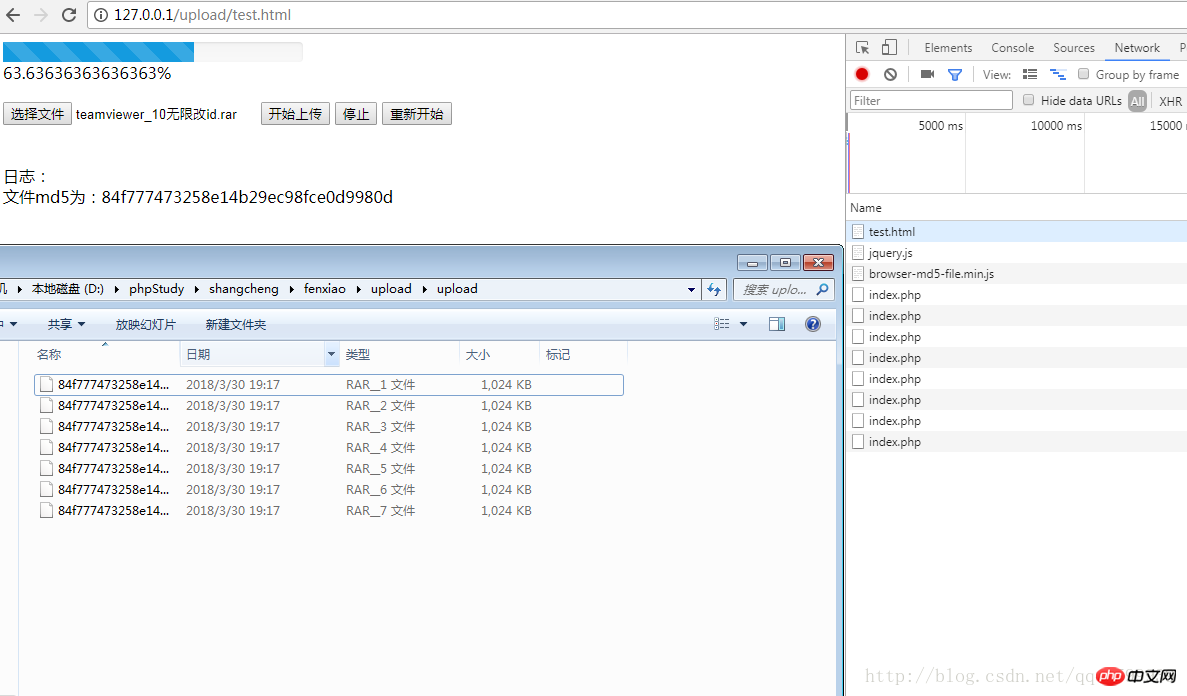
##Adapted from the Internet----->>>>>>>>>
Clear your thoughts:
Introduces two concepts: block and chunk. Each block is composed of one or more slices, and a resource is composed of one or more blocks
The block is the permanent data storage unit of the server, and the slice is only in It is used as a temporary storage unit during the multipart upload process. The server will periodically clear the data pieces that have not been merged into blocks after uploading in about a month.
Create blocks (mkblk), upload pieces (bput), Create resources (mkfile).
<!doctype html>
<html lang="en">
<head>
<meta charset="UTF-8">
<meta name="viewport"
content="width=device-width, user-scalable=no, initial-scale=1.0, maximum-scale=1.0, minimum-scale=1.0">
<meta http-equiv="X-UA-Compatible" content="ie=edge">
<script src="http://apps.bdimg.com/libs/jquery/2.1.4/jquery.js" ></script>
<script src="./browser-md5-file.min.js" ></script>
<title>Document</title>
<style>
#progress{
width: 300px;
height: 20px;
background-color:#f7f7f7;
box-shadow:inset 0 1px 2px rgba(0,0,0,0.1);
border-radius:4px;
background-image:linear-gradient(to bottom,#f5f5f5,#f9f9f9);
}
#finish{
background-color: #149bdf;
background-image:linear-gradient(45deg,rgba(255,255,255,0.15) 25%,transparent 25%,transparent 50%,rgba(255,255,255,0.15) 50%,rgba(255,255,255,0.15) 75%,transparent 75%,transparent);
background-size:40px 40px;
height: 100%;
}
.upload{
margin-top: 40px;
}
.log
{
margin-top: 40px;
}
</style>
</head>
<body>
<p id="progress">
<p id="finish" style="width: 0%;" progress="0"></p>
<span id="rate"></span>
</p>
<p class="upload">
<input type="file" name="file" id="file">
<input type="button" value="开始上传" id="upstart">
<input type="button" value="停止" id="stop">
<input type="button" value="重新开始" id="restart">
</p>
<p class="log">
日志:<p id="plog"></p>
</p>
<script>
var fileForm = document.getElementById("file");
var upstartBtn = document.getElementById('upstart');
var stopBtn = document.getElementById('stop');
var startBtn = document.getElementById('restart');
var rate = document.getElementById('rate');
var plog = document.getElementById('plog');
//---------------------------
const LENGTH = 1024 * 1024 * 1;
var start = 0;
var end = start + LENGTH;
var blob;
var blob_num = 1;
var is_stop = 0
var file = null;
var md5filename = '';
//-----------------------------
var upload_instance = new Upload();
fileForm.onchange = function()
{
browserMD5File(fileForm.files[0], function (err, md5) {
md5filename = md5;
plog.innerHTML = '文件md5为:' + md5filename;
});
}
upstartBtn.onclick = function(){
upload_instance.addFileAndSend(fileForm);
}
stopBtn.onclick = function(){
upload_instance.stop();
}
startBtn.onclick = function(){
upload_instance.start();
}
function Upload(){
var xhr = new XMLHttpRequest();
var form_data = new FormData();
//对外方法,传入文件对象
this.addFileAndSend = function(that){
file = that.files[0];
blob = cutFile(file);
sendFile(blob,file);
blob_num += 1;
}
//停止文件上传
this.stop = function(){
xhr.abort();
is_stop = 1;
}
this.start = function(){
sendFile(blob,file);
is_stop = 0;
}
//切割文件
function cutFile(file){
console.log("start========"+start);
console.log("start========"+end);
var file_blob = file.slice(start,end);
start = end;
end = start + LENGTH;
return file_blob;
};
//发送文件
function sendFile(blob,file){
var total_blob_num = Math.ceil(file.size / LENGTH);
form_data.append('file',blob);
form_data.append('blob_num',blob_num);
form_data.append('total_blob_num',total_blob_num);
form_data.append('md5_file_name',md5filename);
form_data.append('file_name',file.name);
xhr.open('POST','./index.php',false);
xhr.onreadystatechange = function () {
console.log(xhr.readyState);
var progress;
var progressObj = document.getElementById('finish');
if(total_blob_num == 1){
progress = '100%';
}else{
progress = Math.min(100,(blob_num/total_blob_num)* 100 ) +'%';
}
console.log('progress-----'+progress);
progressObj.style.width = progress;
rate.innerHTML = progress;
var t = setTimeout(function(){
if(start < file.size && is_stop === 0){
blob = cutFile(file);
sendFile(blob,file);
blob_num += 1;
}else{
//setTimeout(t);
}
},1000);
}
console.log('test');
xhr.send(form_data);
}
}
</script>
</body>
</html>
##
<?php
class Upload{
private $filepath = './upload'; //上传目录
private $tmpPath; //PHP文件临时目录
private $blobNum; //第几个文件块
private $totalBlobNum; //文件块总数
private $fileName; //文件名
private $md5FileName;
public function __construct($tmpPath,$blobNum,$totalBlobNum,$fileName, $md5FileName){
$this->tmpPath = $tmpPath;
$this->blobNum = $blobNum;
$this->totalBlobNum = $totalBlobNum;
$this->fileName = $this->createName($fileName, $md5FileName);
$this->moveFile();
$this->fileMerge();
}
//判断是否是最后一块,如果是则进行文件合成并且删除文件块
private function fileMerge(){
if($this->blobNum == $this->totalBlobNum){
$blob = '';
for($i=1; $i<= $this->totalBlobNum; $i++){
$blob .= file_get_contents($this->filepath.'/'. $this->fileName.'__'.$i);
}
file_put_contents($this->filepath.'/'. $this->fileName,$blob);
$this->deleteFileBlob();
}
}
//删除文件块
private function deleteFileBlob(){
for($i=1; $i<= $this->totalBlobNum; $i++){
@unlink($this->filepath.'/'. $this->fileName.'__'.$i);
}
}
//移动文件
private function moveFile(){
$this->touchDir();
$filename = $this->filepath.'/'. $this->fileName.'__'.$this->blobNum;
move_uploaded_file($this->tmpPath,$filename);
}
//API返回数据
public function apiReturn(){
if($this->blobNum == $this->totalBlobNum){
if(file_exists($this->filepath.'/'. $this->fileName)){
$data['code'] = 2;
$data['msg'] = 'success';
$data['file_path'] = 'http://'.$_SERVER['HTTP_HOST'].dirname($_SERVER['DOCUMENT_URI']).str_replace('.','',$this->filepath).'/'. $this->fileName;
}
}else{
if(file_exists($this->filepath.'/'. $this->fileName.'__'.$this->blobNum)){
$data['code'] = 1;
$data['msg'] = 'waiting for all';
$data['file_path'] = '';
}
}
header('Content-type: application/json');
echo json_encode($data);
}
//建立上传文件夹
private function touchDir(){
if(!file_exists($this->filepath)){
return mkdir($this->filepath);
}
}
private function createName($fileName, $md5FileName){
return $md5FileName . '.' . pathinfo($fileName)['extension'];
}
}
//实例化并获取系统变量传参
$upload = new Upload($_FILES['file']['tmp_name'],$_POST['blob_num'],$_POST['total_blob_num'],$_POST['file_name'],$_POST['md5_file_name']);
//调用方法,返回结果
$upload->apiReturn();jQuery upload without refresh Picture plug-in
Using jQuery plug-in to upload files without refreshing code sharing
php to upload files without refreshing the page
The above is the detailed content of How to implement refresh-free upload in php and html5. For more information, please follow other related articles on the PHP Chinese website!

Hot AI Tools

Undresser.AI Undress
AI-powered app for creating realistic nude photos

AI Clothes Remover
Online AI tool for removing clothes from photos.

Undress AI Tool
Undress images for free

Clothoff.io
AI clothes remover

Video Face Swap
Swap faces in any video effortlessly with our completely free AI face swap tool!

Hot Article

Hot Tools

Notepad++7.3.1
Easy-to-use and free code editor

SublimeText3 Chinese version
Chinese version, very easy to use

Zend Studio 13.0.1
Powerful PHP integrated development environment

Dreamweaver CS6
Visual web development tools

SublimeText3 Mac version
God-level code editing software (SublimeText3)

Hot Topics
 Explain JSON Web Tokens (JWT) and their use case in PHP APIs.
Apr 05, 2025 am 12:04 AM
Explain JSON Web Tokens (JWT) and their use case in PHP APIs.
Apr 05, 2025 am 12:04 AM
JWT is an open standard based on JSON, used to securely transmit information between parties, mainly for identity authentication and information exchange. 1. JWT consists of three parts: Header, Payload and Signature. 2. The working principle of JWT includes three steps: generating JWT, verifying JWT and parsing Payload. 3. When using JWT for authentication in PHP, JWT can be generated and verified, and user role and permission information can be included in advanced usage. 4. Common errors include signature verification failure, token expiration, and payload oversized. Debugging skills include using debugging tools and logging. 5. Performance optimization and best practices include using appropriate signature algorithms, setting validity periods reasonably,
 PHP and Python: Comparing Two Popular Programming Languages
Apr 14, 2025 am 12:13 AM
PHP and Python: Comparing Two Popular Programming Languages
Apr 14, 2025 am 12:13 AM
PHP and Python each have their own advantages, and choose according to project requirements. 1.PHP is suitable for web development, especially for rapid development and maintenance of websites. 2. Python is suitable for data science, machine learning and artificial intelligence, with concise syntax and suitable for beginners.
 PHP: A Key Language for Web Development
Apr 13, 2025 am 12:08 AM
PHP: A Key Language for Web Development
Apr 13, 2025 am 12:08 AM
PHP is a scripting language widely used on the server side, especially suitable for web development. 1.PHP can embed HTML, process HTTP requests and responses, and supports a variety of databases. 2.PHP is used to generate dynamic web content, process form data, access databases, etc., with strong community support and open source resources. 3. PHP is an interpreted language, and the execution process includes lexical analysis, grammatical analysis, compilation and execution. 4.PHP can be combined with MySQL for advanced applications such as user registration systems. 5. When debugging PHP, you can use functions such as error_reporting() and var_dump(). 6. Optimize PHP code to use caching mechanisms, optimize database queries and use built-in functions. 7
 PHP in Action: Real-World Examples and Applications
Apr 14, 2025 am 12:19 AM
PHP in Action: Real-World Examples and Applications
Apr 14, 2025 am 12:19 AM
PHP is widely used in e-commerce, content management systems and API development. 1) E-commerce: used for shopping cart function and payment processing. 2) Content management system: used for dynamic content generation and user management. 3) API development: used for RESTful API development and API security. Through performance optimization and best practices, the efficiency and maintainability of PHP applications are improved.
 Explain the match expression (PHP 8 ) and how it differs from switch.
Apr 06, 2025 am 12:03 AM
Explain the match expression (PHP 8 ) and how it differs from switch.
Apr 06, 2025 am 12:03 AM
In PHP8, match expressions are a new control structure that returns different results based on the value of the expression. 1) It is similar to a switch statement, but returns a value instead of an execution statement block. 2) The match expression is strictly compared (===), which improves security. 3) It avoids possible break omissions in switch statements and enhances the simplicity and readability of the code.
 What is Cross-Site Request Forgery (CSRF) and how do you implement CSRF protection in PHP?
Apr 07, 2025 am 12:02 AM
What is Cross-Site Request Forgery (CSRF) and how do you implement CSRF protection in PHP?
Apr 07, 2025 am 12:02 AM
In PHP, you can effectively prevent CSRF attacks by using unpredictable tokens. Specific methods include: 1. Generate and embed CSRF tokens in the form; 2. Verify the validity of the token when processing the request.
 Is h5 same as HTML5?
Apr 08, 2025 am 12:16 AM
Is h5 same as HTML5?
Apr 08, 2025 am 12:16 AM
"h5" and "HTML5" are the same in most cases, but they may have different meanings in certain specific scenarios. 1. "HTML5" is a W3C-defined standard that contains new tags and APIs. 2. "h5" is usually the abbreviation of HTML5, but in mobile development, it may refer to a framework based on HTML5. Understanding these differences helps to use these terms accurately in your project.
 What Does H5 Refer To? Exploring the Context
Apr 12, 2025 am 12:03 AM
What Does H5 Refer To? Exploring the Context
Apr 12, 2025 am 12:03 AM
H5referstoHTML5,apivotaltechnologyinwebdevelopment.1)HTML5introducesnewelementsandAPIsforrich,dynamicwebapplications.2)Itsupportsmultimediawithoutplugins,enhancinguserexperienceacrossdevices.3)SemanticelementsimprovecontentstructureandSEO.4)H5'srespo






