How to use Ajax to preview images before uploading
这次给大家带来Ajax怎么实现上传前先预览图片的功能,Ajax实现上传前先预览图片功能的注意事项有哪些,下面就是实战案例,一起来看一下。
手头上有几个小项目用到了easyUI,一开始决定使用easyUI就注定了项目整体上前后端分离,基本上所有的请求都采用Ajax来完成。在文件上传的时候用到了Ajax上传文件,以及图片在上传之前的预览效果,解决了这两个小问题,和小伙伴们分享下。
上传之前的预览
方式一
先来说说图片上传之前的预览问题。这里主要采用了HTML5中的FileReader对象来实现,关于FileReader对象,如果小伙伴们不了解,可以查看这篇文章HTML5学习之FileReader接口。我们来看看实现方式:
nbsp;html>
<meta>
<title>Ajax上传文件</title>
<script></script>
用户名:<input><br>
用户图像:<input><br>
<p></p>
<input>
<script>
$("#btnClick").click(function () {
var formData = new FormData();
formData.append("username", $("#username").val());
formData.append("file", $("#userface")[0].files[0]);
$.ajax({
url: '/fileupload',
type: 'post',
data: formData,
processData: false,
contentType: false,
success: function (msg) {
alert(msg);
}
});
});
function preview(file) {
var prevp = document.getElementById('preview');
if (file.files && file.files[0]) {
var reader = new FileReader();
reader.onload = function (evt) {
prevp.innerHTML = '<img src="/static/imghw/default1.png" data-src="' + evt.target.result + '" class="lazy" / alt="How to use Ajax to preview images before uploading" >';
}
reader.readAsDataURL(file.files[0]);
} else {
prevp.innerHTML = '<p class="img" style="filter:progid:DXImageTransform.Microsoft.AlphaImageLoader(sizingMethod=scale,src=\'' + file.value + '\'">';
}
}
</script>
这里对于支持FileReader的浏览器直接使用FileReader来实现,不支持FileReader的浏览器则采用微软的滤镜来实现(注意给图片上传的input标签设置onchange函数)。
实现效果如下:

方式二
除了这种方式之外我们也可以采用网上现成的一个jQuery实现的方式。这里主要参考了这里。
不过由于原文年代久远,里边使用的$.browser.msie从jQuery1.9就被移除掉了,所以如果我们想使用这个得做一点额外的处理,我修改后的uploadPreview.js文件内容如下:
jQuery.browser={};(function(){jQuery.browser.msie=false; jQuery.browser.version=0;if(navigator.userAgent.match(/MSIE ([0-9]+)./)){ jQuery.browser.msie=true;jQuery.browser.version=RegExp.$1;}})();
jQuery.fn.extend({
uploadPreview: function (opts) {
var _self = this,
_this = $(this);
opts = jQuery.extend({
Img: "ImgPr",
Width: 100,
Height: 100,
ImgType: ["gif", "jpeg", "jpg", "bmp", "png"],
Callback: function () {}
}, opts || {});
_self.getObjectURL = function (file) {
var url = null;
if (window.createObjectURL != undefined) {
url = window.createObjectURL(file)
} else if (window.URL != undefined) {
url = window.URL.createObjectURL(file)
} else if (window.webkitURL != undefined) {
url = window.webkitURL.createObjectURL(file)
}
return url
};
_this.change(function () {
if (this.value) {
if (!RegExp("\.(" + opts.ImgType.join("|") + ")$", "i").test(this.value.toLowerCase())) {
alert("选择文件错误,图片类型必须是" + opts.ImgType.join(",") + "中的一种");
this.value = "";
return false
}
if ($.browser.msie) {
try {
$("#" + opts.Img).attr('src', _self.getObjectURL(this.files[0]))
} catch (e) {
var src = "";
var obj = $("#" + opts.Img);
var p = obj.parent("p")[0];
_self.select();
if (top != self) {
window.parent.document.body.focus()
} else {
_self.blur()
}
src = document.selection.createRange().text;
document.selection.empty();
obj.hide();
obj.parent("p").css({
'filter': 'progid:DXImageTransform.Microsoft.AlphaImageLoader(sizingMethod=scale)',
'width': opts.Width + 'px',
'height': opts.Height + 'px'
});
p.filters.item("DXImageTransform.Microsoft.AlphaImageLoader").src = src
}
} else {
$("#" + opts.Img).attr('src', _self.getObjectURL(this.files[0]))
}
opts.Callback()
}
})
}
});然后在我们的html文件中引入这个js文件即可:
nbsp;html>
<meta>
<title>Ajax上传文件</title>
<script></script>
<script></script>
用户名:<input><br>
用户图像:<input><br>
<p><img src="/static/imghw/default1.png" data-src="https://img.php.cn/upload/article/000/061/021/535d128da07129b22c4181f772d94948-1.png" class="lazy" alt="How to use Ajax to preview images before uploading" ></p>
<input>
<script>
$("#btnClick").click(function () {
var formData = new FormData();
formData.append("username", $("#username").val());
formData.append("file", $("#userface")[0].files[0]);
$.ajax({
url: '/fileupload',
type: 'post',
data: formData,
processData: false,
contentType: false,
success: function (msg) {
alert(msg);
}
});
});
$("#userface").uploadPreview({Img: "ImgPr", Width: 120, Height: 120});
</script>
这里有如下几点需要注意:
1.HTML页面中要引入我们自定义的uploadPreview.js文件
2.预先定义好要显示预览图片的img标签,该标签要有id。
3.查找到img标签然后调用uploadPreview函数
执行效果如下:

Ajax上传图片文件
Ajax上传图片文件就简单了,没有那么多方案,核心代码如下:
var formData = new FormData();
formData.append("username", $("#username").val());
formData.append("file", $("#userface")[0].files[0]);
$.ajax({
url: '/fileupload',
type: 'post',
data: formData,
processData: false,
contentType: false,
success: function (msg) {
alert(msg);
}
});核心就是定义一个FormData对象,将要上传的数据包装到这个对象中去。然后在ajax上传数据的时候设置data属性就为formdata,processData属性设置为false,表示jquery不要去处理发送的数据,然后设置contentType属性的值为false,表示不要设置请求头的contentType属性。OK,主要就是设置这三个,设置成功之后,其他的处理就和常规的ajax用法一致了。
相信看了本文案例你已经掌握了方法,更多精彩请关注php中文网其它相关文章!
推荐阅读:
The above is the detailed content of How to use Ajax to preview images before uploading. For more information, please follow other related articles on the PHP Chinese website!

Hot AI Tools

Undresser.AI Undress
AI-powered app for creating realistic nude photos

AI Clothes Remover
Online AI tool for removing clothes from photos.

Undress AI Tool
Undress images for free

Clothoff.io
AI clothes remover

Video Face Swap
Swap faces in any video effortlessly with our completely free AI face swap tool!

Hot Article

Hot Tools

Notepad++7.3.1
Easy-to-use and free code editor

SublimeText3 Chinese version
Chinese version, very easy to use

Zend Studio 13.0.1
Powerful PHP integrated development environment

Dreamweaver CS6
Visual web development tools

SublimeText3 Mac version
God-level code editing software (SublimeText3)

Hot Topics
 1665
1665
 14
14
 1423
1423
 52
52
 1321
1321
 25
25
 1269
1269
 29
29
 1249
1249
 24
24
 PHP and Ajax: Building an autocomplete suggestion engine
Jun 02, 2024 pm 08:39 PM
PHP and Ajax: Building an autocomplete suggestion engine
Jun 02, 2024 pm 08:39 PM
Build an autocomplete suggestion engine using PHP and Ajax: Server-side script: handles Ajax requests and returns suggestions (autocomplete.php). Client script: Send Ajax request and display suggestions (autocomplete.js). Practical case: Include script in HTML page and specify search-input element identifier.
 How to upload lyrics to QQ Music
Feb 23, 2024 pm 11:45 PM
How to upload lyrics to QQ Music
Feb 23, 2024 pm 11:45 PM
With the advent of the digital age, music platforms have become one of the main ways for people to obtain music. However, sometimes when we listen to songs, we find that there are no lyrics, which is very disturbing. Many people hope that lyrics can be displayed when listening to songs to better understand the content and emotions of the songs. QQ Music, as one of the largest music platforms in China, also provides users with the function of uploading lyrics, so that users can better enjoy music and feel the connotation of the songs. The following will introduce how to upload lyrics on QQ Music. first
 How to solve the 403 error encountered by jQuery AJAX request
Feb 20, 2024 am 10:07 AM
How to solve the 403 error encountered by jQuery AJAX request
Feb 20, 2024 am 10:07 AM
Title: Methods and code examples to resolve 403 errors in jQuery AJAX requests. The 403 error refers to a request that the server prohibits access to a resource. This error usually occurs because the request lacks permissions or is rejected by the server. When making jQueryAJAX requests, you sometimes encounter this situation. This article will introduce how to solve this problem and provide code examples. Solution: Check permissions: First ensure that the requested URL address is correct and verify that you have sufficient permissions to access the resource.
 How to solve jQuery AJAX request 403 error
Feb 19, 2024 pm 05:55 PM
How to solve jQuery AJAX request 403 error
Feb 19, 2024 pm 05:55 PM
jQuery is a popular JavaScript library used to simplify client-side development. AJAX is a technology that sends asynchronous requests and interacts with the server without reloading the entire web page. However, when using jQuery to make AJAX requests, you sometimes encounter 403 errors. 403 errors are usually server-denied access errors, possibly due to security policy or permission issues. In this article, we will discuss how to resolve jQueryAJAX request encountering 403 error
 Simple steps to upload your own music on Kugou
Mar 25, 2024 pm 10:56 PM
Simple steps to upload your own music on Kugou
Mar 25, 2024 pm 10:56 PM
1. Open Kugou Music and click on your profile picture. 2. Click the settings icon in the upper right corner. 3. Click [Upload Music Works]. 4. Click [Upload Works]. 5. Select the song and click [Next]. 6. Finally, click [Upload].
 How to solve the problem of jQuery AJAX error 403?
Feb 23, 2024 pm 04:27 PM
How to solve the problem of jQuery AJAX error 403?
Feb 23, 2024 pm 04:27 PM
How to solve the problem of jQueryAJAX error 403? When developing web applications, jQuery is often used to send asynchronous requests. However, sometimes you may encounter error code 403 when using jQueryAJAX, indicating that access is forbidden by the server. This is usually caused by server-side security settings, but there are ways to work around it. This article will introduce how to solve the problem of jQueryAJAX error 403 and provide specific code examples. 1. to make
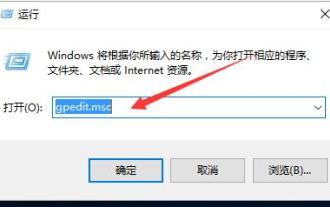 How to improve computer upload speed
Jan 15, 2024 pm 06:51 PM
How to improve computer upload speed
Jan 15, 2024 pm 06:51 PM
Upload speed becomes very slow? I believe this is a problem that many friends will encounter when uploading things on their computers. If the network is unstable when using a computer to transfer files, the upload speed will be very slow. So how can I increase the network upload speed? Below, the editor will tell you how to solve the problem of slow computer upload speed. When it comes to network speed, we all know that the speed of opening web pages, download speed, and upload speed are also very critical. Especially some users often need to upload files to the network disk, so a fast upload speed will undoubtedly save you a lot of money. Less time, what should I do if the upload speed is slow? Below, the editor brings you pictures and texts on how to deal with slow computer upload speeds. How to solve the problem of slow computer upload speed? Click "Start--Run" or "Window key"
 How to get variables from PHP method using Ajax?
Mar 09, 2024 pm 05:36 PM
How to get variables from PHP method using Ajax?
Mar 09, 2024 pm 05:36 PM
Using Ajax to obtain variables from PHP methods is a common scenario in web development. Through Ajax, the page can be dynamically obtained without refreshing the data. In this article, we will introduce how to use Ajax to get variables from PHP methods, and provide specific code examples. First, we need to write a PHP file to handle the Ajax request and return the required variables. Here is sample code for a simple PHP file getData.php:




