input[type='date'] custom style and calendar verification function
This time I will bring you input[type='date'] custom style and calendar verification function, input[type='date'] custom style and calendar verification Notes What are they? Here are actual cases. Let’s take a look.
1. Calendar control custom style
HTML5 provides the calendar control function, which reduces development time, but sometimes its style is indeed not as good as As you like, we can modify it ourselves according to the code below.
Suggestion: Copy the code snippet below and create a separate css file for our convenience.
/* 修改日历控件类型 */
::-webkit-datetime-edit { padding: 1px;} /*控制编辑区域的*/
::-webkit-datetime-edit-fields-wrapper { background-color: #fff; } /*控制年月日这个区域的*/
::-webkit-datetime-edit-text { color: #333; padding: 0 .5em; } /*这是控制年月日之间的斜线或短横线的*/
::-webkit-datetime-edit-year-field { color: #333; } /*控制年文字, 如2013四个字母占据的那片地方*/
::-webkit-datetime-edit-month-field { color: #333; } /*控制月份*/
::-webkit-datetime-edit-day-field { color: #333; } /*控制具体日子*/
::-webkit-inner-spin-button { visibility: hidden; } /*这是控制上下小箭头的*/
::-webkit-calendar-picker-indicator { /*这是控制下拉小箭头的*/
border: 1px solid #ccc;
border-radius: 2px;
box-shadow: inset 0 1px #fff, 0 1px #eee;
background-color: #eee;
background-image: -webkit-linear-gradient(top, #f0f0f0, #e6e6e6);
color: #666;
}
::-webkit-clear-button { /*控制清除按钮*/
}2. Date verification function
The end date cannot be less than the start date, the date selection range is 7 days, and the remaining time periods are Not optional.
Note: The following code snippet uses Jquery principle
//转换时间类型为 yyyy-mm-dd
function FormatDate (strTime) {
var date = new Date(strTime);
var formatedMonth = ("0" + (date.getMonth() + 1)).slice(-2);
var formatedDate = ("0" + (date.getDate())).slice(-2);
return date.getFullYear()+"-"+formatedMonth+"-"+formatedDate;
}
//开始时间
$("#keyword_time_min").change(function(){
var d1=new Date($(this).val()); //获取当前时间
var d2=new Date(d1);
// d2.setFullYear(d2.getFullYear()+1); //当前时间+1年
d2.setDate(d2.getDate()+7); //当前时间+7天
d2=FormatDate(d2); //转换d2为YYYY-MM-DD格式
$("#keyword_time_max").attr("max",d2); //最大时间为d2
$("#keyword_time_max").attr("min",$(this).val()); //最小时间为当前时间
});
//终止时间
$("#keyword_time_max").change(function(){
var d3=new Date($(this).val());
var d4=new Date(d3);
// d4.setFullYear(d4.getFullYear()-1);
d4.setDate(d4.getDate()-7); //当前时间-7天
d4=FormatDate(d4);
$("#keyword_time_min").attr("min",d4);
$("#keyword_time_min").attr("max",$(this).val());
});I believe you have mastered the method after reading the case in this article. For more exciting information, please pay attention to other related articles on the php Chinese website!
Recommended reading:
Detailed explanation of the use of History mode in H5
The above is the detailed content of input[type='date'] custom style and calendar verification function. For more information, please follow other related articles on the PHP Chinese website!

Hot AI Tools

Undresser.AI Undress
AI-powered app for creating realistic nude photos

AI Clothes Remover
Online AI tool for removing clothes from photos.

Undress AI Tool
Undress images for free

Clothoff.io
AI clothes remover

Video Face Swap
Swap faces in any video effortlessly with our completely free AI face swap tool!

Hot Article

Hot Tools

Notepad++7.3.1
Easy-to-use and free code editor

SublimeText3 Chinese version
Chinese version, very easy to use

Zend Studio 13.0.1
Powerful PHP integrated development environment

Dreamweaver CS6
Visual web development tools

SublimeText3 Mac version
God-level code editing software (SublimeText3)

Hot Topics
 1653
1653
 14
14
 1413
1413
 52
52
 1306
1306
 25
25
 1251
1251
 29
29
 1224
1224
 24
24
 PHP Warning: date() expects parameter 2 to be long, string given solution
Jun 22, 2023 pm 08:03 PM
PHP Warning: date() expects parameter 2 to be long, string given solution
Jun 22, 2023 pm 08:03 PM
When developing using PHP programs, you often encounter some warning or error messages. Among them, one error message that may appear is: PHPWarning:date()expectsparameter2tobelong,stringgiven. The error message means: the second parameter of the function date() is expected to be a long integer (long), but what is actually passed to it is a string (string). So, we
 How to create and name a file/folder based on current timestamp
Apr 27, 2023 pm 11:07 PM
How to create and name a file/folder based on current timestamp
Apr 27, 2023 pm 11:07 PM
If you're looking for a way to automatically create and name files and folders based on system timestamps, you've come to the right place. There is a super simple way to accomplish this task. The created folders or files can then be used for various purposes such as storing file backups, sorting files based on date, etc. In this article, we will explain in some very simple steps how to automatically create files and folders in Windows 11/10 and name them according to the system’s timestamp. The method used is a batch script, which is very simple. Hope you enjoyed reading this article. Section 1: How to automatically create and name a folder based on the current timestamp of the system Step 1: First, navigate to the parent folder where you want to create the folder,
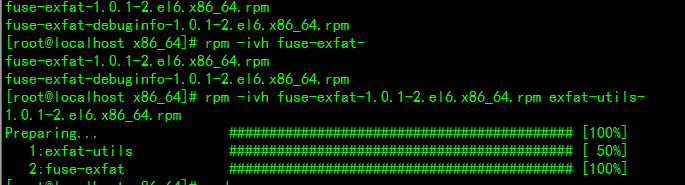 Solve Ubuntu mounting mobile hard disk error: unknown file system type exfat
Jan 05, 2024 pm 01:18 PM
Solve Ubuntu mounting mobile hard disk error: unknown file system type exfat
Jan 05, 2024 pm 01:18 PM
An error occurs when ubuntu mounts a mobile hard disk: mount: unknownfilesystemtype'exfat'. The processing method is as follows: Ubuntu13.10 or install exfat-fuse: sudoapt-getinstallexfat-fuseUbuntu13.04 or below sudoapt-add-repositoryppa:relan/exfatsudoapt-getupdatesudoapt-getinstallfuse- exfatCentOS Linux mount exfat format USB disk error solution to load extfa in CentOS
 What are the uses of the Type keyword in Go?
Sep 06, 2023 am 09:58 AM
What are the uses of the Type keyword in Go?
Sep 06, 2023 am 09:58 AM
The usage of the Type keyword in Go includes defining new type aliases or creating new structure types. Detailed introduction: 1. Type alias. Use the "type" keyword to create an alias for an existing type. This alias does not create a new type, but only provides a new name for the existing type. Type aliases can improve code. The readability of the code makes the code clearer; 2. Structure type. Use the "type" keyword to create a new structure type. The structure is a composite type that can be used to define custom types containing multiple fields. etc.
 How to get the millisecond representation of a date using the getTime() method of the Date class
Jul 24, 2023 am 11:42 AM
How to get the millisecond representation of a date using the getTime() method of the Date class
Jul 24, 2023 am 11:42 AM
How to get millisecond representation of date using getTime() method of Date class In Java, Date class is a class used to represent date and time. It provides many useful methods to manipulate and obtain information about date objects. Among them, the getTime() method is an important method in the Date class, which can return the millisecond representation of the date object. Next, we will detail how to use this method to obtain the millisecond representation of a date, and provide corresponding code examples. Using the Date class
 How to encapsulate input components and unified form data in vue3
May 12, 2023 pm 03:58 PM
How to encapsulate input components and unified form data in vue3
May 12, 2023 pm 03:58 PM
Preparation Use vuecreateexample to create a project. The parameters are roughly as follows: use native input. Native input is mainly value and change. The data needs to be synchronized when changing. App.tsx is as follows: import{ref}from'vue';exportdefault{setup(){//username is the data constusername=ref('Zhang San');//When the input box changes, synchronize the data constonInput=;return( )=>({
 How to implement laravel input hidden field
Dec 12, 2022 am 10:07 AM
How to implement laravel input hidden field
Dec 12, 2022 am 10:07 AM
How to implement the laravel input hidden field: 1. Find and open the Blade template file; 2. Use the method_field method in the Blade template to create a hidden field. The creation syntax is "{{ method_field('DELETE') }}".
 Introduction to methods and usage of using Date and SimpleDateFormat classes to process time in Java
Apr 21, 2023 pm 03:01 PM
Introduction to methods and usage of using Date and SimpleDateFormat classes to process time in Java
Apr 21, 2023 pm 03:01 PM
1. Introduction The Date class in the java.util package represents a specific time, accurate to milliseconds. If we want to use our Date class, then we must introduce our Date class. Writing the year directly into the Date class will not produce the correct result. Because Date in Java is calculated from 1900, so as long as you fill in the first parameter with the number of years since 1900, you will get the year you want. The month needs to be subtracted by 1, and the day can be inserted directly. This method is rarely used, and the second method is commonly used. This method is to convert a string that conforms to a specific format, such as yyyy-MM-dd, into Date type data. First, define an object of Date type Date




