利用客户端缓存对网站进行优化的原理分析第1/2页_php技巧
很多人首先会想从服务器缓存方面着手对程序进行优化,许多不同的服务器缓存方式都有他们自己的特点,像我曾经参与的一些项目中,根据缓存的命中率不同使用过 Com+/Enterprise Libiary Caching/Windows服务,静态文件等方式的服务器端缓存和 HTTP Compression技术,但客户端缓存往往却被人们忽略了,即使服务器的缓存让你的页面访问起来非常地快,但她依然需要依赖浏览器下载并输出,而当你加入客户端缓存时,会给你带来非常多的好处.因为她可以对站点中访问最频繁的页进行缓存充分地提高 Web 服务器的吞吐量(通常以每秒的请求数计算)以提升应用程序性能和可伸缩性。
一个在线购物调查显示,大多数人愿意去商店排队,但在在线购物时却不愿意等待。Websense调查公司称多达70%的上网者表示不愿意在页面读取上超过10秒钟。超过70%的人会因为中途速度过慢而取消当前的订单。
基础知识
1) 什么是”Last-Modified”?
在浏览器第一次请求某一个URL时,服务器端的返回状态会是200,内容是你请求的资源,同时有一个Last-Modified的属性标记此文件在服务期端最后被修改的时间,格式类似这样:
Last-Modified: Fri, 12 May 2006 18:53:33 GMT
客户端第二次请求此URL时,根据 HTTP 协议的规定,浏览器会向服务器传送 If-Modified-Since 报头,询问该时间之后文件是否有被修改过:
If-Modified-Since: Fri, 12 May 2006 18:53:33 GMT
如果服务器端的资源没有变化,则自动返回 HTTP 304 (Not Changed.)状态码,内容为空,这样就节省了传输数据量。当服务器端代码发生改变或者重启服务器时,则重新发出资源,返回和第一次请求时类似。 从而保证不向客户端重复发出资源,也保证当服务器有变化时,客户端能够得到最新的资源。
2) 什么是”Etag”?
HTTP 协议规格说明定义ETag为“被请求变量的实体值” (参见 —— 章节 14.19)。 另一种说法是,ETag是一个可以与Web资源关联的记号(token)。典型的Web资源可以一个Web页,但也可能是JSON或XML文档。服务器单独负责判断记号是什么及其含义,并在HTTP响应头中将其传送到客户端,以下是服务器端返回的格式:
ETag: "50b1c1d4f775c61:df3"
客户端的查询更新格式是这样的:
If-None-Match: W/"50b1c1d4f775c61:df3"
如果ETag没改变,则返回状态304然后不返回,这也和Last-Modified一样。本人测试Etag主要在断点下载时比较有用。
Last-Modified和Etags如何帮助提高性能?
聪明的开发者会把Last-Modified 和ETags请求的http报头一起使用,这样可利用客户端(例如浏览器)的缓存。因为服务器首先产生 Last-Modified/Etag标记,服务器可在稍后使用它来判断页面是否已经被修改。本质上,客户端通过将该记号传回服务器要求服务器验证其(客户端)缓存。
过程如下:
1. 客户端请求一个页面(A)。
2. 服务器返回页面A,并在给A加上一个Last-Modified/ETag。
3. 客户端展现该页面,并将页面连同Last-Modified/ETag一起缓存。
4. 客户再次请求页面A,并将上次请求时服务器返回的Last-Modified/ETag一起传递给服务器。
5. 服务器检查该Last-Modified或ETag,并判断出该页面自上次客户端请求之后还未被修改,直接返回响应304和一个空的响应体。
下面的例子描述如何使用服务器端代码去操作客户端缓存:

Hot AI Tools

Undresser.AI Undress
AI-powered app for creating realistic nude photos

AI Clothes Remover
Online AI tool for removing clothes from photos.

Undress AI Tool
Undress images for free

Clothoff.io
AI clothes remover

Video Face Swap
Swap faces in any video effortlessly with our completely free AI face swap tool!

Hot Article

Hot Tools

Notepad++7.3.1
Easy-to-use and free code editor

SublimeText3 Chinese version
Chinese version, very easy to use

Zend Studio 13.0.1
Powerful PHP integrated development environment

Dreamweaver CS6
Visual web development tools

SublimeText3 Mac version
God-level code editing software (SublimeText3)

Hot Topics
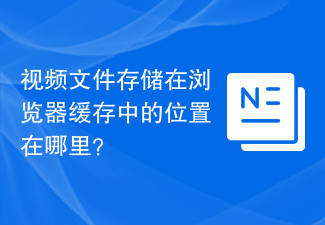 Where are video files stored in browser cache?
Feb 19, 2024 pm 05:09 PM
Where are video files stored in browser cache?
Feb 19, 2024 pm 05:09 PM
Which folder does the browser cache the video in? When we use the Internet browser every day, we often watch various online videos, such as watching music videos on YouTube or watching movies on Netflix. These videos will be cached by the browser during the loading process so that they can be loaded quickly when played again in the future. So the question is, in which folder are these cached videos actually stored? Different browsers store cached video folders in different locations. Below we will introduce several common browsers and their
![VMware Horizon Client cannot be opened [Fix]](https://img.php.cn/upload/article/000/887/227/170835607042441.jpg?x-oss-process=image/resize,m_fill,h_207,w_330) VMware Horizon Client cannot be opened [Fix]
Feb 19, 2024 pm 11:21 PM
VMware Horizon Client cannot be opened [Fix]
Feb 19, 2024 pm 11:21 PM
VMware Horizon Client helps you access virtual desktops conveniently. However, sometimes the virtual desktop infrastructure may experience startup issues. This article discusses the solutions you can take when the VMware Horizon client fails to start successfully. Why won't my VMware Horizon client open? When configuring VDI, if the VMWareHorizon client is not open, an error may occur. Please confirm that your IT administrator has provided the correct URL and credentials. If everything is fine, follow the solutions mentioned in this guide to resolve the issue. Fix VMWareHorizon Client Not Opening If VMW is not opening on your Windows computer
![VMware Horizon client freezes or stalls while connecting [Fix]](https://img.php.cn/upload/article/000/887/227/170942987315391.jpg?x-oss-process=image/resize,m_fill,h_207,w_330) VMware Horizon client freezes or stalls while connecting [Fix]
Mar 03, 2024 am 09:37 AM
VMware Horizon client freezes or stalls while connecting [Fix]
Mar 03, 2024 am 09:37 AM
When connecting to a VDI using the VMWareHorizon client, we may encounter situations where the application freezes during authentication or the connection blocks. This article will explore this issue and provide ways to resolve this situation. When the VMWareHorizon client experiences freezing or connection issues, there are a few things you can do to resolve the issue. Fix VMWareHorizon client freezes or gets stuck while connecting If VMWareHorizon client freezes or fails to connect on Windows 11/10, do the below mentioned solutions: Check network connection Restart Horizon client Check Horizon server status Clear client cache Fix Ho
 How to view and refresh dns cache in Linux
Mar 07, 2024 am 08:43 AM
How to view and refresh dns cache in Linux
Mar 07, 2024 am 08:43 AM
DNS (DomainNameSystem) is a system used on the Internet to convert domain names into corresponding IP addresses. In Linux systems, DNS caching is a mechanism that stores the mapping relationship between domain names and IP addresses locally, which can increase the speed of domain name resolution and reduce the burden on the DNS server. DNS caching allows the system to quickly retrieve the IP address when subsequently accessing the same domain name without having to issue a query request to the DNS server each time, thereby improving network performance and efficiency. This article will discuss with you how to view and refresh the DNS cache on Linux, as well as related details and sample code. Importance of DNS Caching In Linux systems, DNS caching plays a key role. its existence
 PHP MQTT Client Development Guide
Mar 27, 2024 am 09:21 AM
PHP MQTT Client Development Guide
Mar 27, 2024 am 09:21 AM
MQTT (MessageQueuingTelemetryTransport) is a lightweight message transmission protocol commonly used for communication between IoT devices. PHP is a commonly used server-side programming language that can be used to develop MQTT clients. This article will introduce how to use PHP to develop an MQTT client and include the following content: Basic concepts of the MQTT protocol Selection and usage examples of the PHPMQTT client library: Using the PHPMQTT client to publish and
 How to solve the problem that the Baidu Netdisk webpage cannot start the client?
Mar 13, 2024 pm 05:00 PM
How to solve the problem that the Baidu Netdisk webpage cannot start the client?
Mar 13, 2024 pm 05:00 PM
When many friends download files, they will first browse on the web page and then transfer to the client to download. But sometimes users will encounter the problem that the Baidu Netdisk webpage cannot start the client. In response to this problem, the editor has prepared a solution for you to solve the problem that the Baidu Netdisk webpage cannot start the client. Friends in need can refer to it. Solution: 1. Maybe Baidu Netdisk is not the latest version. Manually open the Baidu Netdisk client, click the settings button in the upper right corner, and then click version upgrade. If there is no update, the following prompt will appear. If there is an update, please follow the prompts to update. 2. The detection service program of Baidu Cloud Disk may be disabled. It is possible that we manually or use security software to automatically disable the detection service program of Baidu Cloud Disk. Please check it out
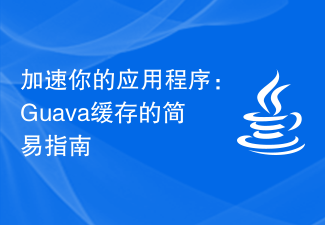 Speed up your applications: A simple guide to Guava caching
Jan 31, 2024 pm 09:11 PM
Speed up your applications: A simple guide to Guava caching
Jan 31, 2024 pm 09:11 PM
A Beginner's Guide to Guava Cache: Speed Up Your Applications Guava Cache is a high-performance in-memory caching library that can significantly improve application performance. It provides a variety of caching strategies, including LRU (least recently used), LFU (least recently used), and TTL (time to live). 1. Install Guava cache and add the dependency of Guava cache library to your project. com.goog
 Will HTML files be cached?
Feb 19, 2024 pm 01:51 PM
Will HTML files be cached?
Feb 19, 2024 pm 01:51 PM
Title: Caching mechanism and code examples of HTML files Introduction: When writing web pages, we often encounter browser cache problems. This article will introduce the caching mechanism of HTML files in detail and provide some specific code examples to help readers better understand and apply this mechanism. 1. Browser caching principle In the browser, whenever a web page is accessed, the browser will first check whether there is a copy of the web page in the cache. If there is, the web page content is obtained directly from the cache. This is the basic principle of browser caching. Benefits of browser caching mechanism






