Download and install phpstudy2016
phpstudy 2016 is currently the best PHP environment integration package on the Internet. The integration package contains Apache+Nginx+LightTPD+PHP+MySQL+phpMyAdmin+Zend Optimizer+Zend Loader can be installed once and used without configuration. It is a very convenient and easy-to-use PHP debugging environment. phpstudy 2016 currently supports 26 combinations with one-click switching. PHP extension management is super convenient. It supports mysql backup, restore, import and export, and the green, compact and simple mini program is only 35M. It has a dedicated control panel to help users better configure the PHP environment.
phpstudy download link address: http://phpstudy.php.cn/download.html
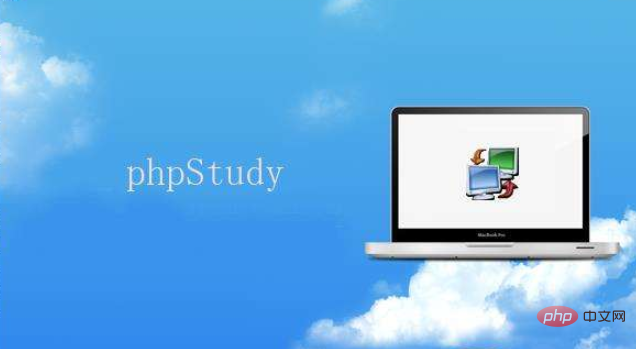
For novices learning PHP, environment configuration under WINDOWS is a very difficult task; for veterans, it is also a cumbersome task. So whether you are a newbie or an experienced user, this package is a good choice.
Notes:
1. In order to reduce errors, the installation path must not contain Chinese characters. If a firewall is turned on, you will be prompted whether to trust httpd and mysqld to run. Please select Allow all. .
2. This is the apache+php solution. If you need the Nginx+php solution, please go to www.phpStudy.net to download phpfind, and for the Lighttpd+PHP solution, download phpLight.
3. After reinstalling the system or when related services are lost, just click "Run Mode - Application".
4. You can uninstall related services through the menu "Uninstall related services".
5. Right-click on the three start-stop buttons of "Start", "Stop" and "Restart" to selectively start and stop, and the left-click will control all starts and stops.
6. Menu "phpStudy Settings" can carry out related settings of php, apche and mysql. Menu "Site Domain Name Settings" allows you to add sites and domain names.
7. This program is divided into installation version and non-installation version. Whether it is installation or installation-free, the final effect is exactly the same.
8. If the port cannot be started due to port problems, please use the menu "Force Start Port" to perform port detection and try to start.
The difference between system service and non-service startup:
System service startup: It will start when the computer is turned on. It is suitable for regular use or as a server. There is no need to start it manually. The service will start when the computer is turned on. Advantages of the program run smoothly.
Non-service startup: It needs to be started manually, suitable for occasional and frequent use. Related processes will not be started when not in use, thereby saving computer resources.
The above is the detailed content of Download and install phpstudy2016. For more information, please follow other related articles on the PHP Chinese website!

Hot AI Tools

Undresser.AI Undress
AI-powered app for creating realistic nude photos

AI Clothes Remover
Online AI tool for removing clothes from photos.

Undress AI Tool
Undress images for free

Clothoff.io
AI clothes remover

Video Face Swap
Swap faces in any video effortlessly with our completely free AI face swap tool!

Hot Article

Hot Tools

Notepad++7.3.1
Easy-to-use and free code editor

SublimeText3 Chinese version
Chinese version, very easy to use

Zend Studio 13.0.1
Powerful PHP integrated development environment

Dreamweaver CS6
Visual web development tools

SublimeText3 Mac version
God-level code editing software (SublimeText3)

Hot Topics
 1662
1662
 14
14
 1419
1419
 52
52
 1312
1312
 25
25
 1262
1262
 29
29
 1235
1235
 24
24


